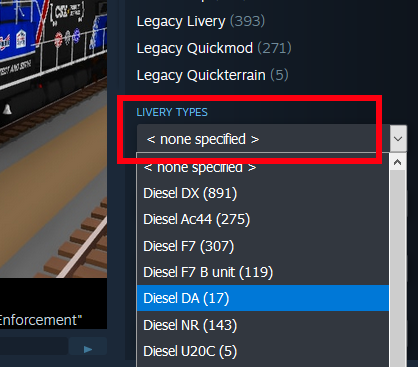Compact Comp #2 v5.27

It's time for another layout building competition!!
For those who have been around since the early days of Rolling Line you might remember the "Compact Comp" event...
Guess what, that was over 5 years ago! (2019)
The goal of the compact comp was to make a map within the limits of a really small table, and it was a real favorite of the events so far in the games history.
So while I'm getting the final parts ready for releasing the "Sierra Logging" map, it would be fun to run a map competition in the meantime.
Since the compact comp was so enjoyable, it would be really neat to give it another go, especially since Rolling Line has had so many new features added since then.
[h2]Welcome to the Compact Comp #2 [/h2]
This event will be running from today (April 8th) until April 28th.
The goal is simple, build anything you like as long as it fits within the size limit.
You can find an easy template map in the "new game -> custom templates -> compact comp" menu:

Alternatively, you can find a wall bounds reference prop in the "Misc -> compact comp" drawer:


And lastly, the size limit is equal to exactly 4x4 of the smaller square table shape, so you can just use those tables to set the size!
Here is the full list of rules:
- The only limit is to fit within the bounds size. There is no height limit, you can go up/down as much as you want.
- Your map can have multiple layers of tables, or no table at all. Anything that fits within the bounds is fine, be creative with it!
- You can have a skybox that extends as far as you want. The size limit only applies to the large scale table size.
- Invisible/hidden track is allowed to extend beyond the size limit.
- You can also add decorations to the room that go beyond the table size, as long as it fits within the spirit of the comp. E.g. it should be obvious where your table ends and the "room decorations" begin.
- You can make as many entries as you want,
- You must start a new map for this comp, you can't re-use an old map.
- Mods, liveries, modded terrain, etc are all allowed.
And remember to be creative! You don't even need to make a railway, it could be anything!
The only restriction of this event is that your map fits within the size limit.
To submit your map (or multiple maps!) simply upload them to the Steam Workshop, and click the "compact comp 2 entry" button when uploading:

You can view all the entries so far by going on the Steam Workshop and selecting the tag for:
Competitions -> Compact comp 2

And if you're looking for some inspiration, have a look at the entries for the original Compact Comp!

[h2]Prizes [/h2]
The prizes for this comp are quite unusual...
Since I'm about to release the big "Sierra Logging" map, this prize for this comp is to choose an Easter egg to be included in the map!
There will be three winners, and each one can come up with something to be hidden inside the official map. This could be a reference to something you like, or a joke/scene hidden somewhere on the map.
There will be some limitations of course, like the Easter egg has to be subtle, and the content has to be something that I approve of. I'll message the winners after the event to discuss what kind of Easter egg they want to add.
I'll be choosing the winners myself based on things like creative ideas, building skill and fitting the theme of the event.
Though as usual with these events, afterwards I'll post a ton of shout-outs and honorable mentions as well.
Remember I always play every single entry! So don't feel like you need to make some complex and incredible map to get involved, even just something simple and enjoyable is worth submitting!
Creative ideas are always my favorite part, and I'm really excited to see what people can do with the limited space.
[h2]Other features of this update[/h2]
The competition isn't the whole update, there's also a bunch of great new quality-of-life features to make editing maps easier:
[h2]Complex selection collision[/h2]
There is now more precise collision detection for selecting some editable props.
Have you ever had the frustration of trying to select grass/tress when they are close together and having to wrestle with the prop layering to try and select the correct one? Well this completely avoids that and makes certain props have a super-detailed selection collision mesh when you are close to them!
If you point at them from a distance they will still have their normal larger hitbox, but if you get closer they will switch to a more complex hitbox:

[h2]2D item hover popup UI[/h2]
The item hover popup UI is now 2D (flat on the screen instead of a 3D object in the world).
You can toggle between 2D and 3D in the options menu, but it is now 2D by default.
This means that the popup hover UI no longer clips into objects and can easily be seen at all times.


[h2]Layer overlay for the item in your hand[/h2]
The item held in your hand is now rendered on its own layer. This means that the item you are holding no longer clips into the terrain when you get close to the map!


[h2]Search through all settings[/h2]
You can now press the tilde key ~ to open a search window.
Simply type in anything to search all of the settings in the game and easily access them without needing to use the main menu!

For example, you could type in "snap" to view all of the snapping related settings easily:

Please note you can only use the search feature on PC and when 2D menus are enabled.
[h2]Optimized map loading[/h2]
This update makes some major changes to how the game loads in chunks and makes the whole during-gameplay loading experience WAY smoother. Basically this only applies to when you are walking around the map and loading in new areas, the startup initial map load hasn't changed.
The game will try and match your current framerate, so if you're running at 144fps the game will try and stay as smooth as possible to load in the chunks without dropping the framerate (but there will still be some hitching when certain things happen, like enabling the final loaded chunk). Meanwhile if you are running at a low framerate like 20-30fps, it will ignore smoothness and just load in the chunk as fast as possible.
Regardless of what framerate you get, moving around the map to load new scenery should appear to load MUCH faster and smoother now!
[h2]New table-side terrain pieces[/h2]
There are now a bunch of terrain props which have a "wall cutoff" included, where the black side of the table cuts the terrain piece in half. This is really useful for making terrain look like it smoothly fits the side of the table!

[h2]Other fixes & features:[/h2]
- There is now some text on screen to show if you are currently editing a skybox layer (e.g. large scale only, miniature).
- There is now a setting to enable/disable the item hover popup UI in miniature mode.
- You can also adjust the scale of the item hover popup UI.
- Fixed shadow issues for the rust decals on wagons.
- You can now hold backspace to clear all text inside a text box.
- Fixed the "fullscreen by default" setting, which wasn't working correctly.
And that's everything!
I'm really excited to see what kind of maps people will make for this event, and I hope these new features make the process of editing smaller details much better. I've had a lot of these features on my to-do list for ages so it's great to finally get them done.
Also, I would love to share some more teaser screenshots for the upcoming Sierra Logging map!





There will be much more news coming about the Sierra Logging map soon!