Train AI v4.11

Most of Rolling Line's updates are focused on either map making or modding tools, so It's about time I added something a bit more gameplay themed! So here's something that's been asked for more times than I can count throughout RL's history: train AI!
This update adds a new "Auto Drive" mode which allows trains to respond to signals and start/stop accordingly, as well as "Auto Switch" which can automatically switch turnouts to direct trains down empty tracks to avoid other trains.
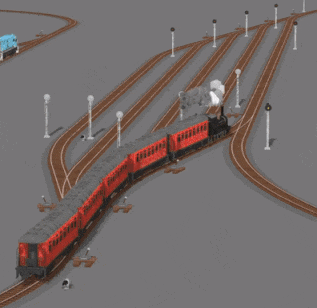
You can use these new features to make all sorts of track designs, like automatically sorted yards and sidings for AI-driven trains to use:

You can also make use of a variety of "AI trigger signs" which can be placed on the ground next to the tracks to make them do things like sound the horn, reverse, stop & wait, and even control the max speed.

This AI system does require a bit of understanding to use, so I've written an official guide which explains how to build your own AI-ready layout elements and how to make sense of this new system:
https://steamcommunity.com/sharedfiles/filedetails/?id=2753143585
To summarise, AI relies on signals to decide where to go.
The guide above explains various ways in which you can set up signals so that your AI-driven trains can do operations like passing each other and automatically filling empty tracks in a yard.
But if you just want to do simple things like making trains sound their horn when passing a crossing, or stopping and waiting at a station then you don't need to use any signals at all! You only need to make use of the simple AI-trigger signs.


You can enable/disable AI by pressing "Y" when controlling a train with a hand-held controller.
Or you can simply use the buttons in the cab of every train:

There is also an "AI debug view" you can enable in the "Misc" menu which will make coloured lines show up in front of any AI-driven trains to help visualize what they are doing.
This is incredibly helpful when you are designing your own AI-friendly layouts!

[h2]Speed value changes [/h2]
This update required the speed of trains to be converted into real values (instead of the mysterious "Rolling Line units per hour" that is use to be!).
So this means you can now read the train speed in-game using either Mph or Kph!
The speed steps sizes have been adjusted a tiny bit too.

You can convert between the two in the menu "Pause menu -> Misc -> Mph instead of Kph"

[h2]New rusty & graffiti wagons[/h2]
Another bonus feature of this update is that it adds some rusty variants of a couple of the original NZ freight wagons:

And a special feature of these wagons is that they have a random chance of spawning with special graffiti on them!
Some of you may remember that this graffiti was included in the game as an Easter Egg in the past.
Huge thank you to Obli who made the incredible art for this graffiti!

[h2]Other fixes and features [/h2]
This update also includes a bunch of smaller changes:
- Fixed the bug where wagon couplers drift apart when trains speed up and slow down (especially at low frame rates).
- Pressing Enter to copy the track data on a piece of track will now also copy the colour used for the ballast at the same time.
- Fixed a broken piece of track in the "example shelf" new game template map.
- Entering a moving train will no longer cause the locomotive to reset its "goal speed". This was most noticeable when stopping trains (setting the speed to zero) then trying to leave the cab it would sometimes reset the speed and no longer return to zero.
- Fixed bug where signals would flick over to green for a short time while locomotives pass by.
- Added audio, extended skybox and made various fixes to the Open Hearth Point map.
- Fixed bug where the particle emitter positioning UI when setting up a mod would forget the previous particle position when editing multiple times in a row.
- Loaded 3D models in the modding system will now have their materials automatically compressed into a single material.
And that's everything!
I've been away from home (and consequently away from work) for a while around Christmas and New Years so this update has taken longer than I hoped.
But now that everything is back to normal I'm hoping to release a list of what I actually have planned for this year and what kind of updates you can look forward to!
This year is going to be a big one for Rolling Line, and things are starting to kick back into gear again.
I hope everyone has fun with the new AI features, I know I'm personally keen to have a go at making my own automated AI-friendly map!












































