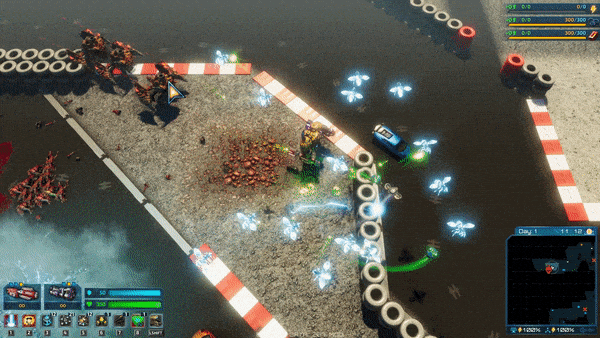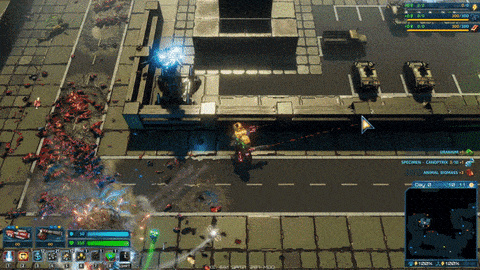Crystal Caverns Creatures: Crawlog
The Crystal Caverns biome that you will explore in the second World Expansion for The Riftbreaker, entitled Into the Dark, is a dark and unwelcoming place. Despite the undeniable beauty of the numerous natural crystalline formations, bioluminescent mushrooms and unusual flora, you can never feel entirely safe. Especially not when the hero of today’s article lurks around the corner. World, please meet the bread and butter of the Crystal Caverns creatures - the Crawlog.
 Wouldn't want to meet this in the wild...
Wouldn't want to meet this in the wild...
Crawlogs are relatively small creatures that live in large packs, scattered around various caves and caverns below the surface of Galatea 37. They look as if they were taken out straight out of a horror movie. Their heads look as if they were nothing but bare bones. The skin is wrapped so tightly around the creature’s face that it almost lets you see its bone structure. Be not mistaken - even though they look pale and thin, their jaws can still easily snap any living creature in half. Well, except for Gnerots and Krocoons.
Crawlogs’ slender bodies are covered with thick, pale skin, broken by strange, glowing crystalline formations on their backs and heads. It is unclear what their purpose is - perhaps they are the creature’s way of adapting to the crushing darkness of the depths, luring unsuspecting prey to its doom. Empty eye sockets suggest that Crawlogs used to live above the ground but lost their eyesight as a result of evolution, honestly making them even scarier.
 Crawlog's idle animation and running loop.
Crawlog's idle animation and running loop.
Once an unfortunate animal gets too close to a Crawlog, it is quickly torn to shreds by the massive claws that stick out from both the hands and legs of the predator. They appear to share the characteristics of the crystals on the rest of Crawlog’s body, giving credence to the theory that the creature grows the crystals on its own, without any outside assistance, be it natural or unnatural. However, not all things about Crawlogs can be explained scientifically.
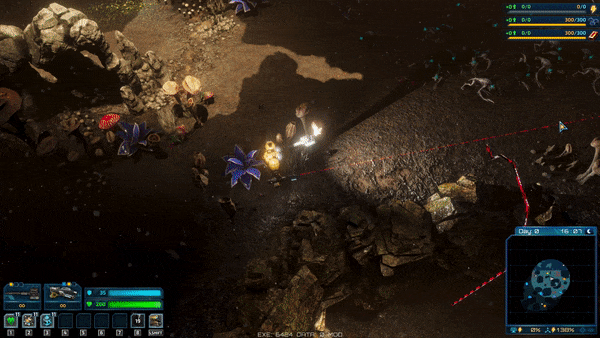 Why won't you just stay dead?!
Why won't you just stay dead?!
The strangest thing about these creatures is that they seem to return from the dead! Obviously, that is impossible, right? Well, not quite. After defeating Crawlogs in combat, a couple of seconds after all their life functions have ceased, the crystals on their body glow up with bright light. Once that happens, the creature rises up once more. The only way to stop this is to destroy the body before it can reanimate. Hammers work well!
 Opening each new cavern may disturb a pack of Crawlogs. Be wary!
Opening each new cavern may disturb a pack of Crawlogs. Be wary!
Crawlogs are fast, brutal, and relentless. Every cave you open can hide another nesting ground, leading to problems if you are not prepared to face a pack of creatures angered by your intrusion. Their speed and agility allow them to take advantage of even the smallest passages within the cavern system of Galatea 37. If there is a way to get to you, they will do so. Prepare for the worst.
The Crawlog is only the first of the new creatures in the second World Expansion for The Riftbreaker. Into The Dark will introduce a lot of new content for you to explore - the Crystal Caverns biome, new weapons, technologies and buildings. Read all about them in the coming weeks - more articles are coming your way. Join our Discord at www.discord.gg/exorstudios not to miss the closed beta period ahead of release. Also, visit our streams at www.twitch.tv/exorstudios every Tuesday and Thursday for exclusive previews!
EXOR Studios
 Wouldn't want to meet this in the wild...
Wouldn't want to meet this in the wild...Crawlogs are relatively small creatures that live in large packs, scattered around various caves and caverns below the surface of Galatea 37. They look as if they were taken out straight out of a horror movie. Their heads look as if they were nothing but bare bones. The skin is wrapped so tightly around the creature’s face that it almost lets you see its bone structure. Be not mistaken - even though they look pale and thin, their jaws can still easily snap any living creature in half. Well, except for Gnerots and Krocoons.
Crawlogs’ slender bodies are covered with thick, pale skin, broken by strange, glowing crystalline formations on their backs and heads. It is unclear what their purpose is - perhaps they are the creature’s way of adapting to the crushing darkness of the depths, luring unsuspecting prey to its doom. Empty eye sockets suggest that Crawlogs used to live above the ground but lost their eyesight as a result of evolution, honestly making them even scarier.
 Crawlog's idle animation and running loop.
Crawlog's idle animation and running loop.Once an unfortunate animal gets too close to a Crawlog, it is quickly torn to shreds by the massive claws that stick out from both the hands and legs of the predator. They appear to share the characteristics of the crystals on the rest of Crawlog’s body, giving credence to the theory that the creature grows the crystals on its own, without any outside assistance, be it natural or unnatural. However, not all things about Crawlogs can be explained scientifically.
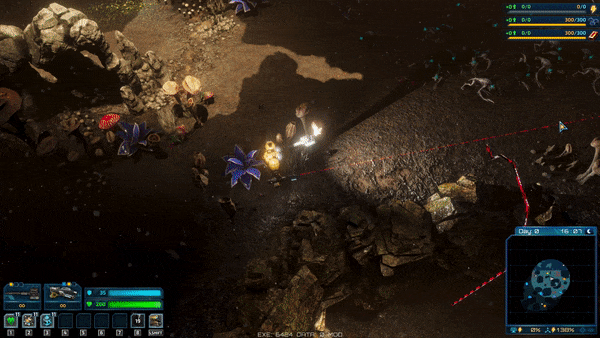 Why won't you just stay dead?!
Why won't you just stay dead?!The strangest thing about these creatures is that they seem to return from the dead! Obviously, that is impossible, right? Well, not quite. After defeating Crawlogs in combat, a couple of seconds after all their life functions have ceased, the crystals on their body glow up with bright light. Once that happens, the creature rises up once more. The only way to stop this is to destroy the body before it can reanimate. Hammers work well!
 Opening each new cavern may disturb a pack of Crawlogs. Be wary!
Opening each new cavern may disturb a pack of Crawlogs. Be wary!Crawlogs are fast, brutal, and relentless. Every cave you open can hide another nesting ground, leading to problems if you are not prepared to face a pack of creatures angered by your intrusion. Their speed and agility allow them to take advantage of even the smallest passages within the cavern system of Galatea 37. If there is a way to get to you, they will do so. Prepare for the worst.
The Crawlog is only the first of the new creatures in the second World Expansion for The Riftbreaker. Into The Dark will introduce a lot of new content for you to explore - the Crystal Caverns biome, new weapons, technologies and buildings. Read all about them in the coming weeks - more articles are coming your way. Join our Discord at www.discord.gg/exorstudios not to miss the closed beta period ahead of release. Also, visit our streams at www.twitch.tv/exorstudios every Tuesday and Thursday for exclusive previews!
EXOR Studios
 Sometimes Crystal Caverns offer nice views!
Sometimes Crystal Caverns offer nice views! When you get bored of manual digging, you can use nukes.
When you get bored of manual digging, you can use nukes. Always watch your back!
Always watch your back! You can find a lot of treasures in the caves. Treasures and horrors beyond comprehension.
You can find a lot of treasures in the caves. Treasures and horrors beyond comprehension. No, Mr. Riggs! You can't eliminate your competition in a running contest!
No, Mr. Riggs! You can't eliminate your competition in a running contest!