The Riftbreaker Experimental Update - Metallic Valley, now with less bugs!
Hello Riftbreakers!
We have just published an update to the experimental branch of The Riftbreaker. Thanks to your feedback we have managed to fix a lot of issues with the new content. This update also features more fleshed-out iterations of the Chainsaw and the Laser Sword - we highly encourage you to take a look and see what the new versions are like!
[h2]The Riftbreaker Experimental Update, June 30th, 2022. Package #219, Binaries #476 Changelog:[/h2]
[h3]Features:[/h3]
- The first iteration of player drones has been added. After equipping certain upgrade modules, like Offensive Gear or Maintenance Tools, an accompanying drone will spawn and follow Mr. Riggs around. Drones can (based on their type) repair structures, collect loot, attack enemies, or destroy incoming projectiles. All upgrades come with only one drone, meaning you can have up to four robotic buddies following you at any given time.
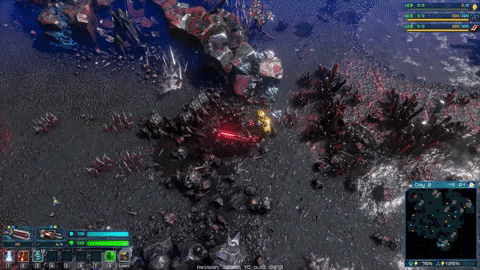 GO! GO FORTH AND DO MY BIDDING, LITTLE ONES!
GO! GO FORTH AND DO MY BIDDING, LITTLE ONES! - Added new Kermon species for the Metallic Valley biome.
- Added new Hedroner species for the Metallic Valley biome.
- Research tree changes - moved energy walls to alien tree, added dummy energy weapons ammo for heavy plasma to fix a bug with missing ammo.
[h3]Changes:[/h3]
- Changes were made to the Chainsaw to make it actually usable. Mr. Riggs now has a new animation state for when he is using the chainsaw. Chainsaw sounds play back correctly. Collision boxes have been fixed. Moddable parameters have been set up. Stat ranges were added for all quality levels.
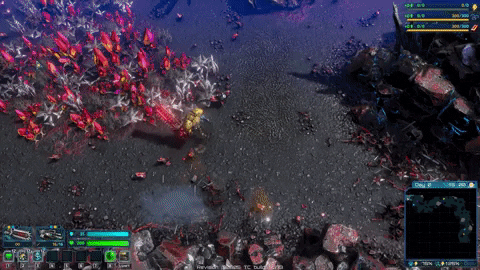 Nobody will be able to stop your lawnmowing sessions.
Nobody will be able to stop your lawnmowing sessions. - Changes to the sword and laser sword collision mask and laser sword melee collision (now they will not hit the ground and the laser sword will not miss objects that easily)
- Changes made to the Laser Sword: higher damage, smaller weapon scale for higher quality levels, moddable parameters set up.
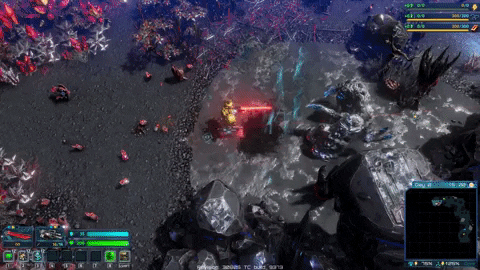 Even the murder hornets melt because of the awesome power of the Laser Sword.
Even the murder hornets melt because of the awesome power of the Laser Sword. - Orbital Bombardment and Orbital Laser tweaked. They are now more powerful but have a longer cooldown. Their visual effects have also been changed to make them seem more impactful. Further changes will be coming to these skills.
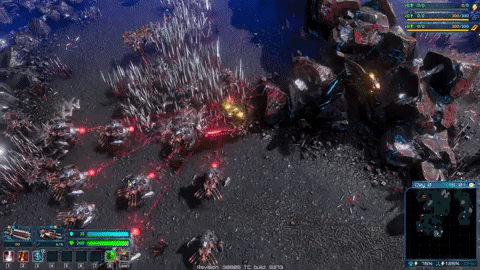
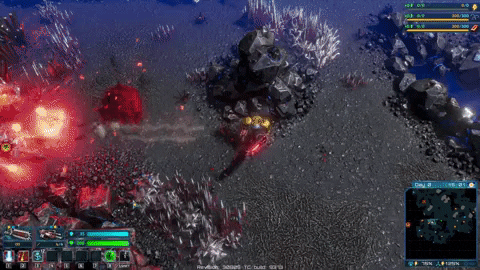
- Weapon sounds added for: laser sword, orbital laser, orbital bombardment, heavy plasma fire and corrosive gun.
- Changed the Standard Chainsaw model.
- The last building rotation direction is now stored individually for each building in Build Mode.
- Added more ground textures for the Metallic Valley.
- Changed the footstep effect in liquids.
- Added a shield hit effect to various projectiles.
- Flurian Plasma Grenades now collide with the shield.
- Removed energy damage resistance from Wingmites.
- Changed minimap icon sizes for all enemies, projectiles and buildings.
- Added effects for Liquid Compressors and Decompressors.
- Bioscanner Sentry updated: new model, animations and effects.
- Reduced the delay between Wingmite spawns in early Metallic Valley biome survival waves.
- The light on the Standard quality Metallic Bioanomaly is now less bright.
[h3]Fixes:[/h3]
- Fixed Survival Mode Final Wave preparation time to be 300s instead of 0s :D
- Fixed Survival Mode attack waves coming from all directions at once.
- Fixed Survival Mode no victory screen bug.
- Fixed removing units when no path can be found - prevents units from getting stuck.
- Fixed a crash that occurred when rotating buildings in Build Mode after loading a saved game.
- Arachnoid Boss will no longer spawn eggs when it's on the screen.
- Fixed Mini Miner sound volume - it was too high.
- Fixed light flickering on the Orbital Scanner screen.
- It is no longer possible to select multiple buildings in the Build Menu.
- Fixed error in a sound script causing asserts for a missing sample
- Fixed max damage value in Magmoth projectiles.
- Multiple misc bugfixes.
 What would Mr. Riggs say in this situation?
What would Mr. Riggs say in this situation? We will have you visit some weird sceneries in the Metal Terror World Expansion. Be ready!
We will have you visit some weird sceneries in the Metal Terror World Expansion. Be ready! Obviously, it would be easier to record Mr. Riggs himself, but he gets a bit shy in front of the mic. Also the mic is unplugged, which makes recording difficult.
Obviously, it would be easier to record Mr. Riggs himself, but he gets a bit shy in front of the mic. Also the mic is unplugged, which makes recording difficult. The new World Expansion content will allow you to make your bases more flashy than ever.
The new World Expansion content will allow you to make your bases more flashy than ever.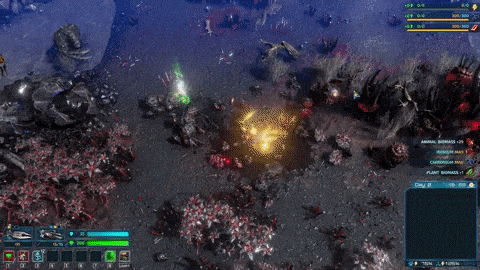 It's quite rare to find a stationary target in The Riftbreaker, but when you do, this item will slay.
It's quite rare to find a stationary target in The Riftbreaker, but when you do, this item will slay.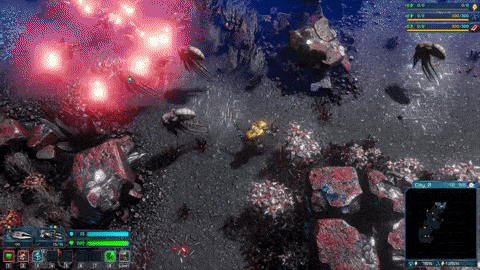 This is what the old Orbital Bombardment looked like. Luckily, you prompted us to make changes to it.
This is what the old Orbital Bombardment looked like. Luckily, you prompted us to make changes to it. The new and improved bombardment will get rid of most of your problems. And if it doesn't the Laser will.
The new and improved bombardment will get rid of most of your problems. And if it doesn't the Laser will. The Bioscanner Turret does its job quickly and efficiently, leaving you to reap the rewards.
The Bioscanner Turret does its job quickly and efficiently, leaving you to reap the rewards.