Into the Dark available on May 29th!
[h2]Hello Riftbreakers![/h2]
https://store.steampowered.com/app/2108630/The_Riftbreaker_Into_The_Dark/
[h3]Get ready to go spelunking! The Riftbreaker: Into the Dark DLC arrives May 29th, 2023, along with the second free World Expansion! They are jam-packed with awesome new features and content to explore. Let us walk you through all the additions to the game that we have been working on for the past couple of months.[/h3]

The biggest addition that comes with this update is the new biome - Crystal Caverns. Ashley and Mr. Riggs discovered an expansive network of caves, corridors, and caverns that span for miles below the surface of Galatea 37. They are rich in natural resources of all kinds, making them a prime target for our intrepid crew of explorers. However, we already know that Galatea 37 does not like sharing its riches with anyone. Our heroes will have to face a host of creatures they have never seen before and learn the inner workings of the complex ecosystem of Crystal Caverns.

All our players will be able to explore Crystal Caverns in the Survival Mode as a part of the free World Expansion update. It will allow you to make use of all the new game mechanics, including manual cave excavation.

[h3]The World Expansion II free content update:[/h3]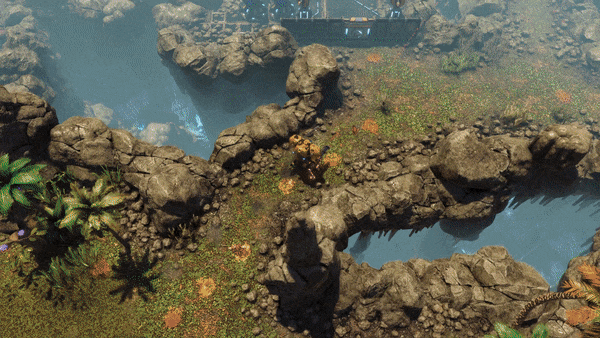
The second major part of the upcoming update is the paid story-based DLC with a new portion of the Story Campaign. A series of anomalous neutrino bursts and unusual seismic activity will lead Ashley and Mr. Riggs to face a world-ending threat within the expansive Crystal Caverns biome.. Our heroes will have to progressively dig deeper underneath the planet’s surface to uncover the source of terrifying creature mutations.

[h3]The Riftbreaker: Into the Dark paid DLC:[/h3]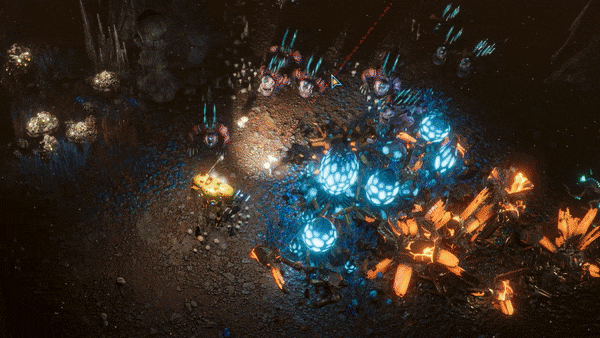
The Riftbreaker: Into the Dark DLC will be available on the 29th of May, 2023, at $9.99. The free World Expansion II update accompanying the release of the DLC will be released the same time.
EXOR Studios
https://store.steampowered.com/app/2108630/The_Riftbreaker_Into_The_Dark/
[h3]Get ready to go spelunking! The Riftbreaker: Into the Dark DLC arrives May 29th, 2023, along with the second free World Expansion! They are jam-packed with awesome new features and content to explore. Let us walk you through all the additions to the game that we have been working on for the past couple of months.[/h3]

The biggest addition that comes with this update is the new biome - Crystal Caverns. Ashley and Mr. Riggs discovered an expansive network of caves, corridors, and caverns that span for miles below the surface of Galatea 37. They are rich in natural resources of all kinds, making them a prime target for our intrepid crew of explorers. However, we already know that Galatea 37 does not like sharing its riches with anyone. Our heroes will have to face a host of creatures they have never seen before and learn the inner workings of the complex ecosystem of Crystal Caverns.

All our players will be able to explore Crystal Caverns in the Survival Mode as a part of the free World Expansion update. It will allow you to make use of all the new game mechanics, including manual cave excavation.

[h3]The World Expansion II free content update:[/h3]
- Crystal Caverns biome - an underground network of caves and caverns for you to explore.
- A new Survival Mode scenario taking place in the new biome.
- An entirely new cavern-digging mechanic. Use Mr. Riggs’ drilling arm or explosives to clear out the space you need for expansion.
- Multiple new species of creatures, unlike anything you’ve seen before. Fight hordes of fearsome monsters lurking around every corner.
- More than 70 new research items and technologies to further enhance your base and Mr. Riggs’ abilities. Use drones to collect resources and valuable loot. Expand your energy grid using the Energy Relay Stations.
- New weapons and defensive towers. Build powerful weapons that will obliterate anyone threatening your base. Slice through your enemies with Bouncing Blades. Send a devastating barrage of energy projectiles with the Laser Gatling Tower.
- Numerous quality-of-life improvements, including the long-awaited Building Ruins feature.
- …and many more! The full update details will be revealed in the Patch Notes, arriving on May 29th!
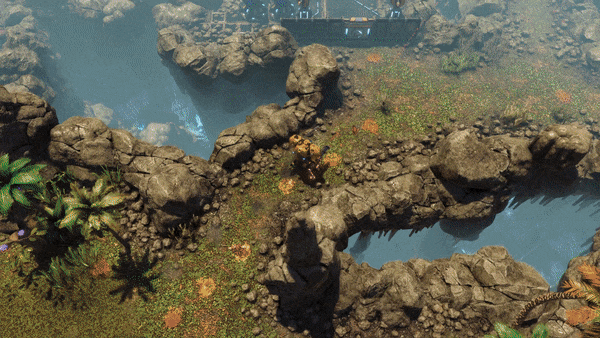
The second major part of the upcoming update is the paid story-based DLC with a new portion of the Story Campaign. A series of anomalous neutrino bursts and unusual seismic activity will lead Ashley and Mr. Riggs to face a world-ending threat within the expansive Crystal Caverns biome.. Our heroes will have to progressively dig deeper underneath the planet’s surface to uncover the source of terrifying creature mutations.

[h3]The Riftbreaker: Into the Dark paid DLC:[/h3]
- Experience an exciting new branch of the Story Campaign taking place in the underground Crystal Caverns biome.
- Establish a unique subterranean Outpost by excavating soft limestone rock and shaping the environment to suit your needs,
- Expand your Campaign Mode technology tree by researching unique technologies that can only be acquired in this biome.
- Collect information on new creatures, vegetation, and other curiosities found only in this underground environment.
- Repel attacks from massive tunnel-digging beasts using new weapons and technology.
- Adapt your base-building methods to make the most of the terrain-shaping abilities and novel power-generation mechanics.
- Discover previously unknown details from Ashley’s past.
- The Story portion of this Expansion is integrated with the Main Campaign from the base edition of The Riftbreaker. The new branch and the contents of the expansion will unlock as you progress through the game. If you have previously completed The Riftbreaker Story Campaign, you can continue your adventure where you left off. The additional part of the Story will unlock immediately, giving you the option to explore the new part of the world.
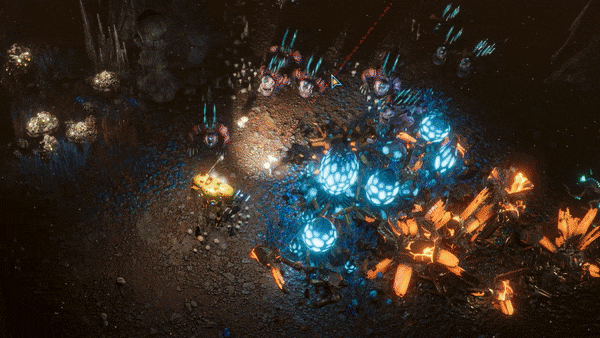
The Riftbreaker: Into the Dark DLC will be available on the 29th of May, 2023, at $9.99. The free World Expansion II update accompanying the release of the DLC will be released the same time.
EXOR Studios



 Mr. Riggs likes making an explosive entrance.
Mr. Riggs likes making an explosive entrance. We expand the tile pool to give you more nice places to line with the bodies of your enemies.
We expand the tile pool to give you more nice places to line with the bodies of your enemies. Holes and canyons are a big part of our new tile design approach. You can say the caves influenced us.
Holes and canyons are a big part of our new tile design approach. You can say the caves influenced us.
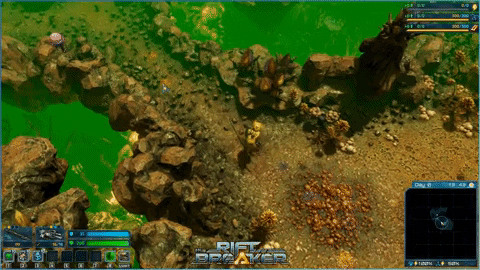 Objects beneath the main surface of the tile are often covered by the distance fog, making the caverns feel more mysterious.
Objects beneath the main surface of the tile are often covered by the distance fog, making the caverns feel more mysterious.
 It's spring, so here's a nice flower.
It's spring, so here's a nice flower.
 Naturally, our first thought was to throw a grenade in there to see what happens.
Naturally, our first thought was to throw a grenade in there to see what happens.
 Some tiles are more classic. This example still offers interesting natural protection options.
Some tiles are more classic. This example still offers interesting natural protection options.
 Not all map tiles have to be square. By making a tile like this we can, for example, create large rock structures several hundred meters in length.
Not all map tiles have to be square. By making a tile like this we can, for example, create large rock structures several hundred meters in length.
 New tiles are not any less dangerous than the old ones, so be careful while exploring.
New tiles are not any less dangerous than the old ones, so be careful while exploring.
 Who made these circles? Probably aliens.
Who made these circles? Probably aliens.
 Tall objects will be a much more common occurrence with the camera culler system.
Tall objects will be a much more common occurrence with the camera culler system.
 Here's how the culler works during building.
Here's how the culler works during building. Testing destruction features is always the most fun.
Testing destruction features is always the most fun. Less time spent on repairs = more time spent on upgrades!
Less time spent on repairs = more time spent on upgrades! We swear, this is work, it's not just fun.
We swear, this is work, it's not just fun.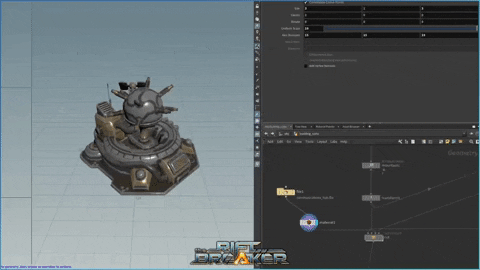 Before and after the procedurally-generated destruction.
Before and after the procedurally-generated destruction.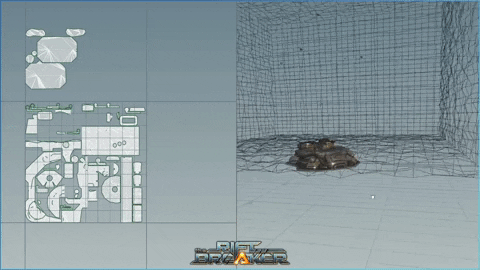 As we slide the cube further down, more parts of the building disappear.
As we slide the cube further down, more parts of the building disappear. In Zombie Driver we used forward rendering. We were limited to using only one light per scene. None of the particle effects you can see in this picture emit any light. We faked the highlights with additive alpha particles - smoke and mirrors ;)
In Zombie Driver we used forward rendering. We were limited to using only one light per scene. None of the particle effects you can see in this picture emit any light. We faked the highlights with additive alpha particles - smoke and mirrors ;) The use of deferred lighting in X-Morph: Defense allowed us to use multiple light sources. In night scenarios, scenes are only lit by additional lights - there is no directional lighting present on this scene.
The use of deferred lighting in X-Morph: Defense allowed us to use multiple light sources. In night scenarios, scenes are only lit by additional lights - there is no directional lighting present on this scene. A debug view of a scene from The Riftbreaker with Tiled Deferred Shading enabled. The tile grid is visible. In this view, the color of the tile tells us how many lights affect the tile. The closer it is to red, the more lights affect a tile. It's essentially a heatmap.
A debug view of a scene from The Riftbreaker with Tiled Deferred Shading enabled. The tile grid is visible. In this view, the color of the tile tells us how many lights affect the tile. The closer it is to red, the more lights affect a tile. It's essentially a heatmap. We didn't joke about the heatmap thing.
We didn't joke about the heatmap thing. The benchmark scene we used to test this technique. You can see how lights change in real time.
The benchmark scene we used to test this technique. You can see how lights change in real time. In higher resolutions the tile grid becomes more dense, allowing more precise calculations and much greater granulation.
In higher resolutions the tile grid becomes more dense, allowing more precise calculations and much greater granulation. For contrast, in lower resolutions, the grid loses its precision.
For contrast, in lower resolutions, the grid loses its precision. This is what the synthetic multi-light test scenario looked like.
This is what the synthetic multi-light test scenario looked like.

 Synthetic multi-light benchmark scene results. In scenarios with more than 100 lightsources Tiled Deferred Rendering provides an almost 100% FPS boost!
Synthetic multi-light benchmark scene results. In scenarios with more than 100 lightsources Tiled Deferred Rendering provides an almost 100% FPS boost! You can see the tiles changing color as we turn sets of lights off.
You can see the tiles changing color as we turn sets of lights off.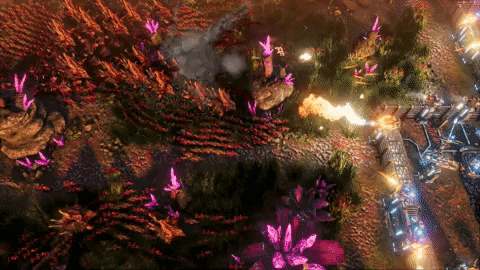 The test scene without the debug overlay.
The test scene without the debug overlay.

 "Benchmark CPU" testing results on three sample configurations. This benchmark is not perfect for testing this rendering method because it focuses primarily on CPU overhead. However, even in this case, we can report visibly better performance results.
"Benchmark CPU" testing results on three sample configurations. This benchmark is not perfect for testing this rendering method because it focuses primarily on CPU overhead. However, even in this case, we can report visibly better performance results.