ALPHA 4 Update - DX12 and Ray-tracing
Hello Riftbreakers!
It’s been a long time, but we are super happy to announce that the long-awaited update to the Alpha version of The Riftbreaker has finally arrived! This is a huge update, that brings massive changes to gameplay, graphics, performance optimizations and also a lot of small quality-of-life fixes. This is going to be a long post, so strap yourselves in and let’s do this!

The biggest and the most obvious change should be the addition of the new DirectX 12 renderer and the Ray-Tracing graphical options. All the sweet, soft shadows, precise ambient occlusion and variable rate shading are now at your fingertips. If you own a ray-tracing capable GPU, give these options a shot and let us know what you think. We’re also waiting for cool screenshots and videos!

When it comes to gameplay, a lot has been done over the course of the past couple of months. All the work we are doing to make the campaign happen has a major influence over the survival gameplay as well. New weapons and technologies have been added - you can wreak havoc with gravity grenades, set traps with cryogenic mines and use a whole new group of movement skills. These will enable a whole lot of new gameplay strategies.

Performance-wise, you should expect the game to run smoother. We’ve done a lot in terms of improving both CPU and GPU performance. We have also optimized our internal structures and cleaned up tons of unused legacy files. That improves both the loading times and in-game performance. While it’s still not final quality, you should notice a difference. We also have a new set of benchmarks to help you test your settings with a much more presentable results screen.

We have also made thousands of small changes to the engine that should improve your overall experience when it comes to stability and UI. One of the most requested features arrives with this patch, too - click-and-drag building for walls, energy connectors, and pipes. We hope you will find the changes handy. Don’t hesitate to give us more feedback, though - there are always things we can improve.

Because of the size and significance of the patch, the Alpha 4 Update will roll out first to the Experimental branch for The Riftbreaker Alpha testers. After we fix the initial wave of bugs and confirm stability, we will roll this update to the main branch, as well as the Prologue. If you’d like to join the Alpha testers, become an active member of our Discord at www.discord.gg/exorstudios and chat with us during streams at www.twitch.tv/exorstudios. Letting us know what you think and brainstorming with us is the best way to guarantee your Alpha access. In fact, we have just sent out a new wave of access codes, so check your Discord DMs!

The full changelog for Alpha 4 update, 18th of November 2020:
[h2]Features:[/h2]
- DX12 is now the default render system. If your PC does not support DX12, the game will automatically detect it and fall back to the DX11 renderer.
- Added new graphics options: Ray-Traced Soft Shadows, Ray-Traced Ambient Occlusion, FidelityFX Variable Shading. Each of these will get its own, in-depth article in the coming weeks. These options are available only on DirectX 12 and when using a Ray-Tracing capable GPU (regardless of the manufacturer).
- Shadow penumbra set in all time of day events and biomes.
- A dedicated benchmark for the GPU has been added, now with results readable by humans.
- Several new items and technologies added: Grenade, Gravity Grenade, Grenade Launcher, additional melee weapons (still WIP).
- We added support for changing Mr. Riggs' appearance. Right now, you can choose from a couple of predefined skins. We will make more in the future, we also count on your creativity and hope you'll get painting soon!
- We changed the creature spawning system for groups of creatures scattered around the world. Instead of determining which creature type should spawn in a given place, we only place a 'random creature spawn colume'. The game will decide what kind of creatures will spawn there in the process of map randomization. apart from the basic types, alphas and ultras can appear, too!
- We added support for several types of new creatures, mainly for campaign purposes.
- Localizations were added to all research items. If a string in a given language is missing, it will default to English.
- We added decorations to give you some additional options to improve your base aesthetics. However, the sheer number of the statues, flags, lights and potted plants we prepared proved our build menu to be insufficient. They will remain locked until we redesign the menu, but if you are really into it, we're sure you can unlock them quite easily.
- We redesigned our TeamComponent quite extensively. Before the redesign, entities belonged to one of the three categories - player, enemy, or neutral. Now, each entity type has its own team, allowing us to craft interactions between species. For example, Canoptrix might chase after Jurvines, but will not try to hunt down a Gnerot.
- We added a stagger state for the player. Mr. Riggs will become staggered if it uses a melee attack on an entity that is resistant to physical damage. This is still very much work in progress, animations and effects are far from final.
- Planetary Scanner screen was changed to feature an actual 3D model of Galatea 37. It also displays your actual geographical position on the surface of the planet and indicates where the bases in other biomes are located. This screen will be your mission hub.
- A new swarm system was developed to accommodate large numbers of very small creatures, for example drones spawned by Baxmoth. The system controls the swarm behavior and will ruin your day many times.
- New damage types were added, along with resistances. If an entity is immune to a given type of damage, you will see a highlight and a 'resisted' popup.
- New in-game event: Investigate the strange plant. A root of an unkown plant species will spawn in a random place on the map. The plant will spread uncontrollably until the player destroys the root. The growth deals damage to the player and blocks the building ability. Dialog and effects are still missing for this event.
- We added tooltips! Hovering the mouse cursor over an icon or any other menu item will now open a popup box with a description of the item.
- Several new environmental threats have been added: Sunburn, Radiation, Heat. Each of those has its own damage type and will accompany a different natural disaster.
- Invisibility cloaks for everyone! The Riftbreaker now features invisible enemies and Mr. Riggs can equip a masking device. Perhaps we could hide our bases, too? Pretty please?
- We have completely reworked all the weapon models. Our goal was to make them immediately recognizable, without the need to look at the inventory screen or the HUD. The new models come with varying skins for each rarity level. They're also animated!
- Oh, we also changed models for other equipment pieces - the Detector and mines of all flavors.
- The game will now inform you that you have discovered a new species of alien life by displaying a pop-up. Information about that species will be added to the Bestiary. This feature is meant only for the campaign mode and will probably not be present in survival mode.
- Missions now start with a fade from black. It gives a nice cinematic feeling (and hides the Matrix from you).
- We have tweaked effect attachment points for weapons, so that the muzzle flash actually comes from the muzzle.
- The settings menu screen has been slightly reworked to include a description box. Highlighting any option in the menu will display a short message describing what is affected by the highlighted option. This should help you choose the perfect settings for your setup.
- There's much more wildlife in the prologue mission now, including birds!
- Our super-cute drones are now even more cute, because they are animated!
- New options have been added to the settings screen, as well as the Launcher.
- Extended HQ upgrade level 1 attack timeout. Take a breath.
- All weapons now have an icon based on the actual physical model you can see in the game.
- CrashReporter: include configuration + version number in titlebar. Sometimes you send us screenshots of the crash reports. This will help us identify the version of the game you have problems with.
- Loot items are now pushed away from the dying creatures with more force.
- Teleporting is now blocked during minimap Interference. No escape from the ion storm.
- Added Benchmark Results Screen and localization for it. They're human readable now.
- Last but not the least important - ENERGY CONNECTORS AND WALLS ARE NOW BUILDABLE THROUGH CLICKING NAD DRAGGING. Praise Starbugs!
[h2]Changes:[/h2]
- The Prologue map has been changed a bit, but since the affected area was a secret, we won't tell you what we changed.
- Mixer integration removed from the Stream Integration options. Sweet dreams.
- All floors have to be researched now. The models have been changed not to display their sides - they produced a small but nasty visual effect.
- New mech model and textures - Mr. Riggs is richer in polygons and more hi-tech now.
- New Mech Destruction System. There is no need for creating destruction level maps for each skin - they will be automatically generated.
- Mods are now more robust and should no longer disappear from your weapons and towers.
- Decreased environmental damage in magma and desert biomes.
- Our creatures now use a completely new state machine, designed to be faster and much easier to use.
- If you minimize the game while loading, the icon on the Windows Taskbar will now flash once the loading is completed.
- The Time Manipulation skill is now much more useful - the player retains their speed, while the rest of the world is slowed down.
- Updated fonts - we added some missing symbols and modified illegible letters.
- We deleted the old effects from X-Morph: Defense. They were our blueprints for a long time, but we don't need them anymore. This saves up a bit of disk space.
- HQ on higher levels does not consume power. It was a trap that turned many promising bases into piles of ash.
- Wind turbines give more energy - changed from 6/s to 8/s.
- Fixed the wrong value in Health Regeneration module level 1. It now restores 1hp/s.
- Cultivated plants give more biomass to make the biomass cycle more cost-effective.
- More resources from harvesting crystals with a crystal collector.
- Piles of loot now scale according to the amount of resources they contain.
- New Resource Comet effect.
- Dust storm weather prototype added.
- All shielding research moved to laboratory. (download -> research)
- Palladium and titanium is not dropped from props. these rare resources must be discovered and mined first.
- Tweaked drop rates for loot from all props. Smaller props give less loot, while bigger ones drop quite a bit more.
- Changed desert base textures - removed quick sand from the base set and added new set 3 with quicksand
- NodeCullerDesc deleted from all small props and some medium props. You can now move freely through small props.
- Shielding and floor research are blocked at start.
- Shorter download in some categories.
- Big cleanup in effects for enemies - Canoptrix, Arachnoid, and Hammeroceros. We removed redundant entries and optimized many little things.
- Rebalanced enemy spawning difficulty ranges and species.
- Added LightSize to LightDesc.
- Added render system to hud revision/TC info.
- RenderingState: add `r_max_fps` - thanks to this variable you can now limit the maximum number of frames per second without turning on v-sync. No more whining condensers!
- Don't fret, people, Mr. Riggs can now equip a special item that will turn him invisible, too! You'll now be able to sneak up on Arachnoids and watch them in their natural habitat! Invisibility breaks on attack, or taking damage, though, so beware.
- Apart from the invisibility tech we've also added some new movement skills: a short-range teleport, a dodge roll and barbarian jump! You can equip those instead of the good, old, regular dash.
- The new movement skills can be upgraded to use elemental damage. Firewall dash? Got it. Toxic fume barbarian jump? Got that one, too.
- Decals, such as blood splats or scorch marks disappear gradually instead of just disappearing at an instant.
- The mouse cursor will now react to changes in the mouse sensitivity setting immediately.
Other things that we're working on for the campaign, but can't be seen in the Alpha build
- There is a lot of new units that we're working on! New models, animations and behavior logic is being added as we speak.
- One of the new units is Kermon, for example. You haven't seen it yet and you can't see it, because it's invisible most of the time. It's a nasty one.
- Gnerot's weird cousin, Krocoon, is also mostly done. We'll show it to you later. Can't burn all the coolest stuff in one changelog.
- Other creatures in progress are: Stregaros, Bomogan, Granan, Morirot, Lesigian, Necrodon, Nurglax and Shegret. You've seen some of them, most are still a secret, but you will hate them all by the time we're done.
- A Bestiary has been added. It's a separate menu screen that will act as an encyclopedia on all the species you discover. The more creatures you 'sample', the more knowledge you'll uncover!
[h2]Fixes:[/h2]
- Some missing lights were added to buildings.
- All props now have the correct materials assigned to them and should behave as expected when destroyed.
- Fixed crash in OnUnequipItemRequest.
- Fix crash in building base while building floors.
- Fix crashes from crash raporter.
- Added hardcore description setup.
- Fixed icons on interacitve screen.
- Fixed localizations and offsets.
- Possible fix for pause on steam overlay bug
- Fix lock on energy connector creation.
- Fix header display after loading game with streaming.
- Fixed sword attack timers.
- Fixed sword post attack glitch.
- Fix materials on building modified.
- Fixed dying after falling beneath the floor - now you will teleport over surface instead.
- EntityModSystem: listen for equip/unequip events
- Fixed research available when the HQ is destroyed.
- Fix dissolving buildings on destruction.
- Minimap: merge radar size fix, remove unused IsReady.
- Fix player and skin icon in inventory screen.
- Set planet scanner work onanother maps.
- Fix items after comming back to main mission.
- Fixed missing icons on buildings.
- Fix vein missing effects.
- Fix crash in OnBuildingSellEvent.
- Fix reattaching bounds to building.
- Fix crash in CustomizeControlsMenuScreen.
- Fix crash in AugmentsMenuScreen.
- Fix crash in EnvironmentService if id passed is invalid.
- Fix crash in GuiControlsUtils if mech is dead.
- Fix reseting cooldown on shields.
- Fix crash in CustomizeControlsMenuScreen.
- Fixed TimeDamage initial interval timer.
- MinimapSystem: fix vertex sorting, fix for minimap markers randomly disappearing.
- GameplayResourceDef: fix crash when overlaying ent files with `CostDesc`.
- GameplayResourcePlugin: remove duplicated craft table loading code ( now only CostDescLoadPostprocessListener does it ).
- LevelEditor: support for removing % of entities from selection.
- RiftbreakerEditor: add EntityEditor & EntityModEditor modules.
- TreasureSpawner: optimize SpawnTreasure ( should not extend loading time anymore ).
- RiftbreakerApp: unregister crash handler OnShutdown.
- DirectoryWatcher: fix possible deadlock when exiting an application.
- Sound: fixed "enemies/canoptrix_move" gain and playback freqency, moved to "enemy_steps" group.
- Keyboard: reset special keys state on focus lost, update on focus gain.
- Fixed borderless problems.
- Fixed multi monitors problems on DX12.
- Fixed minimap after load.
- Fixed hammeroceros 'run' sound effects.
- Fixed animation graph freeze.
- Fixed resource icons display overlapping.
- Tweaked overrides in towers to fix bugs with multiple towers.
- Fixed cheat_god_mode - now it works every time.
- DestroySystem: fix empty frame between object removal and parts spawn.
- Fixed minigun projectiles (position), also made them cheaper performance-wise.
- SettingsMenuScreen: fixed 'reset to defaults' functionality.
- Fixed planet_surface shader for the Planetary Scanner menu screen.
- Tweaks for the grass (proper materials, more subsurface light). Gives it a more natural look.
- Prevent crash in RiftTeleportStates
- Fixed entering campaign if campaign is disabled. This one's mostly for those of you who like to change things around in the game files or use mods.
- Fix mining not decreasing resources from the vein. Happened from time to time.
- Fix crash when the mech dies while melee attacking.
- Fix crash when floor is being built.
- Fixed Exit Game crashes.
- Insert english localization variable if other language is empty - no more empty strings!
- Energy connectors are still all over the place.
-
[h2]Audio:[/h2]
- We have started grouping sounds into clusters to achieve a better 'herd stampede' effect and to override the instance limits. Massive hordes of enemy creatures will sound terrifying now.
- Lots of creature noise samples have been changed to give them individual identity and make them instantly recognizable.
- The sound system has also been optimized to have as little impact on the performance as possible.
- Our Granural Synth is finally working properly, which means we will be able to add dynamically changing sounds into the game, such as a Geiger counter.
As always, we are waiting for your thoughts, suggestions and questions.
EXOR Studios
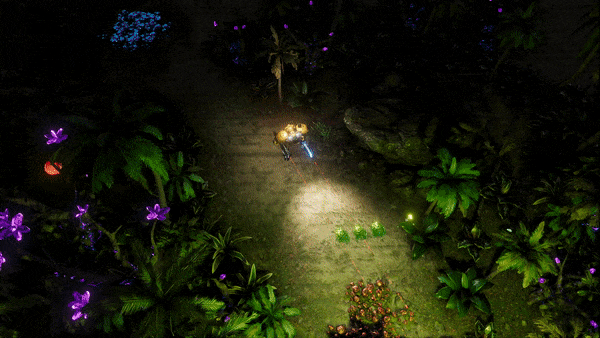 Note how the shadows change when the Arachnoid moves its tail.
Note how the shadows change when the Arachnoid moves its tail.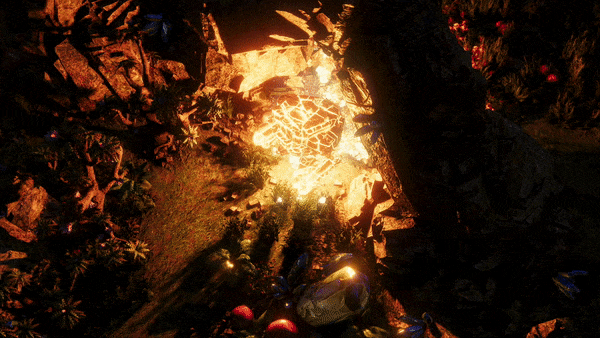 There is an intense light source attached to the creature. When it moves, it changes the way shadows are cast on the entire scene.
There is an intense light source attached to the creature. When it moves, it changes the way shadows are cast on the entire scene. 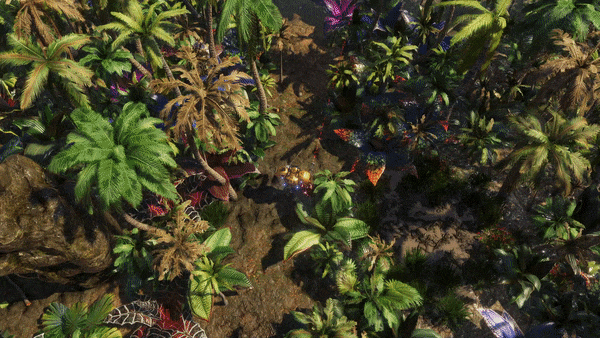 Once Ray-Traced Ambient Occlusion is enabled, the indirectly lit areas become much more realistic. The jungle, for example, becomes much darker. Once you destroy the light-occluding objects, the entire scene becomes much brighter.
Once Ray-Traced Ambient Occlusion is enabled, the indirectly lit areas become much more realistic. The jungle, for example, becomes much darker. Once you destroy the light-occluding objects, the entire scene becomes much brighter. The areas marked green contain less visible details, so the GPU can render it at a lower rate, resulting in improved performance.
The areas marked green contain less visible details, so the GPU can render it at a lower rate, resulting in improved performance.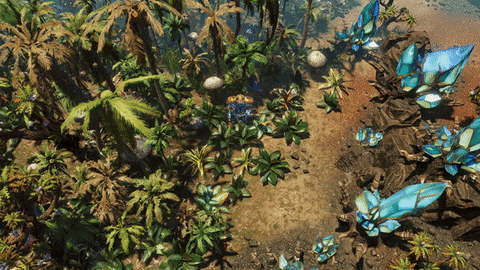 The comet flyby with RT shadows off. It still looks good but lacks the dynamic shadows.
The comet flyby with RT shadows off. It still looks good but lacks the dynamic shadows.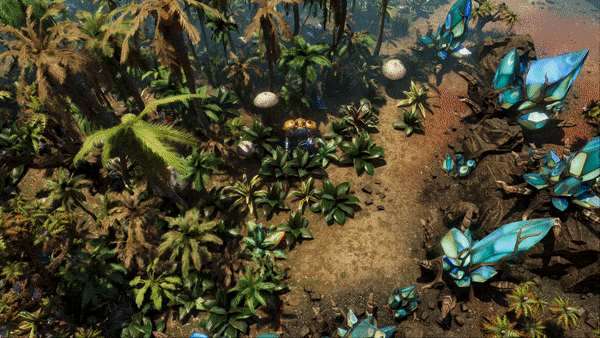 Once the RT shadows are turned on the entire scene becomes much more realistic and pleasing to the eye.
Once the RT shadows are turned on the entire scene becomes much more realistic and pleasing to the eye.

