Prologue Update - DX12 & Raytracing
Attention Riftbreakers!
A couple of weeks ago we unveiled the results of our cooperation with AMD that allowed us
to bring the awesome DirectX 12 Ultimate features into the world of The Riftbreaker. If you
haven’t seen the presentation of our shiny new tech (or if you’d like to watch it again, I know
I did) here you are:
[previewyoutube][/previewyoutube]
Today The Riftbreaker: Prologue has received an update making all those features
available to you. As soon as you download the update you will be able to experience all the
next-gen features that we talk about in the video: raytraced shadows, raytraced ambient
occlusion and AMD FidelityFX Variable Shading. These options are available to all
raytracing-capable graphics cards, regardless of the manufacturer (it works on AMD and
NVIDIA GPUs).

We are aware that these features are not that common in games yet and that not everyone
has the hardware required to enable them. We have not forgotten about you. The Prologue
mission has received some gameplay updates as well. While the flow of the mission
remained largely the same, we have added some major quality of life upgrades that you
have been asking us for. The map itself has been slightly altered as well, so even if you have
already completed the mission, you have a great reason to come back.

There have been numerous optimizations done to the game engine. You should expect the
game to run much smoother now. If you would like to check how the game behaves in the
most difficult scenarios you can also try out our new benchmarks, available in the Steam
Library (select The Riftbreaker: Prologue and press ‘PLAY’ to bring the launch options up).
New benchmarks provide the results in the form of an easy-to-read table. Show us your best
scores!

We would also like to invite you to our Discord server, where you can download
community-created mods. They range from simple UI changes to custom versions of the
Prologue mission in the form of a survival map. They are definitely worth checking out and
can scratch the itch while you wait for the full version to be released. You can also apply for
Alpha testing there! Join us at www.discord.gg/exorstudios

[h2]Features: [/h2]
[h2]Changes:[/h2]
[h2]Fixes:[/h2]
[h2]Audio:[/h2]
A couple of weeks ago we unveiled the results of our cooperation with AMD that allowed us
to bring the awesome DirectX 12 Ultimate features into the world of The Riftbreaker. If you
haven’t seen the presentation of our shiny new tech (or if you’d like to watch it again, I know
I did) here you are:
[previewyoutube][/previewyoutube]
Today The Riftbreaker: Prologue has received an update making all those features
available to you. As soon as you download the update you will be able to experience all the
next-gen features that we talk about in the video: raytraced shadows, raytraced ambient
occlusion and AMD FidelityFX Variable Shading. These options are available to all
raytracing-capable graphics cards, regardless of the manufacturer (it works on AMD and
NVIDIA GPUs).

We are aware that these features are not that common in games yet and that not everyone
has the hardware required to enable them. We have not forgotten about you. The Prologue
mission has received some gameplay updates as well. While the flow of the mission
remained largely the same, we have added some major quality of life upgrades that you
have been asking us for. The map itself has been slightly altered as well, so even if you have
already completed the mission, you have a great reason to come back.

There have been numerous optimizations done to the game engine. You should expect the
game to run much smoother now. If you would like to check how the game behaves in the
most difficult scenarios you can also try out our new benchmarks, available in the Steam
Library (select The Riftbreaker: Prologue and press ‘PLAY’ to bring the launch options up).
New benchmarks provide the results in the form of an easy-to-read table. Show us your best
scores!

We would also like to invite you to our Discord server, where you can download
community-created mods. They range from simple UI changes to custom versions of the
Prologue mission in the form of a survival map. They are definitely worth checking out and
can scratch the itch while you wait for the full version to be released. You can also apply for
Alpha testing there! Join us at www.discord.gg/exorstudios

Full changelog for December 8th, 2020 Prologue Update:
[h2]Features: [/h2]
- DX12 is now the default render system. If your PC does not support DX12, the game will
- automatically detect it and fall back to the DX11 renderer.
- Added new graphics options: Raytraced Soft Shadows, Raytraced Ambient Occlusion,
- FidelityFX Variable Shading. Each of these will get its own, in-depth article in the coming
- weeks. These options are available only on DirectX 12 and when using a Raytracing
- capable GPU (regardless of the manufacturer).
- Shadow penumbra set in all time of day events and biomes.
- A dedicated benchmark for the GPU has been added, now with results readable by humans.
- We added support for changing Mr. Riggs' appearance. Right now, you can choose from a couple of predefined skins. We will make more in the future, we also count on your creativity and hope you'll get painting soon!
- Localizations were added to all research items. If a string in a given language is missing, it will default to English.
- We added a stagger state for the player. Mr. Riggs will become staggered if it uses a melee attack on an entity that is resistant to physical damage. This is still very much work in progress, animations and effects are far from final.
- Planetary Scanner screen was changed to feature an actual 3D model of Galatea 37. It also displays your actual geographical position on the surface of the planet and indicates where the bases in other biomes are located. This screen will be your mission hub.
- New damage types were added, along with resistances. If an entity is immune to a given type of damage, you will see a highlight and a 'resisted' popup.
- We added tooltips! Hovering the mouse cursor over an icon or any other menu item will now open a popup box with a description of the item.
- We have completely reworked all the weapon models. Our goal was to make them immediately recognizable, without the need to look at the inventory screen or the HUD. The new models come with varying skins for each rarity level. They're also animated!
- Oh, we also changed models for other equipment pieces - the Detector and mines of all flavors.
- Missions now start with a fade from black. It gives a nice cinematic feeling (and hides the Matrix from you).
- We have tweaked effect attachment points for weapons, so that the muzzle flash actually comes from the muzzle.
- The settings menu screen has been slightly reworked to include a description box. Highlighting any option in the menu will display a short message describing what is affected by the highlighted option. This should help you choose the perfect settings for your setup.
- There's much more wildlife in the prologue mission now, including birds!
- Our super-cute drones are now even more cute, because they are animated!
- New options have been added to the settings screen, as well as the Launcher.
- Extended HQ upgrade level 1 attack timeout. Take a breath.
- All weapons now have an icon based on the actual physical model you can see in the game.
- CrashReporter: include configuration + version number in titlebar. Sometimes you send us screenshots of the crash reports. This will help us identify the version of the game you have problems with.
- Loot items are now pushed away from the dying creatures with more force.
- Last but not the least important - ENERGY CONNECTORS AND WALLS ARE NOW BUILDABLE THROUGH CLICKING AND DRAGGING. Praise Starbugs!
[h2]Changes:[/h2]
- The Prologue map has been changed a bit, but since the affected area was a secret, we won't tell you what we changed.
- New mech model and textures - Mr. Riggs is richer in polygons and more hi-tech now.
- New Mech Destruction System. There is no need for creating destruction level maps for each skin - they will be automatically generated.
- New wall models, that change on each upgrade level
- New Sentinel Tower models, that change on each upgrade level
- Mods are now more robust and should no longer disappear from your weapons and towers.
- Our creatures now use a completely new state machine, designed to be faster and much easier to use.
- If you minimize the game while loading, the icon on the Windows Taskbar will now flash once the loading is completed.
- Updated fonts - we added some missing symbols and modified illegible letters.
- HQ on higher levels does not consume power. It was a trap that turned many promising bases into piles of ash.
- Wind turbines give more energy - changed from 6/s to 8/s.
- Fixed the wrong value in Health Regeneration module level 1. It now restores 1hp/s.
- Piles of loot now scale according to the amount of resources they contain.
- New Resource Comet effect.
- Tweaked drop rates for loot from all props. Smaller props give less loot, while bigger ones drop quite a bit more.
- NodeCullerDesc deleted from all small props and some medium props. You can now move freely through small props.
- Big cleanup in effects for enemies - Canoptrix, Arachnoid, and Hammeroceros. We removed redundant entries and optimized many little things.
- Added render system to hud revision/TC info.
- RenderingState: add `r_max_fps` - thanks to this variable you can now limit the maximum number of frames per second without turning on v-sync. No more whining condensers!
- Decals, such as blood splats or scorch marks disappear gradually instead of just disappearing at an instant.
- The mouse cursor will now react to changes in the mouse sensitivity setting immediately.
[h2]Fixes:[/h2]
- Some missing lights were added to buildings.
- All props now have the correct materials assigned to them and should behave as expected when destroyed.
- Fixed crash in OnUnequipItemRequest.
- Fix crash in building base while building floors.
- Fix crashes from crash raporter.
- Added hardcore description setup.
- Fixed icons on interacitve screen.
- Fixed localizations and offsets.
- Possible fix for pause on steam overlay bug
- Fix lock on energy connector creation.
- Fix header display after loading game with streaming.
- Fixed sword attack timers.
- Fixed sword post attack glitch.
- Fix materials on building modified.
- Fixed dying after falling beneath the floor - now you will teleport over surface instead.
- EntityModSystem: listen for equip/unequip events
- Fixed research available when the HQ is destroyed.
- Fix dissolving buildings on destruction.
- Minimap: merge radar size fix, remove unused IsReady.
- Fix player and skin icon in inventory screen.
- Fix items after coming back to the main mission.
- Fixed missing icons on buildings.
- Fix vein missing effects.
- Fix crash in OnBuildingSellEvent.
- Fix reattaching bounds to building.
- Fix crash in CustomizeControlsMenuScreen.
- Fix crash in AugmentsMenuScreen.
- Fix crash in EnvironmentService if id passed is invalid.
- Fix crash in GuiControlsUtils if mech is dead.
- Fix resetting cooldown on shields.
- Fix crash in CustomizeControlsMenuScreen.
- Fixed TimeDamage initial interval timer.
- MinimapSystem: fix vertex sorting, fix for minimap markers randomly disappearing.
- GameplayResourceDef: fix crash when overlaying ent files with `CostDesc`.
- GameplayResourcePlugin: remove duplicated craft table loading code ( now only CostDescLoadPostprocessListener does it ).
- LevelEditor: support for removing % of entities from selection.
- RiftbreakerEditor: add EntityEditor & EntityModEditor modules.
- TreasureSpawner: optimize SpawnTreasure ( should not extend loading time anymore ).
- RiftbreakerApp: unregister crash handler OnShutdown.
- DirectoryWatcher: fix possible deadlock when exiting an application.
- Sound: fixed "enemies/canoptrix_move" gain and playback freqency, moved to "enemy_steps" group.
- Keyboard: reset special keys state on focus lost, update on focus gain.
- Fixed borderless problems.
- Fixed multi monitors problems on DX12.
- Fixed minimap after load.
- Fixed hammeroceros 'run' sound effects.
- Fixed animation graph freeze.
- Fixed resource icons display overlapping.
- Tweaked overrides in towers to fix bugs with multiple towers.
- Fixed cheat_god_mode - now it works every time.
- DestroySystem: fix empty frame between object removal and parts spawn.
- Fixed minigun projectiles (position), also made them cheaper performance-wise.
- SettingsMenuScreen: fixed 'reset to defaults' functionality.
- Fixed planet_surface shader for the Planetary Scanner menu screen.
- Tweaks for the grass (proper materials, more subsurface light). Gives it a more natural look.
- Prevent crash in RiftTeleportStates
- Fixed entering campaign if campaign is disabled. This one's mostly for those of you who like to change things around in the game files or use mods.
- Fix mining not decreasing resources from the vein. Happened from time to time.
- Fix crash when the mech dies while melee attacking.
- Fix crash when floor is being built.
- Fixed Exit Game crashes.
- Insert english localization variable if other language is empty - no more empty strings!
- Energy connectors are still all over the place.
[h2]Audio:[/h2]
- We have started grouping sounds into clusters to achieve a better 'herd stampede' effect and to override the instance limits. Massive hordes of enemy creatures will sound terrifying now.
- Lots of creature noise samples have been changed to give them individual identity and make them instantly recognizable.
- The sound system has also been optimized to have as little impact on the performance as possible.
- Our Granular Synth is finally working properly, which means we will be able to add dynamically changing sounds into the game, such as a Geiger counter.
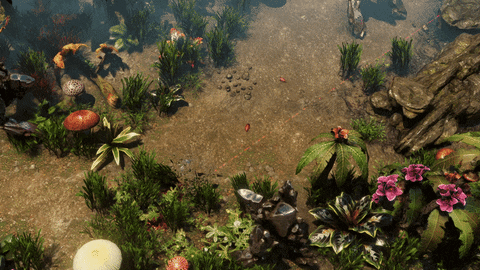 It seems like biology works in a different way on this planet...
It seems like biology works in a different way on this planet...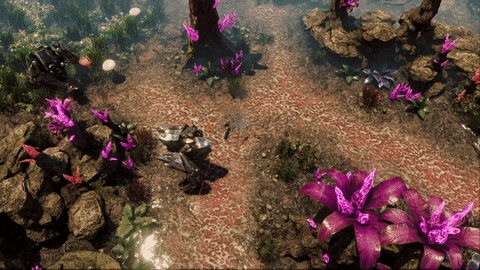 You wouldn't want to disturb anyone when they're eating, right? That's why Mr. Riggs' invisibility module works wonders.
You wouldn't want to disturb anyone when they're eating, right? That's why Mr. Riggs' invisibility module works wonders. Bringing a bullet-based weapon to a fight with these guys is a bad idea.
Bringing a bullet-based weapon to a fight with these guys is a bad idea. Kill 1000 of them to unlock the golden skin! (not really)
Kill 1000 of them to unlock the golden skin! (not really) Dynamically changing time of day, a variety of weather effects and multiple biomes to be explored make real-time raytracing a great choice for a game like The Riftbreaker.
Dynamically changing time of day, a variety of weather effects and multiple biomes to be explored make real-time raytracing a great choice for a game like The Riftbreaker. A short fragment of a boss fight. The boss creature has a shadow casting point light attached, adding a lot of visual fidelity to the scene.
A short fragment of a boss fight. The boss creature has a shadow casting point light attached, adding a lot of visual fidelity to the scene.
 The scale of encounters in The Riftbreaker range from small skirmishes to drawn-out battles against enemy hordes. Coming up with the right optimizations was key.
The scale of encounters in The Riftbreaker range from small skirmishes to drawn-out battles against enemy hordes. Coming up with the right optimizations was key. As the weather conditions change, so does the shadow penumbra. In this example you can see the shadows becoming softer during rain and sharpening as the sunlight intensifies.
As the weather conditions change, so does the shadow penumbra. In this example you can see the shadows becoming softer during rain and sharpening as the sunlight intensifies. An example of a typical gameplay scene with all raytraced effects enabled - soft shadows and ambient occlusion.
An example of a typical gameplay scene with all raytraced effects enabled - soft shadows and ambient occlusion. This is the resulting image of the raytracing pass before denoising. Note the fuzzy shadows, as well as the edges of sharp objects - nothing is really clear here.
This is the resulting image of the raytracing pass before denoising. Note the fuzzy shadows, as well as the edges of sharp objects - nothing is really clear here. Here’s the same scene after the denoising step. Everything looks much better without the need for additional rays to be cast.
Here’s the same scene after the denoising step. Everything looks much better without the need for additional rays to be cast.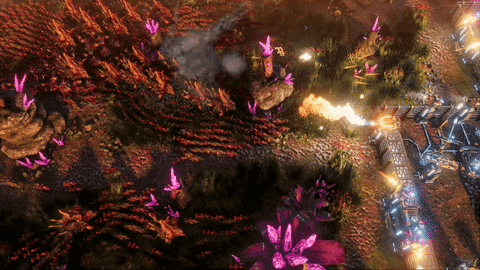 Thousands of entities interact with each other in real-time.
Thousands of entities interact with each other in real-time. All entities ‘bake’ their current state every frame. Since most objects are animated, we need to have the exact information about their vertex all the time. Here you can see the slight differences in rotation between the buildings - if we didn’t take those into account, the results of the raytracing pass would be inaccurate.
All entities ‘bake’ their current state every frame. Since most objects are animated, we need to have the exact information about their vertex all the time. Here you can see the slight differences in rotation between the buildings - if we didn’t take those into account, the results of the raytracing pass would be inaccurate. The image of an entire acceleration structure prepared for just one frame of rendering.
The image of an entire acceleration structure prepared for just one frame of rendering.
 We make heavy use of the alpha channel to introduce jagged edges and complex shapes on our vegetation textures. Unfortunately, that introduced problems with raytracing hit recognition.
We make heavy use of the alpha channel to introduce jagged edges and complex shapes on our vegetation textures. Unfortunately, that introduced problems with raytracing hit recognition.  Polygons lying underneath the vegetation textures are not transparent to rays. We had to give our rays a method to check if they hit the spot on the texture that was actually opaque.
Polygons lying underneath the vegetation textures are not transparent to rays. We had to give our rays a method to check if they hit the spot on the texture that was actually opaque. Since The Riftbreaker is set on an uninhabited, alien world, there is a lot of wildlife to be seen (and alpha-tested).
Since The Riftbreaker is set on an uninhabited, alien world, there is a lot of wildlife to be seen (and alpha-tested). All the effort finally pays off when we get an accurate result every frame. Click the image for a full-res version.
All the effort finally pays off when we get an accurate result every frame. Click the image for a full-res version. The Riftbreaker, coming to PC and consoles in 2021.
The Riftbreaker, coming to PC and consoles in 2021.