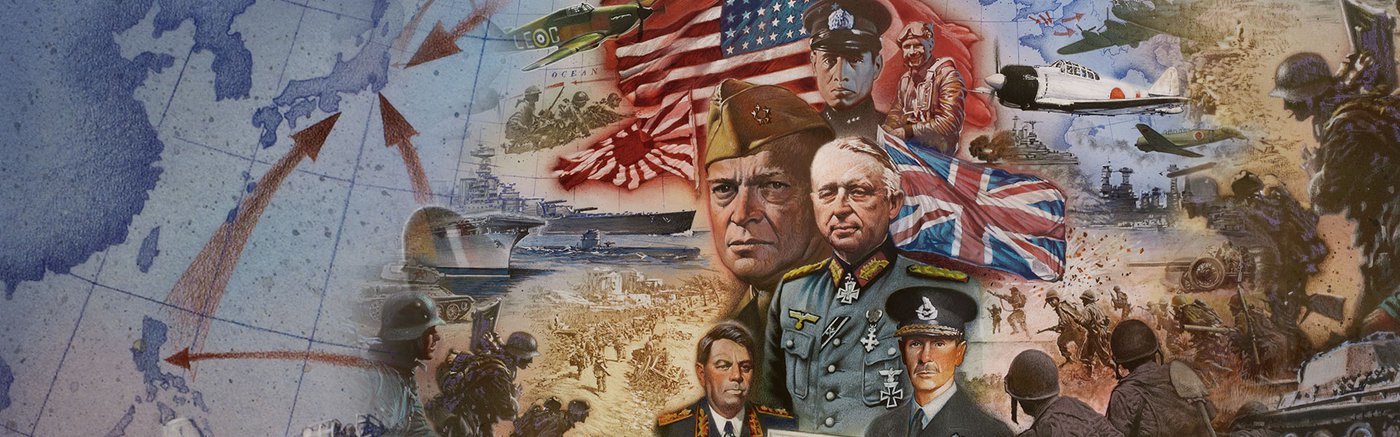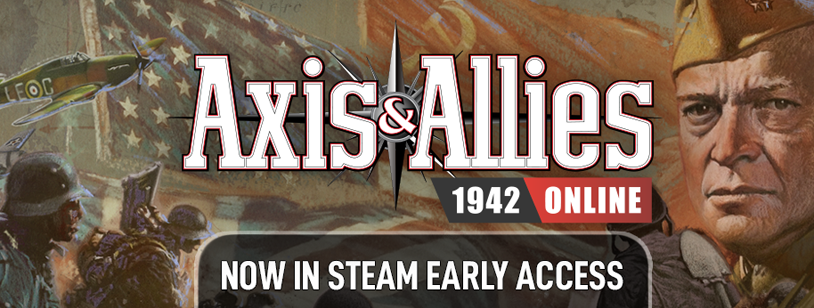Patch #2: Bug Fixes A New Starting Condition!
Today we're launching our second full patch for Axis & Allies 1942 Online. Thank you to all the avid strategists down in the trenches sending us feedback on our Early Access game!
Check out the full list of fixes and new features, including AI speed control, streamlined combat, and a brand new starting condition based on Larry Harris' Gencon 3.0 Variant for Axis & Allies 1942 Second Edition.
PATCH NOTES
AI ACTION SPEED CONTROLS
Control the speed of Computer Players' turns in your games. Slow them down to learn some basics from the Computer AI, or speed up the turns to get back to the action faster.
* Available in Options -> Settings -> Gameplay
STARTING CONDITIONS: LARRY HARRIS VARIANT
Larry Harris’ Gencon 3.0 Variant is now available to play! Simply create a new game to select between the out-of-the-box setup, or Larry Harris’ revised starting condition, which modifies the initial board layout for Germany and the UK. This starting condition is available across all game types and modes.
STREAMLINED COMBAT BOARD EXPERIENCE
This patch reduces the overall number of clicks needed to assign hits and casualties. We've also added ways to assign casualties to groups of units, as well as an option to disable the dice rolling animation from the combat board itself. Players can now access a more detailed Roll Log that will show the results from the entire combat instead of just the current round.
- Assigning Casualties
Casualties can now be assigned to individual units in a stack without having to manually select them from the slide out panel. Simply left-clicking on a stack of
units will now automatically assign hits to the units within that stack, one at a time. The slide out panel is
still available for aircraft and Battleships, and will appear when those units/stacks are clicked on. Right-
clicking on units with casualties assigned will now remove a single casualty from the stack
- Assigning casualties to a stack
Shift + left-clicking a unit will assign as many hits as possible to the selected stack. If this stack contains Battleships or air units, it will assign them intelligently (a single hit to each Battleship first
before assigning a second; assigning hits to lower fuel air units first). Shift + right-clicking a unit will remove all of the hits from the selected stack.
- Disabling Dice animations
Players can now disable the Dice Animations using the toggle found under the Attacking Player lane.
- Roll Log Improvements
The Roll Log will now show the results for all rounds in a single combat, and can now has some better sorting options for summarization. The new Roll Log will not work with combats retroactive to the update, but will work with any combats and games post-update.
OBSERVER MODE IMPROVEMENTS
When following another player in Observer Mode, any combats the player participates inwill now automatically open up. Players can now control the zoom level when following another
players actions.
GAME LOBBY AND CREATE GAME IMPROVEMENTS
When creating a new game, there is now an option next to the Start Game button that will allows players to have the game auto-start when the lobby is full. This is set to “On” by default.
SKIP THE BEAMDOG INTRO VIDEO
The Intro Video can now be skipped by left-clicking.
MAC TOUCHPAD CONTROLS
More intuitive touchpad controls have been implemented.
- Pinch to Zoom to zoom in/out
- 2-finger scrolling to pan the map
BUG FIXES AND OTHER IMPROVEMENTS
- AI will not process other game states after hitting an error in one game state
- Fixed crash related to "Purchased naval units should not exceed available sea deployment locations"
- Fixed crash related to "cannot retreat to sea_zone_5 as there are no retreatable units remaining"
- Fixed crash related to "Aircraft Carrier in sea_zone_56 with direct call to move Unit: You must use move Aircraft Carrier to avoid leaving behind
fighters that cannot move"
- Fixed crash related to "cannot read property 'addChild' of undefined"
- Fixed crash related to cannot read property 'commands' of undefined"
- Fixed crash related to "AI can deadlock when committing combat move phase"
- Fixed crash related to "Cannot read property 'dropTarget' of null"
- Fixed crash related to "Error in transport drop: transport has no path to region "philippine_islands"
- Fixed crash related to "Cannot do a combat roll for a roll target that has already rolled"
- Fixed crash related to "AI Error committing phase: Aircraft could be saved."
- Fixed crash related to "Error in GameController.cancelMoveUnit: Cannot cancel a move that has not yet been made"
- Fixed crash related to "AI Error in GameControllerAdapter.updateMapNote: GameController rejected with message: Error: Soft reload currently disabled: Original error: Game not found for id=5d56cda5a0060672af11946e."
- Fixed crash related to "Error: No meeting destinations for a fighter promised to land on an aircraft carrier"
- Fixed crash related to "Error in GameController.moveUnit: Could not move to sea_zone_5, it is not a valid move"
- Fixed crash related to "[object Object]" when double clicking to add computer to a slot
- Combat Board: Fixed gamebreak where player cannot assign hits, cannot finish battle, cannot continue game.
- Combat Board: Artillery/Infantry link should be in correct order when infantry is amphibious but artillery isn't
- Fixed: URE may fire for "Cannot read property 'index' of undefined" during combat
- Fixed bug that causes game to stall requesting player to assign damage when no troops remain.
- Fixed bug that let's player get stuck with return to combat button, but no combat present.
- Fixed bug causing a large portion of the map to go gray after a combat.
- Fixed URE fires for "Cannot read property 'usedStackCount' of undefined" when applying hits multiple to infantry during an attack.
- Combat Board: Animated banner should be dismissed by keyboard input
- Hit selection panel does not close when using enter to accept
- Stability: Clicking multiple times to amphibious assault, no longer causes more units than you brought to appear in the Combat Board UI
- Combat Board: Ships will appear as expected in the Roll 2 lane
- Combat Board: Fixed bug causing black screen when clicking on a bomber on the raid board
- Aircraft Carriers + Fighters: Fixed bug causing player to be unable to mobilize an ACC underneath a fighter in a sea zone
- Main Menu: Fixed bug causing game list to appear empty

Check out the full list of fixes and new features, including AI speed control, streamlined combat, and a brand new starting condition based on Larry Harris' Gencon 3.0 Variant for Axis & Allies 1942 Second Edition.
PATCH NOTES
AI ACTION SPEED CONTROLS
Control the speed of Computer Players' turns in your games. Slow them down to learn some basics from the Computer AI, or speed up the turns to get back to the action faster.
* Available in Options -> Settings -> Gameplay
STARTING CONDITIONS: LARRY HARRIS VARIANT
Larry Harris’ Gencon 3.0 Variant is now available to play! Simply create a new game to select between the out-of-the-box setup, or Larry Harris’ revised starting condition, which modifies the initial board layout for Germany and the UK. This starting condition is available across all game types and modes.
STREAMLINED COMBAT BOARD EXPERIENCE
This patch reduces the overall number of clicks needed to assign hits and casualties. We've also added ways to assign casualties to groups of units, as well as an option to disable the dice rolling animation from the combat board itself. Players can now access a more detailed Roll Log that will show the results from the entire combat instead of just the current round.
- Assigning Casualties
Casualties can now be assigned to individual units in a stack without having to manually select them from the slide out panel. Simply left-clicking on a stack of
units will now automatically assign hits to the units within that stack, one at a time. The slide out panel is
still available for aircraft and Battleships, and will appear when those units/stacks are clicked on. Right-
clicking on units with casualties assigned will now remove a single casualty from the stack
- Assigning casualties to a stack
Shift + left-clicking a unit will assign as many hits as possible to the selected stack. If this stack contains Battleships or air units, it will assign them intelligently (a single hit to each Battleship first
before assigning a second; assigning hits to lower fuel air units first). Shift + right-clicking a unit will remove all of the hits from the selected stack.
- Disabling Dice animations
Players can now disable the Dice Animations using the toggle found under the Attacking Player lane.
- Roll Log Improvements
The Roll Log will now show the results for all rounds in a single combat, and can now has some better sorting options for summarization. The new Roll Log will not work with combats retroactive to the update, but will work with any combats and games post-update.
OBSERVER MODE IMPROVEMENTS
When following another player in Observer Mode, any combats the player participates inwill now automatically open up. Players can now control the zoom level when following another
players actions.
GAME LOBBY AND CREATE GAME IMPROVEMENTS
When creating a new game, there is now an option next to the Start Game button that will allows players to have the game auto-start when the lobby is full. This is set to “On” by default.
SKIP THE BEAMDOG INTRO VIDEO
The Intro Video can now be skipped by left-clicking.
MAC TOUCHPAD CONTROLS
More intuitive touchpad controls have been implemented.
- Pinch to Zoom to zoom in/out
- 2-finger scrolling to pan the map
BUG FIXES AND OTHER IMPROVEMENTS
- AI will not process other game states after hitting an error in one game state
- Fixed crash related to "Purchased naval units should not exceed available sea deployment locations"
- Fixed crash related to "cannot retreat to sea_zone_5 as there are no retreatable units remaining"
- Fixed crash related to "Aircraft Carrier in sea_zone_56 with direct call to move Unit: You must use move Aircraft Carrier to avoid leaving behind
fighters that cannot move"
- Fixed crash related to "cannot read property 'addChild' of undefined"
- Fixed crash related to cannot read property 'commands' of undefined"
- Fixed crash related to "AI can deadlock when committing combat move phase"
- Fixed crash related to "Cannot read property 'dropTarget' of null"
- Fixed crash related to "Error in transport drop: transport has no path to region "philippine_islands"
- Fixed crash related to "Cannot do a combat roll for a roll target that has already rolled"
- Fixed crash related to "AI Error committing phase: Aircraft could be saved."
- Fixed crash related to "Error in GameController.cancelMoveUnit: Cannot cancel a move that has not yet been made"
- Fixed crash related to "AI Error in GameControllerAdapter.updateMapNote: GameController rejected with message: Error: Soft reload currently disabled: Original error: Game not found for id=5d56cda5a0060672af11946e."
- Fixed crash related to "Error: No meeting destinations for a fighter promised to land on an aircraft carrier"
- Fixed crash related to "Error in GameController.moveUnit: Could not move to sea_zone_5, it is not a valid move"
- Fixed crash related to "[object Object]" when double clicking to add computer to a slot
- Combat Board: Fixed gamebreak where player cannot assign hits, cannot finish battle, cannot continue game.
- Combat Board: Artillery/Infantry link should be in correct order when infantry is amphibious but artillery isn't
- Fixed: URE may fire for "Cannot read property 'index' of undefined" during combat
- Fixed bug that causes game to stall requesting player to assign damage when no troops remain.
- Fixed bug that let's player get stuck with return to combat button, but no combat present.
- Fixed bug causing a large portion of the map to go gray after a combat.
- Fixed URE fires for "Cannot read property 'usedStackCount' of undefined" when applying hits multiple to infantry during an attack.
- Combat Board: Animated banner should be dismissed by keyboard input
- Hit selection panel does not close when using enter to accept
- Stability: Clicking multiple times to amphibious assault, no longer causes more units than you brought to appear in the Combat Board UI
- Combat Board: Ships will appear as expected in the Roll 2 lane
- Combat Board: Fixed bug causing black screen when clicking on a bomber on the raid board
- Aircraft Carriers + Fighters: Fixed bug causing player to be unable to mobilize an ACC underneath a fighter in a sea zone
- Main Menu: Fixed bug causing game list to appear empty