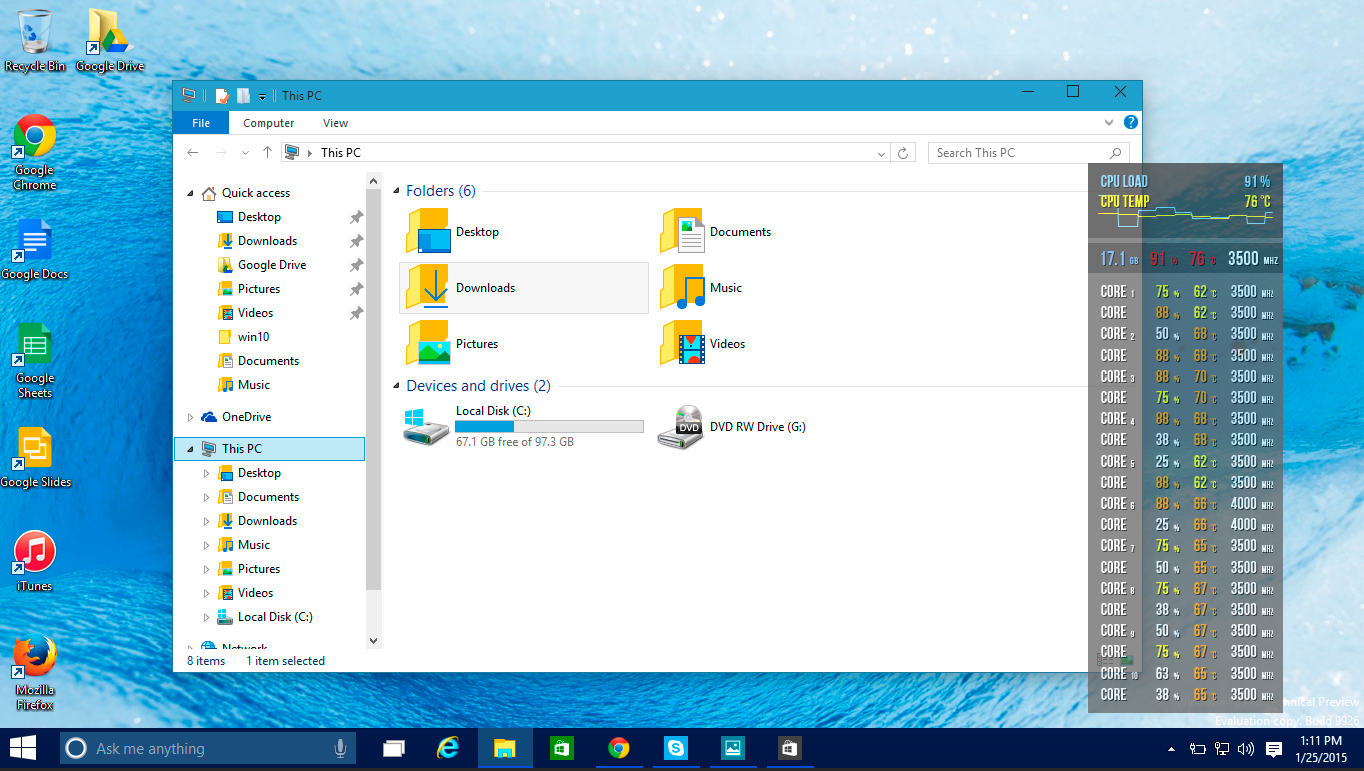New release!
We have a long-awaited release for you! 🤗
New version #5070 is available to download in steam and from our web site.
📋 Changes list:
🆕 New scenes (approx 30 items), including scenes with desktop widget
🆕 Alerts are added in graph and bars overlays
🆕 Total RAM sensor is added
🆕 Wildcard for processes names is added in blacklist settings ('*' starts _anything_ in the name)
🆕 Simple macros are added in text fields of Text, Graph and Bar overlays
✅ Background color for Sysinfo bars is back (avoiding redundant color fill overlays)
✅ Hardware access driver is updated -> more compatibility, additional hardware support (like GTX 1660)
✅ Fixed some games compatibility
✅ Fixed wrong rounding of Gigabytes values
Macros are commands which you can use in almost any text field of any overlay to show some auto-detected values or sensor values,
🖍 Full variant:
${CPU0} - CPU title
${CPU0_USAGE} - CPU load
${RAM_TOTAL} - Total RAM
${GPU0} - GPU title
${GPU0_MEM} - GPU memory usage
🖍 Short:
${CPU0/s} - Short CPU title
${GPU0/s} - Short GPU title
⚠ If you have 2 or more GPUs, increase index (1-2-3 instead of 0)
🖍 HDD/SSD
${DISK0} - Disk name (Disk C, D, D...)
${DISK0_FREE} - Free disk space
${DISK0_TOTAL} - Total disk space
⚠ Indices as with GPUs.
New version #5070 is available to download in steam and from our web site.
📋 Changes list:
🆕 New scenes (approx 30 items), including scenes with desktop widget
🆕 Alerts are added in graph and bars overlays
🆕 Total RAM sensor is added
🆕 Wildcard for processes names is added in blacklist settings ('*' starts _anything_ in the name)
🆕 Simple macros are added in text fields of Text, Graph and Bar overlays
✅ Background color for Sysinfo bars is back (avoiding redundant color fill overlays)
✅ Hardware access driver is updated -> more compatibility, additional hardware support (like GTX 1660)
✅ Fixed some games compatibility
✅ Fixed wrong rounding of Gigabytes values
Macros are commands which you can use in almost any text field of any overlay to show some auto-detected values or sensor values,
🖍 Full variant:
${CPU0} - CPU title
${CPU0_USAGE} - CPU load
${RAM_TOTAL} - Total RAM
${GPU0} - GPU title
${GPU0_MEM} - GPU memory usage
🖍 Short:
${CPU0/s} - Short CPU title
${GPU0/s} - Short GPU title
⚠ If you have 2 or more GPUs, increase index (1-2-3 instead of 0)
🖍 HDD/SSD
${DISK0} - Disk name (Disk C, D, D...)
${DISK0_FREE} - Free disk space
${DISK0_TOTAL} - Total disk space
⚠ Indices as with GPUs.