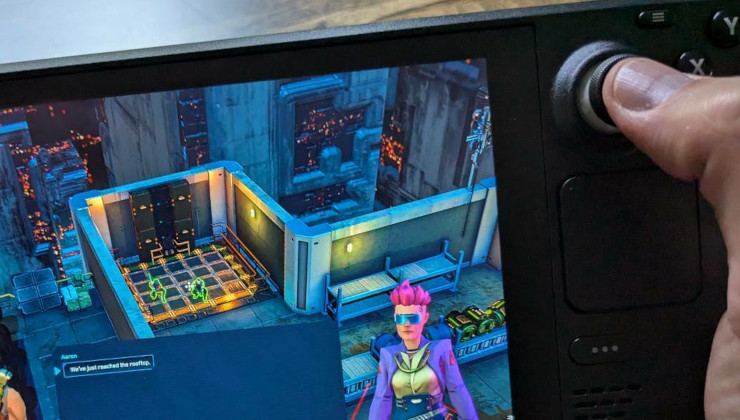All right, sit down and buckle up - this omnibus Update #110 has
a lot of things in it. We've been busy these last few days as we prepare for the release of Head Hunters major milestone. Let's check it - we've got Steam Deck improvements and fixes, balancing for economy and blueprints, better tactical thinking for enemies and better equipment for corp enemies, allowing Contacts to buy Blueprints at Power Level 4-6, sorted offers in buy/sell windows buy best price, and a lot, lot more.
Huge thanks goes out to all the players sending in F10s! We're processing, categorizing and fixing them quickly so please keep sharing your feedback.
And if you like the pace of development around here, please do leave a review :D

[h2]Steam Deck Improvements[/h2]
If you are using the Steam Deck we're excited this patch goes out to you as it will fix your issue with the (Y) button sometimes getting stuck when trying to move a character. This is now fully fixed and with the latest update to the default configuration, you should be very good to go with the Steam Deck.
In addition, the latest round of changes to get Steam Deck compliance caused issues with Steam Deck and Steam Input. If you want to use the Steam Input layer with the Steam Deck, you can turn this back on in the options screen by "Unlock Steam Deck Inputs" - hopefully this works for everyone picking a non-standard gamepad configuration. Thanks to everyone for the F10s and your patience with us as we get this ironed out :D

[h2]Blueprints & Economy[/h2]
There will be ongoing, very important work, to balance and tune the game's economy now that all the major parts are in play. Some of the changes may be a bit painful now but we have to look forward to a better balanced future and make these changes while we're in Early Access.
With Update #110, we've made the following adjustments:
- Price of crafting a Blueprint has generally increased - some things are far more expensive while things like Items may be cheaper, depending on the item. Crafting level 6 Armors for $200K is too cheap (etc), this has been improved.
- Price of selling Blueprints has generally increased - Blueprint prices now take into account the number of uses remaining in the Blueprint. Some things sell for less, but most sell for more. Those with 2 uses are going to sell for more and then drop half their value if you use 1/2.

[h2]Sorted Sell Offers[/h2]
Whenever you are selling something, we've now nicely sorted the list for you so that the best offer is first - favors, if available, and then highest money offer next. If you're looking to sell fast and not make a lot of decisions, this will help you pick up the pace a little.
On this front, mult-buy and multi-sell are coming soon as well as a bulk sell option to really clean out your inventory and cold storage with very few clicks. Thanks for your patience as we continue to improve these key systems.

[h2]Upgrading Enemy Tactical Thoughts[/h2]
With this update, we've improved how all enemies think about some of their short distance tactical repositions. On their turn, even if they have a valid target (like you!) they like to consider making a short run for a better position. This movement however was missing a critical limit - that it shouldn't cost them their attack! So, enemies will be a bit smarter, and move a bit less, once they are engaged in a proper fire fight with you, willing to shift positions to get better cover or an asymmetrical sight line but not shifting so much that they can't return fire that turn.
In addition, enemies who are "chasing" something - that is, need to move a long distance to reach something - are more determined about their pursuit. Too often, enemies in this state would "go for direct cover" and not go very far. Now expect to see more "Advancing!" and "Charging!" as enemies close the gap with more determination. You can imagine why we've ended up with this improvement as we test and prep the upcoming Head Hunters release!
[h2]Improved Corporate Equipment[/h2]
The corporate security details just got a new flush of equipment starting around Power Level 4 and up. They've been equipped with a better curve of upgraded weapons and armor where before they would so rarely see an upgrade, expect them now to punch harder and take harder punches as you get into the upper half of the Power Level scales.

[h2]Better Scrolling / Scrollbars[/h2]
Across the game we've made scrollbars clickable and selectable to use as a way to get faster navigation. Thanks to everyone putting in F10s about this, the latest solution addresses some of the auto-scrolling issues, lets controller players reach the bottom of all scroll areas with only text, and gives everyone a faster way to move up and down scroll areas.
Once we have some time for the new feature to settle and be tested, we'll work on improving their appearance a little more to integrate them into the UI more cleanly.

[h2]Fixed Crafting / Safehouse Issues[/h2]
Thanks for all the F10s! In rapid fire - if you're buliding a NanoFab bench, you can now see what type. Level 5 Detox no longer misreports the Stress it will heal, we fixed flavor text on Command HQ to stop mentioning mission bonuses incorrectly.
If you're crafting, we fixed a mix up between SMG and AR optics and body intrinsics. Also, if you get a random booster Intrinsic, it will be shown in green when you're looking at the final weapon so it is more clear.
[h2]v1.8.13 - 7/16/2024[/h2]
Steam Deck Improvements - Fixed bug where (Y) would suddenly stop responding to move a character
- Added "Unlock Steam Deck Inputs" for Steam Deck to allow use of Steam Input system most effectively
- Improved AI tactical combat decisions
- Improved AI's ability to run to a far away point of interest or enemy with more determination
- Improved AI's calculation when in range to make an attack, not to make a short reposition that spends too many AP to attack
- Corporate enemies better equipped with weapons and armor (PL 4-10) and better stat progression
- Improved enemy armor progression for multiple types from Power Level 5+
- Favor value now displayed prominently in Contact's detail page
- Fixed issue preventing Contacts with upgraded Blueprint purchasing services (1-6, etc) from not buying high level Blueprints
- Price of selling Blueprints increased, price of crafting blueprints increased!
- Sorted offers when selling things to Contact to put the best offer first
- NanoFab now shows what type of bench it is building
- Fixed issue with SimStream Detox level 5 not correctly showing Stress reduction
- Name for random bonus Intrinsic mods added by crafting are now in green to stand out from regular
- Fixed crafting weapon random bonus Intrinsics for SMG body mod and AR optics were switched incorrectly
- Fixed issue that could occur equipping cyberdeck when you had 2 of the exact same type
- Fixed attachment positions for Kaza Raildart
- Fixed all scrollbars to be selectable, clickable and draggable - improved controller scroll to bottom of text only areas
- Fixed bad flavor text about Command HQ saying it grants Mission payment bonuses
- Fixing bugs with F10 window leaking input through during Matrix and Enemy Turn
- Fixed typos, thanks for reports!