What's new in HyperStacks Alpha 0.3.10
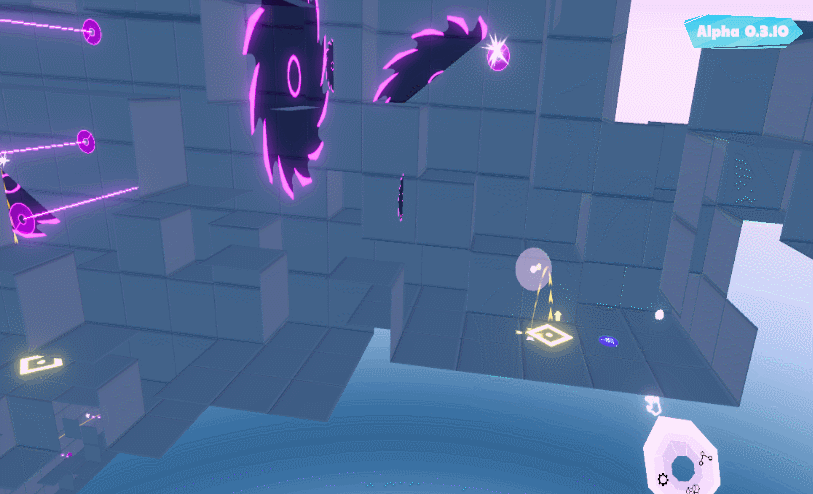
Today I bring you a new update that comes with many fixes and improvements as well as some new features!
This update focuses mainly on making the level editor easier to use and improving the quality of some editor objects, implementing high speed and wall bump sounds, better visual effects for jumping platforms, plus new rotary saws, taking away evil bugs and more!
To see the latest news and content from HyperStacks, be sure to follow us on
Twitter & Discord.
[h2]FIXES[/h2]
- Fixed a bug that prevents the deformation of link lines when switching between "True Play" mode and level editor.
- Solved a problem that caused the player to ignore the damage of lasers when playing from the level editor.
- Now the jump platforms won't take you off the map when you hit the roof.
- Fixed a bug that caused you to get stuck in the level editor due to not being able to show the save menu again.
- Corrected a bug that caused the scissors not to cut links in link mode.
- The wave editor's EDIT button no longer has the reversed text in the left hand.
- Left link scissors is now animated properly.
[h2]IMPROVEMENTS & FEATURES[/h2]
- New and deadly circular saws have been added.
- Now the jump platforms show part of the way in play mode, to have an expectation of where the player will be launched.
- The axial force setting menu for the jump platform has been removed, and replaced with a ball that you can move to preview the jump path without having to play.
- Now there are sounds of falling and slamming against the wall.
- Landing is not done while you're going up.
- Sounds have been implemented on lasers, now they're even scarier.
- Now the inventory in the level editor has pages, it's been prepared for when many more objects are added.
- Arrow icons have been added to the enemy wave editor to make it clearer what they are for moving between waves.
- New video previews have been added to the ingame manual to help you understand everything at a glance without reading it, currently they are very saturated, but soon a better looking version will be uploaded.
- Now the target trigger configuration menu is fully functional.
- Time: serves to indicate how long the trigger will be activated, now the default value of the timer is 0, as long as it is not a higher value, the trigger will be activated permanently.
- Switch: This option allows you to use the trigger as if it were a switch. (overrides the timer).
- Remember that to access the options of this object you have to do it through the menu of the configurator.
- Time: serves to indicate how long the trigger will be activated, now the default value of the timer is 0, as long as it is not a higher value, the trigger will be activated permanently.
- The climbing inertia has been softened, now you'll have more accuracy when making climbing jumps.
- New buttons have been added to the links menu to facilitate line deformation without button shortcuts.