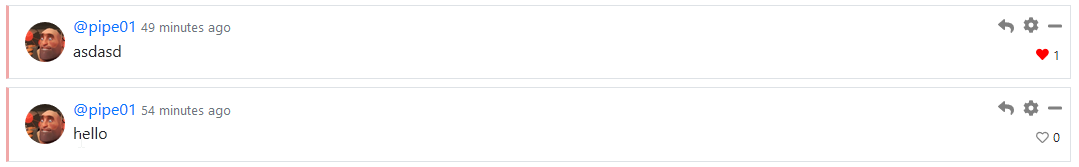Logic World Wednesdays: The Web Edition
(this blog was originally posted 2019-08-14)
Hello everyone! This week Jimmy’s on vacation, so it’ll be just me and my web shenanigans.
If you’re familiar with Reddit, you have probably seen something like this:
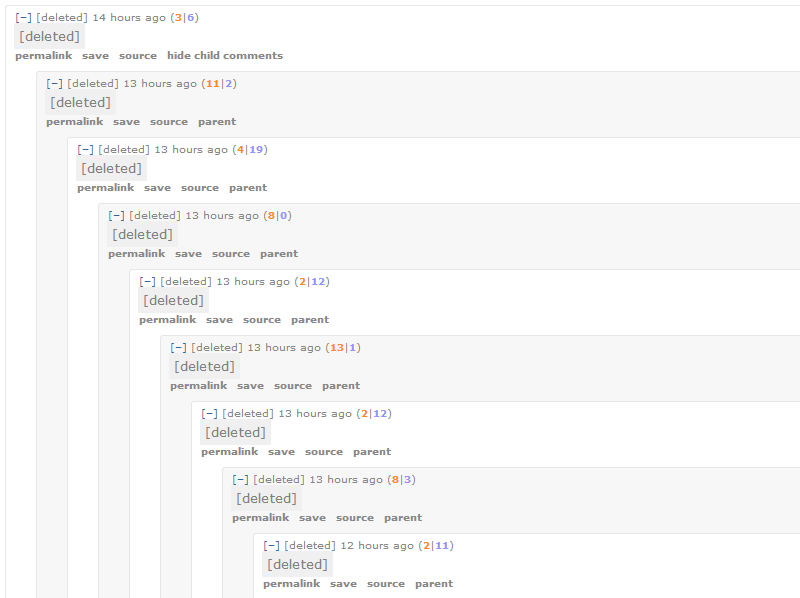
There, whenever you delete a comment it doesn’t disappear from the post, but rather its text and author get replaced with [deleted], which means that its children will be kept intact. That is exactly what happens in logicworld.net now when you delete a comment with children, like so:
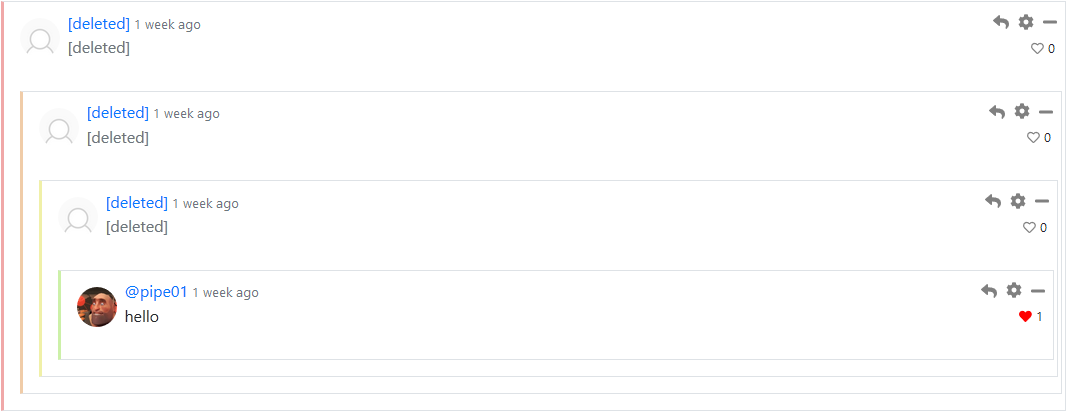
I love statistics charts, so I just had to make one for logicworld.net’s visits. It’s not visible to the public, but this is what it looks like:
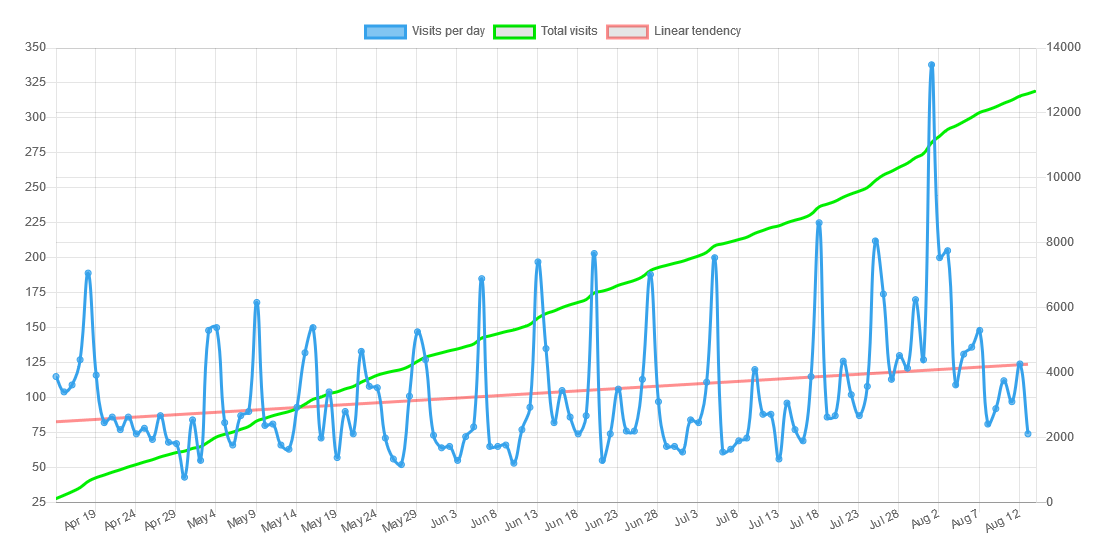
I’ve implemented data prefetching in the forums, which basically means that the forums will be snappier when navigating. For example, the first post of a forum is prefetched when you visit a forum, that way when you click on that post the data will already be in your browser and it’ll load pretty much instantly!
---------------------------------------------
If you’d like to receive an email each time we post one of these blogs, you can sign up for our newsletter. Be sure also to join the official Discord and follow @LogicWorldGame on twitter.
See you next Wednesday!
View this post on logicworld.net. Read previous Logic World Wednesdays
https://store.steampowered.com/app/1054340/Logic_World/
Hello everyone! This week Jimmy’s on vacation, so it’ll be just me and my web shenanigans.
Comment "soft"-deletion - Felipe
If you’re familiar with Reddit, you have probably seen something like this:
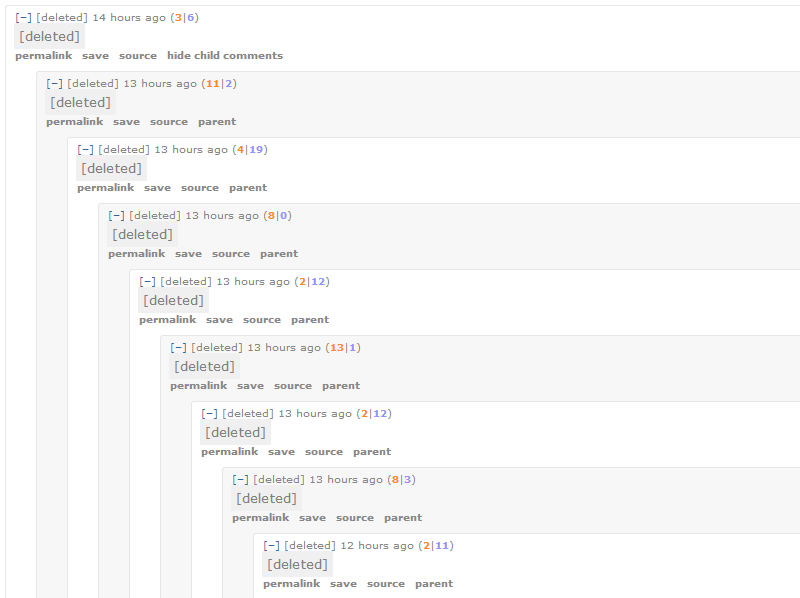
There, whenever you delete a comment it doesn’t disappear from the post, but rather its text and author get replaced with [deleted], which means that its children will be kept intact. That is exactly what happens in logicworld.net now when you delete a comment with children, like so:
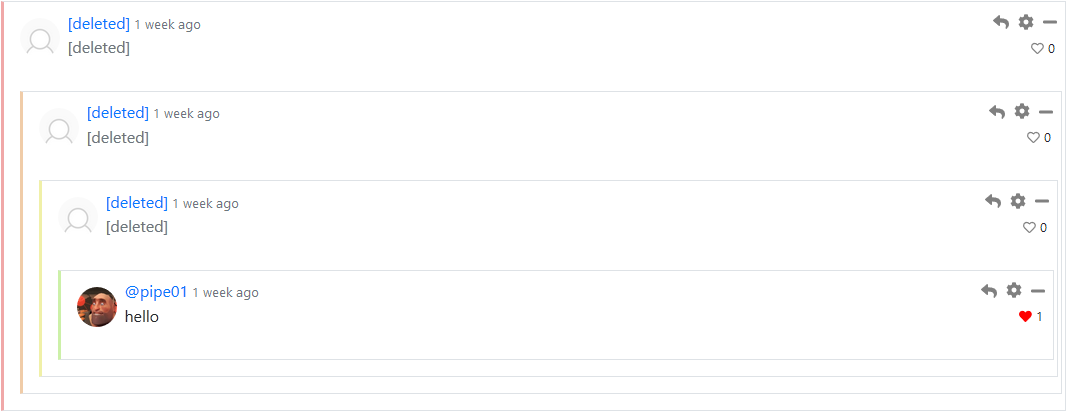
Visits chart - Felipe
I love statistics charts, so I just had to make one for logicworld.net’s visits. It’s not visible to the public, but this is what it looks like:
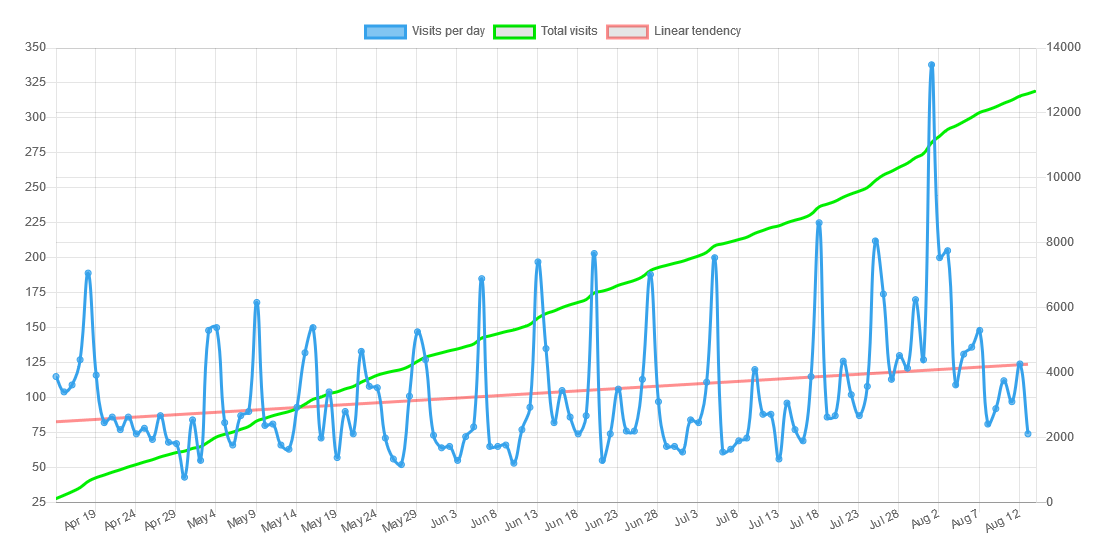
Data prefetch - Felipe
I’ve implemented data prefetching in the forums, which basically means that the forums will be snappier when navigating. For example, the first post of a forum is prefetched when you visit a forum, that way when you click on that post the data will already be in your browser and it’ll load pretty much instantly!
---------------------------------------------
If you’d like to receive an email each time we post one of these blogs, you can sign up for our newsletter. Be sure also to join the official Discord and follow @LogicWorldGame on twitter.
See you next Wednesday!
View this post on logicworld.net. Read previous Logic World Wednesdays
https://store.steampowered.com/app/1054340/Logic_World/