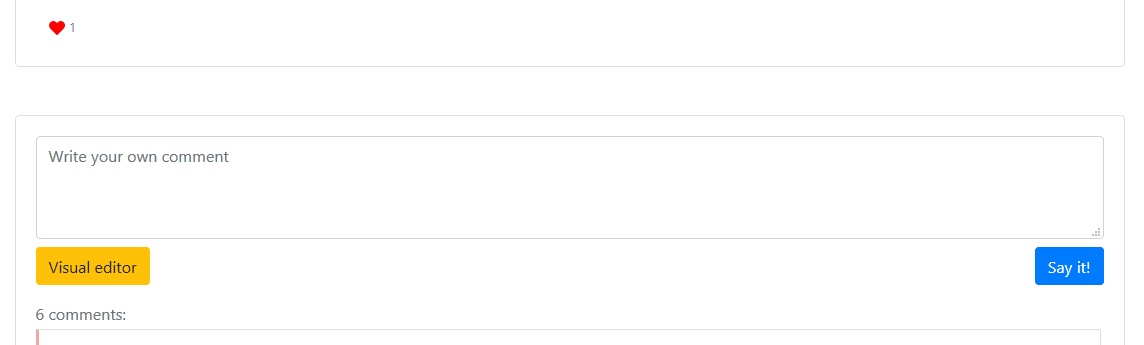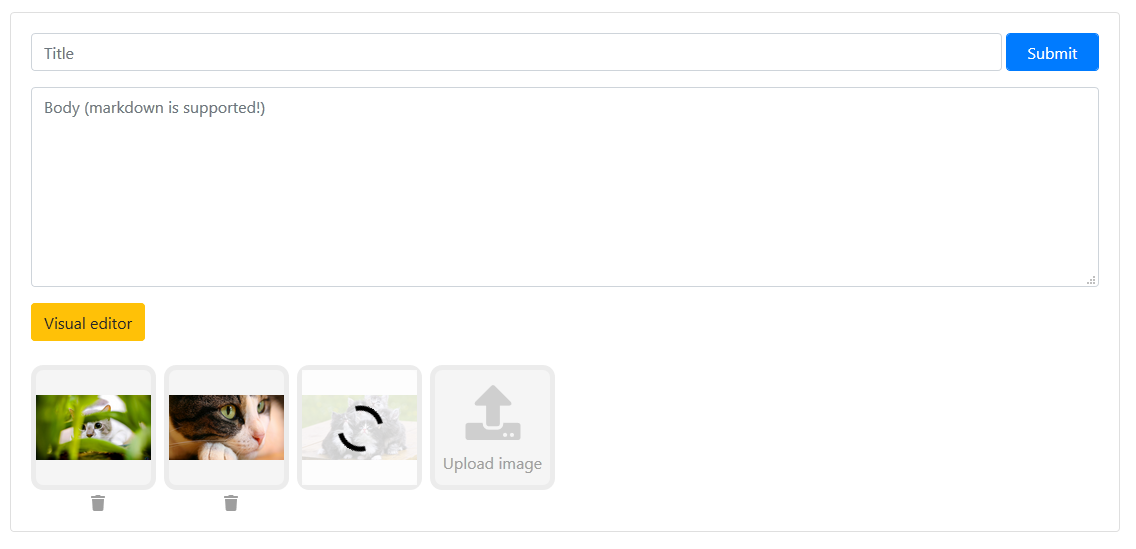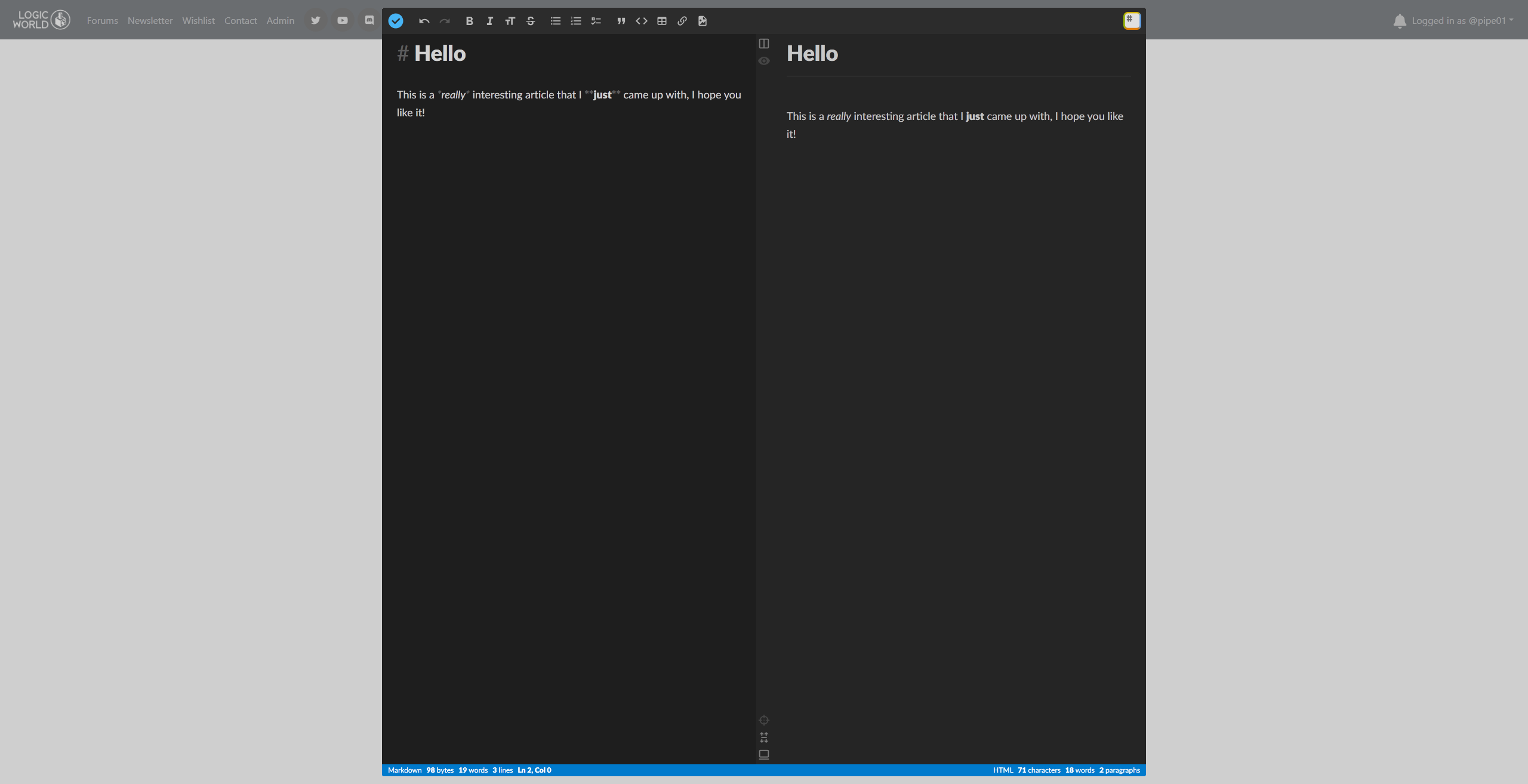Logic World Wednesdays: Resizable Everything
More Resizables and More Displays - Jimmy
A while ago I was experimenting with making labels resizable. This is a followup to that: I’ve implemented a full, proper resizable components system that can allow you to resize almost anything. Of course, this system is open to modders: if you make a mod to add a component, you can very easily make that component resizable.
https://www.youtube.com/watch?v=IRgSj1gm6V4
Also shown in the above video are the new displays! Logic World now has displays with 1, 2, 3, 4, 6 and 8-bit color depth. I can’t wait to see what you draw with them :)
The Logic World Store - Felipe
Logic World will be sold on Steam and other third-party stores, but we’ll also be selling the game ourselves on logicworld.net. We announced this store on a previous LWW, and this week I’ve been continuing to work on it. This is how it looks like right now:


The Logic World Store is being built to sell the game itself, but in the future we may also sell physical merchandise here!
Automated website testing - Felipe
If you’ve been following us for more than a couple weeks you have probably experienced some issues with the website like the inability to post or delete comments. I try to make every deployment of the website as stable as I can but sometimes I miss something. Therefore, this week I have been adding unit and integration tests that must succeed before deploying, using the Atata framework. Unit tests are pretty boring, but integration tests involve actually performing actions on a browser which makes for a pretty cool show:
https://www.youtube.com/watch?v=ocW4Lq2H_Qw
(Side note: only the first part of the video is sped up, the actions are performed at that speed!)
Integration tests will automatically do all the common actions a user can do (right now only registering and logging in, but the goal is to add actions like commenting, posting, editing comments, etc).
---------------------------------------------
If you’d like to receive an email each time we post one of these blogs, you can sign up for our newsletter. Be sure also to join the official Discord and follow @LogicWorldGame on twitter.
See you next Wednesday!
View this post on logicworld.net. Read previous Logic World Wednesdays
https://store.steampowered.com/app/1054340/Logic_World/

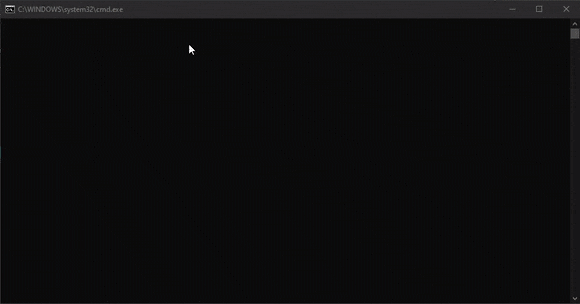
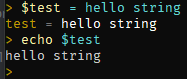



 After:
After:
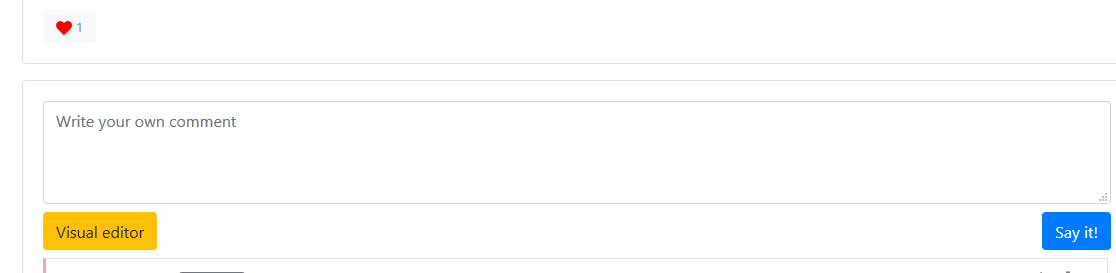 After:
After: