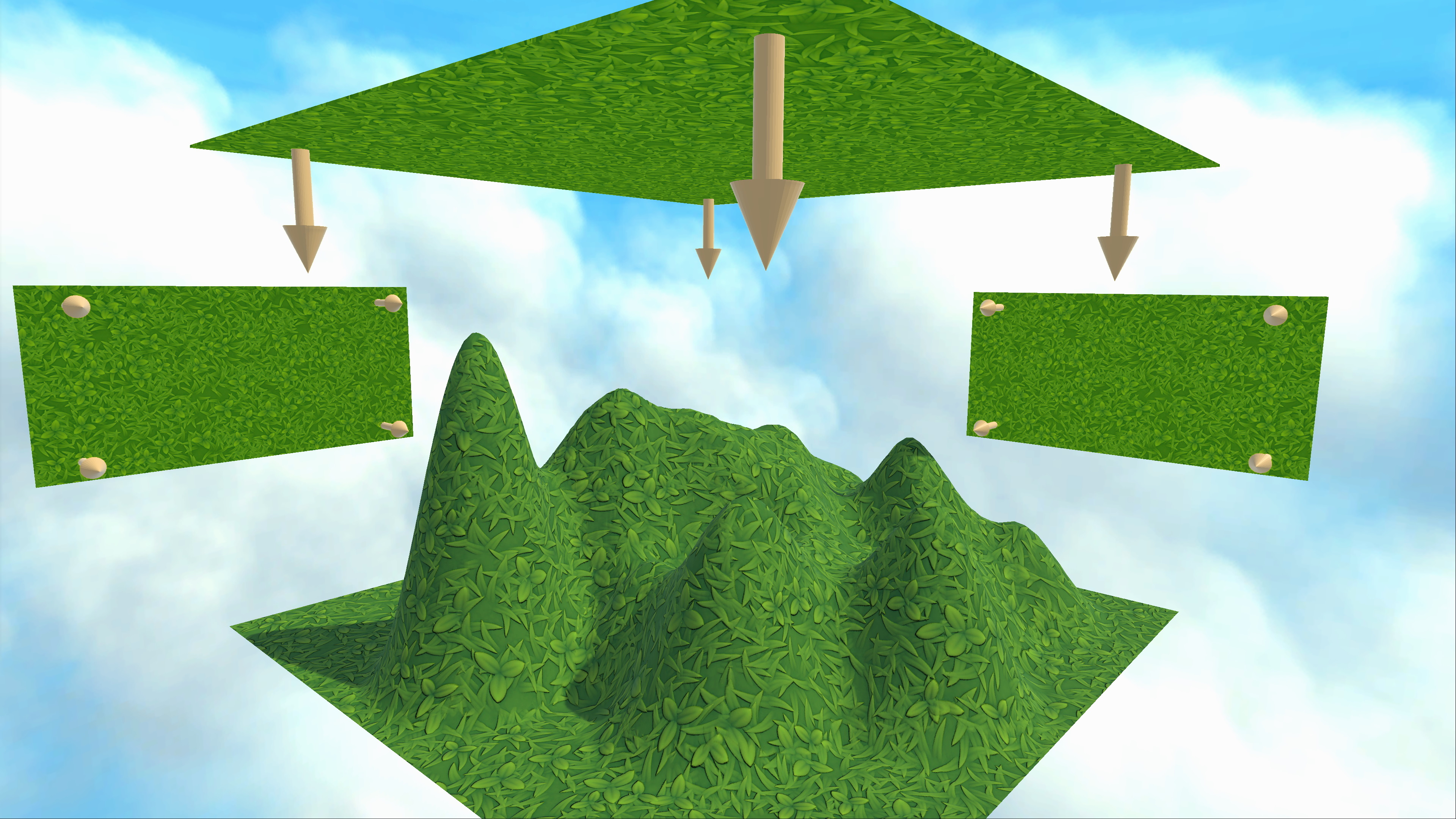Logic World Wednesdays: Farewell to 2020
Performant Building - Jimmy
This week I've been optimizing Logic World's building mechanics. When you create or destroy a large amount of objects simultaneously, that should be as fast and fluid as possible, and I've made a lot of progress on that front.
[previewyoutube][/previewyoutube]
Finished server authentication - Felipe
A while ago I shared my plans for a system that would allow game servers to verify the authenticity of the players that connect to it. This week I've implemented the final features of that system. Now, when in online mode, the server will retrieve the player's name from their authentication payload. This prevents a client from logging in as a user and send another user's username, since now the server will ignore the username that the client sent.
So, Logic World servers can now officially require online verification! Players will be denied connection to online-mode servers unless they are logged in and verified with logicworld.net. This allows you to have banlists and whitelists that actually work, as players can now prove they are who they say they are.
This entire system is optional, you just need to enable offline mode in the server's settings and users will not be verified, which also means that no logicworld.net account and no internet connection would be necessary. It's important that you're in control of your game, and we'll never require that you connect to our servers to play Logic World.
Server discovery - Felipe
Before connecting to a server, you most likely want to know some information about it, like Message of the Day) or how many players there currently are in it. I've implemented a system for requesting and retrieving this information, in preparation for Jimmy's multiplayer menu. You can now request discovery information from a specific server (by its IP), or from all the servers in your local network. This last feature will make it really easy to connect to a server that someone else in your network is hosting, you won't even need to know their IP!
Multiplayer Menu Progress - Jimmy
As Felipe mentioned above, I've been working a little on the server list. There will be three tabs: your list of saved servers, discovered servers and open singleplayer games on your local network, and all games your friends are playing in, so you can easily join them.
The server list isn't done, but I have finished the Direct Connect popup. Finally, Logic World has a way to connect to a server using a menu!

Some fun things about the Direct Connect popup:
- It remembers the most recent IP you typed in. (Passwords are currently not remembered, but most servers won't have a password anyways)
- The password box has a button to toggle password visibility
- As soon as you open the popup, the Server IP text box is fully selected, so you can start typing/pasting an IP immediately
- The two text boxes can be switched between with the tab key
- Hitting Enter in either text box will start a connection to the server
It's simple, but it does its job darn well, I think. I look forward to finishing the multiplayer menu -- I'll make a video about it when I do :D
Bugs Fixed This Week
- Fixed some simulation bugs that could occur when deleting components with wires attached to them
- Fixed not being able to connect to a server when signed in to your logicworld.net account
- Fixed crazy lag that could sometimes happen when managing your hotbar
- Fixed search box text being cut off if you typed too much in it
- Fixed the "disconnected" screen not displaying the reason for disconnection
- Fixed popups not being removed properly in some circumstances
- Fixed not being able to connect to a server when logged in
Reflections
It's been a big year for everyone.
For Mouse Hat Games, 2020 was the year we came into our own as game creators. On January 1st, we sort of knew what we were doing. But today, in the dusk of this year, we quite solidly know what we are doing. For two self-taught kids, that's an amazing and empowering feeling. We could not be more excited to finish Logic World and get it into your hands.
Thank you for being on this journey with us. We're going to take a week or two off for the holidays, but we'll see you soon on a Wednesday in 2021 -- the year Logic World finally releases!
 Xmas builds are from Brown Falcon TV, and were built today live on stream!
Xmas builds are from Brown Falcon TV, and were built today live on stream!Take care, friends, and happy holidays ❤
---------------------------------------------
View this post on logicworld.net
More Logic World Wednesdays
https://store.steampowered.com/app/1054340/Logic_World/