Cross-World Expeditions with Improved Group Finder

Greetings, Adventurers!
Your favorite Expeditions will offer less wait times and even more rewards when Cross-World Expeditions with Improved Group Finder releases on February 7. Through player feedback, the Activity Finder menu, and our matchmaking system, we have taken big steps toward our vision of more accessible instanced modes. We can’t thank our players enough for their patience as we took the time needed to get these cross-world systems in place. Here’s a walkthrough of each new feature, plus details on our new bonus rewards.
[previewyoutube][/previewyoutube]
[h2]THE ACTIVITY FINDER[/h2]
First, visit the “Activities” (formerly “Modes”) tab of the in-game Nav Bar. From there, you’ll see a new screen which gathers all of New World’s instanced content in one place for easier access.

[h3]CROSS-WORLD EXPEDITIONS[/h3]
Similar to Outpost Rush, any player from any world within the same region can be matched together to form a new instance. This means significantly less time spent finding groups and more time running Expeditions. You also no longer need to build your own group by hand. These new Activities screens finally allow you to view any Expedition Entrance screen and Lobby Finder from a single list, instead of the Map.
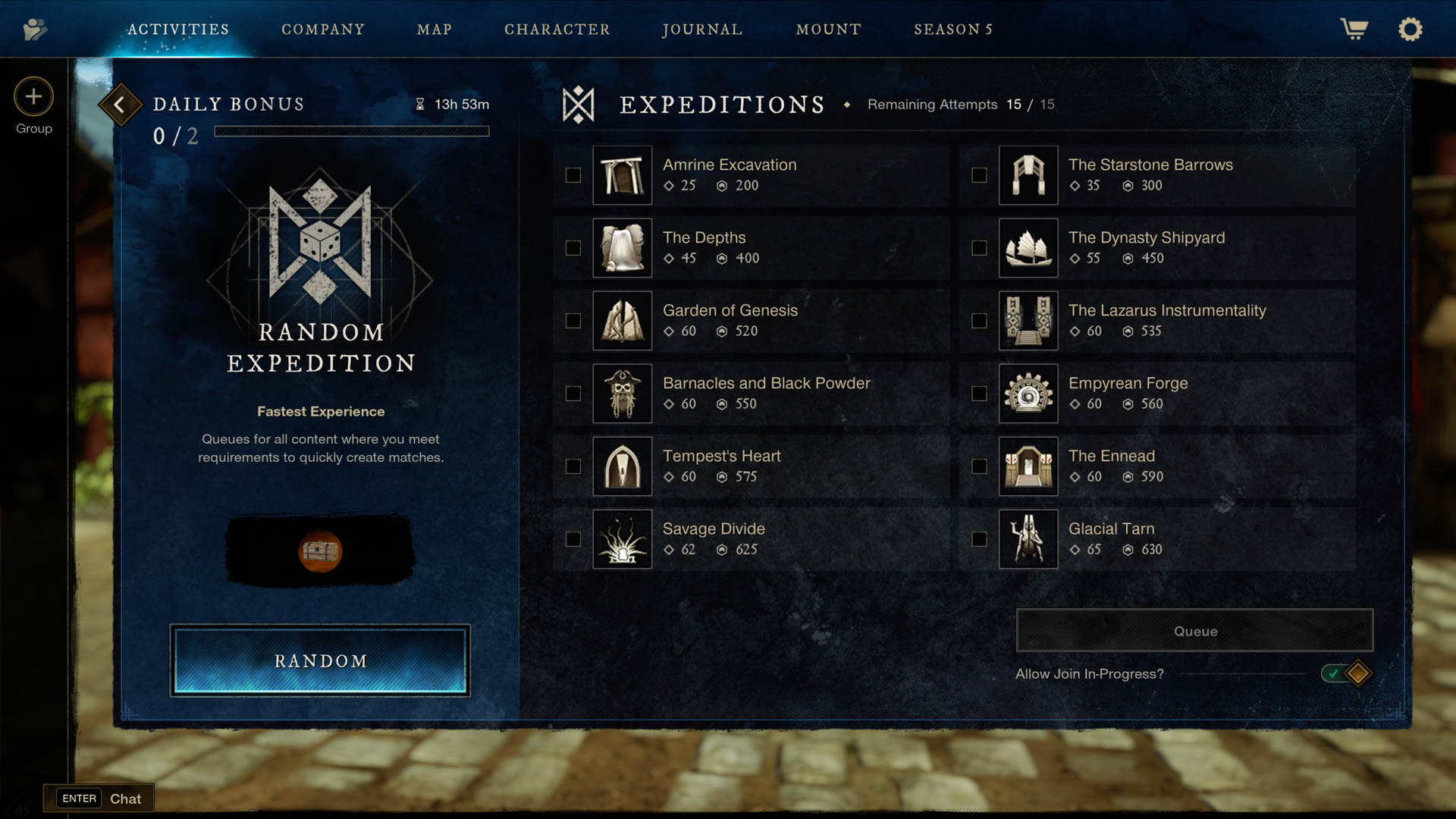
Note: You can still build your own Expedition group, enter Expeditions manually, and use the lobby-based group finder if you prefer.
[h3]HOW TO PLAY CROSS-WORLD EXPEDITIONS[/h3]

If you’re playing solo, or in a group of 4 or less Adventurers, you can enter the cross-world Expedition group finder in one of two ways.
- Click Random to enter a queue for every Expedition you can currently access. This is the quickest way to find a group and grants a bonus upon completion (2x daily).
- Use the check-boxes on the left of each Expedition to make a specific Expedition list and then click the Queue button. There is no daily bonus for this option, but you’ll have more control over the selected Expedition.

[h3]CHOOSE A ROLE[/h3]
Before you can enter the Expedition queue, you’ll need to choose a role. We introduced group roles along with our lobby-based group finder, but they were optional. Now they are mandatory since our Expeditions are designed around the classic trinity of DPS/tank/healer and there is no group leader to enforce this balance in the new system. This means that each Expedition group must consist of 3 DPS, 1 tank, and 1 healer.
Any player who signs up as a tank or healer will receive an additional role bonus when finishing the Expedition. In order to sign up as a tank or healer, you must pass a requirement check. These vary depending on the Expedition.
When entering as a group, all players must choose a role. The role selection screen will display each player’s selection.
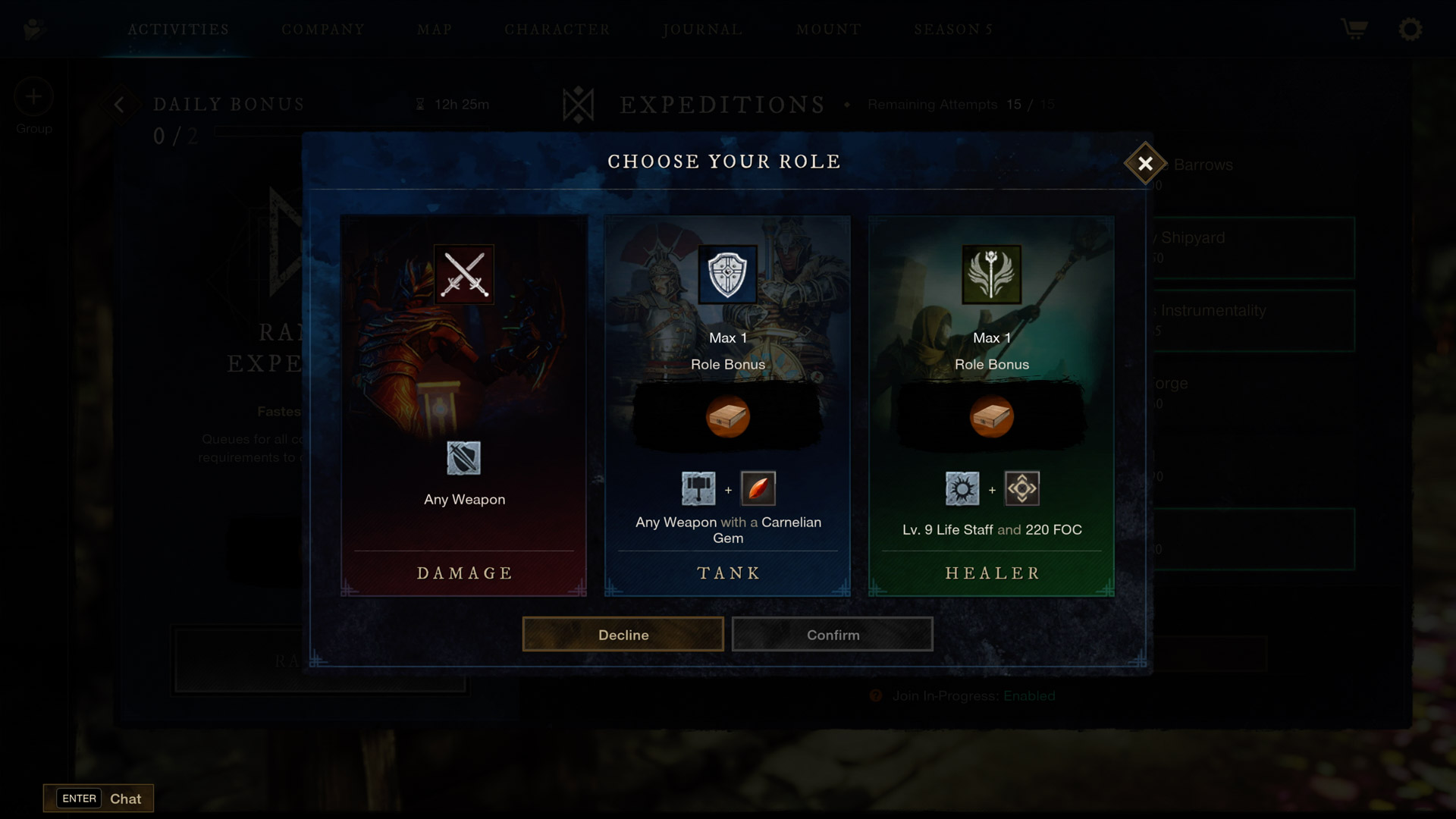
[h3]WAIT IN THE QUEUE[/h3]
The queue is similar to 3v3 Arenas, visible from both in-game and the Activity Finder. You won’t be able to accept invites from other modes or enter a different queue, while waiting for a cross-world Expedition. Currently, the only information displayed in the queue is elapsed time—we will add more visibility to the queue status in a future update.

[h3]BUFFS AND BACKFILLS[/h3]
Once inside the Expedition, your random group will receive a 15% damage, healing, and max HP buff to compensate for the lack of familiarity when playing together.
If a group member drops, you won’t be able to send invites from inside a cross-world Expedition. Instead, after the dropped player’s 3 minute re-join grace period ends, the queue system will find the first available backfill. Backfills will always have the same role as the player who left. Players that prefer to avoid backfilling roles can opt-out of joining in-progress Expeditions via the toggle beneath the Queue button.

[h3]DESERTER PENALTY[/h3]
Players that leave the Expedition after 10 minutes without going through a group-voted Abandon will receive the Deserter Penalty. This penalty prevents players from queuing again for 10 minutes (this value may change). To initiate an Abandon Expedition vote, use the “...” menu in the Group HUD, or find the Abandon button on the Map screen of in the “Backfilling...” HUD.
[h3]MUTATED EXPEDITIONS[/h3]

Mutated Expeditions function like normal Expeditions, except for the following differences:
- Elite (M3) difficulty is not available through the cross-world group finder. The main reason is to keep M3 competitive and maintain highly coordinated team play. You can still use the lobby-based group finder for M3s.
- Anyone placed into a difficulty level lower than what they’ve unlocked will earn a carry bonus upon completion of the Expedition.
- The Random daily bonus is available once daily.
- Entrance criteria and role selection validation are much more stringent.
[h2]BONUS REWARDS[/h2]
Keep an eye out for Daily, Role, and Carry bonus rewards at the end of the Expedition. Each one will be added to your inventory upon completion. Note that XP rewards are instantly received when defeating the final boss.
Rewards with daily limits reset at 5 AM local time. For example, if a player earns their second Expedition Bonus Cache at 4:58 AM, they’ll be able to earn another at 5:01 AM. The following values may change based on player feedback.

[h3]NORMAL EXPEDITIONS[/h3]
Expedition Bonus Cache (2x daily)
If player is under Level 65:
- 50% XP of current level - Granted upon Expedition completion
- 3 Vials of Azoth
If player is Level 65:
- 125 Coin
- 2500 Faction Tokens
Expedition Role Bonus Cache (2x daily)
- 50 Coin
- 500 Faction Tokens
[h3]MUTATED EXPEDITIONS[/h3]
Mutator Bonus Cache (1x daily)
- 150 Coin
- 10000 Faction Tokens
Mutator Role Bonus Cache (1x daily)
- 100 Coin
- 1000 Faction Tokens
Mutator Carry Bonus Cache (1x daily)
- 100 Coin















