DevBlog 24: Map Maker
Greetings Commanders,
We're excited to be bringing you a highly anticipated feature in Crossfire: Legion's next update. Here we'll introduce the Map Maker so you'll have all the information available to you when you dive into next week

The Map Maker is a massive tool that gives you the ability to create fully functional multiplayer and skirmish maps and publish them on our Steam Workshop. Build any manner of battlefield to test your strategies and tactics against those of your fellow commanders.
Creating your own map doesn't require any additional tools or special skills, it’s all contained in-game.
The only limit is your imagination. You can toy with: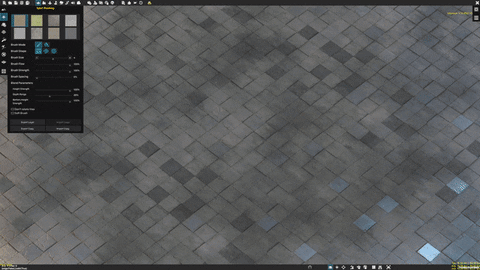

However, in order to get the most out of the Map Maker, here are a few pointers to get you started:
For those, who love a deep dive, click here for the mapmaker user guide.

We also have a Fan Kit available with artwork, unit cards, logos and all your content creators need here: https://static.kochmedia.com/yac_sites/crossfire/cfl_fankit.zip
And for Streamers there is all the tools you need here:
https://landingpages.deepsilver.com/crossfirelegion/cfl_influencer_pack.7z
As always, make sure you get the latest intel by following us here:
Next week all we've announced this month will come to the game and we're excited to see how you play with it. Until then, happy gaming!
- Your Crossfire: Legion team
We're excited to be bringing you a highly anticipated feature in Crossfire: Legion's next update. Here we'll introduce the Map Maker so you'll have all the information available to you when you dive into next week

The Map Maker is a massive tool that gives you the ability to create fully functional multiplayer and skirmish maps and publish them on our Steam Workshop. Build any manner of battlefield to test your strategies and tactics against those of your fellow commanders.
Creating your own map doesn't require any additional tools or special skills, it’s all contained in-game.
The only limit is your imagination. You can toy with:
- Map size
- Playable area, buildable and pathable areas
- Camera bounds
- Map themes and lighting
- Ramps and levels
- Many many decals
- Unit stats
- Resource nodes
- Power-up drop locations
- Player spawn-point locations
- Buildings
- Fog and Wind
- Audio cues
- Abysses
- And too many other things to list….
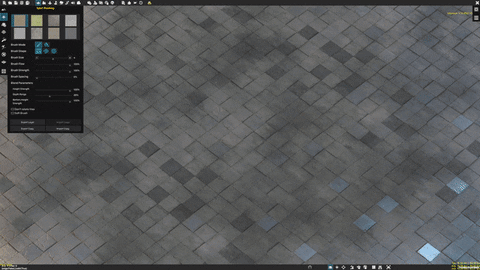

However, in order to get the most out of the Map Maker, here are a few pointers to get you started:
- There's a New Map Wizard to help you to create your custom maps. Just give your new map a Name, Description and choose a Game Mode.
- You can edit the Name and Description of your map at a later stage, but note that once the Game Mode is selected it can't be changed.
- Consider carefully what kind of map you want to create.
- Think about developing and testing gameplay as you go. Do this before working on the visuals in order to make map load times significantly faster and make it easier to test and continue developing. You can test your unpublished maps in the game at any time.
- The Game Mode Customization Editor lets you tweak certain gameplay values for your map, such as the suggested max player count, timer durations, power-up behaviours, and so on. However, bear in mind the values you can tweak heavily depend on the Game Mode you select in the Map Creation Wizard.
- The Level Budgets Window allows you to benchmark your level at a glance. Here you’ll see how many placed items your map has, and what the suggested amount is. You may be prevented from publishing your map if you are over these limits, as the game needs to run smoothly across many different systems with different specifications.
- The Game Mode Customization Editor will let you know if there is anything wrong with your map. If your map does not meet all Game Mode Constraints, it will prevent you from publishing it, so ensure you have placed enough entities, spawn points and so on.
- Before you get stuck in, we highly recommend reading through the User Manual here for all the details.
- Share your creations by uploading directly to our Steam Workshop
For those, who love a deep dive, click here for the mapmaker user guide.

We also have a Fan Kit available with artwork, unit cards, logos and all your content creators need here: https://static.kochmedia.com/yac_sites/crossfire/cfl_fankit.zip
And for Streamers there is all the tools you need here:
https://landingpages.deepsilver.com/crossfirelegion/cfl_influencer_pack.7z
As always, make sure you get the latest intel by following us here:
Next week all we've announced this month will come to the game and we're excited to see how you play with it. Until then, happy gaming!
- Your Crossfire: Legion team