Rail Route News
🚆 Update 4 is live!
Hello Dispatchers!

[h2]New Game Mode[/h2]
We are so, so happy to announce that our fourth update - Rush Hour - is now live! Check it out, let us know what you think, and try your best to beat Milos… If you can! For an even quicker overview, you can check out the Rush Hour trailer:
[previewyoutube][/previewyoutube]
In case you missed our earlier announcement, we’ll also be live with MasterHellish at 19:00 UTC to play the new update - so don’t miss out! We’d really love your support on this one.
[h2]Changelog[/h2]
Among what we already covered, you can find the full feature list below:
[h3]New features[/h3]
[h3]Updates[/h3]
[h3]Fixes[/h3]
That’s all for now folks - enjoy, and we can’t wait to see your high scores.
And, as always, happy dispatching.
- The Rail Route Team
Follow us:
https://store.steampowered.com/app/1124180/Rail_Route/

[h2]New Game Mode[/h2]
We are so, so happy to announce that our fourth update - Rush Hour - is now live! Check it out, let us know what you think, and try your best to beat Milos… If you can! For an even quicker overview, you can check out the Rush Hour trailer:
[previewyoutube][/previewyoutube]
In case you missed our earlier announcement, we’ll also be live with MasterHellish at 19:00 UTC to play the new update - so don’t miss out! We’d really love your support on this one.
[h2]Changelog[/h2]
Among what we already covered, you can find the full feature list below:
[h3]New features[/h3]
- NEW: Ability to research and toggle colored station signs
- NEW: Accept train buttons above station signs
- NEW: Added `Rush Hour` workshop tag
- NEW: Animate a track path created from auto signal queue
- NEW: Animated end of wave screens for waves of chaos mode
- NEW: Better hover animation over highlighted track
- NEW: Editor support for waves of chaos game mode
- NEW: Macer Extension rush hour map
- NEW: Outlining of route to be created & cycling through possible routes with mouse wheel; created route remembered and preferred next time
- NEW: Play a sound when selection signal/connection in sensors
- NEW: Rush hour mode chapter in the tutorial
- NEW: Save score for waves levels
- NEW: Show score also for Rush Hour maps in main menu
- NEW: Show train destinations over the train in new game mode
- NEW: Signals can be deallocated during construction
- NEW: Simple train schedule destination view
- NEW: Tracks visuals improved with emissive lightning
- NEW: Unlock sound for station sign
- NEW: Wave schedule view per station
- NEW: Added button to open map creation wiki in editor
- NEW: Added checklist for map creation in editor
- NEW: Right clicking a train in an autoblock will reverse it if possible
- NEW: Wave onset in Rush Hour can have reduced intensity (some trains dropped before start)
- NEW: Added time to score animation on rush hour wave completion
- NEW: Rush hour view starts focused on unlocked stations
[h3]Updates[/h3]
- UPDATE: "Not built from inventory" message displayed on applicable tracks as bulldozing cursor moves
- UPDATE: Accept trains by clicking tracks
- UPDATE: Automatic signal sprite improved
- UPDATE: Better music intensity during tutorial
- UPDATE: Blinking station signs removed
- UPDATE: Color space switched into the gamma space
- UPDATE: Create as less garbage as possible in Train.Move()
- UPDATE: Default music volume level normalized
- UPDATE: Different sound for contract accept/decline
- UPDATE: Don't play open sound for modals with overlay
- UPDATE: Due to the performance, train labels at slower pace
- UPDATE: Due to the performance, update trains in station timeline at slower pace
- UPDATE: Improved train label visuals
- UPDATE: Inventory changes displayed in scroll text when building from inventory
- UPDATE: Less intensive train light
- UPDATE: Localizations (de: research, ui; cs: tutorial)
- UPDATE: Make building button non-interactable if there is no item in inventory for it
- UPDATE: Music intensity for timetable maps based on trains to dispatch
- UPDATE: Music intensity in Endless maps based on time speed
- UPDATE: New look for number badge on game and building button
- UPDATE: Not acting signal graphics improved
- UPDATE: Removed black background option from the game (will be replace by color picker)
- UPDATE: Showing only items in Construction menu that are or once were present in the inventory (not applied on economy-based maps)
- UPDATE: Signals hover animation improved
- UPDATE: Station sign graphics has been improved
- UPDATE: Station sign unlock animations and wave modal visual refactor
- UPDATE: Switch background improved
- UPDATE: Switch hover animation improved
- UPDATE: Task panel spacing was wrong
- UPDATE: Track colors match more signal colors
- UPDATE: Train sprite improved
- UPDATE: Waiting train buttons display next station color and accept timer
- UPDATE: Added station sign item to Rush hour checklist in level editor
- UPDATE: Corrected editor train occurrence tooltip
- UPDATE: Localizations (de: all; fr: all; ja-JP: tutorial)
- UPDATE: Removed Rush Hour option from first time player menu
- UPDATE: Switched next wave button order
- UPDATE: Train notifications and color coded stations research video updated
- UPDATE: Zero inventory item count is shown
- UPDATE: Building items no longer disabled when no items left in inventory
- UPDATE: Localizations (de: all; fr: research, ui; ja-JP: all; zh-Hans: tutorials)
- UPDATE: More trains to accept button now shows timeout
[h3]Fixes[/h3]
- FIX: 'Change Speed' and 'Tunnel' building buttons remained inactive after return from in-game tutorial (e. g. arrival sensor tutorial)
- FIX: Clicking on a track caused sound even when no routing was posible
- FIX: Do not display price 0 when building from inventory
- FIX: Do not display price 0 when bulldozing to inventory
- FIX: Game over screen button width did not fit text
- FIX: Ghost track in bottom left corner of the map
- FIX: NPE was thrown in Editor
- FIX: Small tracks have a mouse priority over switches when routing from auto signal
- FIX: Station sign could become uninteractable after opening menus
- FIX: Subtitles panel was too small on smaller screens
- FIX: Deallocating signal in build mode would add signal to inventory without bulldozing
- FIX: Routing highlights remained after cancelling routing during animation
- FIX: Train schedule didnt remove previously shown stops on shorter schedules
- FIX: Locked building items were only shown as locked after researching anything
- FIX: Trains collided where a train just left a switch
- FIX: Bottom menu was not shown after game restarted from pause menu when level / wave finished / game over screen was displayed
- FIX: Sometimes no train went to newly activated station if intensity lower than 100 % was set
- FIX: Time was not updated
That’s all for now folks - enjoy, and we can’t wait to see your high scores.
And, as always, happy dispatching.
- The Rail Route Team
Follow us:
https://store.steampowered.com/app/1124180/Rail_Route/
🚉 Train Dispatcher Simulator: LIVE
Hello Dispatchers!
We announced last week that our Fourth Update, Rush Hour, would be arriving on the 28th of March. Now, we need your help.
📆 28th March, 7 pm UTC
⚡ Live stream
To make our launch (perhaps our most important one since we entered Early Access) the best it can be, we’ll be hosting a Steam livestream showcasing the update! More than that, this livestream will be part of the Steam SimFest - meaning the more viewers we get, the higher up Rail Route will be on the festival page!
This is where you come in.
If you’re around, we’d love for you to join Angel (that’s me!) and MasterHellish for the livestream at 8 pm London Time on the 28th March. The more people we can get, the better! We’ll be exploring the new mode, cracking jokes, and generally chilling out.
Finally, a huge thank you to you - our community - for making this update (and all of our others) possible. We think you’ll love it, and we’re really proud of it.
And, as always, happy dispatching!
- Angel

We announced last week that our Fourth Update, Rush Hour, would be arriving on the 28th of March. Now, we need your help.
📆 28th March, 7 pm UTC
⚡ Live stream
To make our launch (perhaps our most important one since we entered Early Access) the best it can be, we’ll be hosting a Steam livestream showcasing the update! More than that, this livestream will be part of the Steam SimFest - meaning the more viewers we get, the higher up Rail Route will be on the festival page!
This is where you come in.
If you’re around, we’d love for you to join Angel (that’s me!) and MasterHellish for the livestream at 8 pm London Time on the 28th March. The more people we can get, the better! We’ll be exploring the new mode, cracking jokes, and generally chilling out.
Finally, a huge thank you to you - our community - for making this update (and all of our others) possible. We think you’ll love it, and we’re really proud of it.
And, as always, happy dispatching!
- Angel

🚉 Rush Hour Update arriving on Mar 28!
It's our goal to release a DevBlog every month, but sometimes we happen to miss them. Often this is because we're so focused on a massive update that requires our constant attention, and we just don't have the time to provide you all with some insight into what's coming next because of how much we need to develop it first. It could also be procrastination, vacation time, sick days... Only we know, really.
This last month, we slipped, but fortunately, it's not due to procrastination. Instead, we've been hard at work, getting you all something new to play with. Check out... Rush Hour.
[previewyoutube][/previewyoutube]
Look forward to this new mode on March 28th!
[h2]New Rush Hour Mode[/h2]
As soon as Update 3 hit the public, we were already working on getting a prototype for this new mode. It took a while, but the prototype was completed in just a few days, and we've been hard at work polishing it to its current state. It's been a wild ride of refactoring, map design, new graphics, you name it.

This mode will bring a brand new experience and way to play the game, managing to bridge the gap between Timetable's arcade-y, set-in-stone feel and the track laying/contract generation of Endless. It's your job to get through ten waves of increasingly chaotic trains, with meager rewards between rounds to keep upgrading your system piece by piece. Think you can survive to the very end?

But we don't want to spoil everything for you... the mode's crazy fun, and you'll have a blast exploring the ins and outs of the mechanics, whether they're completely new or a repurposed one you've already seen before.
That's not all we can tell you about, though!
[h2]Train timeline[/h2]

Something about Rush Hour that's a bit weird is the UI at the bottom of the screen - the only thing you can see is the time controls. You don't really NEED it for the mode, but this leads to some things that will be much harder to see, right? Checking a train's route will be a pain if you can't read the small text beneath each train, and there's no way to check its future destinations...

You probably already noticed, but we have you covered - trains are now color-coded according to their destinations! Each train displays its next destination better by changing the colors of every non-locomotive carriage in the train's consist. This also helps make it even more obvious whether a train has an engine on both ends or not!
Hovering over the train will also show you the train's whole timetable! With just a glance at a train, you should be able to figure out where it needs to go next. No more need to pull up the schedule!
[h2]New Interface options[/h2]

This ability is also available in Timetable and Endless, but if you don't like it there, don't worry - there's some new buttons to toggle colors on and off above the clock! It's right next to the notification sound toggle, which has also been relocated to this new place.
That's nice and all, but what about accepting trains? Isn't that impossible without the UI?
[h2]Accepting trains[/h2]

Well, we've come prepared for that, too. Whenever a train wants to enter a station, a little circular icon appears above it. You can hover over the icon to see the train's route.

Click the icon, and the game will highlight all free platforms you can accept a train to in Orange, just like it shows the routes you can make when routing an auto-signal.

Simply click on the platform, and you're done!
[h2]Map Editor[/h2]



Of course, the editor has some major changes for Rush Hour - Things such as the amount of time trains can spawn for, how long trains can wait to enter before you lose the game, and the chances of any given contract generating in a wave.
[h3]Systems Available[/h3]

That's not all the editor has to show now, though: You can now toggle what system upgrades are active at the start of the map!
This is HUGE for timetable map creators. Don't want people cheating your trains with Signal Penalties using Stop & Reverse spam? You can turn that off. Feel like having slower switches? You can disable 120kph ones. Want players to be able to automate Coach Yards? Go ahead and turn it on!

As for Endless, this allows you to have finer control over the challenge you create for players. Want a coach-yard exclusive experience? Why not give people access to freights from the beginning? Or maybe ban a feature completely, such as Tunnels, to really give folks a difficult time?
The only mode this doesn't affect is Rush Hour, which has everything unlocked, but is restricted by the Inventory. It's disabled there for simplicity's sake. It's still got a huge impact on mapmaking, though, and lets players design some crazy new challenges with old modes!

I hope you're as excited as we are! There's plenty to look forward to coming up in just over a week. Mark your Calendars for March 28th!
- The Rail Route Team
Follow us:
https://store.steampowered.com/app/1124180/Rail_Route/

This last month, we slipped, but fortunately, it's not due to procrastination. Instead, we've been hard at work, getting you all something new to play with. Check out... Rush Hour.
[previewyoutube][/previewyoutube]
Look forward to this new mode on March 28th!
[h2]New Rush Hour Mode[/h2]
As soon as Update 3 hit the public, we were already working on getting a prototype for this new mode. It took a while, but the prototype was completed in just a few days, and we've been hard at work polishing it to its current state. It's been a wild ride of refactoring, map design, new graphics, you name it.

This mode will bring a brand new experience and way to play the game, managing to bridge the gap between Timetable's arcade-y, set-in-stone feel and the track laying/contract generation of Endless. It's your job to get through ten waves of increasingly chaotic trains, with meager rewards between rounds to keep upgrading your system piece by piece. Think you can survive to the very end?

But we don't want to spoil everything for you... the mode's crazy fun, and you'll have a blast exploring the ins and outs of the mechanics, whether they're completely new or a repurposed one you've already seen before.
That's not all we can tell you about, though!
[h2]Train timeline[/h2]

Something about Rush Hour that's a bit weird is the UI at the bottom of the screen - the only thing you can see is the time controls. You don't really NEED it for the mode, but this leads to some things that will be much harder to see, right? Checking a train's route will be a pain if you can't read the small text beneath each train, and there's no way to check its future destinations...

You probably already noticed, but we have you covered - trains are now color-coded according to their destinations! Each train displays its next destination better by changing the colors of every non-locomotive carriage in the train's consist. This also helps make it even more obvious whether a train has an engine on both ends or not!
Hovering over the train will also show you the train's whole timetable! With just a glance at a train, you should be able to figure out where it needs to go next. No more need to pull up the schedule!
[h2]New Interface options[/h2]

This ability is also available in Timetable and Endless, but if you don't like it there, don't worry - there's some new buttons to toggle colors on and off above the clock! It's right next to the notification sound toggle, which has also been relocated to this new place.
That's nice and all, but what about accepting trains? Isn't that impossible without the UI?
[h2]Accepting trains[/h2]

Well, we've come prepared for that, too. Whenever a train wants to enter a station, a little circular icon appears above it. You can hover over the icon to see the train's route.

Click the icon, and the game will highlight all free platforms you can accept a train to in Orange, just like it shows the routes you can make when routing an auto-signal.

Simply click on the platform, and you're done!
[h2]Map Editor[/h2]



Of course, the editor has some major changes for Rush Hour - Things such as the amount of time trains can spawn for, how long trains can wait to enter before you lose the game, and the chances of any given contract generating in a wave.
[h3]Systems Available[/h3]

That's not all the editor has to show now, though: You can now toggle what system upgrades are active at the start of the map!
This is HUGE for timetable map creators. Don't want people cheating your trains with Signal Penalties using Stop & Reverse spam? You can turn that off. Feel like having slower switches? You can disable 120kph ones. Want players to be able to automate Coach Yards? Go ahead and turn it on!

As for Endless, this allows you to have finer control over the challenge you create for players. Want a coach-yard exclusive experience? Why not give people access to freights from the beginning? Or maybe ban a feature completely, such as Tunnels, to really give folks a difficult time?
The only mode this doesn't affect is Rush Hour, which has everything unlocked, but is restricted by the Inventory. It's disabled there for simplicity's sake. It's still got a huge impact on mapmaking, though, and lets players design some crazy new challenges with old modes!

I hope you're as excited as we are! There's plenty to look forward to coming up in just over a week. Mark your Calendars for March 28th!
- The Rail Route Team
Follow us:
https://store.steampowered.com/app/1124180/Rail_Route/

🗺️ Workshop Highlights - March

Hey folks! It's March, and you know what that means, right?
If you thought "It's time for new workshop highlights", well... yeah, that's true, but that's low-hanging fruit. It's the title of this article, after all...
It also means the Contest is closing soon. If you'd like your level to qualify, submit soon! Submissions close this Saturday. If you're not interested in submitting, why not play the levels and vote instead?
Alright, enough of that. You already know about the contest. What about this month's front-page features, though?
[h2]Artificity[/h2]
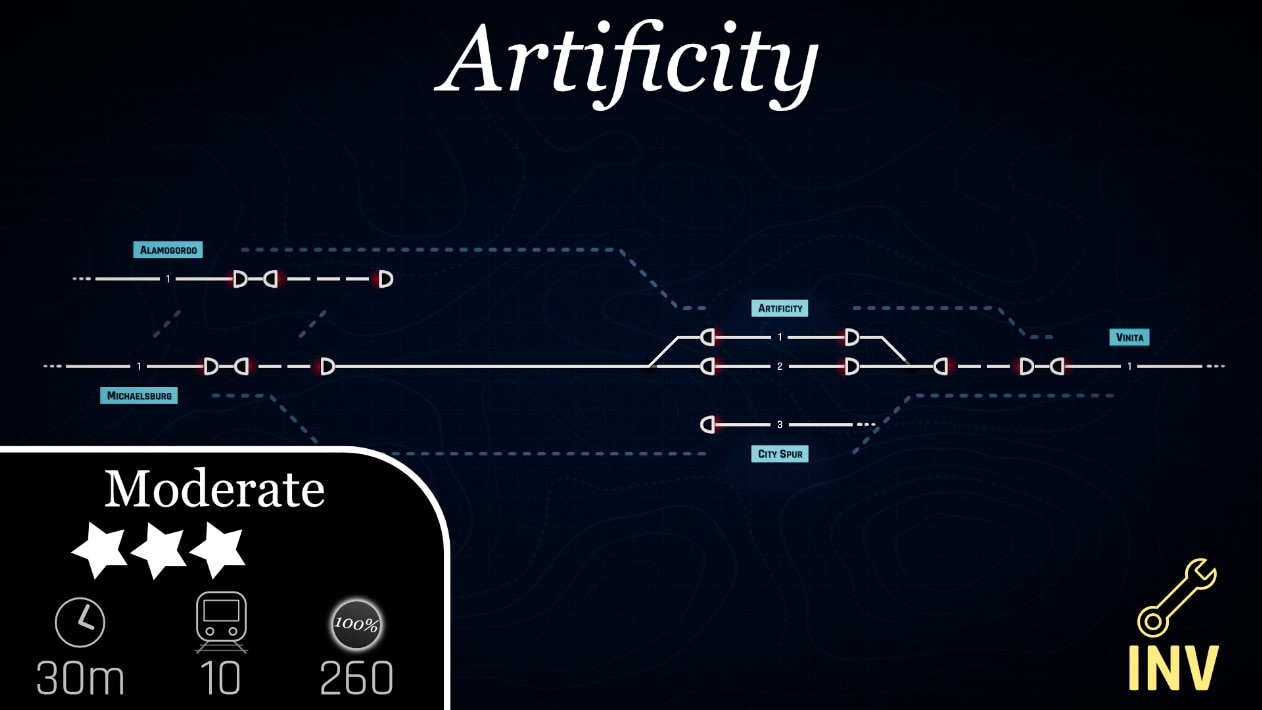
One thing we wanted to try and showcase this month was at least one good inventory map, but there was one big problem - A majority of the maps we knew about were contest submissions. Featuring one of them would give it an unfair boost ahead of the others by giving it more recognition, so instead we've featured a small map that's not part of the contest.
Artificity is a short but sweet map, where only the mainline on this fairly small route is built for you. It's up to you to connect the branch to Alamogordo and City Spur, and maybe you need a few extra connections so trains can pass each other... The space to build is kinda limited and can be tricky to master, but there's more than enough materials given to the player to beat this level without too much trouble.
[h2]Copenhagen[/h2]
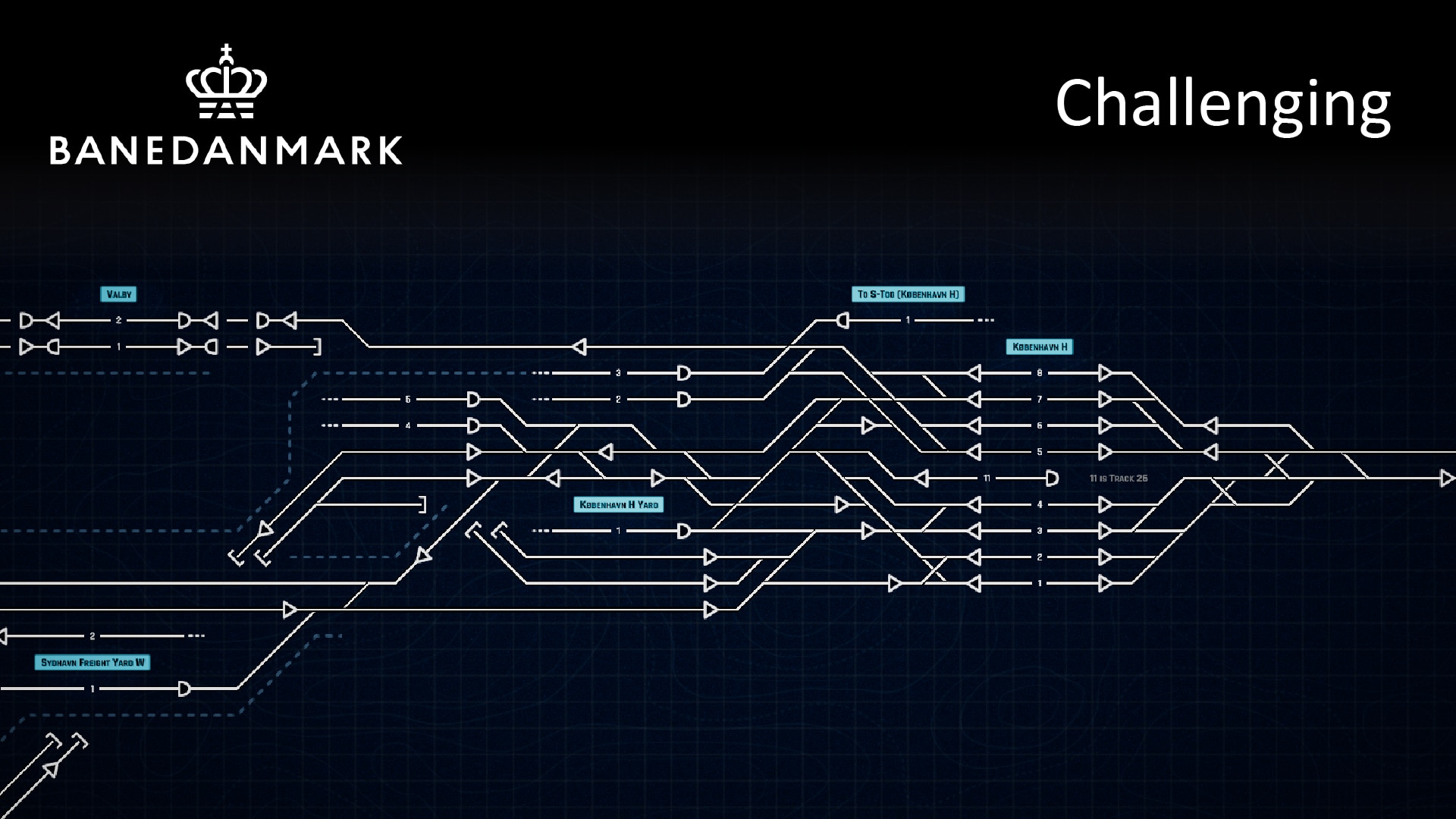
If you've never gotten around to playing any of Der Drache's career levels, you're missing out on quite a few fun challenges. There's always another train to keep track of from start to finish, and the routes trains need to take aren't always as simple as they may seem...
These levels are well-crafted, and Copenhagen is no exception.
[h2]South Station[/h2]

Terminus stations are a classic way to make a map visually distinct, while also adding an interesting challenge to the level by having a bottlenecked entry point into the station. This level does that well, but it also has an oddly-placed loop... what's that there for?
Old, but still good, this map is difficult, but fun. Are you up for the challenge?
Alongside these featured maps, the curated list has some new additions:
- Boston Commuter
- Finland
- Melissenstadt
- Sudoku
- Redlang Junction
That's all for now. Hope you enjoy this month's picks!
- SteR
Follow us:
https://store.steampowered.com/app/1124180/Rail_Route/
