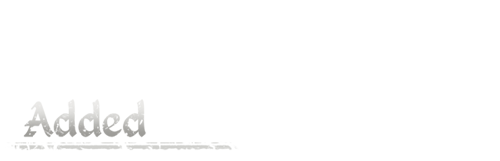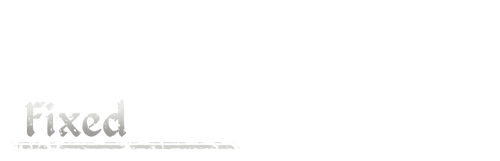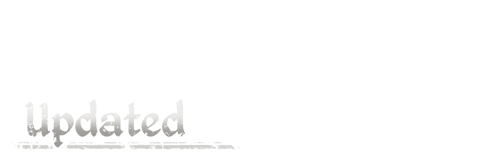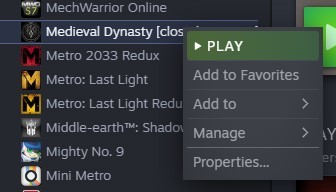Hello Village Elders!
Have you already missed the Public Stage? Well, we have a new update for it featuring some new additions, fixes, and plenty of upgrades.
New is the photo mode!
In a nutshell, you must be in the 3PV, then you can call up the photo mode. Here you can make settings just like on a camera. Rotate the camera, adjust the lens, brightness, saturation (black and white images!), exposure or colour effects. Have fun experimenting.
Also new are the QoL feature "Quick Build" and many new audio effects.
Now it's your turn!
[h3] How to join the public staging? [/h3]
Some of you probably have not done this before, so here is a small guide:
Prerequisite: You must have Medieval Dynasty in your library – obviously.
The procedure
- Open your game library.
- Right Click on Medieval Dynasty there.
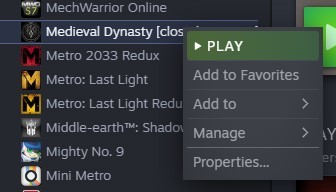
- Open properties.

- Select the tab "BETAS".*
- Enter this password below the dropdown in the field:
MedievalStaging

- Press CHECK CODE
- Use the drop down and select “release_build_staging”. This is the public stage.
- Press Close

Steam should now download this version of the game.
IMPORTANT! PLEASE SAVE YOUR LIVE VERSION SAVES GAME BEFORE ACCESSING THE PUBLIC STAGING BUILD! Just in case something goes awry!
Saves can be found here:
AppData > Local > Medieval_Dynasty > Saved > SaveGames
*Steam labels all those builds as "betas” albeit they’re not betas, so do not be too confused!
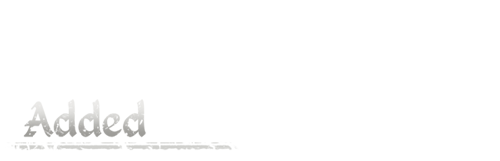
- Photo Mode.
- New gameplay customization "fast build", allowing a single hammer hit to instantly fill modules with all desired resources (if they are present in the inventory).
- The wind and rain attenuation and reverb in buildings depends on the number of walls and roofs that the building has and on used material.
- All pickable items now have their own unique sounds for picking them from the ground.
- Bedtime sounds for NPCs and the Player.
- A few new sounds for consuming edible items (Berries, Plums, Cabbage, Honeycomb, Raw egg, Quark, Rot, Meat, Fish, Mushrooms, Tarts and Pies).
- Footstep sounds for a Dolby Atmos setup.
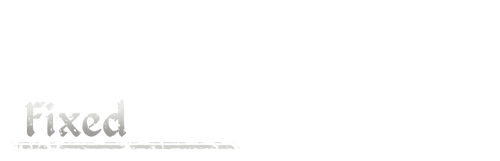
- Sickle of contention and Rajmunds cane can be equipped in quickslots.
- After removing furniture in the tavern, NPCs who were sitting on the bench sit mid-air.
- Poppy flowers in the field disappear with the distance.
- Hives in the apiary have an incorrect rotation.
- Sometimes NPCs can't get to the workbench and just stand idle.
- Quest-NPCs react to snowball hits.
- Traveling with waggoners is not available after the player kicks out a companion from the village in a "follow" quest.
- Bandits stay in place, not approaching or looking at the player.
- Astrid (special NPC) just died the day she turned 60.
- Herald or exotic goods vendor is in a town without a tavern.
- Possible fix for NPCs stuck halfway in the ground.
- Alwin's buggy questline.
- Family quests now don't use the Player's NPCs in them (apart from the family)
- Every time you drink a potable item with a capacity you have multiple stacks of you decrease the capacity from a different stack instead of the same one.
- No footstep sounds for a Girl.
- Wolf growling sounds while running are too frequent.
- Key binding buttons in the options don't react on mouse hover.
- Save and Load menu buttons don't react on mouse hover.
- In the options menu when a confirmation pops up, the inputs at the bottom are still clickable.
- Version number is not blurred when the option confirmation pops up.
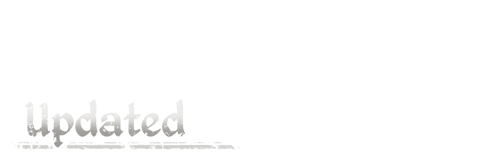
- Memory usage optimisations.
- Rendering optimisations.
- Systems optimisations.
- Optimised NPCs.
- Tweaked NPCs movement.
- Optimised animals.
- Tweaked animal movement.
- Improved and optimized animal ragdolls.
- In an orchard, the middle section is cleared, not the entire area.
- Vegetation quality improvements.
- Increased "Craft More/Buy scheme" input.
- Numerous UI improvements (main menu, inputs, icons).
- New "on hover" behaviour in various menus.
- Sounds for changing weapons and tools.
- A lot of optimised and mixed audio.
- Increased the quality of many textures.
- Goose walking animation and speed.
- The crouching animation.
- Improvements for current dialogues and sounds.
- All languages updated.
Update to v1.5.1.1 (11th March 2023)
All points in
FIXED update v1.5.1.0
[h3] Added [/h3]
- New sounds to eating consumable items.
[h3] Fixed [/h3]
- Fast building doesn't work for gates.
- NPCs sometimes don't work.
- The player not being reappearing correctly after being hidden in photo mode and exiting the mode.
- Compass icons flickering when exiting the photo mode.
- Flickering on some skeletal meshes during the photo mode when using TAA (in most cases)
Update to v1.5.1.2 (18th March 2023)
[h3]Added[/h3]
- Options to change focus distance and aperture for photography camera.
- Option to enable/disable depth of field for photography camera.
- Increasing and decreasing photography camera movement speed using gamepad shoulder buttons.
[h3]Fixed[/h3]
- Status in fields and orchards about the missing Farm Shed.
- Hens in only one colour.
- Incorrect skill designations in new level notifications.
- Incorrect movement animation when running/sprinting diagonally (especially when playing on a gamepad).
- Mounts make stepping and neighing sounds while sleeping.
- Throwing rock and spear appearing in the player’s hands after throwing when the player entered photo mode at correct frame and unhid the character. (Fix for 1.5.1.1)
- Spear rotation resetting too early when pausing the game (making it hard to take a nice screenshot in photo mode). (Fix for 1.5.1.1)
- Drunk photo mode. (Fix for 1.5.1.1)
- Skeletal LoDs updating incorrectly when entering photo mode again without leaving the menu. (Fix for 1.5.1.1)
- Some skeletal LoDs not updating in photo mode. (Fix for 1.5.1.1)
[h3]Updated[/h3]
- Pop-up LODs of vegetation has been reduced.
- Changed min FoV value for photography camera to 30.