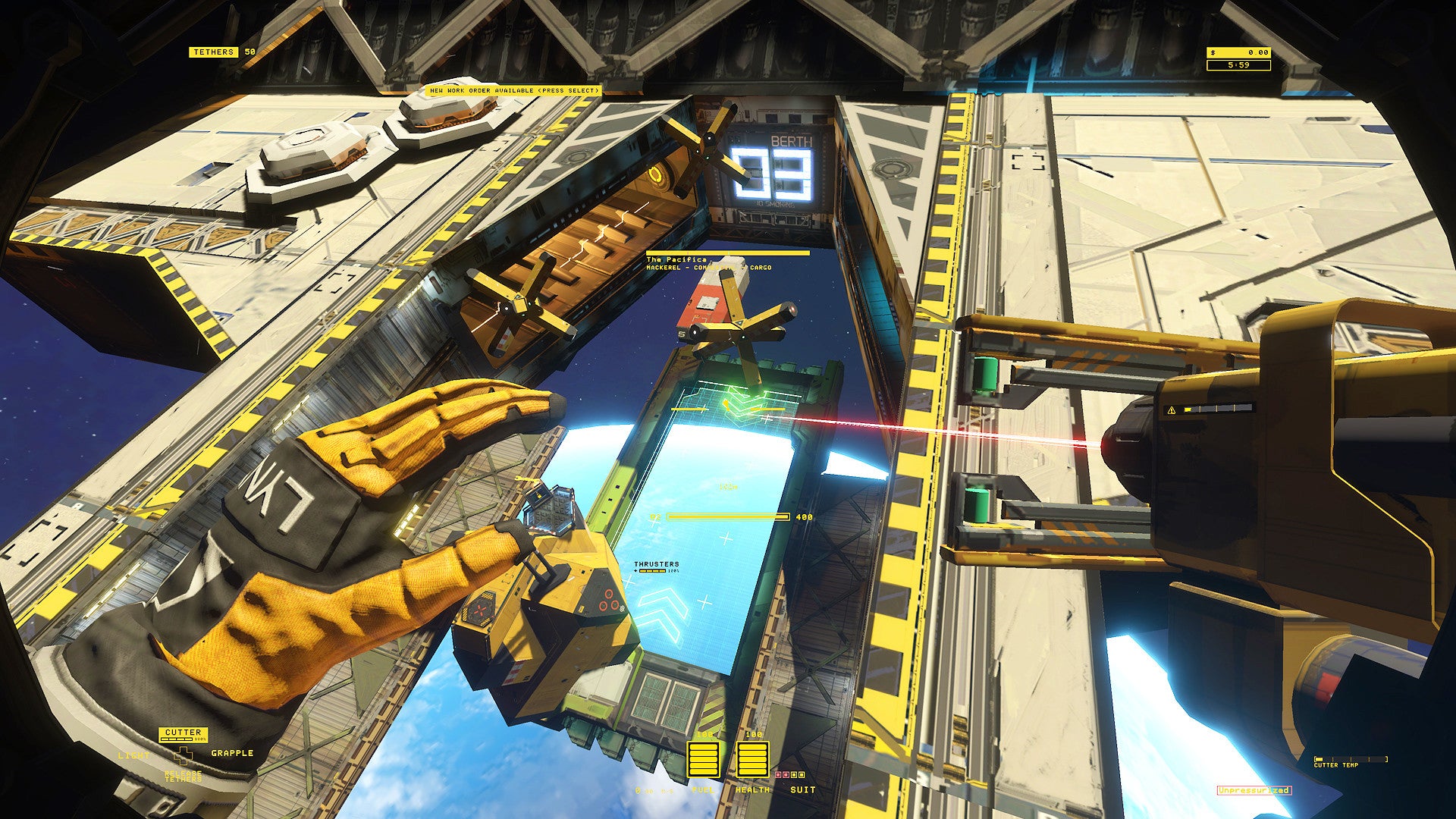Hello Cutters!
Our 0.5.0 update is now live! Here’s everything you can expect from this
Pretty Rad Update.
- New Element: Radiation
- HAB Screen Updates
- Weekly Race Updates
- Sticker Collection V2
- Javelin Updates
 [h3]New Element: Radiation[/h3]
[h3]New Element: Radiation[/h3]This update introduces a new element into the mix of hazards players can encounter in the salvage yard: Radiation. We’ve planned on including radiation for a long time now, as an appropriate staple of any good space game. Players can encounter Radiation Filters in ships with Hazard Level 6 and above, starting at Certification Rank 9.
Radiation Filters appear in wall-sized Containment Units, and can be extracted from the ship’s interior or the crawl space. Filters are extremely fragile; even small bumps and damage can cause them to drop a cloud of Radioactive Particulate, which damages organic matter and electronics upon contact. If a cloud comes into contact with fire or heat (such as, say, the beam of your cutter) it will agitate the particulate cloud, making it more dangerous for a short period of time. The clouds expand slowly over time, meaning they are best dealt with early. They can be neutralized with coolant (though chucking a coolant tank at one can be a dangerous maneuver itself), otherwise they dissipate naturally over a very long period of time.
Our goal with this element was to create spatial challenges through it’s placement, and to have players think on their feet and adjust their path through a ship depending on changing circumstances. We also wanted to create an element that did not have a binary state of catastrophic failure or perfect salvage, and provide more of an escalation of danger.
Rad!
[h3]
HAB Screen Updates[/h3]
As a follow-up from the previous update which saw an overhaul of the entire HUD screen for the game, 0.5.0 now continues this work with an overhaul of the HAB screens. A lot of the UI overhauls play into other features we are working on at the moment for future updates, so we aim to unify the style of the UI across the board and improve usability flows, especially for screens with a lot of information. We’re also preparing these screens for integration into the 3D HAB scene in a future update.
Pretty!
[h3]
Weekly R.A.C.E Update[/h3]
We are interested in trying out a new cadence for the Weekly R.A.C.E by renaming it to Cutter’s Challenge and making it a daily race instead. This is an experimental change and we’d like to hear feedback from the racer community about this cadence!
Rad!
[h3]
Sticker Collection V2[/h3]
The 0.5.0 update comes with a small update to our sticker collection, introducing Sticker Collection v2! Most Stickers now have a Holographic variant that can be unlocked by collecting a certain amount of a regular sticker and then upgrading it to the Holographic version.
Pretty AND Rad!
[h3]
Javelin Improvements[/h3]
With our changes to the flow of the campaign and the progression system, we are closely listening to player feedback. Aside from tweaking the pace of tool updates and speed of progression as part of the Early Access process, we are looking to give all of our existing ship classes a pass as well. In the previous update we made a ton of gameplay improvements to the Mackerel ships, and in this update we started improvements on the Javelins.
Our goal was to include a lot of quality of life improvements on salvaging of a Javelin, making them easier to understand in the earlier stages of the game and reserving complexity for the higher hazard levels. We mainly made changes to the way earlier Javelin Rings are salvaged to provide a smoother transition from Mackerel ships into larger ships. We have removed some cut points we have deemed unnecessary, simplified and clarified the way the rings and interior is meant to be approached, and reduced the amount of cargo crates that can spawn on the outside of Javelins.
Rad(ial!)
As always, we also addressed some smaller bugs and quality of life concerns with the game and progression flow, as well as working on crashes and performance improvements.
One major fix: The game should no longer crash when throwing large, complex salvage into the furnace!
Please continue to share your thoughts and feelings on the update with us, your feedback is invaluable to our work. The best place to engage with us is through our Discord, but we also read Steam forums and reviews.
Have fun out there, and we’ll see you in the yard!
The Shipbreaker Dev Team
[h2]
Full Patch Notes[/h2]
🚀 denotes changes or fixes based on
Community Feedback & Participation[h3]
Changes and Updates[/h3]
New Element: Radiation
- A new element that can spawn as part of the crawlspace in all ships Hazard Level 6 or higher
- Players can encounter radiation once they’ve reached rank 9 in the campaign
- Radiation filters, when bumped or damaged, drop radiate particulate clouds that damage the player and electronics upon contact
- Radiation is agitated upon contact with fire elements
- Radiation clouds can be neutralized by using cryogenic elements
HAB UI Refresh
- Full visual overhaul of the HAB UI to match the HUD overhaul stylistically
- 🚀 Additional information and functionality on the new and improved Certification screen
- New Sticker flow to support easier placement and upgrading of stickers
- New Data Miner look and audio design
🚀 Weekly R.A.C.E now “Cutter’s Challenge”
- Weekly R.A.C.E has been renamed to Cutter’s Challenge
- Players can now engage in racing on a daily new ship instead of a weekly one
- We are interested in player feedback for this change
Sticker Collection V2
- Stickers can now have a shiny version for extra-eager Cutters
- Stickers can now be upgraded to shiny versions if players collect enough of one sticker
Javelin Improvements
- Javelin rings on lower difficulties are now salvaged more easily
- Overall reduced number of cutpoints on Javelins
- Included a new cuttable wall element to make salvaging interiors more intuitive
- 🚀 Simplified the way Javelin cockpits are salvaged and removed hidden cut points
- 🚀 Aerobridge is now more intuitive to salvage
- ECU wall is now a furnace salvageable
- Cockpit frame is now also furnace salvage to avoid mixing salvage materials
- Reduced mass and number of cargo containers
- Bulkhead is now furnace salvageable
- Connector scaffolding chassis was simplified to make cutting it out more intuitive
- Several smaller quality of life improvements
Continued improvements to performance and crashes[h3]Bug Fixes[/h3]
- Fixed a crash when throwing large and complex structures into the furnace
- Fixed a bug that could cause whole objects structures to disintegrate/disappear when salvaging it
- Fixed the post mission ship grade unlock for reaching rank 5 to show the correct unlocks
- Class 1 Reactor plates are now joining correctly to the walls on Mackerels again
- Fixed the Weekly R.A.C.E. shift time on large Javelins to show the intended 45m
- Fixed a bug that caused Power Cells to spawn disconnected from electrical wires
- Fixed a bug where Heavy Cargo Geckos can spawn with a disconnected ECU coolant pipe
- Corrected Certification Ship Class unlocks, which were offset by one
- Fixed an issue where seats could spawn with detachable parts
- Fixed a bug where lights were spawning double in the back section of Javelins
- Repair Kit Widgets now appear on the upgrade screen again
- Fixed an issue where the HUD reticle and carats appear during the Shift Performance screen
- Fixed a faulty screen transition from the HAB to continuing a ship
- Fixed a crash error when attempting to play 2nd shift in career mode
- Fixed an issue where only the cutter appears in the equipment screen, blocking access to the tether tutorial
- Fixed a localization bug that caused cut points to be displayed in Localization IDs
- Fixed a bug where players could try to leave the tutorial through the Master Jack before the end
- Fixed an issue in the tutorial where the large aluminium chunks is cut and separate into more pieces than intended
- Fixed a bug where players could not continue a shift after dismissing new HAB greeting pop-ups