AudioTheory Guitars 1.3.0 – Power and Barre Chord Update
This week I'm pleased to announce that both barre and power chords are now available as part of the chord selection in AudioTheory Guitars.

This means two new chord sheets, plus a few all-round tweaks to integrate them where they need to be. Here's a rundown of what's changed:
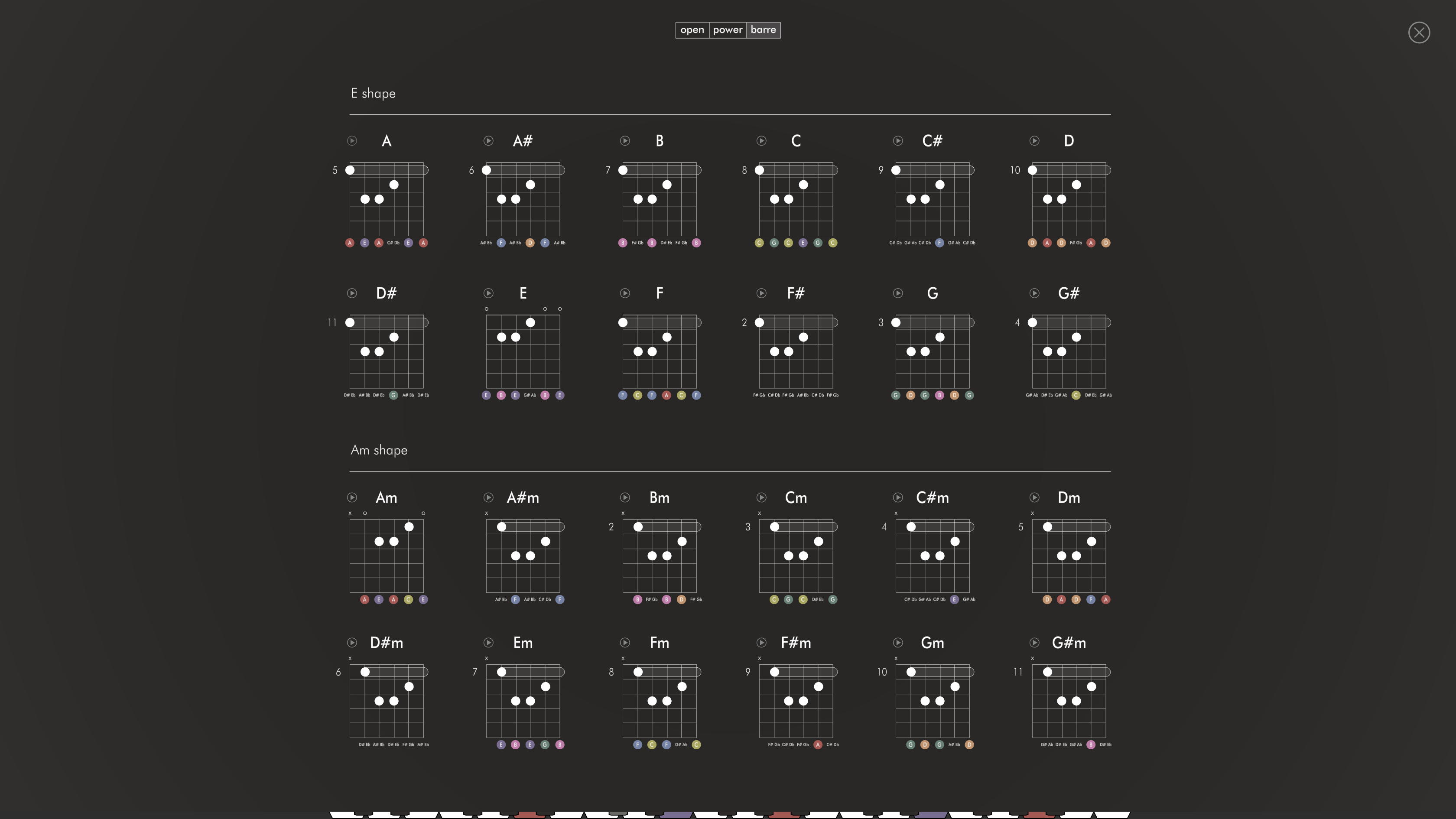
One more thing, with the introduction of barre and power chords, there are now chords that don't start at position zero. These wouldn't be viewed in relative terms when using a capo, and if you're using them they won't scale. So everything that starts at zero scales, everything else does not. I'm confident that this keeps everything intuitive when using a mix of open and barre or power chords with a capo.
We also have a couple of smaller miscellaneous new features that have made their way into this update:
And that's just about everything. Thanks for reading and keep practicing.
Fraser

This means two new chord sheets, plus a few all-round tweaks to integrate them where they need to be. Here's a rundown of what's changed:
- The 'quick select' popup (opened using the cog icon under each chord) is now tabbed so barre and power chords can easily be accessed
- The 'all chords' page (where the chords can be viewed/ selected with diagrams) is also tabbed to view the power and barre chords in this format
- The chord box slide-out menu (introduced in version 1.2.0) now contains options to open the barre and power chord sheets, as well as a set of three 'quick load' options to load a set of common open/ power/ barre chords to the chord box
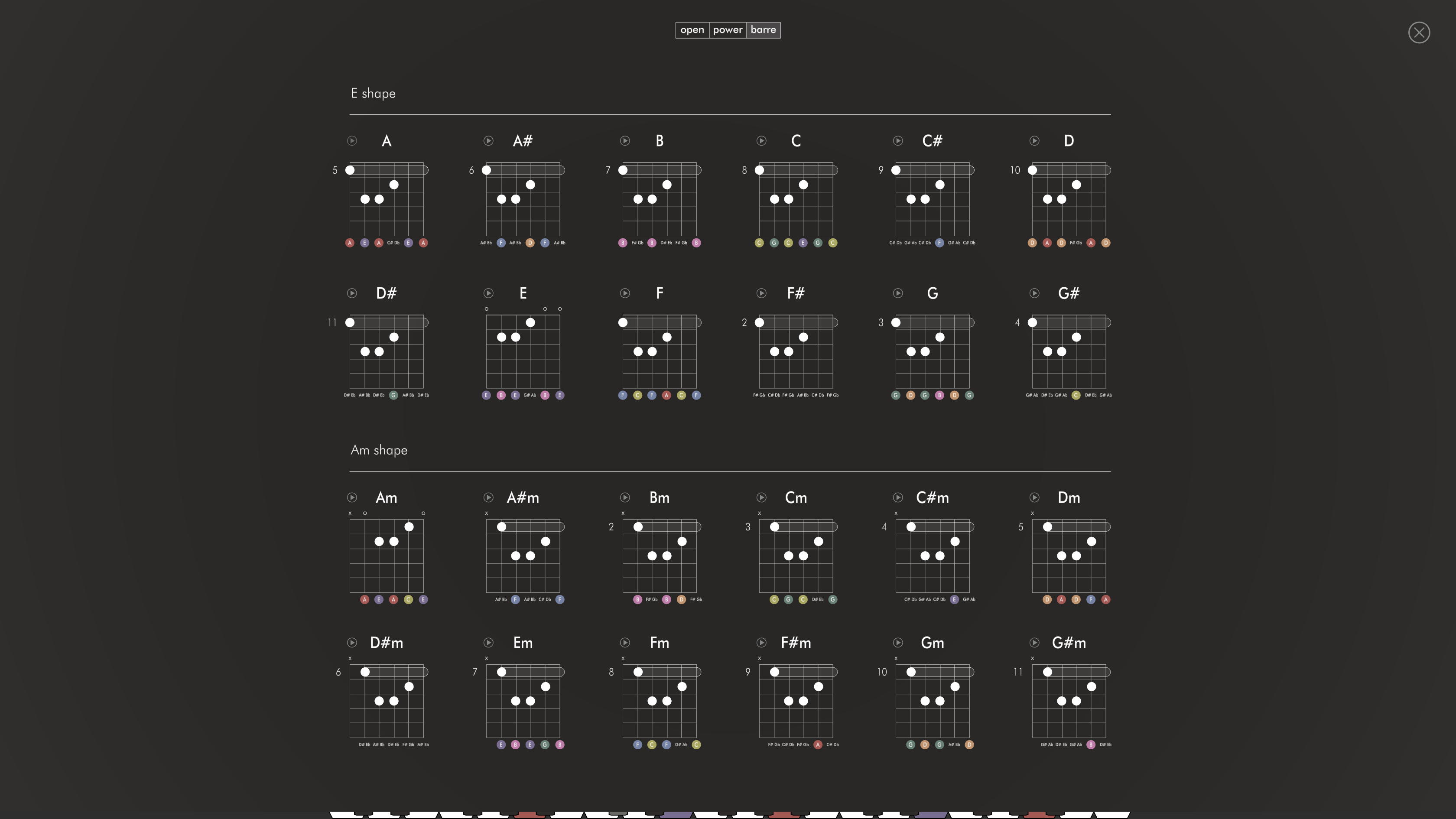
One more thing, with the introduction of barre and power chords, there are now chords that don't start at position zero. These wouldn't be viewed in relative terms when using a capo, and if you're using them they won't scale. So everything that starts at zero scales, everything else does not. I'm confident that this keeps everything intuitive when using a mix of open and barre or power chords with a capo.
We also have a couple of smaller miscellaneous new features that have made their way into this update:
- There is now the option to select 'no chord' from the cog popup. This leaves a blank space in the grid, useful if you want to work with less than seven chords on screen.
- All chord sheets now display relative to Eb tuning when this is being used.
And that's just about everything. Thanks for reading and keep practicing.
Fraser