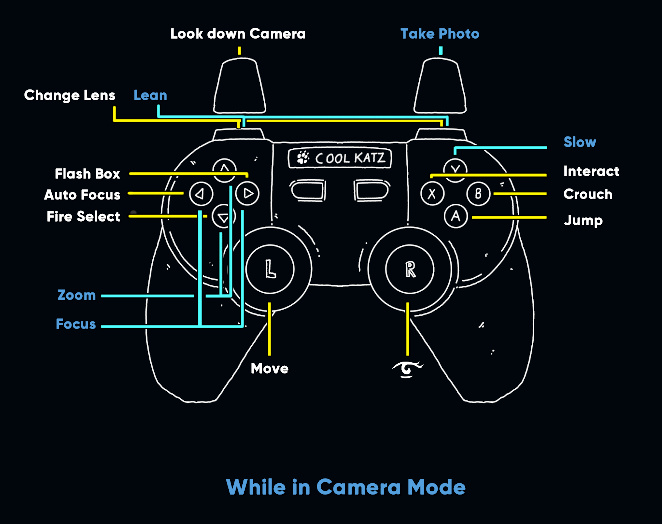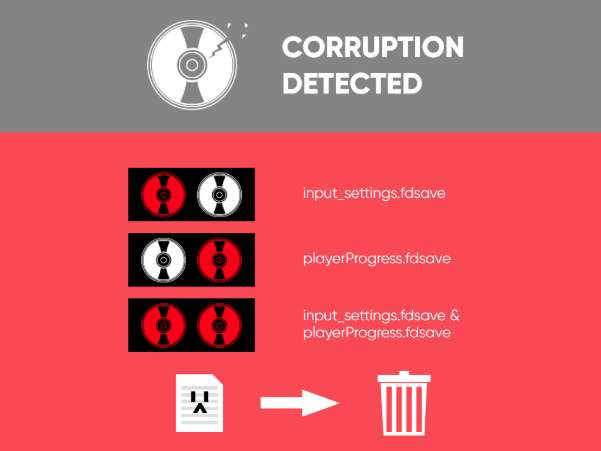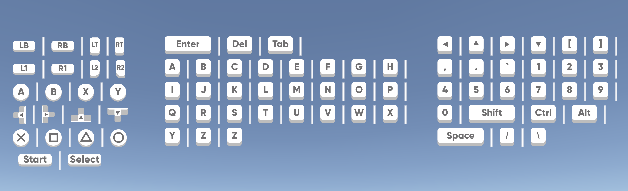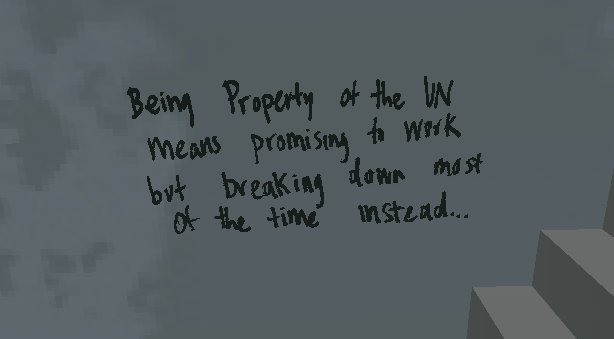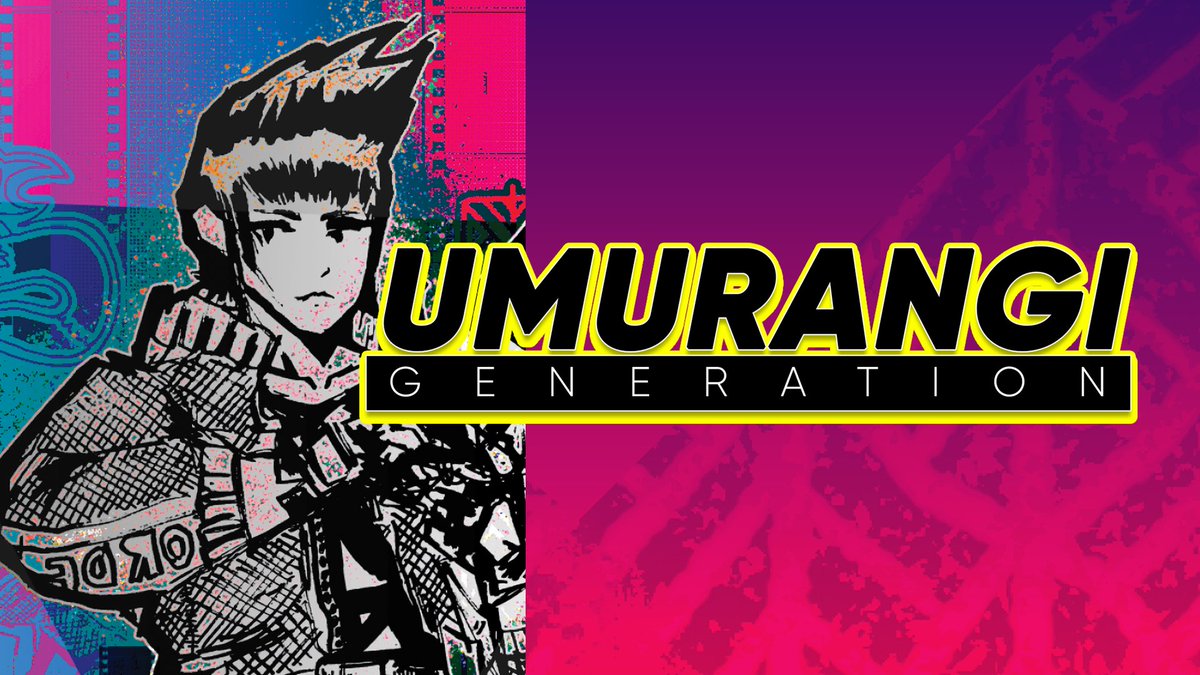Umurangi Generation new stage DLC coming soon!
Due to the surface being in constant chaos and uncertainty many of the worlds elite were able to secure themself comfort from the ongoing crisis above.
A new area, Tauranga Underground City has been added, which opens up the following 3 stages for photography.
・Gamers Palace:
Forget your worries in a top of the line Gaming Bar and VR Arcade.
・UN Hangar:
Uncover the truth the UN doesn’t want you to know.
・The Depths:
A tent city where the air is thick with the smell of grease and toxic sludge.
DLC Trailer:
[previewyoutube][/previewyoutube]
・Selfie Lens
Swap to the selfie lens and take a photo with you in it.
・Roller Blades
Move quickly through levels with Roller Blades.
・Spray Can
Tag anything that is Property of the UN. Create interesting opportunities for new and creative shots.
・Rad Pads
Get down really low on your belly and take photos.
・Aperture Priority
Take photos using aperture priority and change the way lenses operate.
・ISO
Use your ISO slider to increase Grain in exchange for a brighter shot.
We'll let you know when the release window has been set, so we ask for your patience just a little longer!
https://store.steampowered.com/app/1223500/
---
A new area, Tauranga Underground City has been added, which opens up the following 3 stages for photography.
・Gamers Palace:
Forget your worries in a top of the line Gaming Bar and VR Arcade.
・UN Hangar:
Uncover the truth the UN doesn’t want you to know.
・The Depths:
A tent city where the air is thick with the smell of grease and toxic sludge.
DLC Trailer:
[previewyoutube][/previewyoutube]
・Selfie Lens
Swap to the selfie lens and take a photo with you in it.
・Roller Blades
Move quickly through levels with Roller Blades.
・Spray Can
Tag anything that is Property of the UN. Create interesting opportunities for new and creative shots.
・Rad Pads
Get down really low on your belly and take photos.
・Aperture Priority
Take photos using aperture priority and change the way lenses operate.
・ISO
Use your ISO slider to increase Grain in exchange for a brighter shot.
We'll let you know when the release window has been set, so we ask for your patience just a little longer!
https://store.steampowered.com/app/1223500/
---
Playism
Visit the Playism Website
Follow us on Steam
Follow us on Twitter