The UX Update
Have any suggestions for more UX improvements? Join the conversation on our Discord!
https://discord.gg/VfNwHdYbmz
We have only few but passionate fans who are vocal over there, but we couldn't continue to support and improve Endurium without them so we would love to hear from you!
In this patch, we've focused on usability and quality of life enhancements.
One of the struggles with VR is being able to display your stats when there's no easy way to make a HUD. While your Plasma Blades can be given life-bars, the fast paced nature of the game at the higher tiers of play meant that you never have time to actually look without taking damage. Because of this, we made levels like Unlit and Black & White scale their environments with your health so it was always in your frame. But what about your Endurium buildup? We intentionally designed a system where Endurium could be one of two things, Charged or not charged, Rather than give you an ammo pool with no good way to see how much you had left.
Still, it would be nice to see how close you are to that full charge would it not?
Introducing, floating charge meters!

This little guy will pop up in moments when you gain Endurium, interpolate to your new value, then fade out before the next beam hits. That can be within a blink at higher levels, but once you get used to it, its enough to keep you aware of about how close you are to that next heal/attack.
And if you do miss it, we've also added a hovering info screen with all your important stats!
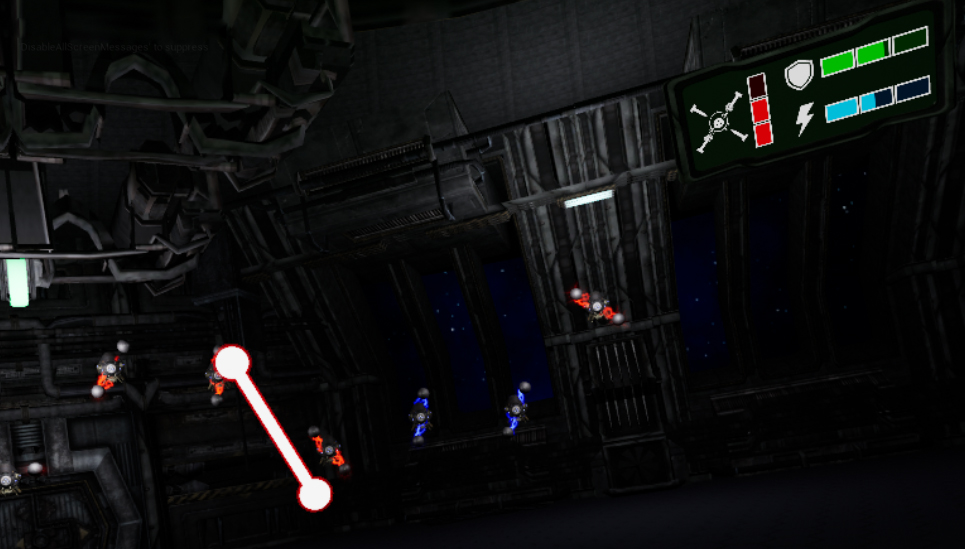
This screen can be set to hover to the left, right, or just above where the drones hover. It follows them around the room so that it will always be in your peripheral for a quick glance. It displays your current shields, charge level, and red meter fills up as you destroy drones to display how close you are to winning.
Speaking of destroying drones, the next few UI enhancements should help you do just that:

We've added a blue highlight around the drone when you're aiming at them. Depending on the angle you throw your endurium wave at, its possible to damage them without getting close enough for the highlight to appear, but that just means if the highlight is there, you can be certain that you're strike will land, provided the drones don't move while you're attacking. As you can see, we've also added healthbars to the drones, as well as damage numbers, both of which, in addition to the charge meter and info-screen, can be toggled on or off in the new preferences menu.
For those with limitations to their playstyle due to physical or play-space issues, there is also a new accessibility menu that can prevent the drones from rotating around the player, and/or make the electric beams easier to deflect so that you don't have to move quite so much to avoid them.
Continuing the theme of UI and Usability, we've changed the map-bar from a scrolling list to a sub-menu that gives you thumbnails and brief descriptions of each map. Many of the maps have similar names or themes, this should help differentiate them while also giving us a place to write out what parts of the level change in relation to your Shields.

As part of this UI pass, we've also added a splash of color to the stage select screen, as well as adding a first time launch message to guide new players on the basic flow of the Beam-Break game mode.

Stages you clear will now be overlaid with a gold texture. And that about wraps it up for this update! Next, we'll be targeting the behavior of Sixer, to make him more interesting and challenging.
Once again, I invite you to our Discord for up to the minute changes in our roadmap, and access to our test branch!
https://discord.gg/VfNwHdYbmz
If you've made it this far you probably like Endurium quite a bit, and we'd like to invite you to leave a review, we need 7 more to even get a listed rating and that would put Endurium on the map so we can't stress enough how helpful that would be!
Full Patch-Notes:
v 1.9.24
-Fixed a bug causing the Time Dilation to occasionally freeze time momentarily.
-Fixed gear equip tutorial not showing up the first time you unlock modules.
-Fixed a bug causing some players to unlock all gear at the end of tier 1.
-Improved frame-rate on most levels, particularly in the Desert and Sanctuary.
-Smoothed the menu cursor so its less jittery in unsteady hands.
-Added optional damage floaters, Endurium Charge meters, and health meters for the Drones when they take damage but are not destroyed.
-Added an optional info screen that displays your current health and charge level as well as how close to victory you are.
-Added a preferences menu that contains settings to toggle cursor smoothing, the info hoverscreen, the floating UI elements, and the slomo effect when you deflect an Endurium bolt or fire the superbeam from the blaster.
-Added Targeting outlines to the beam drones to help show when you are aiming correctly.
-Added an accessibility menu that allows users to prevent the drones from rotating left or right during their movement phase, allows for yellow beams to be deflected more so they don't need to be dodged, or enables target snapping for the Endurium Wave modules which will work like the Auto-Target module at half its level 0 range.
-Added a sub-screen for map selection that has thumbnails for each map and a brief description.
-Added more level icons to better differentiate the differences between levels in relation to the other levels in the tier.
-Added a first time launch message to the level select screen.
-Added colors to the level icons and a gold overlay for cleared ones.
-Endurance mode has been removed from the demo version.
https://discord.gg/VfNwHdYbmz
We have only few but passionate fans who are vocal over there, but we couldn't continue to support and improve Endurium without them so we would love to hear from you!
In this patch, we've focused on usability and quality of life enhancements.
One of the struggles with VR is being able to display your stats when there's no easy way to make a HUD. While your Plasma Blades can be given life-bars, the fast paced nature of the game at the higher tiers of play meant that you never have time to actually look without taking damage. Because of this, we made levels like Unlit and Black & White scale their environments with your health so it was always in your frame. But what about your Endurium buildup? We intentionally designed a system where Endurium could be one of two things, Charged or not charged, Rather than give you an ammo pool with no good way to see how much you had left.
Still, it would be nice to see how close you are to that full charge would it not?
Introducing, floating charge meters!

This little guy will pop up in moments when you gain Endurium, interpolate to your new value, then fade out before the next beam hits. That can be within a blink at higher levels, but once you get used to it, its enough to keep you aware of about how close you are to that next heal/attack.
And if you do miss it, we've also added a hovering info screen with all your important stats!
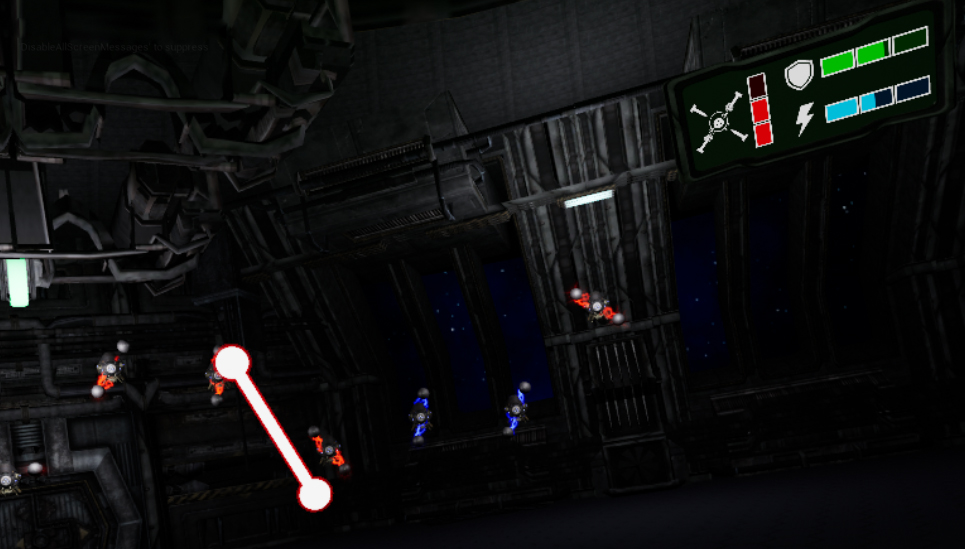
This screen can be set to hover to the left, right, or just above where the drones hover. It follows them around the room so that it will always be in your peripheral for a quick glance. It displays your current shields, charge level, and red meter fills up as you destroy drones to display how close you are to winning.
Speaking of destroying drones, the next few UI enhancements should help you do just that:

We've added a blue highlight around the drone when you're aiming at them. Depending on the angle you throw your endurium wave at, its possible to damage them without getting close enough for the highlight to appear, but that just means if the highlight is there, you can be certain that you're strike will land, provided the drones don't move while you're attacking. As you can see, we've also added healthbars to the drones, as well as damage numbers, both of which, in addition to the charge meter and info-screen, can be toggled on or off in the new preferences menu.
For those with limitations to their playstyle due to physical or play-space issues, there is also a new accessibility menu that can prevent the drones from rotating around the player, and/or make the electric beams easier to deflect so that you don't have to move quite so much to avoid them.
Continuing the theme of UI and Usability, we've changed the map-bar from a scrolling list to a sub-menu that gives you thumbnails and brief descriptions of each map. Many of the maps have similar names or themes, this should help differentiate them while also giving us a place to write out what parts of the level change in relation to your Shields.

As part of this UI pass, we've also added a splash of color to the stage select screen, as well as adding a first time launch message to guide new players on the basic flow of the Beam-Break game mode.

Stages you clear will now be overlaid with a gold texture. And that about wraps it up for this update! Next, we'll be targeting the behavior of Sixer, to make him more interesting and challenging.
Once again, I invite you to our Discord for up to the minute changes in our roadmap, and access to our test branch!
https://discord.gg/VfNwHdYbmz
If you've made it this far you probably like Endurium quite a bit, and we'd like to invite you to leave a review, we need 7 more to even get a listed rating and that would put Endurium on the map so we can't stress enough how helpful that would be!
Full Patch-Notes:
v 1.9.24
-Fixed a bug causing the Time Dilation to occasionally freeze time momentarily.
-Fixed gear equip tutorial not showing up the first time you unlock modules.
-Fixed a bug causing some players to unlock all gear at the end of tier 1.
-Improved frame-rate on most levels, particularly in the Desert and Sanctuary.
-Smoothed the menu cursor so its less jittery in unsteady hands.
-Added optional damage floaters, Endurium Charge meters, and health meters for the Drones when they take damage but are not destroyed.
-Added an optional info screen that displays your current health and charge level as well as how close to victory you are.
-Added a preferences menu that contains settings to toggle cursor smoothing, the info hoverscreen, the floating UI elements, and the slomo effect when you deflect an Endurium bolt or fire the superbeam from the blaster.
-Added Targeting outlines to the beam drones to help show when you are aiming correctly.
-Added an accessibility menu that allows users to prevent the drones from rotating left or right during their movement phase, allows for yellow beams to be deflected more so they don't need to be dodged, or enables target snapping for the Endurium Wave modules which will work like the Auto-Target module at half its level 0 range.
-Added a sub-screen for map selection that has thumbnails for each map and a brief description.
-Added more level icons to better differentiate the differences between levels in relation to the other levels in the tier.
-Added a first time launch message to the level select screen.
-Added colors to the level icons and a gold overlay for cleared ones.
-Endurance mode has been removed from the demo version.