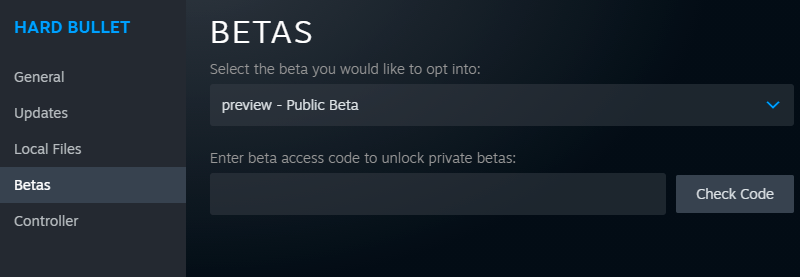Hi all! We wanted to thank everyone who participated in our Open Beta and everyone who sent us bug reports during these weeks. Folks, you are awesome!
Today we're closing the Preview Beta branch until next time and launching this major update. Let's check it out together!
[h2]Lever Action Rifles[/h2]

We're introducing a new weapon type to Hard Bullet — the kind that makes you feel truly awesome! Get ready to do some serious loading with these bad boys.

We plan to add more lever action rifles during future updates.
[h2]Virtual Cameras[/h2]
We've built several Virtual Cameras that will help you showcase your gameplay from new perspectives. You can adjust all of them using settings, create your own presets, and even switch between them with your keyboard!
[h3]Action Camera[/h3]
This is a spawnable, small camera that you can place in the air or attach to physics objects. All created cameras share a single settings preset, which you can change.

Camera will stay in the air where you place it. You can pull it like a weapon from a distance.

To weld Action Camera to a physics object, bring the camera closer until the
welding line appears. Release the camera and it will stay welded to the chosen object.

Each Action Camera appears with a number on it — switch between them in the Camera Settings or your assistant (lucky you!) can switch between them using the same numbers on PC keyboard.

The Action Camera has the following settings. Note that all Action Cameras share the same preset, meaning you cannot modify settings per camera — changes apply to all cameras at once:
- Switch to player — The broadcast will automatically switch to the nearest action camera to the player.
- Return to position — If the camera loses sight of the player, it will rotate back to its original direction set when placed.
- Turn after player — The camera will pivot to follow the player in place until they leave its view.
- Horizontal Auto-Alignment — The camera automatically aligns to the horizon, parallel to the ground. Disabling this feature allows you to set the camera at any angle.
[h3]3rd Person Camera[/h3]

This one shows player from the side. We made several presets for you and you can make up to 5 more.
Perhaps the most interesting option is the Follow Camera — an AI-controlled camera that follows the player and keeps them on screen. While it may not be as sophisticated as in some true 3rd person games, and it has its flaws, we are actively working on improvements.
Our goal was to eliminate the need for a live preview window, allowing you to simply enjoy your bullet hell fun in Hard Bullet, while the Follow Camera handles the rest.
[h3]Forehead Camera[/h3]

This one is an updated version of Wide FOV Camera we had before. Now you can change the FOV and camera positions.
[h2]Updated UI and Launch[/h2]
[h3]New First Launch[/h3]

Upon launching, you'll now be asked to choose a language and perform a body calibration.
We've reworked the hand length calculation, aiming for more realistic player body proportions. You can always disable this feature in the Settings.
You can choose to skip these steps and jump right into the lobby after launching Hard Bullet. These settings can always be adjusted later in the Menu.
We've replaced country flags with country names for easier navigation and better language selection. All missing translations have been added, so now everything, including Help/Tips menus, can be read in your preferred language.
[h3]New UI Elements[/h3]
Help TipsHover over a question mark sign next to some settings names to get a brief description. Please, let us know which in-game settings or mechanics you would like to see explained.
UnitsWhere necessary, height is shown in metric units and all scale proportions now display percentages.
Checkbox and Hidden OptionsWe've replaced Yes/No options with checkboxes. Sometimes checking a box may reveal additional options.
Stick Scroll and AutoScrollWe've added a scroll feature for long lists — you can use it with a pointer or the Stick on your controller. For some long Tip texts, we've implemented an auto-scroll feature that slowly moves the list up after a while.

[h2]Player Updates[/h2]
[h3]New Hero Outfit[/h3]

This is the first version of our hero's appearance. We plan to add more outfits as well as facial expressions in future updates.
We've retained the option to switch to the old jungle outfit, wear a paper bag in place of a face, and of course, you can always disable the body entirely.
[h3]Movable Holsters[/h3]

You can now detach holsters from the physical body and adjust their positions. You can change positions for chest, leg, and belt ammo holsters.
[h3]Body and Hands Calibration[/h3]
We added more complex calibration to better align your virtual and real body.
[h2]Other Improvements[/h2]
 Lighting:
Lighting: We've improved lighting at all locations and added new light effects on metal gun parts.
Force Feedback: Added feedback when howering weapons you can grab.
Options: Added the possibility to switch off artificial turn entirely.
Options: Added option to keep or remove thrown magazines. You can choose to remove all, remove only empty ones, or keep them on arenas in any state.
Revolvers: Updated fastloader models.
Sounds: Added ambient sounds to some arenas and sandboxes. We'll keep adding more sounds to arenas in future updates.
New Languages: हिंदी (Hindi), עברית (Hebrew), Norsk (Norwegian), Română (Romanian) and Magyar (Hungarian).
[h2]Bugfixes:[/h2]
 Bruises:
Bruises: Returned flesh deformation, so enemies will display visible skin damage rather than just color changes.
Ragdolls: Removed the invisible volume in enemy mouths, allowing guns to be placed inside again.
Pistols: Magazines can now only be removed by pressing the DropMag button (B). You won't be able to remove it with your other hand.
Pistols: Fixed a bug where grabbing a locked pistol slider could invert its movements.
Pistols: Corrected an issue where grabbing with the second hand didn't work if you had passed the pistol between your hands beforehand.
Revolvers & Break-Action: Fixed excessive "loading" when using fast-loaders or inserting extra shell blocks.
Break-Action: Now, thrown shell blocks divide into separate shells you can use.
Break-Action: Thrown shell block ammo won't glitch on the ground anymore.
Pump Shotgun: Forend could get stuck if moved without any shells inside.
Wave Spawner: Minimum dead body count is now set to 1 to prevent awkward enemy disappearance after death.
Wave Spawner: Fixed a bug where enemies would appear in T-poses under certain Wave settings.
Violence: Fixed an issue where volumetric blood did not appear from torso wounds.
[h2]Related Devlog Posts:[/h2]
 Public Beta LaunchJoin our communities to directly talk to us:
Public Beta LaunchJoin our communities to directly talk to us:▬▬▬
DISCORD ▬▬▬
TWITTER ▬▬▬
MODS ▬▬▬
PATREON ▬▬▬
 NEW HITBOXES:
NEW HITBOXES:


 NEW HITBOXES:
NEW HITBOXES: