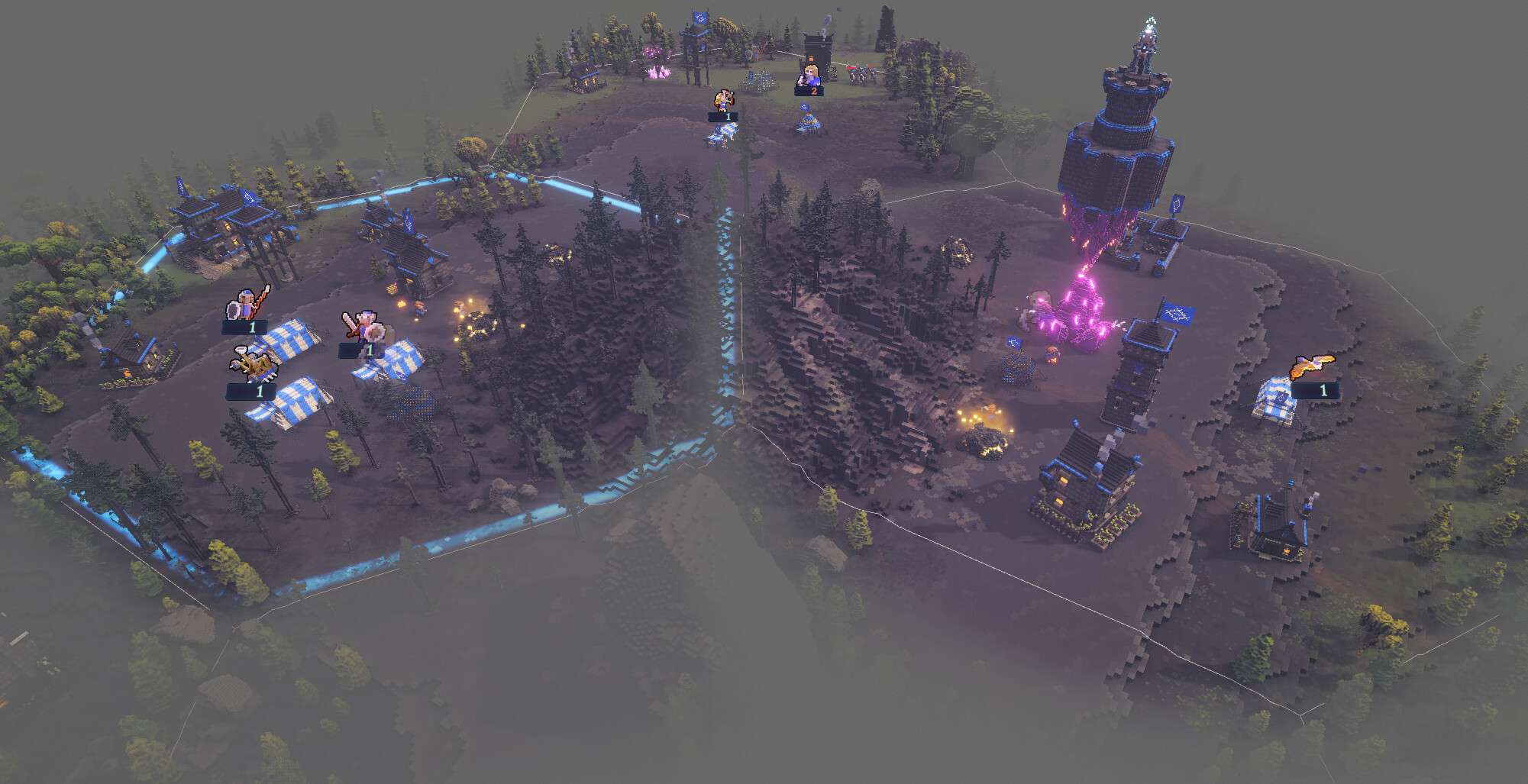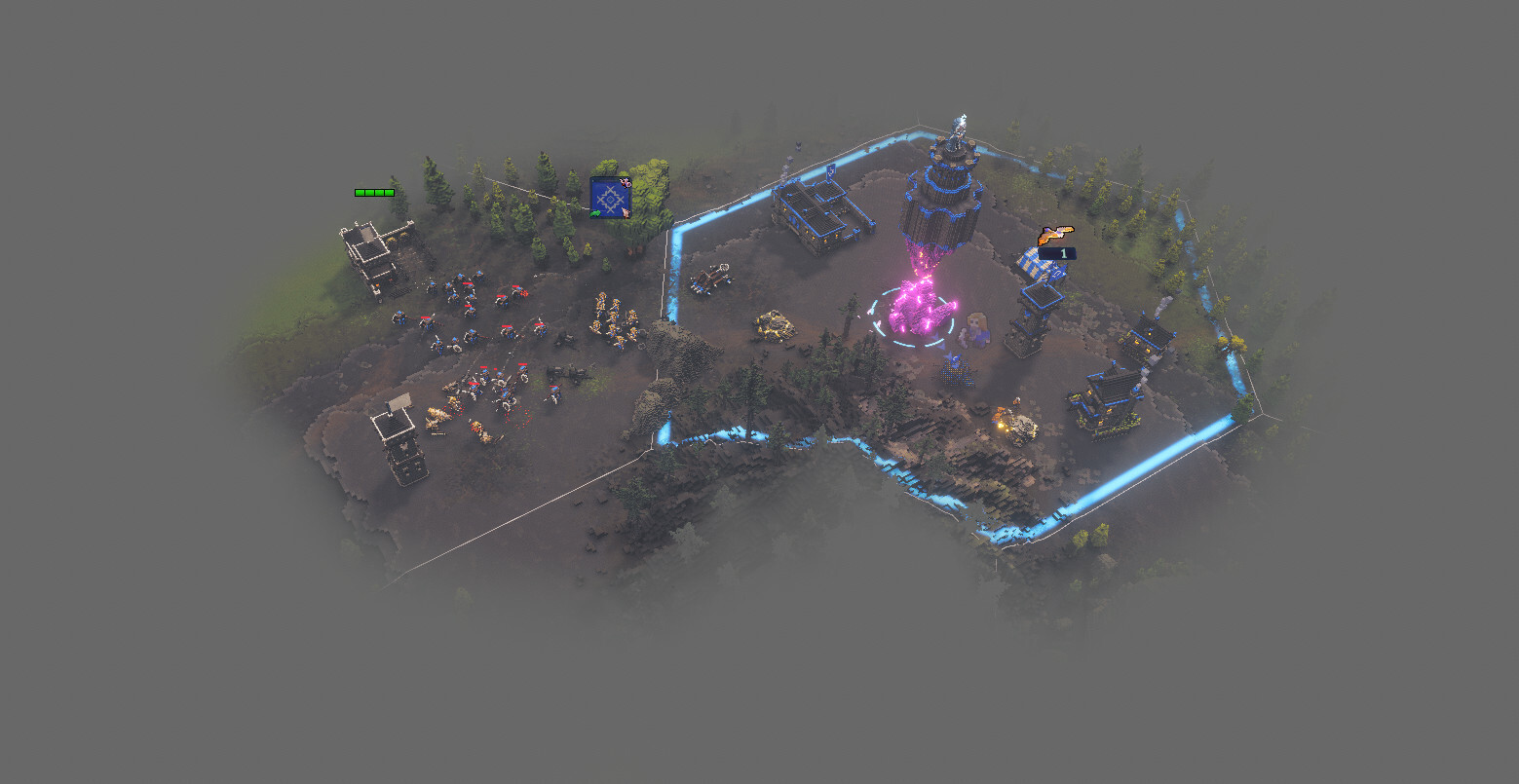Progress update - Part 1 - UI and Game Improvements
[h3]Hey there,[/h3][p][/p][p]Sorry for the long silence. There have been massive improvements on the game since the last update. It would be too much content to fit them all into one post. This one will focus on UI and overall game improvements.[/p][p][/p][p]Please note that I conducted internal playtests via our discord and decided to move an official playtest to a later date.[/p][p][/p][p]![]()
![]() The content editor has been expanded to cover all game data entry. This is helping to get new content into the game much faster.[/p][p][/p]
The content editor has been expanded to cover all game data entry. This is helping to get new content into the game much faster.[/p][p][/p]![]() [/p][p]
[/p][p]
![]() [/p][h3]General[/h3]
[/p][h3]General[/h3]![]()
![]() [/p][p][/p][h3]Province UI[/h3]
[/p][p][/p][h3]Province UI[/h3]![]() [/p][p][/p][h3]Marketplace[/h3]
[/p][p][/p][h3]Marketplace[/h3]![]() [/p][p][/p][h3]Placement of Buildings[/h3][p][/p][p]More detailed feedback is now provided when buildings cannot be placed at the current position and the preview movement is now a lot smoother than before. [/p][p][/p]
[/p][p][/p][h3]Placement of Buildings[/h3][p][/p][p]More detailed feedback is now provided when buildings cannot be placed at the current position and the preview movement is now a lot smoother than before. [/p][p][/p]![]() [/p][p]
[/p][p] ![]() [/p][p]
[/p][p] ![]() [/p][p][/p][h3]Army Tents and Guard Houses[/h3][p][/p]
[/p][p][/p][h3]Army Tents and Guard Houses[/h3][p][/p]![]() [/p][p][/p]
[/p][p][/p]
![]() [/p]
[/p]![]() [/p][p][/p][h3]Tutorial UI [/h3]
[/p][p][/p][h3]Tutorial UI [/h3]![]() [/p][p][/p][h3]The improved Battle UI[/h3]
[/p][p][/p][h3]The improved Battle UI[/h3]![]() [/p][p][/p][p][/p][h3]The improved Send UI[/h3]
[/p][p][/p][p][/p][h3]The improved Send UI[/h3]![]() [/p][p][/p][p][/p][h3]Spell Indicator Improvements [/h3][p][/p]
[/p][p][/p][p][/p][h3]Spell Indicator Improvements [/h3][p][/p]![]()
![]() [/p][h3]General[/h3]
[/p][h3]General[/h3]![]() [/p][p][/p][h3]Province Neighbour Safety Changes[/h3][p][/p][p]Neighbour Safety calculation has been revised for provinces. The neighbouring provinces now have significant effect on the safety of a province:[/p][p][/p]
[/p][p][/p][h3]Province Neighbour Safety Changes[/h3][p][/p][p]Neighbour Safety calculation has been revised for provinces. The neighbouring provinces now have significant effect on the safety of a province:[/p][p][/p]![]() [/p][p][/p][h3]Better Collision Meshes[/h3][p][/p][p]Complex building structures required better collision meshes. I've reworked all building colliders for better collision accuracy. [/p][p][/p][p]
[/p][p][/p][h3]Better Collision Meshes[/h3][p][/p][p]Complex building structures required better collision meshes. I've reworked all building colliders for better collision accuracy. [/p][p][/p][p]![]() [/p][h3][/h3][h3]Building foundations[/h3]
[/p][h3][/h3][h3]Building foundations[/h3]![]() [/p][p][/p][h3]Load / Save[/h3]
[/p][p][/p][h3]Load / Save[/h3]![]() [/p][p][/p][h3]Gameplay Settings[/h3]
[/p][p][/p][h3]Gameplay Settings[/h3]![]() [/p][p][/p][p]The next post will be about the development of the AI player. [/p][p]Thanks for reading.
[/p][p][/p][p]The next post will be about the development of the AI player. [/p][p]Thanks for reading.
- [p]Improved Research, Building, Building Upgrade, Unit, Projectile, Spell and Weapon Data Editor.[/p]
- [p]Added and refined Aura, Bags, Tool, Shield and Armour Data Editor.[/p][p]Added and refined Loot, Traps, Special Ability, Battle Stance, Spell Effect and Budget Data Editor.[/p]
- [p]Added and refined AI Personality, Wizard Skills, Skill Trees, Traits and Events Data Editor.[/p][p][/p]
- [p] Improved mini-map UI province selection.[/p]
- [p] Resource tooltip now shows current gold price for all sell-able goods.[/p]
- [p] All UI widgets now fade in and out to prevent flickering.[/p]
- [p] Some UI widgets automatically adjust to the size of the information.[/p]
- [p] Improved Save UI and Skirmish UI by showing date and time on save games.[/p]
- [p] Improved the Pause UI with clearer button names, added a "Quit to desktop" button, and removed unnecessary text.[/p]
- [p]Removed all the dynamically scaling UI elements in the scene which did obstruct gameplay sometimes.[/p]
- [p]UI looks a lot crisper as I got rid of a separate UI camera and only using overlay UI.[/p]
- [p]Additional 3D elements inside the UI only use render textures, so I can control their post processing in a separate way.[/p]
- [p]Escape key is now consistently used as a player would expect. E.g using Escape key now closes all open windows before going into pause menu. [/p]
- [p]Improved the formatting and look of all tooltips.[/p]
- [p]Added a morale tooltip which tracks the last 8 changes of morale of a unit. This way player can finally find out why their troops high or low morale.[/p]
- [p]Added several new tooltips for wizard traits, skills, spell effects and more which I will talk about in one of the upcoming posts.[/p][p][/p][p][/p]
- [p]Added gradient shaders for applicable progress bar like tax and rations and also improved their overall look.[/p]
- [p]Province UI is has improved significantly as player can now activate the tab they want to get information on.[/p]
- [p]Added a worker prioritisation UI. It enables the player to change priorities of all worker task via drag & drop.[/p]
- [p]Once a priority changes all workers get their job cancelled and get assigned new jobs. [/p]
- [p]Priority settings can be reset to default with a button and copied to all other provinces in the empire.[/p][p][/p]
- [p]Integrated marketplace UI into empire UI and reworked the layout as more space is available. [/p]
- [p]Buying and selling buttons now have proper sound effects.[/p]
- [p]Integrated Place Building UI into the empire UI, which again gives a lot more space to the UI.[/p]
- [p]Building, Building Upgrade and Unit tooltips show the amount of resources missing.[/p]
- [p]Place Building UI now shows missing resources.[/p]
- [p]Detailed information is provided on why something cannot be placed at the current position: e.g. Placing Crop fields shows how many cycles it takes to earn any food from them.[/p]
- [p]The movement of the object preview is a lot smoother.[/p]
- [p]Improved UI for Army Tents, as a lot more units have been added to the game and the UI had to be adjusted.[/p][p][/p]
- [p]Army Tents can now be replaced with Guard Houses once research. They have a lot more protection and upgrades available. [/p]
- [p]Added field hospital, field blacksmith, additional armour and defence upgrades to the Guard House.[/p]
- [p]Removed the guarding option as the benefits were minor and the feature was complicated.[/p]
- [p]Double clicking on a squad brings up the new UI to look at the basic squad stats. Very detailed information about the squad can be accessed with another click on the extend info button. This works also for enemy squads.[/p][p][/p]
- [p]Tutorial text has been replaced with short video tutorials.[/p]
- [p]All tutorial steps are now handled by the quest system.[/p]
- [p]The battle UI has been integrated into the Empire UI so a lot more space is available to show all the info at the same time without the need to press buttons.[/p][p][/p]
- [p]The improved send feature solves a long-standing issue, as many players had problems figuring out how to send troops.[/p]
- [p]Troops can be sent by clicking on a target province.[/p]
- [p]Buttons are shown next to the province UI when selected. The buttons show options to explore, reinforce, conquer, etc.[/p]
- [p]The possible provinces from which players can send troops are put into a drop-down in the send squads UI dialogue.[/p]
- [p]The send dialog automatically looks for the closest province to send the troops from.[/p]
- [p]Provinces that are missing certain troop types, e.g. exploration/combat, are filtered out automatically.[/p]
- [p]The old send method is still in place and has also been improved, e.g. showing on screen errors when no troops are available so players understand why the dialog is not opening.[/p]
- [p]The spell projector had to be reworked to show any info why a spell can't be cast on a certain target or position also including the name of the current selected spell.[/p]
- [p]Player borders look significantly better due to adjusted texture generation.[/p]
- [p]Removed unnecessary flags from provinces without buildings.[/p]
- [p]Realm books can now spawn randomly as loot.[/p]
- [p]Army tents can no longer be moved to better align with the current game mechanics.[/p]
- [p]Added a Hamlet founding festival bonus lasting 8 cycles, adding 4% happiness per cycle, to prevent immediate revolts when founding new hamlets.[/p]
- [p]Added a capital flag to the first created hamlet to prevent revolts; this flag can be moved to other hamlets later.[/p]
- [p]Scouts exploring bases now spawn loot upon full exploration, primarily gold and research points.[/p]
- [p]Changed resource points colour to differentiate from mana resource colour.[/p]
- [p]Wizards now receive experience points only when active.[/p]
- [p]Significant performance improvement by removing unnecessary code from fog of war asset updates.[/p]
- [p]Adjusted safety calculation curve for better scaling with higher population values.[/p]
- [p]Reduced militia curve ratio to prevent excessive unit creation at higher population levels.[/p]
- [p]Improved calculation for research points. draft point and populations using proper logarithmic algorithm to make end game more interesting.[/p]
- [p]Worker now have different mining speeds for stone, ore, mana and gold. The speed roughly matches the starting gold values of each resource.[/p]
- [p]Damaged residential buildings decrease happiness of the population. The more damage the more happiness is lost per cycle.[/p]
- [p]Switched to Unity 6.x which brought massive performance improvements. [/p]
- [p]The exploration features has been completely reworked. This will be covered in one of the upcoming post, as it counts as a new feature now.[/p][p][/p]
- [p]They have a maximum power pool which can deplete.[/p]
- [p]The power pool is required for very specific spells and to replenish the power of the Wizard.[/p]
- [p]They regenerate power when depleted automatically. Once in regeneration mode, they don't replenish any power for the wizard and cannot be used for spells.[/p]
- [p]Regeneration and replenish mode have different particle effects.[/p]
- [p]Added a power health bar to the building UI, showing how much power is left in the pool.[/p]
- [p]Power sources get a lot more important with higher level spell casting.[/p]
- [p]Spells have been added which require a certain power source to be available in the cast area.[/p]
- [p]Updated the building tooltip to reflect all the changes.[/p][p][/p][p]
[/p][p][/p]
- [p]Improved how trees are planted using a min and max height for terrains like grassland, ridges and mountains.[/p]
- [p]Trees have a growth rate and a yield value, which defines how much wood a certain tree type supplies (including its size).[/p]
- [p]Some trees can be planted in multiple heights while others are bound to lower or higher ones.[/p]
- [p]Some trees can drop mana when chopped down.[/p]
- [p]All new tree data can now be manipulated by nature realm spells and passive policy research.[/p]
- [p]All nature props (stones, bushes ,trees etc.) got a new beauty modifier. The size and the modifier decides how much it contributes to the province nature beauty.[/p]
- [p]Trees and bushes can burn down but there are trees which are immune to fire and others which have a higher resistance to it. [/p]
- [p] Added new shaders to fade in/out units when in stealth which is need for stealth attacks, spying and exploration.[/p]
- [p] Stealth mode squads are shown less transparent. [/p]
- [p] Enemy units in stealth mode are invisible to other players.[/p]
- [p] Reworked squad overhead UI to hide squad icons for stealth enemy units.[/p]
- [p] Improved unit shaders for better compatibility with instancing when using different glossiness and metallic values.[/p]
- [p]Added a spell which hides units before entering the enemy province. [/p]
- [p]Invisible attackers will only be revealed if a stealth check fails (depending on the province perception) or they start to attack buildings/units.[/p][p][/p]
- [p] Unexplored neighbour provinces have a slight negative safety rating.[/p]
- [p] Explored provinces without troops provide positive safety ratings.[/p]
- [p] Explored provinces with troops may have negative ratings depending on troop size.[/p]
- [p] Owned provinces now provide significantly higher safety ratings.[/p]
- [p] Provinces without neighbours are treated as if adjacent to owned provinces.[/p]
- [p] Note: Troop count updates need adjustment to only update when the spy feature is in.
[/p]
- [p]Happiness only increase to the point where it reaches the beauty or safety state. [/p]
- [p]To get to higher happiness states it's now necessary to further improve safety and beauty as well as a lot other thing like [/p]
- [p]Tax and Food Rations [/p]
- [p]Prevent fire and damaged buildings [/p]
- [p]Explore neighbouring provinces and conquer them. [/p]
- [p]Always pay your up keep costs.[/p]
- [p]Have enough space available and more.[/p]
- [p]When lower or higher happiness state are reached then a mood change kick in which neuters some of the positive (on higher states) or negative (on lower states) effects.[/p]
- [p]Buildings could not be placed on rugged/uneven terrain, which wasn't very player friendly.[/p]
- [p]Each building got it's own foundation as sizes of buildings vary.[/p]
- [p]The foundations have special render settings to prevent any z-fighting.[/p]
- [p]The foundation are placed into the terrain and have a seamless look.[/p]
- [p]They are only used if the terrain isn't flat.[/p]
- [p]Very steep terrain is still not allowed for most buildings.[/p]
- [p]Loading saved games while playing a skirmish map.[/p]
- [p]Improved Quick Load/Save system with cycle-numbered save files.[/p]
- [p]Added ability to load any save game directly from Pause Menu UI.[/p]
- [p]Added auto-save options configurable in the settings menu.[/p]
- [p]Added confirmation requests for overwriting or deleting files.[/p]
- [p]Damage over Time for units is now included in the save.[/p]
- [p]Spells which take a few seconds, are now saved via a spell container.[/p]
- [p]Forest fires are now properly saved and loaded.[/p]
- [p]Saves which are not compatible with the game version will not be shown in the loading screen anymore. [/p]
- [p]The map editor loads levels in fast mode if the saves are compatible.[/p][p][/p]
- [p]Reworked the graphics settings so FSR3 can be correctly configured and detected.[/p]
- [p]Added compute shader check for FSR3 compatibility.[/p]
- [p]Reworked refresh rate settings as it can only be changed in exclusive full screen mode.[/p]
- [p]Reworked brightness settings as it has to be executed after post processing.[/p]
- [p]Added proper V-Sync and target frame rate configurations for more options and to match monitor refresh rates.[/p]
- [p]Added a setting to allow/disallow mouse border panning.,[/p]
- [p]Added a setting to set the message severity. Messages below the severity are written into the message log, but will not appear on screen, nor trigger a sound.[/p]
- [p]Added auto pausing when an attack happens[/p]
- [p]Added the possibility to switch of spell effects for provinces.[/p]
- [p]Added option to auto pause game when it looses focus.[/p]
- [p]Added auto saving option.[/p][p][/p]