Mass gathering for plants will be in v0.1.2!
As we get closer to v0.1.2 QoL update–launching at the end of October or early November–the team is finalizing more features and bug fixes!
This week, we enabled mass gathering for plants, a hotly requested accessibility feature. Today, we’re going to deep-dive mass gather implementation, game balancing, and frobbable objects. At the end, I’m (Lauren!) going to explain why we bundle patches, just for some extra info.
Several people from the Fire Hose team chimed in on this week’s blog–Allie, the tech wizard who implemented mass gather, Richard on balancing, and Sharat and Ben for some frobbable chat.
[previewyoutube][/previewyoutube]
[h3]Mass Gathering for plants is in for v0.1.2!
[/h3]
Mass Gathering is primarily an accessibility feature based on the feedback we got from players asking about having to repeatedly press 'E' so many times. It's unlocked right from the start of the game, since we don't want to gate accessibility behind in-game upgrades.
To use mass gather, look at a plant and press interact. Instead of releasing, hold the interact button and look at other collectible plants. While held, the player will automatically continue to collect until the button is released. There is a short cooldown between collects (mostly for the animation to catch up) but you should just be able to vacuum plants up easily now, without repeatedly smashing the keys.
[h3]Why didn’t we just use the Mass Gather tool?
[/h3]
So, Allie actually implemented this first.

We aren’t using Mass Gather for plants, because balancing the beginning of the game matters.
First, the feature isn’t really something to be called Mass Gather, it’s an accessibility feature for holding down gather instead of mashing gather while harvesting. We didn't want to make gathering plants by hand faster or easier, just more accessible. Gathering plants by hand is meant to be tedious.
The M.O.L.E., planter and thresher, an exploit with building floors, and more items to come are meant to make gathering plants and fuel easier, so we don't want to introduce something extremely powerful that the player can do from the very start of the game. Finishing your farming machines for the first time is a much better reward when it's tedious to gather plants by hand. We spent a while balancing how much time is necessary to spend gathering plants before the player can automate fuel.
[h3]The implementation in code is interesting…
[/h3]
So, the code changes were to add an extra alternate TakeResourceMode to machine mass collection, internally called "FrobbableMultiGather," frobbables being collectible plants. That name predates me, and I cannot explain it (lol).
We do a raycast to determine what the player camera is looking at, and if it's interactable and the input is a long-hold, we determine if we should enter any multi-gather mode, and based on if it's a Frob then we enter FrobbableMultiGather mode. From that point, whenever we detect a new frobbable object via raycast, we check a timer. If enough time has elapsed, we interact with it (i.e., collect it as a plant), play the collect animation, and then restart the timer.
This state continues until the button is released, setting the mode back to none.
[h3]Frobbable? Is that a typo?
[/h3]

While this word also broke my brain, it is the actual term coined for an interactable object in game development. I Googled it, it’s a real word.
A frobbable object, also called a frob, is a usable object in the game. If a player or another game object can interact with it, it’s frobbable.
This sent me down a rabbit hole, so if you’re curious, the word originated around 1958 at MIT’s Tech Model Railroad Club. A frobnitz was a gizmo or other object you could use. This club at MIT also coined the term hacker. They really had a gift for weird words.
[h3]Why do we bundle patches instead of releasing content as we fix it?
[/h3]
This was a question asked in our Discord this week, and I wanted to go further in-depth than my reply there.
Getting a build of Techtonica that is stable and balanced is not trivial. It takes us many days of thoroughly looking at the same build we are about to release to be sure we're not introducing some awful bug for players. When we go through this process, we wind up needing to do last-minute fixes to make sure the build we ship is good to go. The time it takes to ensure everything in the game is in a shippable state is high.
With all that in mind, we're all working on tons of fixes in parallel and don't have the bandwidth to constantly run through the process of making sure everything in the build is in a shippable state. We want QA helping us with new features and checking bug fixes, etc. And we want the dev team to be focused and not worried about making sure we're ready to ship which is a drain on the whole team.
Finally, the build also needs time for certification for Microsoft (for Xbox/Game Pass). We need to send them a stable, final version of a patch for cert, versus piecemeal pieces of code.
Also, when we show things working in dev blogs, that doesn't always mean they don't still have dependencies elsewhere that still need to be fixed. For example, we might show off new content that hasn't been localized yet, or that still has UI updates coming to support it elsewhere. So something appearing in a blog or a video doesn't always mean it would be ready to ship right then, even if we wanted to.
As a result, we try to put things into bundles to maximize the best use of our time while still getting fixes out to you all in a timely manner.
That’s it for this week, folks! Below is our streaming schedule for October.

As always, join our Discord to chat with us and other players discord.gg/techtonica.
See you next week!
This week, we enabled mass gathering for plants, a hotly requested accessibility feature. Today, we’re going to deep-dive mass gather implementation, game balancing, and frobbable objects. At the end, I’m (Lauren!) going to explain why we bundle patches, just for some extra info.
Several people from the Fire Hose team chimed in on this week’s blog–Allie, the tech wizard who implemented mass gather, Richard on balancing, and Sharat and Ben for some frobbable chat.
[previewyoutube][/previewyoutube]
[h3]Mass Gathering for plants is in for v0.1.2!
[/h3]
Mass Gathering is primarily an accessibility feature based on the feedback we got from players asking about having to repeatedly press 'E' so many times. It's unlocked right from the start of the game, since we don't want to gate accessibility behind in-game upgrades.
To use mass gather, look at a plant and press interact. Instead of releasing, hold the interact button and look at other collectible plants. While held, the player will automatically continue to collect until the button is released. There is a short cooldown between collects (mostly for the animation to catch up) but you should just be able to vacuum plants up easily now, without repeatedly smashing the keys.
[h3]Why didn’t we just use the Mass Gather tool?
[/h3]
So, Allie actually implemented this first.

We aren’t using Mass Gather for plants, because balancing the beginning of the game matters.
First, the feature isn’t really something to be called Mass Gather, it’s an accessibility feature for holding down gather instead of mashing gather while harvesting. We didn't want to make gathering plants by hand faster or easier, just more accessible. Gathering plants by hand is meant to be tedious.
The M.O.L.E., planter and thresher, an exploit with building floors, and more items to come are meant to make gathering plants and fuel easier, so we don't want to introduce something extremely powerful that the player can do from the very start of the game. Finishing your farming machines for the first time is a much better reward when it's tedious to gather plants by hand. We spent a while balancing how much time is necessary to spend gathering plants before the player can automate fuel.
[h3]The implementation in code is interesting…
[/h3]
So, the code changes were to add an extra alternate TakeResourceMode to machine mass collection, internally called "FrobbableMultiGather," frobbables being collectible plants. That name predates me, and I cannot explain it (lol).
We do a raycast to determine what the player camera is looking at, and if it's interactable and the input is a long-hold, we determine if we should enter any multi-gather mode, and based on if it's a Frob then we enter FrobbableMultiGather mode. From that point, whenever we detect a new frobbable object via raycast, we check a timer. If enough time has elapsed, we interact with it (i.e., collect it as a plant), play the collect animation, and then restart the timer.
This state continues until the button is released, setting the mode back to none.
[h3]Frobbable? Is that a typo?
[/h3]

While this word also broke my brain, it is the actual term coined for an interactable object in game development. I Googled it, it’s a real word.
A frobbable object, also called a frob, is a usable object in the game. If a player or another game object can interact with it, it’s frobbable.
This sent me down a rabbit hole, so if you’re curious, the word originated around 1958 at MIT’s Tech Model Railroad Club. A frobnitz was a gizmo or other object you could use. This club at MIT also coined the term hacker. They really had a gift for weird words.
[h3]Why do we bundle patches instead of releasing content as we fix it?
[/h3]
This was a question asked in our Discord this week, and I wanted to go further in-depth than my reply there.
Getting a build of Techtonica that is stable and balanced is not trivial. It takes us many days of thoroughly looking at the same build we are about to release to be sure we're not introducing some awful bug for players. When we go through this process, we wind up needing to do last-minute fixes to make sure the build we ship is good to go. The time it takes to ensure everything in the game is in a shippable state is high.
With all that in mind, we're all working on tons of fixes in parallel and don't have the bandwidth to constantly run through the process of making sure everything in the build is in a shippable state. We want QA helping us with new features and checking bug fixes, etc. And we want the dev team to be focused and not worried about making sure we're ready to ship which is a drain on the whole team.
Finally, the build also needs time for certification for Microsoft (for Xbox/Game Pass). We need to send them a stable, final version of a patch for cert, versus piecemeal pieces of code.
Also, when we show things working in dev blogs, that doesn't always mean they don't still have dependencies elsewhere that still need to be fixed. For example, we might show off new content that hasn't been localized yet, or that still has UI updates coming to support it elsewhere. So something appearing in a blog or a video doesn't always mean it would be ready to ship right then, even if we wanted to.
As a result, we try to put things into bundles to maximize the best use of our time while still getting fixes out to you all in a timely manner.
That’s it for this week, folks! Below is our streaming schedule for October.

As always, join our Discord to chat with us and other players discord.gg/techtonica.
See you next week!