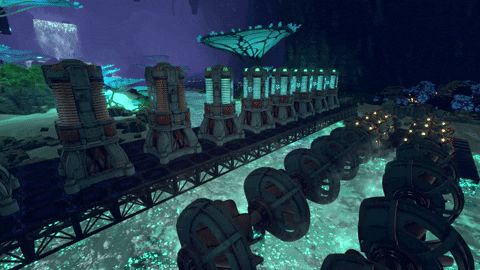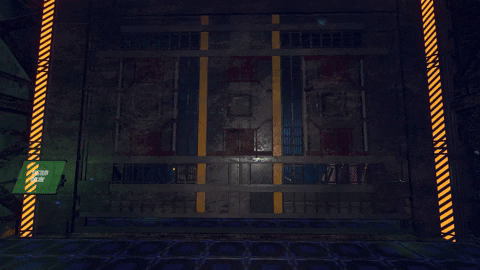Introducing the ModPack, an upgradeable, modular backpack
Say hello to your ModPack!
This modular backpack is worn by all Groundbreakers on Calyx, and you’ll be able to enhance it with upgrades like the Hover Mod.

In today’s post, we’ll share screenshots and GIFs of the ModPack. We’ll talk a bit about how it functions and fits into the universe of Techtonica. And, of course, we’ll share some concept art to highlight the development process.
As always, Techtonica is in active development. The ModPack’s design and effects can change over time.
Let’s dig in!
[h3]Your ModPack’s alive with science![/h3]
The ModPack in Techtonica is home to all sorts of functionalities for the Calyxian-bound Groundbreaker.
Here’s how the pack looks in Techtonica. It’s rad.

The ModPack is a standard issue all-in-one backpack for ANEXCAL’s Groundbreakers. It’s a power supply for equipment, it holds the Groundbreaker’s lamp, and it’s the bottomless inventory system.
It’s also extensible with mods you’ll find throughout Calyx. The Hover Mod upgrades the ModPack’s thrusters, for instance, to enable flight at a consistent elevation above the ground.

A backpack was always intended for the complete design of the character. You can't have a Soviet-inspired, atomic-age video game cosmonaut without one.
How did we get here?
[h3]Concepting the shape and feel of the backpack[/h3]
Early in development, the ModPack was just going to hold your inventory. It evolved to also act as a generator for the M.O.L.E.. Then it became the way we allow players to hover and travel short distances quickly. We figured the sky (or cavern ceiling?) was the limit from there.
Here’s a look at some very early concepts.

We always look for ways to add emission (glow) and motion that align with our story and aesthetic. Arc and fusion reactors combined with old-school radial engines have a cool, sci-fi, industrial look that helps us tell the story of Techtonica's mysterious and powerful technologies.
As the ModPack evolved, we got to work with these elements.

[h3]A future of ModPack add-ons[/h3]
Over time, the ModPack worn by Groundbreakers will change with add-ons.
Here’s some concepting for how the RailRunner will work as a ModPack add-on.

The RailRunner (how players ride on the Monorail System’s rails) will be incorporated directly into the ModPack’s equipment set, just like the lamp and Hover Mod. It looks cool, first of all, and it makes a heck of a lot of sense in the context of the game.

We can’t wait to see you parading around Calyx with your own ModPacks once Techtonica hits Early Access later this year.
If you’d like these blog posts sent directly to your mailbox in newsletter form, sign up for our mailing list right here!
If hanging on a Discord is more your jam, you can join ours here.
Until next week, Groundbreakers.
https://store.steampowered.com/app/1457320/Techtonica/
This modular backpack is worn by all Groundbreakers on Calyx, and you’ll be able to enhance it with upgrades like the Hover Mod.

In today’s post, we’ll share screenshots and GIFs of the ModPack. We’ll talk a bit about how it functions and fits into the universe of Techtonica. And, of course, we’ll share some concept art to highlight the development process.
As always, Techtonica is in active development. The ModPack’s design and effects can change over time.
Let’s dig in!
[h3]Your ModPack’s alive with science![/h3]
The ModPack in Techtonica is home to all sorts of functionalities for the Calyxian-bound Groundbreaker.
Here’s how the pack looks in Techtonica. It’s rad.

The ModPack is a standard issue all-in-one backpack for ANEXCAL’s Groundbreakers. It’s a power supply for equipment, it holds the Groundbreaker’s lamp, and it’s the bottomless inventory system.
It’s also extensible with mods you’ll find throughout Calyx. The Hover Mod upgrades the ModPack’s thrusters, for instance, to enable flight at a consistent elevation above the ground.

A backpack was always intended for the complete design of the character. You can't have a Soviet-inspired, atomic-age video game cosmonaut without one.
How did we get here?
[h3]Concepting the shape and feel of the backpack[/h3]
Early in development, the ModPack was just going to hold your inventory. It evolved to also act as a generator for the M.O.L.E.. Then it became the way we allow players to hover and travel short distances quickly. We figured the sky (or cavern ceiling?) was the limit from there.
Here’s a look at some very early concepts.

We always look for ways to add emission (glow) and motion that align with our story and aesthetic. Arc and fusion reactors combined with old-school radial engines have a cool, sci-fi, industrial look that helps us tell the story of Techtonica's mysterious and powerful technologies.
As the ModPack evolved, we got to work with these elements.

[h3]A future of ModPack add-ons[/h3]
Over time, the ModPack worn by Groundbreakers will change with add-ons.
Here’s some concepting for how the RailRunner will work as a ModPack add-on.

The RailRunner (how players ride on the Monorail System’s rails) will be incorporated directly into the ModPack’s equipment set, just like the lamp and Hover Mod. It looks cool, first of all, and it makes a heck of a lot of sense in the context of the game.

We can’t wait to see you parading around Calyx with your own ModPacks once Techtonica hits Early Access later this year.
If you’d like these blog posts sent directly to your mailbox in newsletter form, sign up for our mailing list right here!
If hanging on a Discord is more your jam, you can join ours here.
Until next week, Groundbreakers.
https://store.steampowered.com/app/1457320/Techtonica/