The next update is coming - you can TEST it with us!
Hello!
We're preparing the next update for Espresso Tycoon! But, as you know, we want to be sure that it is well-prepared and will not introduce new bugs.
We love your engagement so - let's test the next update together, too! ːsteamhappyː
You can already test our new improvements on a separate branch on Steam. You must have purchased the game first in order to switch to the testing branch ːsteamhappyː
Let us remind you how you can do that.
To access the branch on Steam, follow these steps:
1. Open the Properties of Espresso Tycoon in your Steam Library.
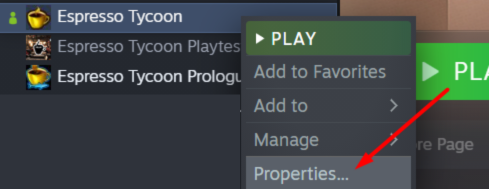
2. Enter your password there. You can see it on the screenshot (if you already typed the password there in the previous beta tests, just switch the branch).
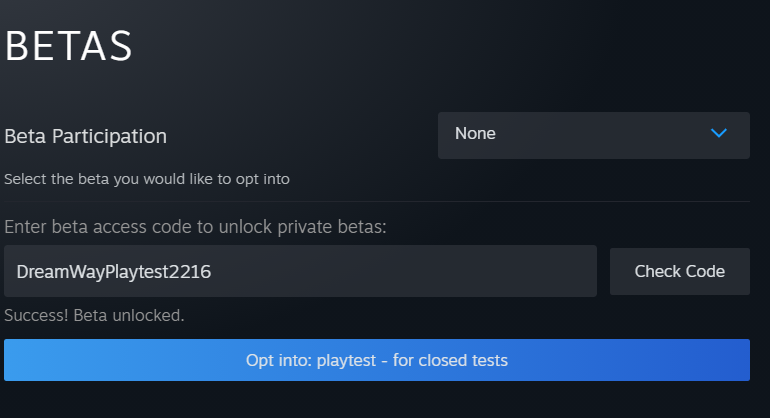
3. Choose the proper branch
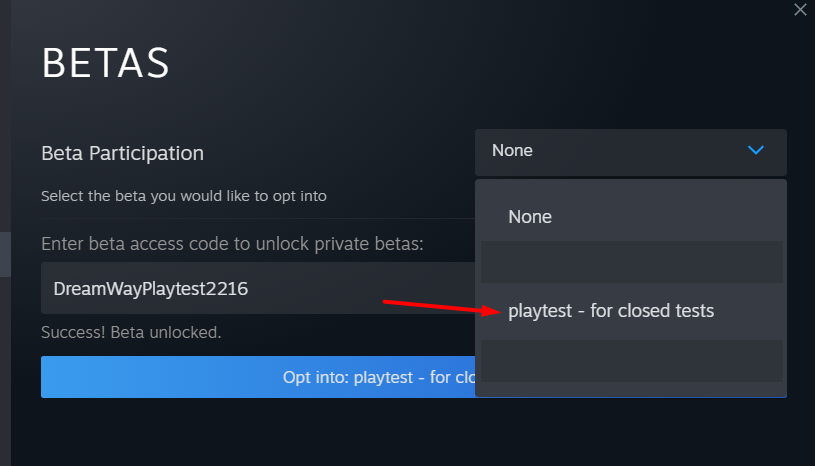
And that's it!
Here's what we've done!
[h3]For those who do not want to test our beta update - thank you for your patience! As soon as we are sure that everything works well, we will upload it to the official update ːsteamhappyː[/h3]
Remember, that sometimes there might be a problem starting the mission after the update. This issue could be related to Steam and not the game itself. If you encounter a problem like that, please check your local files here:
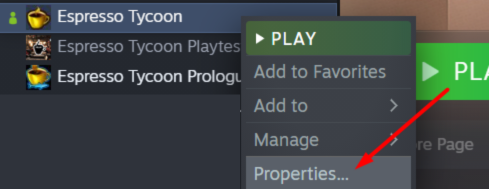
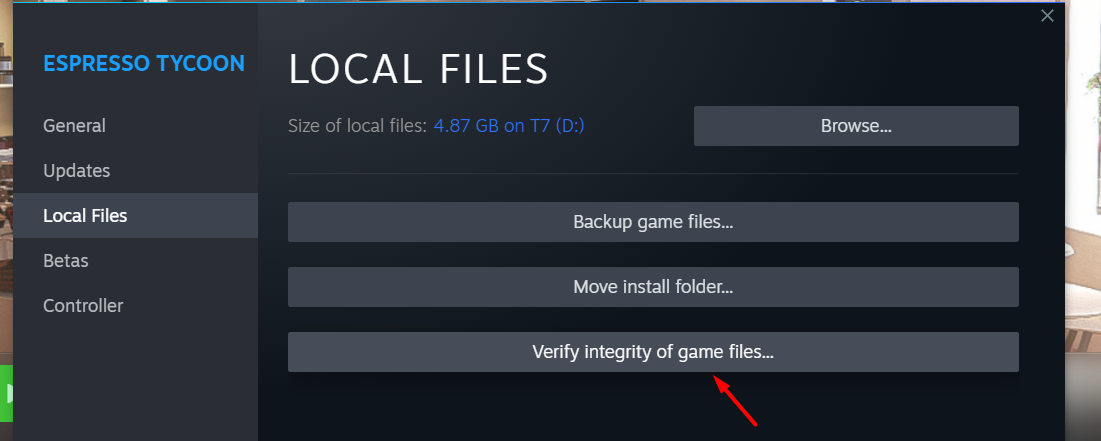
Sometimes Steam can have issues with updates, and this is a simple solution. 😃
Let's play! ːsteamhappyː
We're preparing the next update for Espresso Tycoon! But, as you know, we want to be sure that it is well-prepared and will not introduce new bugs.
We love your engagement so - let's test the next update together, too! ːsteamhappyː
You can already test our new improvements on a separate branch on Steam. You must have purchased the game first in order to switch to the testing branch ːsteamhappyː
Let us remind you how you can do that.
To access the branch on Steam, follow these steps:
1. Open the Properties of Espresso Tycoon in your Steam Library.
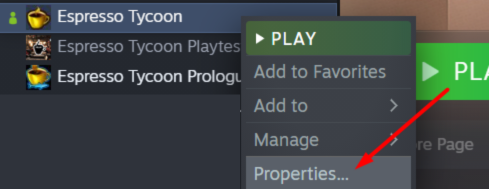
2. Enter your password there. You can see it on the screenshot (if you already typed the password there in the previous beta tests, just switch the branch).
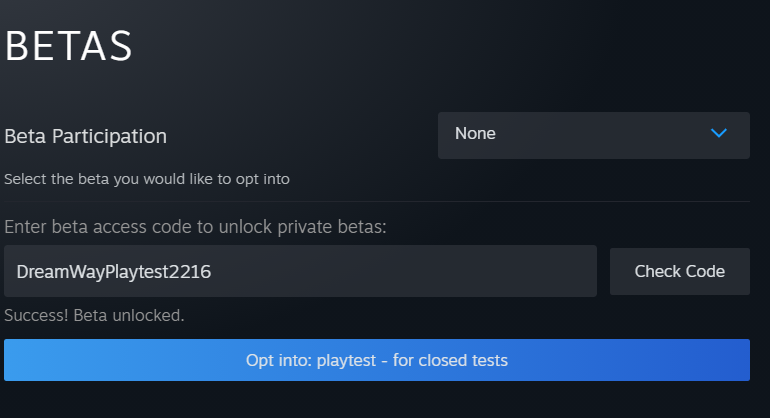
3. Choose the proper branch
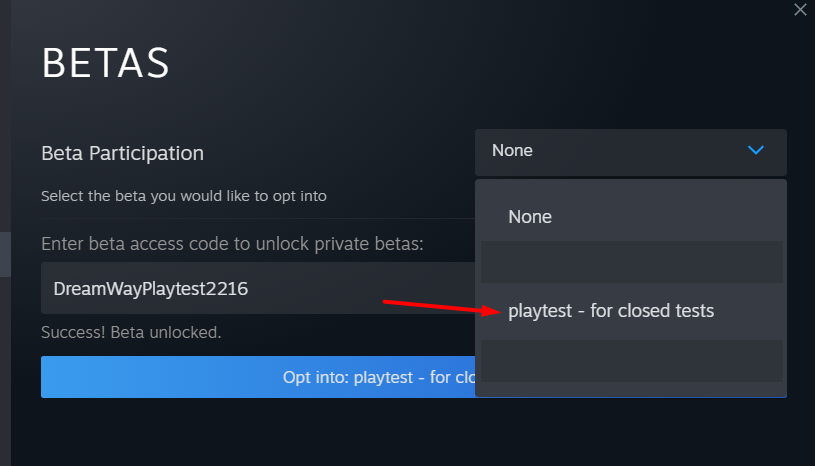
And that's it!
Here's what we've done!
- added: the possibility to drag and move the layers (and change their order without the need of removing them!) already added to the recipe in the Coffee Editor
- added: the option to enable/disable challenges in the Sandbox mode
- added: the possibility to enable/disable random events in the Sandbox mode
- added: the new filter in the Supplies window - "On the Menu" - shows you all the supplies that you're using in your coffee recipes
- added: the button "Go to next Mission" to the Exit window (the one which is open when you're pressing the ESC button) when you decided to stay in the completed Mission a bit longer
- increased: the limit of units of the Supplies ordered to 25
- removed: the random event related to the employees quitting their job
- fixed: achievements related to getting 1 000 000 money and having the "Perfect Menu"
- made: some improvements in German and Japanese language
[h3]For those who do not want to test our beta update - thank you for your patience! As soon as we are sure that everything works well, we will upload it to the official update ːsteamhappyː[/h3]
Remember, that sometimes there might be a problem starting the mission after the update. This issue could be related to Steam and not the game itself. If you encounter a problem like that, please check your local files here:
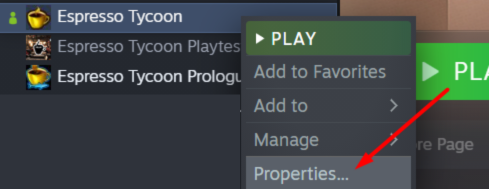
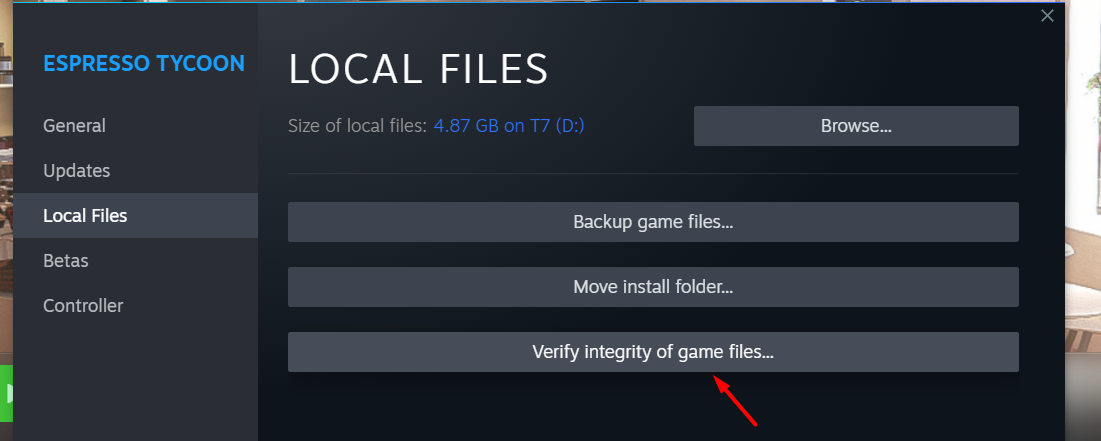
Sometimes Steam can have issues with updates, and this is a simple solution. 😃
Let's play! ːsteamhappyː