The next (and BIG) update is coming soon! TEST it with us!
Dear Coffee Lovers,
[h3]We're preparing a big update for you!
[/h3]
And it's coming soon!
But as always, we want to be sure that it is well-prepared and will not introduce new bugs.
We also know that you like testing with us - so let's do that again! ːsteamhappyː
You can already test our new improvements on a separate branch on Steam. You must have purchased the game first in order to switch to the testing branch ːsteamhappyː
Let us remind you how you can do that.
To access the branch on Steam, follow these steps:
1. Open the Properties of Espresso Tycoon in your Steam Library.
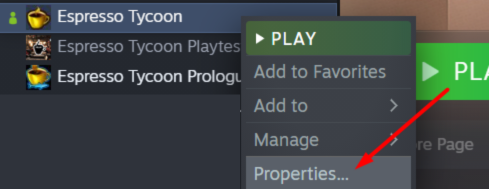
2. Enter your password there. You can see it on the screenshot (if you already typed the password there in the previous beta tests, just switch the branch).
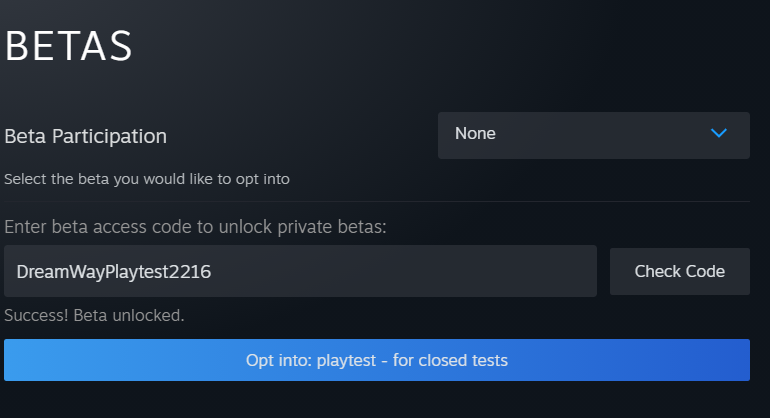
3. Choose the proper branch
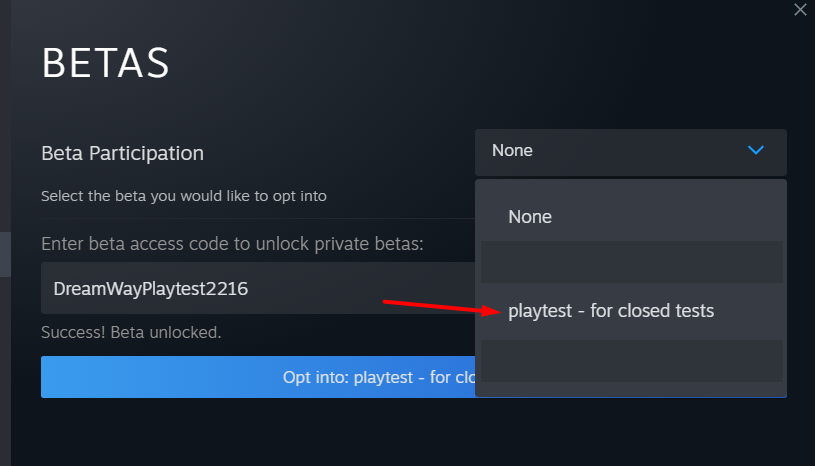
And that's it!
Here's what we've done!
[h3]1. We added the possibility to add your custom paintings in the Sandbox mode!
[/h3]

HOW TO ADD YOUR PICTURES?
You need to find the folder on your PC:
C:\Users\YOURNAME\AppData\LocalLow\DreamWay Games\Espresso Tycoon\GameState\CustomImages
YOURNAME - it's a placeholder here, there should be your name on your PC ːsteamhappyː
There are 3 files:
You need to add pictures there with EXACTLY the same name.

Yes, that's a screenshot from our upcoming game - Used Cars Simulator ːsteamhappyː
[h3]2. We added the possibility to add your custom logo in the Brand Editor!
[/h3]

HOW TO ADD YOUR LOGO?
You need to go to the same folder that was mentioned before:
C:\Users\YOURNAME\AppData\LocalLow\DreamWay Games\Espresso Tycoon\GameState\CustomImages
YOURNAME - it's a placeholder here, there should be your name on your PC ːsteamhappyː
There are 3 files:
You need to add pictures there with EXACTLY the same name. They will look best when they are white (because the colors will not look the same as in your picture - quite like the pictures in our Latte Arts).
[h3]3. We added new toppings and ingredients in the Sandbox mode:
[/h3]
[h3]4. We added new deco items to the Sandbox mode (and they will even let you make an artificial beach in your cafe):[/h3]
Tables and Chairs:


[h3]5. We added the Ukrainian language![/h3]
We recently did a vote on which language we should add - Ukrainian got the most votes, so we are adding it now ːsteamhappyː

What can you test?
It would be good to restart Steam, too - to be sure you have the newest version of the game ːsteamhappyː
P.S. Don't forget to join our Discord channel ːsteamhappyː

[h3]We're preparing a big update for you!
[/h3]
And it's coming soon!
But as always, we want to be sure that it is well-prepared and will not introduce new bugs.
We also know that you like testing with us - so let's do that again! ːsteamhappyː
You can already test our new improvements on a separate branch on Steam. You must have purchased the game first in order to switch to the testing branch ːsteamhappyː
Let us remind you how you can do that.
To access the branch on Steam, follow these steps:
1. Open the Properties of Espresso Tycoon in your Steam Library.
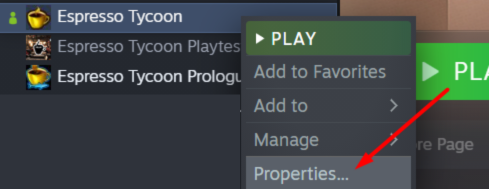
2. Enter your password there. You can see it on the screenshot (if you already typed the password there in the previous beta tests, just switch the branch).
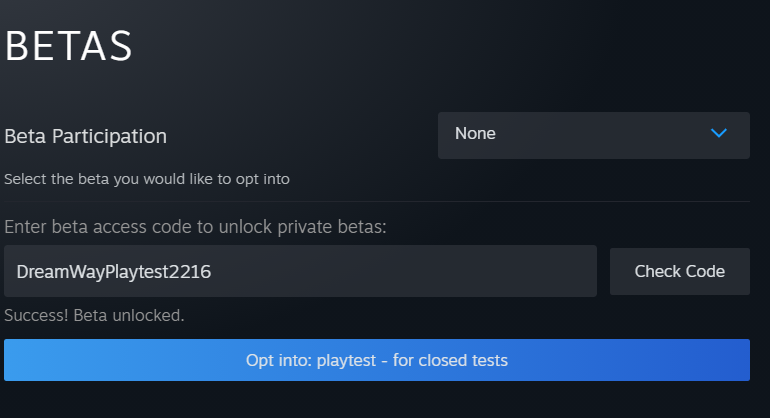
3. Choose the proper branch
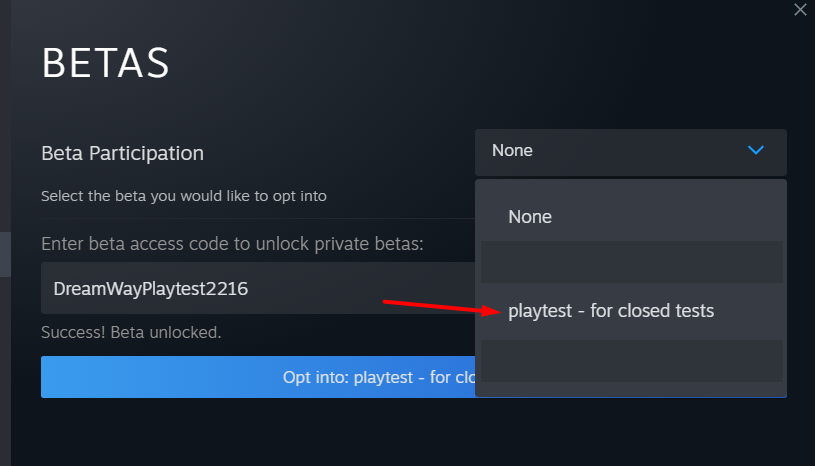
And that's it!
Here's what we've done!
[h3]1. We added the possibility to add your custom paintings in the Sandbox mode!
[/h3]

HOW TO ADD YOUR PICTURES?
You need to find the folder on your PC:
C:\Users\YOURNAME\AppData\LocalLow\DreamWay Games\Espresso Tycoon\GameState\CustomImages
YOURNAME - it's a placeholder here, there should be your name on your PC ːsteamhappyː
There are 3 files:
- painting-1x1.png
- painting-9x16.png
- painting-16x9.png
You need to add pictures there with EXACTLY the same name.

Yes, that's a screenshot from our upcoming game - Used Cars Simulator ːsteamhappyː
[h3]2. We added the possibility to add your custom logo in the Brand Editor!
[/h3]

HOW TO ADD YOUR LOGO?
You need to go to the same folder that was mentioned before:
C:\Users\YOURNAME\AppData\LocalLow\DreamWay Games\Espresso Tycoon\GameState\CustomImages
YOURNAME - it's a placeholder here, there should be your name on your PC ːsteamhappyː
There are 3 files:
- brand-1.png
- brand-2.png
- brand-3.png
You need to add pictures there with EXACTLY the same name. They will look best when they are white (because the colors will not look the same as in your picture - quite like the pictures in our Latte Arts).
[h3]3. We added new toppings and ingredients in the Sandbox mode:
[/h3]
- Dragon Fruit
- Mango Syrup

[h3]4. We added new deco items to the Sandbox mode (and they will even let you make an artificial beach in your cafe):[/h3]
Tables and Chairs:
- Beach Seat
- Beach Sofa
- Beach Umbrella Table
- Beach Square Table
- Beach Compact Table
- Floor - Tropical Rug
- Floor - Fake Beach
- Wall - Tropical
- Beach Umbrella


[h3]5. We added the Ukrainian language![/h3]
We recently did a vote on which language we should add - Ukrainian got the most votes, so we are adding it now ːsteamhappyː

What can you test?
- adding custom pictures and logos
- adding a new ingredient or topping to the new recipes and to existing ones
- adding and selling new deco items
- new language
- save/load with new things added
It would be good to restart Steam, too - to be sure you have the newest version of the game ːsteamhappyː
P.S. Don't forget to join our Discord channel ːsteamhappyː
