Atlantica Europe: Major Game Features

Let’s take a look at Atlantica Online’s major game features, to prepare you for the battles ahead!
Main Classes
There are 3 different races in the world of Atlantica. Scion of Atlantis, Atlantian, and Hero.
Scion of Atlantis

• The most flexible race with different main classes. Recommended for beginners because you can choose which class you play that suits your game style.
[h2]Melee Class[/h2]
• Reaver (Axe Main) - With a sweep of your axe you strike an entire row of enemies. Your action power and defensive level against magic are low compared to others, but with your high vitality, you excel at withstanding the enemy's physical attacks.
• Berserker (Power Saw Main) - With a mighty swing of your blades, your attacks strike both your target and the enemies on either side of him. This is an offensive character with high attack power.
• Dragoon (Spear Main) - The reach of your spear allows you to strike two enemies in a column with high attack power.
[h2]Ranged Class[/h2]
• Marksman (Bow Main) - With a bow, you become a master sniper, able to strike anyone's target in the enemy formation with high damage, and you deal even more damage with the right arrows.
• Bombardier (Cannon Main) - Wielding a heavy cannon with ease, you bombard the enemies with your cannonballs, striking your foes in a cross pattern. You have high vitality. With high accuracy, you excel at knocking entire groups of enemy’s unconscious at the same time.
• Rifle (Gun Main) - Ready, aim, fire! The bullets from your gun tear through the enemy defenses, hitting an entire column of foes. The enemy in front absorbs most of the damage, but you can increase your attack power by equipping special bullets.
• Maestro (Instrument Main) - Your normal attacks damage two enemies in a column. Compared to other magic-using characters, you have strong physical defense due to your ability to wear light armor. You also have high Action Power for a magic user, giving you a definite edge in battle.
[h2]Magic Class[/h2]
• Mage (Staff Main) - Your foes may scoff at your low vitality and defensive level, but as a mage, you have the ability to master a wide variety of spells. You can also equip an Orb, which increases your Attack Power and Intelligence.
Hero

• Hero race has only one class which is Celestial Hunter. A master of trick shots, your arrows can hit three enemies with a single attack. When it comes to damaging your prey, there are no greater masters; whether you're casting a spell to lower enemy defense or hitting hard with a counterattack, you know how to hurt your foes.
Atlantian

• Atlantian race is an upgraded version of Scion of Atlantis. They are the masters of each class focus on powerful attacks.
[h2]Melee Class[/h2]
• Blademaster (Dual Sword Main) – With a sword on both hands, you deal damage to your target and everyone around it. Your [Static Shield] spell hurts anyone who attacks you, while [Direct Current] channels lightning through your basic attacks.
[h2]Ranged Class[/h2]
• Stormcaller (Whip Main) - A terror on the battlefield, you wield your whip with deadly precision. Your physical attacks can hit a row anywhere in the enemy formation, but your true power is revealed when you reach Apotheosis: You transform into a literal goddess of lightning after you've built up your energy.
[h2]Magic Class[/h2]
• Battlemage (Staff Main) - A devastating rain of lightning bolts with your staff and equip an orb to intensify your intelligence. When you cast [Electron Field], all enemies suffer severe electric damage. You can use [Impulse] to give you and your allies a boost. At higher levels, your [Righteous Bolt] electrifies your target, then shocks nearby enemies if it dies.
Mercenary System and Recruitment
• You can recruit mercenaries in various ways: hiring them outright, performing a recruitment Quest, buying them from the Market, winning them as an event reward, buying them from the Item Mall.
• You can find Mercenary Recruitment quest lines in-game in the quest log's Sub Quest > Recruit section.

• There are also Legion mercenaries. They are 3 Legions compose of different powerful individual mercenaries.
[h2]Diabolic Legion[/h2]
- The Diabolic Legion (aka Dark Legion) is one of 3 Legions in Atlantica Online. Legion Skill is Bane of Demons. If 3 or more mercenaries from a single legion are active in your formation, and you have set your Main Legion (set this in the Legion Info window) to that legion, the Legion Skill for that Legion becomes active.

[h2]Shadow Legion[/h2]
- The Shadow Legion (aka Shadow Corps aka Beggar Corps) is one of 3 Legions in Atlantica Online. Legion Skill is Might of Descending Dragon. If 3 or more mercenaries from a single legion are active in your formation, and you have set your Main Legion (set this in the Legion Info window) to that legion, the Legion Skill for that Legion becomes active.

[h2]Shaolin Legion[/h2]
- The Shaolin Legion is one of 3 Legions in Atlantica Online. Each legion has a number of mercenaries as members. Legion Skill is Luohan Formation. If 3 or more mercenaries from a single legion are active in your formation, and you have set your Main Legion (set this in the Legion Info window) to that legion, the Legion Skill for that Legion becomes active.

Crafting System
• Crafting is the ability to make new items from component items. There are dozens of craft skills available to learn and no limit to how many a single player can learn at once. Craft skill ability is measured by a player's craft skill level, ranging from one to 140. The higher a craft skill level, the more items a player can craft from that discipline.
• To begin crafting a specific crafting skill you first need to either learn it from a player who has achieved "Artisan" status in that skill, or you need to buy the first level from an NPC.
• To begin crafting you need to first open the Skills window (My Info->Skills) and select a crafting skill.

• When you click on a particular skill you will see each item that you can currently craft. When you click on one of the items you will see what materials it needs and how many you have. Once you have the materials required to craft you can hit the Craft button.
• To acquire different crafting skills you have to go to Artisan District. There are variety of NPC to choose which crafting skill you want to learn.



Battle System
• When you move your cursor over a monster the icon will change into a Sword. When you Left-Click on a nearby monster you will enter Battle Mode. You also can join a battle with a monster that is already in battle with another player if you belong to the same Guild or Nation as that player or are a friend.
• When right-clicking on the monster, it displays the number of monster objects, its level and battle array. (Available only when using a Patrol License).
- Right-Click on a monster and select 'Details', you can view its level and Battle Formation. (Available only if using a Patrol License)

If the monster is already in battle with another player, you will also see the option to 'Observe' which will allow you to watch the battle without participating in it.
The color of a Monster's Name is based on the level difference between your character and the monster:
- If the monster is 10 or more levels below your character's level, its name will be Dark Blue.
- If the monster is 7 or more levels below your character's level, its name will be Light Blue.
- If the monster is close to your character's level its name will be White.
- If a monster is 4 or more levels above your character's level, its name will be Orange.
- If a monster is 7 or more levels above your character's level, its name will be Dark Orange.
- If a monster is 10 or more levels above your character's level, its name will be Red.
• During your turn, you can act by choosing one of the following options:
- Attack - Deals physical damage to the enemy.
- Search - Gets you items by searching the dead. You won't always get treasure from the fallen, though.
- Guard - Blocks against enemies' attacks and decreases damage by a certain amount.
- Move - Changes a mercenary's position in your formation.
- Wait - Causes a mercenary to do nothing. This does not use their action power.
- Magic - Orders the mercenary to use a spell they know. You can learn one magic spell per upgrade. The highest magic level is between 40 - 80, depending on the spell and upgrade status.

• Time Limit - Both you and the enemy alternate turns to attack. Each turn is up to 30 seconds. For PVP, the number of active mercenaries is increased by one each turn. The first player can use one mercenary, the next player gets two, then the first player gets three. A maximum of 5 mercenaries can act each turn.

• Mercenary Formation - When a mercenary or character's position is a disadvantage during battle, or when you try to change the battle array of your mercenaries for strategy, then you can change the mercenary's position. There are 2 ways of doing this:
• During Battle
On the battle menu at the right side on the bottom, if you click the move button (shortcut key D), and move to the desired position, the mercenary will move to that position, Mercenaries' action power is consumed when they change positions.
• Outside of Battle
You can select Formation from the My Info menu at the top of the screen. Click the mercenary and click the position that you want it to move to. It will then move to that position.
• Action Power - Action Power (Or AP) is a measure of how many actions a mercenary can take per turn. Generally, each turn restores 25 - 150 action power depending on a mercenary's class.
In battle, action power is consumed with each action taken:
- Attack - 100 Action Power
- Search - 50 Action Power
- Guard - 50 Action Power
- Move - 50 Action Power
- Wait - No Action Power
- Magic - 50 or more Action Power (Depends on the magic skill)
A mercenary must have 100 action power for you to choose an action to perform. Magic also requires 100 action power to start but the amount subtracted is depended on the magic skill and its level.
When your action power is negative, you must recover 100 action power in order to move again.
• Battle System Video link (Credits to the Owner) - https://www.youtube.com/watch?v=ZU_PiViM7lw.
Individual / Guild / Nation Dungeon
Individual Dungeon
• Individual Dungeons, aka Indy Dungeons aka Indies, are dungeons that are only accessible to players who use a key to access that dungeon and members of that player's party.
• Individual Dungeons have cooldown (CD) periods, during which they are inaccessible (usually 20 hours). You can view your dungeon cooldowns in your Character sheet (Alt+N) under the Dungeons tab. You can gain Dungeon Points by completing Individual Dungeons.
• Individual Dungeons are usually limited to a formation of 6 characters (Main Character + 5 Mercenaries). If a player has more than 5 mercenaries but does not manually disable at least 3 mercenaries when starting a battle in an Individual Dungeon, mercenaries will automatically be disabled at the start of each fight, starting with the lowest level mercenary and working up, until the limit is satisfied.
• Individual Dungeon Preview (Credits to KaosPolos of Sikyon) - https://www.youtube.com/watch?v=0xtPgcy4e00
Guild Dungeon
• Guild Dungeon is a special type of time-limit dungeon that can only be opened and entered by a Guild member, usually a Guild Leader or Guild Chief Officer. It's usually comprised of multiple floors with many mobs to kill, and since requirements for clearing tend to be rather high, squad preparation is a must.
• Once the dungeon is opened, an instance is created which lasts for two hours and is only accessible to members of the guild that opened it. A certain guild level is required to in order to use the access keys. Monsters in Guild Dungeons scale to the level of the highest Main Character in the current Party when Combat starts.
• Reward Boxes for completing Guild Dungeons are mailed to the Guild's Leader upon dungeon completion. The leader can then choose to distribute those boxes as he/she sees fit. They are typically split up evenly among participating players.
• Guild Dungeon Preview (Credits to Ladu from Argos) - https://www.youtube.com/watch?v=I20X5TkJPmY.
Nation Dungeon
• Nation Dungeon is a special type of time-limit dungeon that can only be opened and entered by a Nation Officers or Leaders. It's usually comprised of multiple floors with many mobs to kill, and since requirements for clearing tend to be rather high, squad preparation is a must. Like Individual Dungeons and Guild Dungeons, there's a cool-down period once a dungeon is closed, regardless of it ending in victory or defeat.
• Some nation dungeons cannot be attempted with a full 9-character party, and so some mercenaries must be disabled by each player. Nation Dungeons reward players with Nation Tokens and Star Stones. Monsters in Nation Dungeons scale to the level of the highest Main Character in the current Party when Combat starts.
• Reward Boxes for completing Nation Dungeons are mailed to the Nation's King upon dungeon completion. The king can then choose to distribute those boxes as he/she sees fit. They are typically split up evenly among participating players.
• Avalon Nation Dungeon Preview (Credits to the nation ExcaliburforMysteria) - https://www.youtube.com/watch?v=qGR3Aw5oqwY.
Titan Grand Championship
• Is a cross-server, seeded, single-elimination tournament. The tournament is open to players of division eight and above from all servers simultaneously and is held on the communal Titan server enabling cross-server competition between all participants.
• It is held twice a week on Sunday at 3 A.M. and 3 P.M. PST (11 A.M. and 11 P.M. UTC).
• Titan Grand Championship Preview (Credits to Alchemist); Final Match between Tirandill (ATNA 2019 AOWC Qualifier Champion) vs faris10 (ATNA PvP Veteran) - https://www.youtube.com/watch?v=iLAhgSYUUqY.
Real Economic System (Market)
• Market is a central place for buying and selling items across all towns on a given server. The goods and items listed on the Market are available for purchase from any town. The market can be accessed via the Town Menu in any town.
• Buying - There is no tax for purchasing goods. When you buy something from the market, it uses the gold you have on you to pay for the item. If you do not have enough gold, you need to take more out of your bank account or earn more gold to pay for the item.
- You can buy items from the market on the 'Buy' tab. You can find items for sale by category (e.g. Armor, Medicine, Crystal) or by just typing part of the item's name and clicking 'Search'.
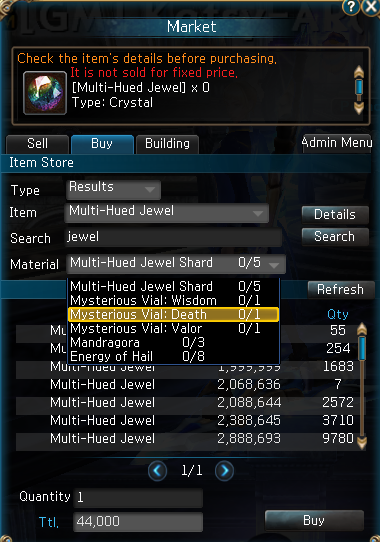
• Crafting Materials - On the market's 'Buy' tab, if the item listed can be crafted, the Material form will list the materials to craft that item, so that you can see which you already have and how many and you can easily jump to the market listing for each of those materials.

• Equipment with Slot and Star Stones (Gem) - You can use the 'Special' button on the 'Buy' tab to search for equipment that already has Star Stones equipped. This button opens the 'Star Stone Ability Details' dialog.
- Here you can set criteria to filter equipment search results to only show those with Star Stones that meet your criteria. For example, Star Stones with Strength bonuses.
- Remember to close the 'Star Stone Ability Details' dialog after doing a specialized search, or it will apply the filter to your next search and the search will probably return nothing.

• Selling - You can list as many items or stacks of items for sale on the market as you have slots available at the top of the 'Sell' tab. You get 12 sell slots until level 90, then 1 more every 10 levels.
- Select an item or stack of items in your Inventory (you can reduce the quantity in the Qty form to sell a partial stack) and click the Register button to register the item for sale on the market. You can only sell one stack at a time of stackable items.
- There is a tax for listing an item - this tax may vary from 1% and up. If there is a controlling guild in the town where the item is listed, 50% of the listing tax will go to that guild. So, if you are in a guild that owns a town, you should try to list items on the market while in your guild's town.
- Once an item is sold, you will get a notification in your Notes and the money will be deposited in your bank account.
- The maximum price for a single item is 9,999,999,999,999 gold (10 T-1) gold.
- Over time, an unsold item that remains listed will automatically have its listing price gradually reduced.
- If you have an item that surpasses the maximum price limit, you can sell it directly to other players via a Trade.

• Market Rate - The market in each town has a % rate it charges for putting items on the market. That fee goes into the town and the town's controlling guild can take out some of that gold. The controlling guild can also start the starting market rate. Most towns set their fee to 1%.
- Higher value items automatically get higher market fees assessed. Items of value over 1,000,000,000 are assessed at 2%, over 10,000,000,000 at 3% and over 100,000,000,000 at 5% (this is the top rate).
- Rome and Antillia, which cannot be controlled by guilds, have their market rate at 2%.
• Fixed Item Price - Some items are so crucial to the game's economy that they are offered by the game itself for a fixed amount of gold and in infinite quantity
- For example, Growth Vial (I) and Growth Vial (II). Every single character needs many Growth Vials and Growth Vial (II) is one of the materials to craft the higher level Growth Vials.
Lots of things to digest right? That’s it for now, and see you again for an advance guide for other hardcore features of the game! Hope this article helps you in deciding your path in the future!
Stay strong Atlantians!
VALOFE Atlantica Team