Hi everyone!
With winter (almost) behind us, it's time to focus on the future, and as you all know, the future is
SCORCHING HOT! And our "Everything Is Lava" update is here to bring that heat to your next roleplaying campaign!
This update comes with
two new terrain types (
Caves and Skeletal Plains),
hundreds of new objects,
free vertical movement,
pits,
a newspaper and much, much more.
Check out the trailer below for an overview:
[previewyoutube][/previewyoutube]
Caves & Skeletal Plains
The biggest feature of this update is the long-awaited addition of
caves! For starters, we added a dedicated cave biome, along with multiple elevation settings such as
labyrinth,
burrow,
ridge and
tunnel, as well as multiple vegetation settings such as
glowing mushrooms and
crystals.
But we didn't stop there! We also added cave support to all existing terrain types! You can go to the Cave Tab in the terrain menu and
draw a cave area on any terrain. This will raise the terrain to max level and will allow you to carve a cave out of this area. This allows you to make a forest with a small cave on the side, for example.
 A cave in the snow terrain type
A cave in the snow terrain type Finally, as a bonus, we also added a new Skeletal Plains terrain type:
 Someone took a wrong turn
Someone took a wrong turnOrganic Rooms
Organic rooms are a
new AI room type that is used by default in the Caves terrain type, but can also be used in other terrain types.
Organic rooms will
not spawn any walls or floors, and will
follow the shape of the terrain. They will not flatten the terrain, and will place objects against natural walls such as the walls of the cave or the edge of a ravine.
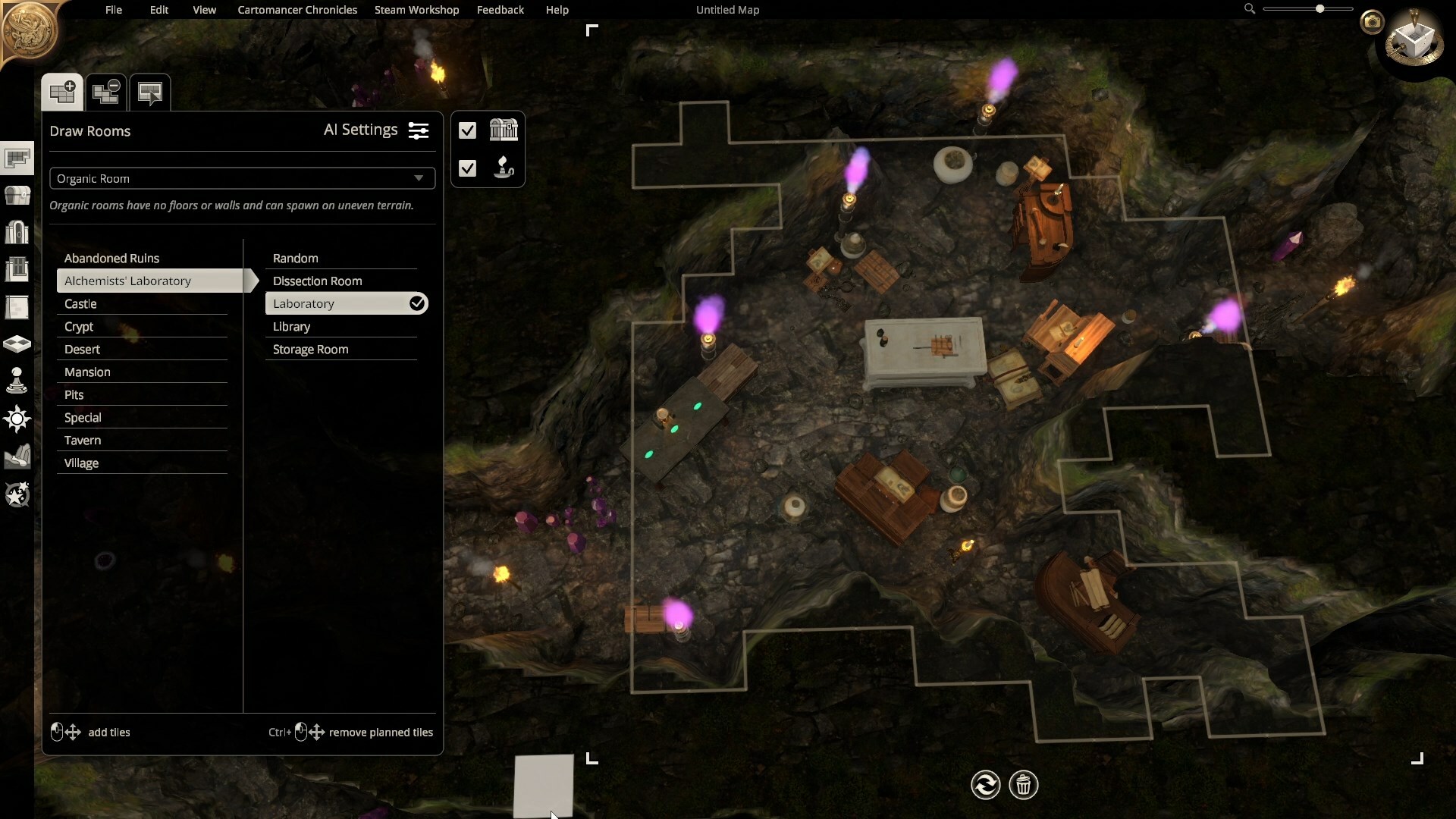 An organic dissection room in a cave
An organic dissection room in a cave Cartomancer Chronicles - a Dungeon Alchemist Newspaper!
When we launched our Steam Workshop, we would never have guessed that so many people would start uploading incredible creations. With
almost 3k maps uploaded after half a year, it gets increasingly harder for new maps to get noticed.
That's why we launched the
Cartomancer Chronicles, a newspaper for Dungeon Alchemist that will put a spotlight on community creations that deserve it. Every week, we'll handpick our favourite new map of the week and let people know about it. We'll also feature the
.DAM challenge in the newspaper. Finally, it'll also contain tips & tricks, announcements of any kind and other cool stuff! A new edition will be released
every Monday, and you can read it
right from within Dungeon Alchemist!
Be sure to press that
Like Button below the map of the week to show your support for the incredible efforts of our community!

Pits
We added a new room type called pits to Dungeon Alchemist. Pits are rooms that lie below zero and that allow you to add some height differences to your maps until we add full-fledged support for rooms on multiple levels.
 A small hamlet with a canal flowing through
A small hamlet with a canal flowing throughQuality-of-life Improvements
As usual, we added several quality-of-life improvements, some eagerly awaited by a lot of our users:
- You can now override the vertical position of any object by turning collisions off in the object menu and then using the vertical arrow to place the object on any height. Ultimate freedom of movement is finally at your fingertips!
- You can copy & paste the configured properties of an object (for example, light color or open/closed door) by selecting it and clicking Edit > Copy Object Properties or hitting Ctrl+C. You can then paste these properties in a wide area, which will result in all objects getting the same settings. No more turning off all lights manually!
- Bridges, huts and other large objects will now level the terrain and remove objects below them, making them much easier to place. You no longer have to painstakingly match the terrain height on either side of the bridge, as we'll do it automatically for you.
- Some objects such as the new rails and pipes will now snap to each other, making it very easy to construct connected rail paths or sewers. Some older objects such as the modular bridge parts will do this as well!
- Added functionality to easily hide the grid from the View Menu.
- Added functionality to disable all nature animations from the View Menu.
A Wiki!
We created
a Wiki to collect info and know-how about Dungeon Alchemist. Our goal is to make it the go-to place for any info about Dungeon Alchemist, including lesser-known functionality and tips & tricks. Until now, most of this has been shared on
our Discord, but not everyone uses Discord and we want to share this knowledge with our wider community.
Wiki's are a community effort, so we will not be building all of it on our own -
we're counting on industrious fans to give us a helping hand! If you feel up for it, go ahead and
expand the wiki with anything you might know about our app.
What's next?
This update came much faster than the previous one, and this was because a lot of the effort was already done behind the scenes during the development of the Winter Wonderland update. We're very happy that we can finally say that one of the most-requested features from the start (caves) is now properly supported by our app.
But what's next? We still have a bunch of stretch goals to finish. If you want to be the first to know what's coming up,
join our Discord, as we'll be posting teasers there as soon as we're ready.
Until then, enjoy your caves and skeletal plains, and be sure to submit your map for the next
.DAM Challenge for a chance to get featured in the Cartomancer Chronicles!
Yours in Cartomancy,
The Dungeon Alchemist Team You can now configure your own assets!
You can now configure your own assets! Share your assets with the world
Share your assets with the world Money money money!
Money money money! Muki's bakery, now with labels
Muki's bakery, now with labels Trace overlays allow you to recreate battlemaps in Dungeon Alchemist
Trace overlays allow you to recreate battlemaps in Dungeon Alchemist
 A cave in the snow terrain type
A cave in the snow terrain type Someone took a wrong turn
Someone took a wrong turn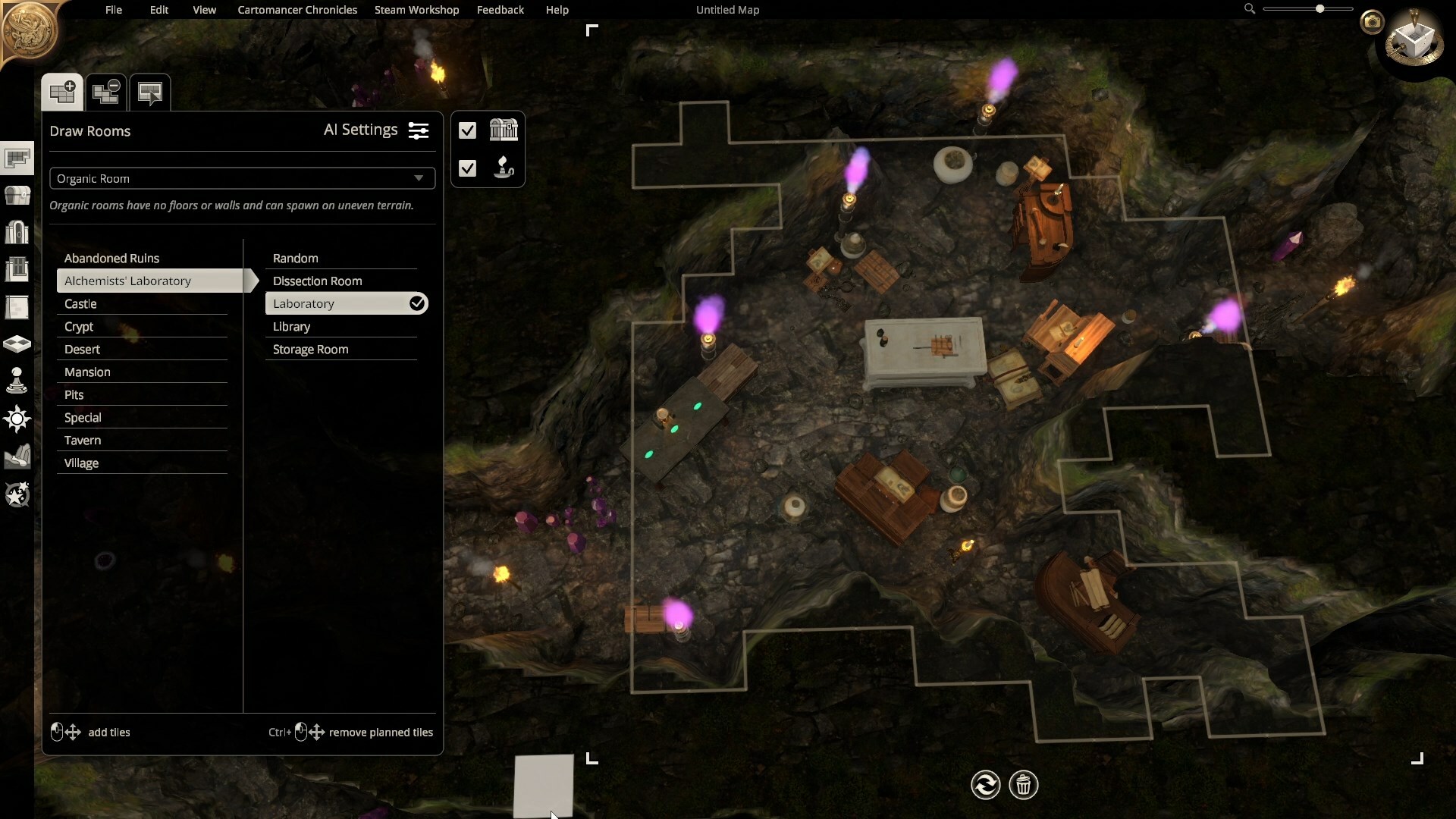 An organic dissection room in a cave
An organic dissection room in a cave
 A small hamlet with a canal flowing through
A small hamlet with a canal flowing through







