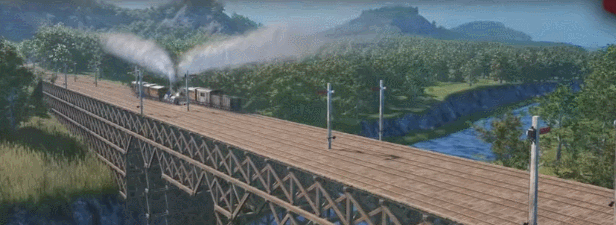High Voltage DLC
[h2]The Age of Electrification arrives in Railway Empire 2[/h2]
[h3]Shocking details of Railway Empire 2’s latest DLC announced[/h3]
Prepare to amp up the Railway Empire experience! We announce the latest DLC Railway Empire 2 – High Voltage, is jolting players into the current railway age of electrification
July 30th on Steam, Xbox Series X|S, Xbox One, Windows PC, and PlayStation 4|5.In Railway Empire 2 – High Voltage, railway magnates will harness the power of electricity to revolutionise their rail networks, ushering in a new era of high-speed passenger transport. The latest DLC provides a surge of new content including
10 historically accurate electric locomotives with famed powerhouses PRR GG1 Blackjack and Ce 6/8 III Krokodil leading the charge in railway technology at the turn of the century.
Delight in the wonders of the Swiss countryside and charge your way through Europe in the latest
regional map Switzerland, with 10 new goods to transport including Swiss Pocket Knives, Herbal Candies, and Cheese Fondue among many other Swiss favourites, sure to generate impressive amounts of revenue.
Become the master of the tracks by conducting business in two era-specific scenarios High Voltage and Power to the People and provide the conduit as high-speed trains deliver passengers and goods with efficiency, maximising your profitability and potential.




[h3]Railway Empire 2 – High Voltage Features:[/h3]
- The Age of Electrification: Railway Empire 2 – High Voltage vaults players into a new age, as the Steam behemoths begin to lose ground to the new electric power houses of the era.
- Fully Charged: Utilize 10 authentic reproductions of electrical locomotives, such as the Ce 6/8 III Krokodil and the PRR GG1 Blackjack, including 3 new electronic locomotive sounds.
- Wired In: The DLC introduces 2 comprehensive, fully voiced scenarios, “High Voltage” (starting 1914) and “Power to the People” (starting 1920).
- Rise to the Peak(s): Expand through the middle of Europe in the new regional map "Switzerland" – playable as one huge map and 5 detailed map sections.
- Swiss Craftsmanship: Transport 10 new unique regional products from iconic Swiss Pocket Knives and Herbal Candies to delicious Cheese Fondue.
- Fresh Frequencies: 20 new themed music tracks and jingles to get you in the mood for the new environment and locomotives.