BUILD UPDATE #016: Double Tap
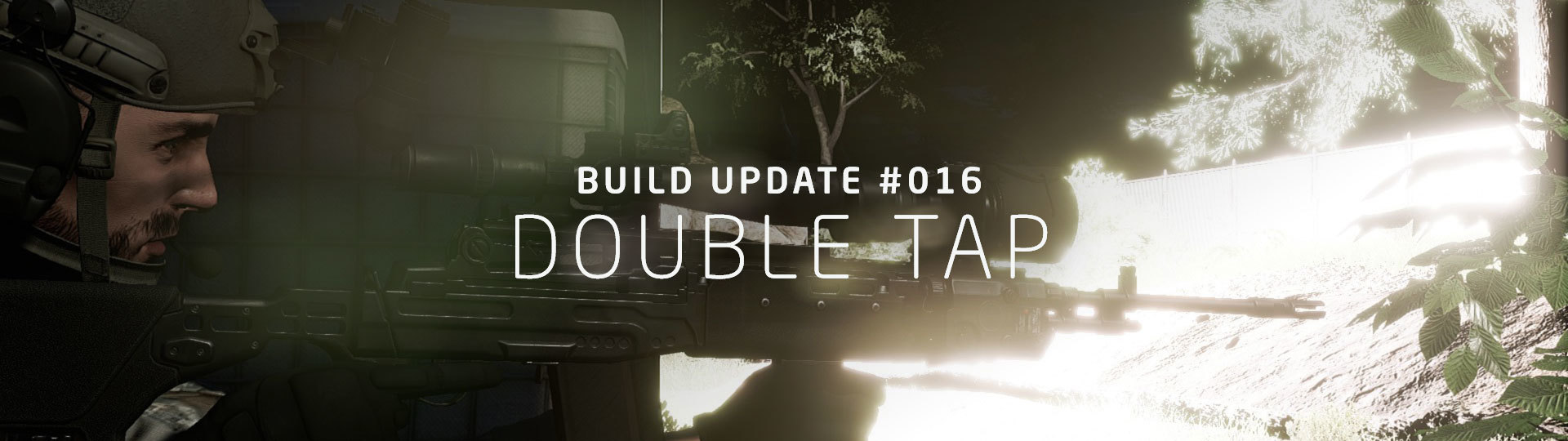
Mondays, huh?
Well, at least we got Build Update #016 with everything you need to know about v1028 of GROUND BRANCH. This is a big one, so sit back and read on for all the highlights and deets. The raw change log didn't fit here on Steam, so head over to our Dev Blog if you wanna check it out.
Remember you can stay in touch with us via our Discord, the Steam® Community Hub, Reddit, Twitter, Instagram and Facebook!
› Coming from a previous version of the game? Issues with controls, loadouts, assets or settings since the update?We strongly recommend players coming from an older version of the game to delete all files located in %LOCALAPPDATA%\GroundBranch\Saved\Config\WindowsNoEditor. For those who can afford it, a full reinstall isn't a bad idea either and may fix missing features introduced in this version, as well as issues with controls, loadouts, assets and settings.
› Update your server!
All dedicated servers must be updated to work with the current version.
► BUILD HIGHLIGHTS
Gameplay
New (WIP) damage model
This build brings the first iteration—Phase 1, if you will—of the new damage model that generally ramps up lethality. Kris explains it better than the rest of us ever could, so let's quote him:
[Initially] We added a method that took penetration, internal organs, bleeding and such into account. Unfortunately, it was pretty horrible due to lack of feedback, i.e. it lacked decent reaction animations, bleeding effect, on-screen "messages" for the player.
Quickly replaced it with a temporary measure that bases the damage on the kinetic energy of a round, scaled by how much it penetrates and in what location.
This value is not the correct way to do damage from a bullet, but it ended up with values for the handgun that were similar—2 to 3 shots to the chest—while making everything else more powerful, e.g. one-shots with a decently placed 7.62 mm, shotguns ruining your day etc.
So while the approach we arrived at is not final by any means, the one we're aiming at for the future requires visual feedback in order to work. Nonetheless, this new stand-in damage model beats what we had before, which was essentially a 3-body-shots or 1-headshot affair with no caliber differentiation.
It is important to note that armor has not yet been implemented, so the higher lethality brought on by this new damage model will be partly offset by working armor somewhere down the road.
Reticle brightness adjustment
You can now increase and decrease the brightness of most illuminated reticles. Use [Home]/[End] respectively to increase/decrease brightness. These key binds can be changed under Settings › Controls; they're listed at the bottom of the command list, under "Other".
Known issues
- Brightness settings aren't optic-specific and are set to 10 levels that may be inconsistent across different sights.
- Depending on lighting conditions, the lowest brightness setting on some optics may display a dark dot rather than an illuminated one.
N is for Night Vision
We've moved the NVG toggle from the Equipments Menu ([4[] key) to the [N[] key. You can change that bind to something else under Settings › Controls.
Fire to Ready
Now when you press Fire (default [LMB]) while in High Ready or Low Ready, your primary weapon position will be changed to Ready (shouldered, sights not engaged; aka the "point-shooting" position). This makes it easier for some players to change to Ready, as previously you had to gauge how much you scrolled up or down from an off-target weapon position. It also prevents the silly firing into the air/ground allowed by the previous control scheme. Nothing has changed otherwise: scrolling up once from Low Ready (or down from High Ready) will still bring your weapon to Ready.
Holding the Fire key while in High/Low Ready will ready the weapon and start firing as soon as the weapon and view are aligned.
Auto-Close Ready for Sidearms
Handgun obstructed while aiming down the sights? Your character will now automatically switch to the Close Ready position (pistol held close to the chest and pointed forward) so you can still fire, making sidearms more useful in very close quarters.
Door interaction
Incremental openingIncremental door opening is now done by holding Use/Interact (default [F]) and scrolling up/down, so you can now change weapon positions without accidentally interacting with that stupid door you're getting ready to crack open.
Hell, let's recap that for good measure:
INCREMENTAL DOOR OPENING
› HOLD Use/Interact (default [F]) + [Mouse Wheel]
Pushing doors
Walking into doors that aren't fully shut will swing them open/closed.
Pick up that ammo
You can now take the magazine from a dropped weapon by looking at it and holding Use/Interact (default [F]). So tap key to pick up weapon, hold key to pick up magazine. Easy. Intuitive.
Re-equip loadout
When facing a Ready Room locker or training area workbench, hold Use/Interact (default [F]) to re-equip your loadout and restock your ammo and grenades.
Audio
New suppressed sounds
Suppressed gunshot sound effects for the M416Ds, M4A1s, MP7s, MP5s, AK-74M and MK 14 Mod 2 EBR were updated. New suppressed weapon tails were also added for assault rifles, submachine guns/PDWs and sniper rifles/DMRs. Be sure to try them out!
Bullet crack
Supersonic rounds now produce a characteristic "crack" sound when flying past you. Scary, but what did you expect in a firefight?
Content
NEW SIGHT: Specter DR 1x/4x
We have teased the model on Instagram way back in January, and now the Specter DR 1x/4x (the DR is for Dual Role) is finally here with variable magnification (you can switch between 1x and 4x on the fly), as well as a Picatinny rail mount on top for secondary red dots. The center reticle dot can also be illuminated and has adjustable brightness. The Specter DR 1x/4x, seen here with the new RMR model mounted on the top rail
The Specter DR 1x/4x, seen here with the new RMR model mounted on the top railHere's the sight picture:
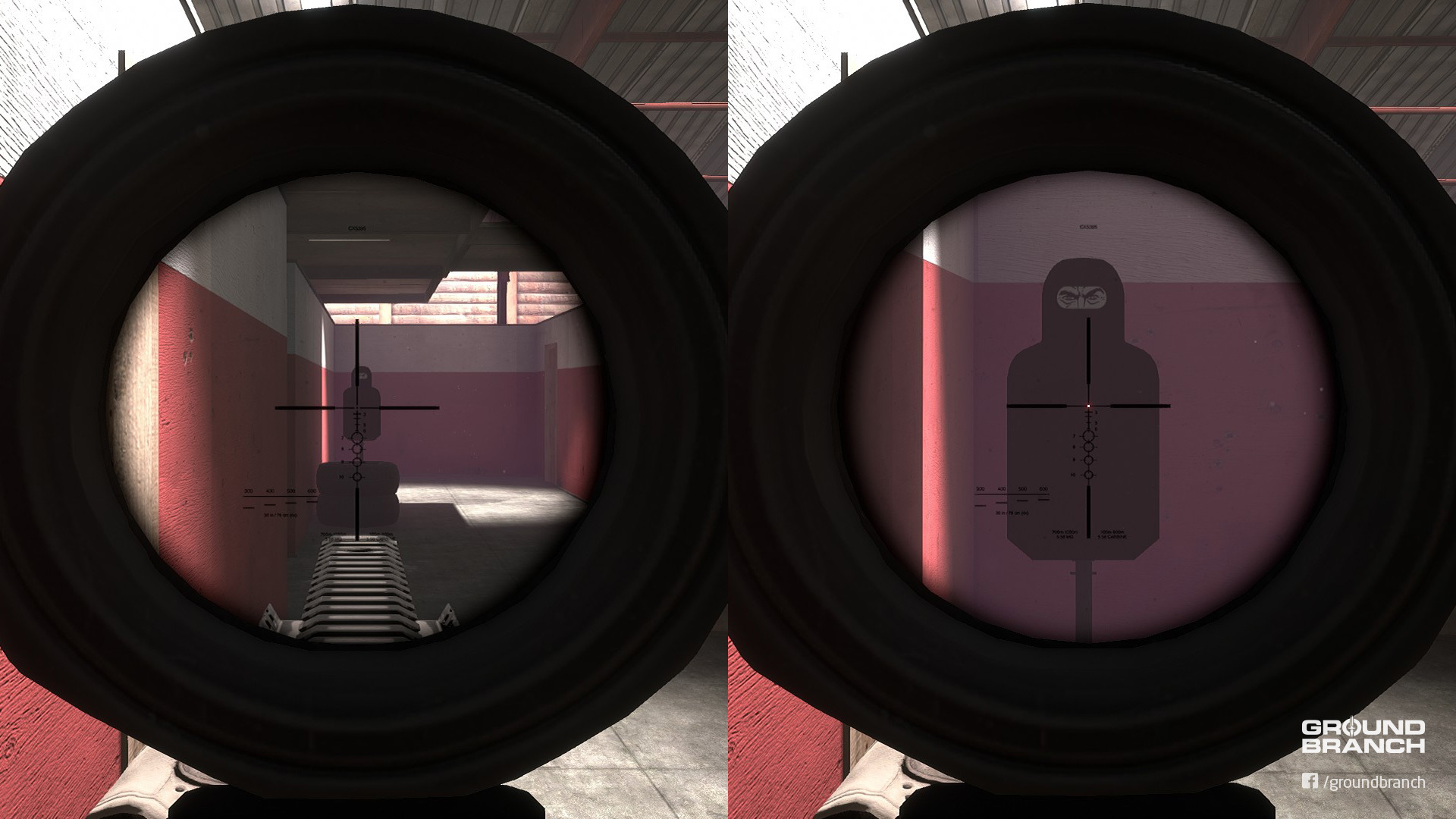 Left: 1x and no dot illumination; right: 4x and max dot brightness
Left: 1x and no dot illumination; right: 4x and max dot brightnessWith the quick zoom switch and illuminated dot that assists target acquisition—plus a top rail to boost—the Specter makes for an incredibly versatile sight. We recommend mounting it close to the eye for better reticle clarity and optimal field of view.
You can alternate between 1x and 4x with [Page Up] and [Page Down]. Increase dot brightness with [Home] and decrease it with [End].
These controls are valid for every sight with similar functionalities. The key binds can be changed under Settings › Controls—they're at the bottom of the command list.
NEW SIGHT: AccuPower 1–8x
Our first true LPVO (Low-Power Variable Optic) is the Trijicon® AccuPower 1–8x. It offers 1x (no magnification) all the way to 8x.

While the real thing offers "fluid" zoom (i.e. you can analogically set it to any magnification between 1x and 8x), our current version offers 1x, 2x, 3x, 4x, 5x, 6x, 7x and 8x in steps—at least until we figure out a more faithful approach.
The reticle's red sections (a center cross and 4 semi-circumferences) can be illuminated with 10 brightness settings. Let's take a look at the sight picture:
 Left: 1x with max brightness; right: 8x with illumination turned off
Left: 1x with max brightness; right: 8x with illumination turned offThe 1–8x variable magnification makes the AccuPower more versatile and capable of longer ranges than the Specter, but all the different zoom levels you're able to cycle through also make it less agile than the DR's quick 1x/4x switch. To offset that, however, you can mount an RMR (ACOG) on the front scope ring's integrated RMR mount.
Hint: Try binding the increase/decrease magnification commands to [Mouse Wheel Up] and [Mouse Wheel Down] respectively, making sure you add [Alt] as a modifier key for both. That will make [Alt] + [Mouse Wheel] your go-to bind for zooming in/out with all your variable power optics.
Known issues
- On first use, the AccuPower reticles may appear at a low resolution and require a second or two to load correctly. Once you have cycled through all zoom levels, they will remain at full resolution.
- At higher brightness settings, the illuminated sections of the reticle may bleed/glow through.
- The RMR (ACOG) doesn't visually touch/connect with the scope ring mount and will appear to float a few millimeters from it.
NEW SIGHT: AN/PVS-22 UNS
Sick of trying to shoot through a scope in a night map and having your NVG's fixed focal range blur out your entire sight picture? We got you covered with the AN/PVS-22 UNS (Universal Night Sight).
 See the mystery tube in front of the PM II scope?
See the mystery tube in front of the PM II scope?If mounted right in front of your preferred magnified sight, this "clip-on" night vision optic essentially turns it into a night vision scope. Pretty damn sweet, right? It is a rather large optic, however, so make sure you have the rail space for it and your magnified sight too.
Here's the PVS-22 in action:
https://youtu.be/AQAhdtgHKb8
Prowlaz quickly demos the AN/PVS-22 in co-op Terrorist Hunt (while sounding clearly aroused, which we can't blame him for)
Notes
- The PVS-22 will not work with non-magnifying optics like red dot and holo sights. This is intended and based on how the optic works in real life.
- The PVS-22 is not a standalone sight. It is only usable in conjunction with a magnifying sight.
In real life, clip-on night vision optics are typically used in sniper and designated marksman roles due to their size and weight. It is likely to follow suit in GROUND BRANCH when stamina and other such mechanics are implemented.
Known issues IR laser beams (as emitted by the AN/PEQ-15) and the Marker Strobe's IR flashing light aren't visible through the PVS-22 when they should. We'll have to figure out how to mask out the effect as it's currently a full-screen "rule" that makes it visible through NVGs.
NEW SIGHT: ACOG 4x32 with RMR Mount
We've replaced the old ACOG 4x32 model with a new one that can fit the new RMR (ACOG) optic on top. Sweet.

NEW SIGHT: MRO
The Trijicon® MRO (Miniature Rifle Optic) is a small red dot sight with a large FOV for quick target acquisition.

NEW SIGHT: SRS
The SRS (Sealed Reflex Sight) is another red dot sight by Trijicon®. Go check it out.

NEW PLATFORM: Battle Belt
The Battle Belt can now be selected in the Platform slot of the Operator Customization screen. Don't worry: it will be made an add-on to the actual vest platforms in the near future, so you won't have to pick one or the other. The Battle Belt can hold up to 7 item pouches.

Because we have no functional armor yet, the Battle Belt has no real disadvantages in relation to vests other than pouch capacity. But we think it might be a helpful hostage/VIP asset to you role-players out there experimenting with custom game modes, plus everyone gets to look a little more casual on the range.
Other gear updates
- The RMR mini red dot sight has a new model and is available in 3 versions: RMR (standard Picatinny mount), RMR (ACOG) (flat mount for mounting on the ACOG 4x32 and AccuPower 1–8x) and RMR (Raised) (raised Picatinny mount for AR-15-type rifles). At the moment, they work interchangeably. We'll hotfix it so each version only fits where it's supposed to.
- The MK 14 Mod 2 EBR has received a small accessory rail under the handguard especially for foregrips.
UI
On-screen hints
In addition to the loading screen tips—which we've added to—pop-ups now show hints for basic gameplay functionalities that players are often left wondering about in GB.
Hints are enabled by default to assist new players. To disable them, look under Settings › Gameplay › Other › Enable Hints and select "No" from the drop-down list.
Usage prompts and highlights
Usage prompts and highlights have a new look, and both elements can be toggled on/off. Usage highlights can be edited for size and color as well. Usage UI customization settings are under Settings › Gameplay › Other.
Quick reminder that you can now take magazines from dropped weapons by holding the Use/Interact key (default [F]).
Grenade arc
The HUD arc showing the grenade's trajectory has been altered and can now be customized under Settings › Gameplay › Firearm. You can pick individual color and alpha (transparency) values for both the arc itself and the predicted impact point marker.
To make either the arc or the impact point marker invisible, simply turn the alpha value to 0 (zero).
Shortcut to edit your weapon/vest/headgear
Editing your current weapon, vest or headgear build should be a little easier with this update. Once you click your current selection, the list should automatically open the relevant category and scroll down to the correct section of your item on the list. Much better.
Miscellaneous
New weapon attachment restrictions
Some attachments have received limitations in order to prevent issues with animations, performance and other underlying systems:
Foregrip placement Foregrips can now only be placed down to a certain position on bottom accessory rails. This was done to prevent the wobbly "spaghetti arm" effect that resulted from the character's support arm being stretched out too far, as well as the issue where he would grip an invisible foregrip placed out of reach. The restriction ensures your character will always grip properly. We may adjust or remove this limitation in the future as we improve character poses and animations.
Sight placement
We have limited how far back you are allowed to mount certain sights on certain weapons' top accessory rails. This restriction should prevent sights from clipping through the character's eyes/camera. As with foregrips, this may be changed as new poses, animations and systems make their way into the game.
No more offset scopes
You can no longer mount a magnified optic onto an offset rail. A lot of players were reporting sight pictures being tilted when aiming through offset scopes and, because scopes aren't meant to be mounted offset (and wouldn't function correctly in such a configuration), we simply got rid of the ability to do that. See, you ain't gotta fix it if you throw it away. *wink*
Other changes, fixes and additions
- Multiple crash and server issues were purged.
- Mouse sensitivity can now have a separate value for each magnification level from 2x to 8x.
- First pass on Terrorist Hunt mode for the User Generated Arena map.
- Fixed flashbangs double-dipping local player. Looking away should also reduce the effect by up to 25%.
- Red dots have generally been increased in size and adjusted for better visibility.
- The MK 4 10x40 scope has been removed due to its model being too old. An updated version will be added at some point.
- Fixed burst fire mode getting "stuck" when clicking rapidly.
- 747 gate insertion has been reworked to reduce bottleneck.
- Some general map cleanup—especially on Tanker Ship and 747.
- Tanker Ship's bridge now has glass on the windows. Yeah, they're breakable.
- AKs should now have the fire selector in the correct position.
- … and a whole lot more you can check out in the raw change log below.
· · ·
We hope you enjoy this update! Make sure to let us know what you think in the comments below or in any of our official channels (links at the beginning of this post!). Feedback is very appreciated.
As always, thank you all so, so much for your continued support of this passion project. It means a lot to us.
See you on the next one!
· · ·
▶ CHANGE LOG
Build version: 1028
Client
Steam Build ID: 4098294Size: 1.7 GB
Dedicated server
Steam Build ID: 4098305Size: 68 MB
Raw change log in our Dev Blog post