The Weather & Sky Update: Now available in beta!

Dear Community,
today we're happy to reveal The Weather & Sky Update, upgrading the game to Unreal Engine 5 and introducing a bunch of highly requested features – including an improved save game mechanism, a full day & night cycle and a weather system.
The update is now available in open beta for testing!

[h3]Let's become future-proof[/h3]
With this update, we're upgrading the entirety of Railroads Online from Unreal Engine 4 to Unreal Engine 5 – version 5.0.3, to be exact.
At first glance, you will not notice too many differences. Our switch to UE5 mainly serves as preparation for the further development of the game and to make the game more future-proof in general. This way, we have a new baseline to start working from when it comes to polishing, bugfixing and optimization.
In addition, we are now able to use a bunch of features included in Unreal Engine 5 and take advantage of them to ship features which a lot of you frequently requested! Some of them are even part of this update :)
[h3]Improved Save Game System[/h3]
When evaluating your feedback, it became clear that we really needed to improve the entire system around how save games are being handled. Currently, you have to manually save your game and the automatically generated name can be slightly confusing as you often have to guess which save game does what.
Starting with The Weather & Sky Update, all your save games can be properly named and saved at any time. In addition, newly created save games contain a thumbnail screenshot of your game world from a player's perspective. Older save games will instead display a generic RRO icon as a thumbnail.
When you start a game, you can select any save game from a drop-down menu that is showing both the name and the thumbnail of said save game.
Another thing we're introducing is an autosave functionality which can be customized in the settings. You can set the intervals at which the game is being autosaved to 5 minutes, 10 minutes, 15 minutes, 30 minutes, and 60 minutes. However, you can also turn off autosave completely.

[h3]Day & Night Cycle[/h3]
Thanks to the power of Unreal Engine 5, a fully animated day & night cycle is now part of Railroads Online! This cycle contains a sunrise, a sunset, stars, and a beautiful moon. If you're a night owl (like the person writing these lines), you might prefer working at night – and vice versa if you're an early bird who prefers daylight (which the person writing these lines respects).
The length of both day & night can be set individually in minutes, which means that you can choose how long you want your 24 in-game hours to last (the person writing these lines wants the night to stay forever tho).
No worries: You are not forced to follow the cycle, instead you can set the current time of day whenever you want (the person writing these lines will definitely let the night stay forever).

[h3]Welcome to Weather[/h3]
Humidity is rising, barometer's getting low, according to all sources, the valley's the place to go. Okay, these are not quite the correct lyrics, but the message is correct: We're also adding a weather system today!
Wanna have it sunny? Or rather cloudy, overcast, foggy? Do you want to have light rain, rain, thunderstorms, light snow, snow, or even a blizzard? Or do you prefer light sand or a sand storm?
You can now choose between all of these options and set them the way you want to provide the right mood. You can also set the weather transition time when a new weather setting has been chosen!

[h3]What else?[/h3]
The night is dark and full of terrors – which requires at least a shimmer of light to prevail the peace. Your character now carries an oil lamp with them which lights up the surrounding area. We don't want you to get lost in the woods, you know?
The headlights of your locomotives now also cast a cone of light, illuminating the track and the surrounding area. Static oil lamps are also present in the cabs and cabooses, lighting up all interiors.

[h3]Community Poll[/h3]
As we are working on an updated development roadmap, we want to hear your opinion and get a feel for what you think is the most important to you as the players. Which topics should we tackle with higher priority? Which features should we visit rather sooner than later?
Please visit the poll to learn more!
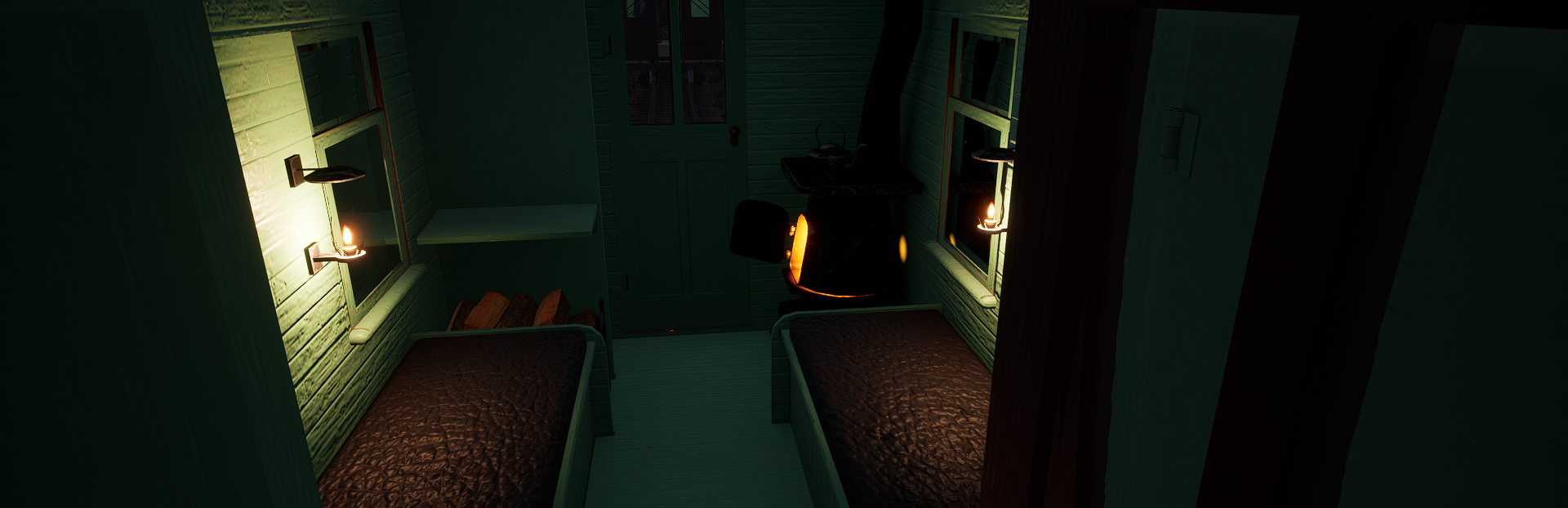
[h3]New Artwork & Locomotive Showcase Trailer[/h3]
Today, we're also updating the official keyart for Railroads Online. Check it out in its full glory:

We also have a new trailer ready, showcasing all locomotives to new players! Time to learn more, heh? :)
[previewyoutube][/previewyoutube]
[h3]Some final words about the update[/h3]
We hope that you like the things we're adding with this update and we can't wait for the feedback you'll provide during the duration of the open beta. The update will stay in beta for a few weeks so that we can fix and improve things until we can ship it from the beta branch to the public branch :)
For feedback and bug reports, please head over to our dedicated Steam Beta Forum where we collect all issues.
With this update, we're also switching to actual version numbers. The Weather & Sky Update, for example, is now version 0.5.3. Previously, we named the version after the date the update got released which wasn't perfect.
Heads-up: Before you start playing, we highly recommend to make sure your graphics drivers are up-to-date as older drivers can cause issues with Unreal Engine 5, including immediate crashes when launching the game.

[h3]Full Patch Notes[/h3]
And here are the final patch notes:
Unreal Engine
- Railroads Online is now running on Unreal version 5.0.3, in preparation for the further development and to harness new UE features
Save System
- Save Games can now be properly named and saved at any time
- Added Autosave functionality; A timer can be set at which intervals the game is autosaved: OFF, 5min, 10 min, 15min, 30 min, 60 min
- Save Games now store a thumbnail screenshot of the player's view, old saves show RO icon as screenshot
- When starting a game, any Save Game can be selected from a drop-down menu showing the thumbnail and the save game name
Day Night Cycle
- Added a fully animated Day & Night Cycle with sunrise, sunset, stars and moon
- Added an option to set Day & Night length individually in minutes
- Added an option to set current time of day
- Added a toggle for time of day Animation
Weather
- Added a new weather system, including the following situations: sunny, cloudy, overcast, foggy, light rain, rain, thunderstorm, light snow, snow, blizzard, light sand, sand storm
- You are now able to set the current weather
- Added an option to set a weather transition time when a new weather setting is chosen
Player Character
- Player can toggle an oil lamp with 'L' (rebind in options->controls) that lights up the surrounding area for better navigation during night time
Locomotives
- Locomotive headlights now cast a cone of light to illuminate the track and the surrounding area
- Added static oil lamps in cabs and cabooses which illuminate interiors
Your Railroads Online Team
https://store.steampowered.com/app/1696810/Railroads_Online/