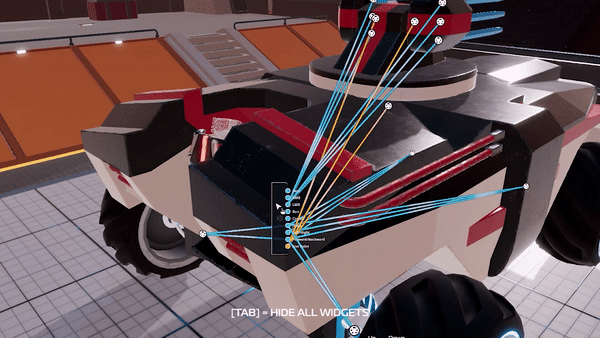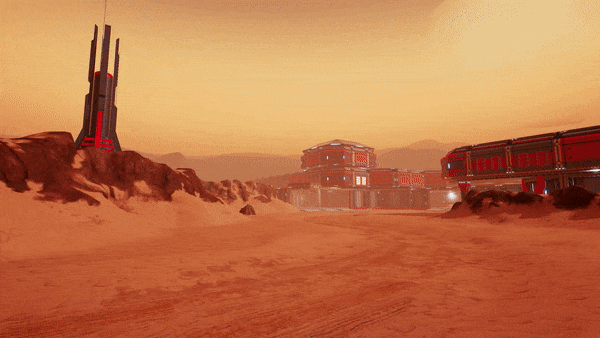Partial Controller Support Coming 7th of December With Hoverblades
Hello Robocrafters!
On the 7th of December, we’re releasing Robocraft 2’s first content update, Hovercraft Rebirth! In today’s blog we wanted to share more info on partial controller support for Robocraft 2
With the next update, many robocraft on the CRF will work with a controller. We’re supporting both Xbox and Playstation controllers initially and may support more in the future. Here’s a short clip of Benny playing an online match with partial controller support.
[previewyoutube][/previewyoutube]
With this update you'll be able to use a gamepad in simulation and multiplayer to move your Robocraft and pilot. Menu controller support will be coming later so you'll still need your mouse to navigate the UI for now.
There are a few control schemes that you can experiment with and we will be refining the experience based on feedback.

[h2]Important info about the right mouse button zoom[/h2]
The next update will include a change which will affect a number of players and we wanted to go into a little bit of detail for our reasoning to introduce this change.
We've seen complaints regarding weapon and scroll wheel zooming suffering from input lag when playing with high ping as this was being handled server side. We're addressing this issue to improve some of the experience when playing on higher ping.
Part of the reason why this was done server side is due to how the wiring system works. A player would press right-click on their mouse, the client sends information that the right mouse has been clicked, and then the server responds and confirms and shows the result to players. This feels weird and quite unnatural and we wanted to improve core gameplay experience by having the zoom action client side instead of server side.
For us to be able to do this client side, we need to remove the zoom input for all weapons and will be assigning right-click to always be Zoom (although this can be remapped in the controls screen). This will affect robots that have already mapped the right mouse button to another action. The functionality of these robots will not be affected, but it will mean that while using the right mouse button, it will also Zoom the camera.
We’ll also be renaming some of the outputs on the seat and in the controls screen to decouple them from keyboard-specific controls, so “LMB” will now be “Fire”, “RMB” will be “Zoom” etc.
It’s important to note that if you rebind the zoom action in the key config menu, you’ll also be rebinding the zoom port.
The update launches on the 7th of December, so make sure to keep your schedule clear so you can try out the new update!
On the 7th of December, we’re releasing Robocraft 2’s first content update, Hovercraft Rebirth! In today’s blog we wanted to share more info on partial controller support for Robocraft 2
With the next update, many robocraft on the CRF will work with a controller. We’re supporting both Xbox and Playstation controllers initially and may support more in the future. Here’s a short clip of Benny playing an online match with partial controller support.
[previewyoutube][/previewyoutube]
With this update you'll be able to use a gamepad in simulation and multiplayer to move your Robocraft and pilot. Menu controller support will be coming later so you'll still need your mouse to navigate the UI for now.
There are a few control schemes that you can experiment with and we will be refining the experience based on feedback.

[h2]Important info about the right mouse button zoom[/h2]
The next update will include a change which will affect a number of players and we wanted to go into a little bit of detail for our reasoning to introduce this change.
We've seen complaints regarding weapon and scroll wheel zooming suffering from input lag when playing with high ping as this was being handled server side. We're addressing this issue to improve some of the experience when playing on higher ping.
Part of the reason why this was done server side is due to how the wiring system works. A player would press right-click on their mouse, the client sends information that the right mouse has been clicked, and then the server responds and confirms and shows the result to players. This feels weird and quite unnatural and we wanted to improve core gameplay experience by having the zoom action client side instead of server side.
For us to be able to do this client side, we need to remove the zoom input for all weapons and will be assigning right-click to always be Zoom (although this can be remapped in the controls screen). This will affect robots that have already mapped the right mouse button to another action. The functionality of these robots will not be affected, but it will mean that while using the right mouse button, it will also Zoom the camera.
We’ll also be renaming some of the outputs on the seat and in the controls screen to decouple them from keyboard-specific controls, so “LMB” will now be “Fire”, “RMB” will be “Zoom” etc.
It’s important to note that if you rebind the zoom action in the key config menu, you’ll also be rebinding the zoom port.
The update launches on the 7th of December, so make sure to keep your schedule clear so you can try out the new update!