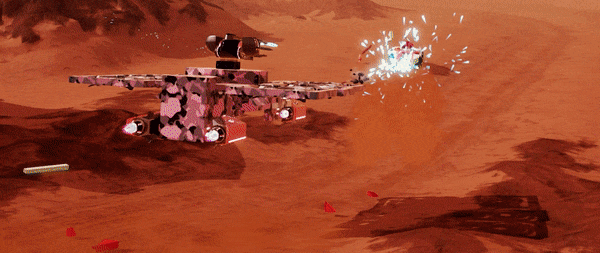Hotfix Patchnotes - 13.12.2023
Hello Robocrafters!
We’ve released a patch that addresses a few errors, bugs and some improvements to hover behaviour.
[h2]Hoverblade Changes[/h2]
Added an ‘Aim Enabled’ port
Input ports are now clamped to +/-1 to prevent hovers from gaining insane speed
[h2]Other Changes[/h2]
Plasma
Fixed some incorrect calculations that would cause plasma damage to bypass blocks.
Aim joints
[h2]Bug Fixes[/h2]
We’ve released a patch that addresses a few errors, bugs and some improvements to hover behaviour.
[h2]Hoverblade Changes[/h2]
Added an ‘Aim Enabled’ port
- When enabled this will cause hovers to rotate to aim where your camera is pointing with left/right acting as strafe
- When disabled this will cause left/right inputs to instead rotate the Robocraft
- Seats that are placed sideways will benefit from wiring this to a seat input to prevent spinning while not occupied
- Reassembling while on foot will reset the hover height to the default spawn height to prevent it from flying away
- Destroyed hovers will be set to the average height of active hovers
Input ports are now clamped to +/-1 to prevent hovers from gaining insane speed
[h2]Other Changes[/h2]
Plasma
Fixed some incorrect calculations that would cause plasma damage to bypass blocks.
- Damage increased from 600 to 850
- Penetration energy increased from 2,000 to 3,000
Aim joints
- Improved aiming speed of the aiming servos and AiO turrets
- Heavier turrets will still turn slower in comparison
[h2]Bug Fixes[/h2]
- Fixed a server crash related to hovers being spawned in
- Fixed a couple of errors relating to Undo/Redo
- Fixed an error when selecting certain older save files
- Fixed controller ‘Car Accelerate/Reverse’ setting being forced to LB/RB when entering powerful Robocraft
- Fixed incorrect connection points on the hoverblades
- Fixed missing floor tiles in Ma’adim Terminus
- Fixed perimeter width multipliers on a number of shapes
- Fixed frame shapes not updating their material correctly
- Arc Discharger ‘explosion delay’ stat now correctly delays the initial charge up, not the explosion at the end
- Scoreboard can now be sorted in the battle summary screen
- Scoreboard should now always show correct pings for other player