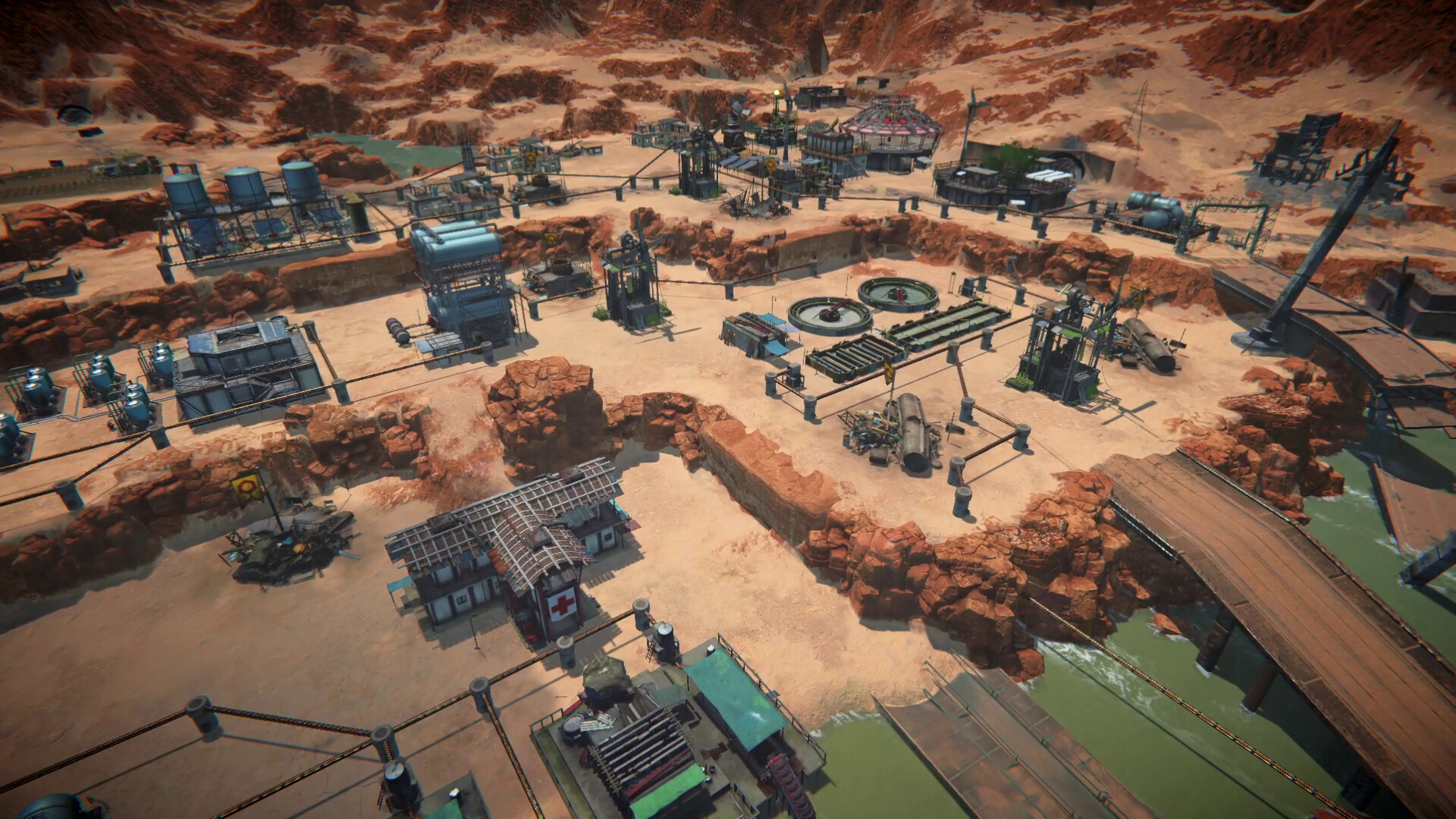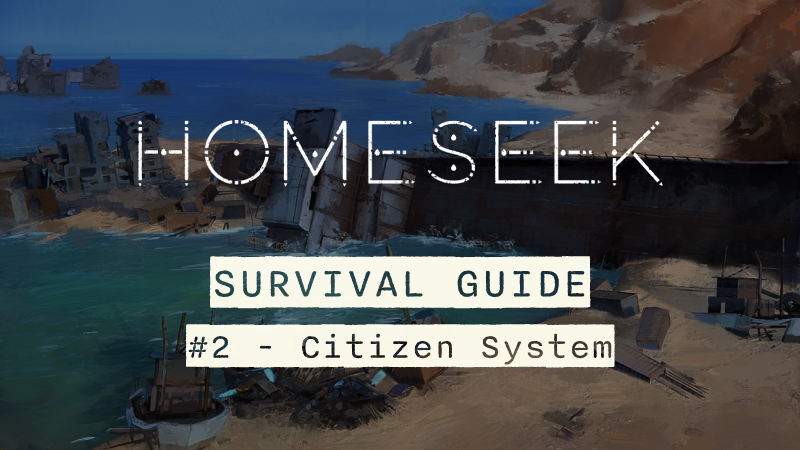Devlog #3 | UI/ UX updates
Hey everyone!
Welcome to the third issue of our devlog! This week, we're happy to show you our updates in UI/UX.
Based on your feedback, we have been refining and improving several parts of the UI/UX in order to help you understand the game better without overwhelming you with information.
[h2]Building warnings[/h2]
Buildings now provide a more detailed description of why they might not be functioning. You can simply check if there’s a red warning next to the building, and if there is one, you get extra info by hovering on the warning.

[h2]HUD tooltip[/h2]
The daily production and consumption now can easily be accessed through newly designed tooltips on the HUD.

[h2]Connection tab[/h2]
Additionally, we have improved the connection tab to more clearly display the amount transferred, any possible losses due to the connections, as well as any critical issues on connected buildings.

[h2]Expedition log[/h2]
Furthermore, the expedition log has been improved to more clearly display the earnings or losses from each decision, as well as what’s new since your last visit.

[h2]Notifications[/h2]
Finally, notifications now are clearer, stay longer, and also have a log.

[h2]Tutorial videos[/h2]
In order to make things even clearer, we have placed some tutorial videos to better visually explain certain complicated mechanics.
[h2]---[/h2]
That's it for today! We have an exciting demo update coming soon, so stay tuned. In the meantime, let us know what you think in our Discord.


Welcome to the third issue of our devlog! This week, we're happy to show you our updates in UI/UX.
Based on your feedback, we have been refining and improving several parts of the UI/UX in order to help you understand the game better without overwhelming you with information.
[h2]Building warnings[/h2]
Buildings now provide a more detailed description of why they might not be functioning. You can simply check if there’s a red warning next to the building, and if there is one, you get extra info by hovering on the warning.

[h2]HUD tooltip[/h2]
The daily production and consumption now can easily be accessed through newly designed tooltips on the HUD.

[h2]Connection tab[/h2]
Additionally, we have improved the connection tab to more clearly display the amount transferred, any possible losses due to the connections, as well as any critical issues on connected buildings.

[h2]Expedition log[/h2]
Furthermore, the expedition log has been improved to more clearly display the earnings or losses from each decision, as well as what’s new since your last visit.

[h2]Notifications[/h2]
Finally, notifications now are clearer, stay longer, and also have a log.

[h2]Tutorial videos[/h2]
In order to make things even clearer, we have placed some tutorial videos to better visually explain certain complicated mechanics.
[h2]---[/h2]
That's it for today! We have an exciting demo update coming soon, so stay tuned. In the meantime, let us know what you think in our Discord.