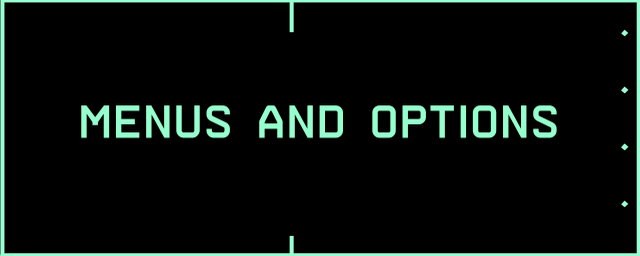Patch ER_EA_1.3 is now available for NeAt_ER.
We’ve been hard at work incorporating your feedback and suggestions into our planned changes and development progression. Thanks to everyone who submitted feedback, bug reports or suggestions on our discord or the Steam forums. It was very valuable to us.
[h2]Important Changes[/h2]
In ER_EA_1.3 points of interest, (POIs) now require you to use the camera zoom functionality to scan them. Smaller POIs such as facial features like the nose & ears will require you to zoom in multiple times before they can be scanned. This results in a much more interactive and less “point and click” POI discovery experience.

To convey what zoom level you are currently at and to and to make you truly feel like you are an intelligent robot, we have completely rebuilt the crosshair system. The crosshair is now “dynamic” and rescales in both width and height depending on the current zoom level of the camera. Icons are no longer placed in the centre of the screen, potentially blocking your view, but rather anchored to the left bar of the crosshair.

Furthermore, we’ve expanded the UI customisation options to allow you to choose the size of the crosshair dot in the centre of the screen (or disable it completely) independently of the scale of the crosshair bars.

On the note of UI, we’ve also added a new UI colour to choose from, purple!
(In future patches, we intend to extend this preset system into an RGB configurator allowing you to create your personal UI colour.)The UI changes don’t stop there. We’ve also completely redesigned the console prompt that appeared when POIs were inspected. The console prompt now behaves like an actual console allowing for scrolling through previously inspected POIs & a toggle functionality rather than only the ability to dismiss. You can now bring the console up on demand, should you need a reminder of what you previously inspected. We intend to expand the console further in future updates, with additional functionality & features that make it easier and more immersive to operate the SPIDER.

Moving onto the modes themselves, sample mode is now syringe mode! This is to better reflect its functionality in future operations. It has also received a complete input overhaul with the arm now following the location of your camera & not being controlled via key input. This makes for a much more intuitive and easy-to-understand sample experience. The sample arm deploys and stow animations have also been sped up to reduce idle time. The laser for the sample mode is no longer the only indication of where you can take a sample as a new UI element is drawn on the screen to indicate whether you can sample or not.

Laser mode has received it’s crosshair with a heat bar, charge bar & a % readout of the current “heat” level. We’ve also significantly improved the visuals of the mode. The laser system will be receiving an additional revamp in the future where we’ll be integrating the gore system that’s still missing from OP1. More on that soon ;)

Camera mode is the mode used to trigger and find external POIs. The previously fully scripted inspection animations are now user interactable. You can manipulate the inspectable parts now with the traverse keys. This is currently only set up for a few certain POIs in OP1 but we’ll be extending what POIs have animations regularly with improvements and tweaks to this new inspect system. POIs that have previously been inspected are now no longer cleared, and can be re-inspected at any time providing your objective hasn’t changed.

Dialogue skipping has now been implemented. This is currently restricted to keyboard input only but pressing BACKSPACE will allow you to skip dialogue lines or even entire conversations (by mashing it). The progression of stages is now tied to the end of conversations, so skipping rapidly will not break operation progression. We’ve also improved tutorials so that you now have to do the action they are requesting before they disappear.

XRAY mode has received no changes in this update but is currently undergoing a complete overhaul to allow for per-bone scanning of the entire human skeleton. This will be released in the next update and will be a core part of our next operation.
Overall, we’re really happy with the changes made to ER thus far and we feel they make ER as it stands currently a much more intuitive and engaging experience. This, however, is just the start. Over future updates, the XRAY mode will become something much more advanced and our gore system will be integrated to allow you to experience some true medical horror (especially if you don’t follow the good doctor's instructions). The next Operation added will be the first time we let you use your skills on a live patient. We can’t wait to show you what we have in store.
Thanks for sticking with us, and as always, your survival is unlikely.
- Sunscorched StudiosThere have been many more tweaks, changes and fixes applied.
You can find the full list of notable changes in in the patch notes below.[h2]Patch Notes[/h2]

- Fixed misaligned laser malpractice subtitles.
- Fixed Pineapple suddenly bleeding.
- Fixed collision for the back inspection & the organ drain POI.
- Fixed UI indicators' colour offset when UI colours changed.
- Fixed colour inconsistencies between the different UI colours.
- Fixed crosshair colour not resyncing when UI colour changed.
- Fixed UI colour in boot screen not matching selected colour.
- Fixed incorrect default settings displayed by options.
- Fixed incorrectly set UI shadow on stage completion text.
- Fixed Video Options displaying incorrect tooltips.
- Fixed misaligned UI elements on Splash Screens.
- Fixed tooltips not updating for graphics menu brightness & video buttons.
- Fixed minor errors in credits text.
- Fixed ability to move SPIDER during lowering sequence.
- Fixed hitch caused by animations visually but not functionally pausing.
- Fixed ability to charge the laser before the green goo spray finishes.
- Fixed burn decals disappearing when not zoomed in / closed.
- Fixed goo decals disappearing when not zoomed in / closed.
- Fixed laser "unlocking" after forced lockout.
- Fixed ability to move arm when the needle is in the patient.
- Fixed deformation material effect not activating.
- Fixed laser invisibility when the Sample arm is off target.
- Fixed certain parts of the chest area not showing in XRAY mode.
- Fixed minor clipping around the operating room.
- Fixed boxes floating on the storage shelf.
- Fixed misaligned stickers.
- Fixed SPIDER mesh incorrectly receiving decals.
- Fixed Malpractice lines failing to trigger in certain situations.
- Fixed Suit material reading as flesh, allowing sampling of non-flesh area.
- Fixed inaccurate determination of "conclusive" results in the Autopsy (OP1).
- Fixed burn decals for the environment not correctly orientating to surfaces.
- Fixed gamepad stick input causes animation offset.
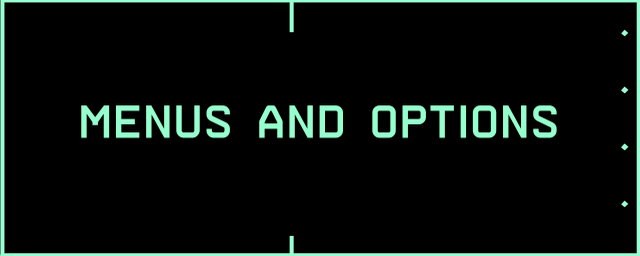
- Added Purple UI colour.
- UI scale is now shown as %.
- Added crosshair scale option.
- Added crosshair dot scale option
- Smoothed UI scaling changes.
- Config UI polish pass.
- More realistic UI scale settings (80% - 120%).
- Added ability to bring up config menu during surgery.
- Added UI element to indicate whether user input is required to proceed.
- Removed gameplay not completed screen for organ drain.
- POI console prompt now scrolls and does not clear on POI inspection.
- POI console prompts formatting & wording updated.
- POI console prompt now displays the name of POI.
- POI console auto scrolls when the scroll key is held.
- POI console supports combo input.
- POI console scrollbar formatted.
- Added POI Console toggle prompt.
- Setup tooltips for localisation.
- Setup credits for localisation.
- Setup tutorials for localisation.
- Setup console prompts for localisation.
- Updated content warning logo.
- Splash title, image & button text now match chosen UI colour.
- Added "Return To Main Menu" to pause menu.
- Tidied up pause menu setup.
- Main menu background video added.
- Removed the "mode" graphic from the selector.
- Aligned the Hotbar with the text on the right.
- Added new reticule that scales with zoom.
- Objective text now formatted.
- Anchored status icons to the left of crosshair bars.
- Updated objective text across both operations.
- Altered subtitle box to prevent clipping of updated selector.
- Status icon now updates in Syringe mode to indicate whether you can Syringe or not.
- Heat status icons implemented.
- Heat status crosshair indication implemented
- Added charge icon to laser reticule.

- Added Dialogue skipping support for codec and subtitle system.
- Added Dialogue skip support for conversations.
- Added Dialogue skip support for Malpractice System.
- Added Dialogue skip support for Operation Manager.
- Added Skip Dialogue input on Keyboard (BACKSPACE)
- Edwards table hit remarks are now correctly paced/delayed.
- Edwards malpractice lines get progressively angrier (Emotion enumerator).
- Added Tutorial prompt for inspecting controls.
- Added Tutorial prompt for ribcage procedure.
- Tutorial prompts for inspect / ribcage now disappear once the action is taken.
- Movement Traverse is now framerate independent.
- Updated animation inspection implementation.
- Integrated mouse control for driving inspect loop speed.
- Integrated updated inspection with the patient.
- Integrated updated inspect sync with the patient.
- Added ribcage removal stage.
- Added ribcage removal POI.
- POI system completes when animations complete, ensuring better objective animation sync.
- All POIs can be "re-viewed" as long as they are part of the current stage.
- POIs are no longer deleted.
- Changed POI prompt Dismiss to a toggle.
- Improved laser beam length detection (less clipping through objects).
- Optimised charge-up system logic.
- Reworked laser charge-up system to be significantly more reliable.
- Laser camera shake is now correctly scaled to the Zoom level.
- Re-enabled yaw movement after the laser is locked.
- Renamed Sample mode to Syringe mode.
- Syringe Arm Movement is now framerate independent.
- Syringe Arm min and max thresholds increased.
- Syringe Arm location now defaults closer to the camera
- Syringe Arm location is now driven with the crosshair.
- Syringe Arm now uses an exponential function for smoother movement.
- Syringe Arm speed ramps down the closer to the crosshair target.
- Syringe arm max extention clamped.
- Syringe arm jitter reduced.
- Syringe arm unequip animation sped up by 2x.
- Slowed Syringe needle insertion animation.
- Optimised Syringe completion detection.
- Syringe mode now 'returns to default' automatically after completion in OP1.

- Added frosted glass shader to doors and mirrors.
- Added rubber materials to the operating room.
- Added additional decals
- Updated Skeleton textures.
- Updated Pineapple textures.
- Updated SPIDER textures.
- Lowered laser guide brightness intensity.
- Removed errant physical red dot from laser cutting mode.
- Spark particles from the laser now collide with the environment.
- Added smoke trails to beam hit point.
- Laser charge-up now spins the diode on the arm.