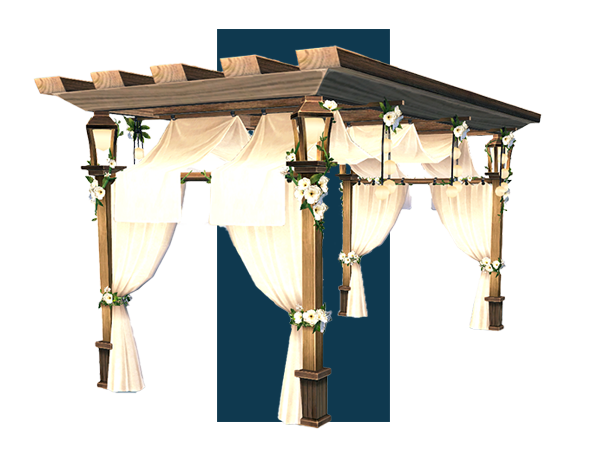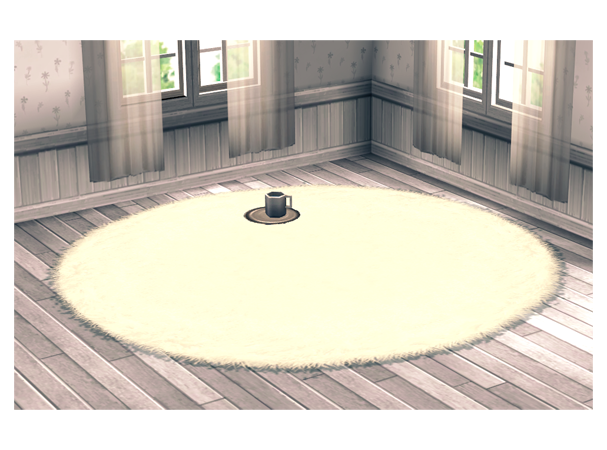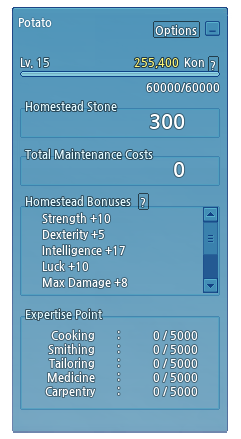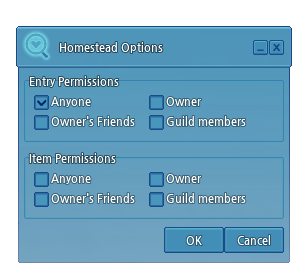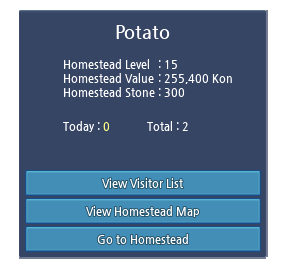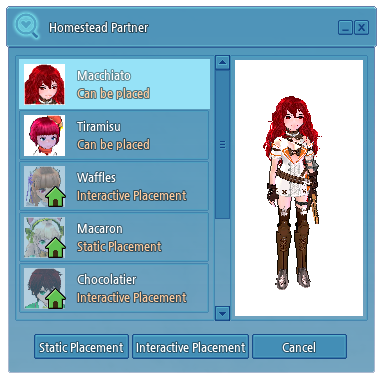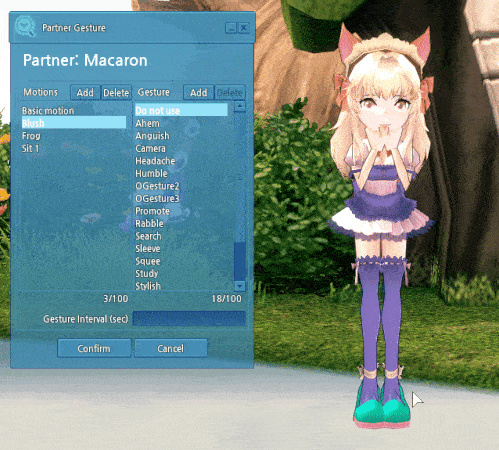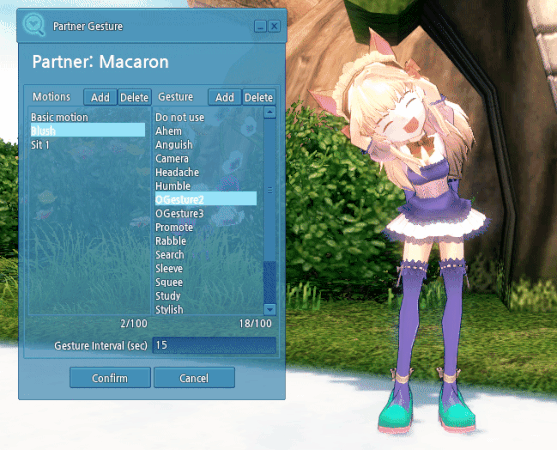Reflections - Patch Notes - September 9th, 2021
Check out all of the details of this month's Patch Notes, featuring the Reflections Update!
The following Events, Sales, and Promotions are running:
The following Events, Sales, and Promotions are running:
- Return of the Playful Puzzles 2021: Thursday, August 26th, 7:00 AM PDT - Wednesday, November 24th, Before Maintenance
- Bleugenne Viola Box: Thursday, August 26th, 10:00 AM PDT - Thursday, September 23rd, Before Maintenance
- Wish Upon a Star Candy: Thursday, September 9th, After Maintenance - Thursday, October 7th, Before Maintenance[
- Shopkeeper's Sale: Homestead Refreshments and Hotdays!: Thursday, September 9th, After Maintenance - Thursday, October 7th, Before Maintenance
- Royal Teacup Box: Thursday, September 9th, After Maintenance - Thursday, October 7th, Before Maintenance
- Family Weekend Fishing Event 2021: Friday, September 10th, 12:00 AM PDT - Sunday, October, 3rd, 11:59 PM PDT
- Renovation Season 2: Combat Talent Changes: Permanent
- Renewed Adventures - Quality of Life Updates: Permanent
- Refresh Your Homestead - Homestead Update: Permanent
- September is a month of reflection, and we have several updates to renew your fantasy life in Erinn. Check out each of the individual posts below to learn more about each of the updates:
- Refresh your Homestead!
- The Homestead can be expanded to be even bigger than before.
- New Sales items and returning favorites are here, including Partner pets! Check out the Shopkeeper’s Sale: Homestead Refreshments and Hotdays post for more details.
- Changes have been made to the Homestead Options menu, and you can now view your Homestead visitor count.
- You can now place your Partners on your Homestead.
- Renovation Season 2: Combat Talent Changes
- Several new changes and improvements have been made to the Close Combat, Archery, Magic, Puppetry, and Alchemy talents.
- Renewed Adventures - Quality of Life Changes
- Over 40 game changes and updates are here to improve your Quality of Life in Erinn, such as no durability decrease outside of combat, visual skill cooldown timers and music buff duration, a hotkey to pick up items off of the ground, and more!
- Refresh your Homestead!
- Changed the title for "a Soul Streamer" to "the Soul Streamer".
- Fixed an issue where the crafting materials for Energy Amplifiers were switched.
- Fixed an issue where Weapon Magic Attack was incorrectly labeled as Weapon Magic Damage while Erging.
- There is an issue where you cannot Friend Summon using Fynn Pets. It will show the error, "Unavailable because the owner has opened a Personal Shop".
- Some players' hotkeys and pet menu settings reset after logging out.
- During the Kraken Rex boss fight, Kraken Rex will use an attack that will cause players to lose protection, semi-permanently, until they change channels or relog.
- There is a typo in the Finishing Materials list when crafting the Dustin Silver Knight Greaves.
- There is a known issue where some players are unable to obtain the G1 quest "Find Goro's Ring".
- There is an issue where certain G3 cutscenes will not play, but still charges gold.
- There is an issue where Homestead item information is overlapping.
- There is a text issue where the quantity of Glyph Recovery Scrolls used appears abnormally in the sentence after using the Max Recovery option.
- There is an issue where the Today Visitor Count does not reset to 0. When a visiting character visits the Homestead, the Today and Total Count accumulates normally.
- The available upgrades in the Item Upgrade may overlap in the UI if the window is increased.
- Homestead Anvils and Furnaces have settings to allow visitors to use them, but do not actually restrict the use of the items.
- There is a slight graphical error where part of the hose is missing when a William or Butler Partner uses the Water Hose gesture.
- Some Partner gestures that have them holding a weapon will appear as though the weapon is disconnected and floating.
- There are Partner gestures that do not activate when a partner has something equipped in their left hand.