PREVIEW: IMPROVED INTERFACE

With the launch of patch 85 you can look forward to new content and many improvements to the game’s interface. In this preview you can find out which of TERA’s features are being improved.
More Inventory Slots
With patch 85 you can unlock an expansion for your inventory via a quest with an achievement. You can unlock up to 3 pages each with a maximum of 80 slots (10 rows).
You can unlock the new slots via a new button and expand them with items from the Tikat Shop.
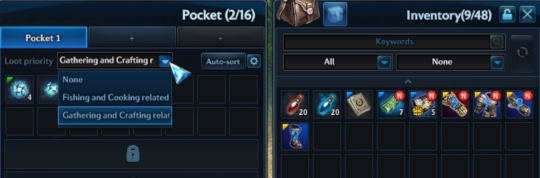
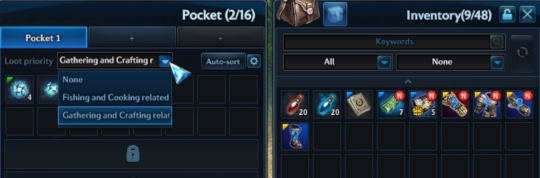
Additionally, you can set the bag to automatically collect gathered and crafted items or items relating to “Fishing and Cooking”.
This means that if you set “Crafting and Gathering”, ores, plants, and similar items will be instantly stored here without you having to move them manually!
Inventory Sorting
The automatic sorting of your inventory and the bag has been reworked so that you can now decide the order in which your items are sorted.

Message for Broker Sales
If you sell one or more items through the broker, this is now shown in the character selection menu for all affected characters.
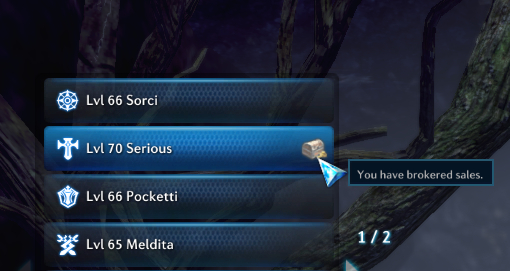
Instance Group Matching
The instances where you search for a group are now saved as a selection so you no longer have to select the dungeons each time you start a new search.

Examine Players
The option to examine other players has been added to various windows. This makes it easy to invite fellow players in the chat and group matching (Y) or to add them to your friends list.
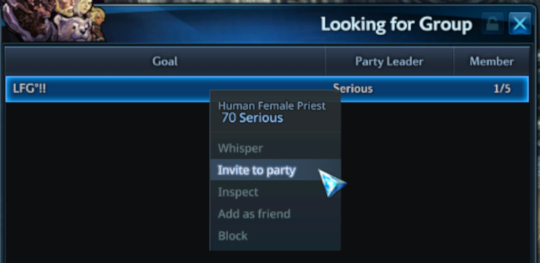
Buy Maximum Quantity
The dialog when purchasing items from merchants has been reworked so that the “maximum” of buyable items now depends on your means (e.g. Gold).

Traveling Books
If you use a Village Atlas or Travel Journal, you can now switch between “Show teleport points” and “Show quest” on the world map view. So you no longer have to open the world map separately if you want to quickly check the location of the next step in your quest.

Collect Parcel Post
This patch allows you to collect the items from all of your messages at the same time and delete the messages simultaneously.

Transparent Damage Numbers
You can now adjust the transparency value of your damage numbers in the game options:

Highlight upon Group Matching
If you are playing TERA in window mode, the TERA icon in the Taskbar will be highlighted in future once you have found a group. This way you are always informed when you can get started.

Time Stamp on Chat Messages
The game options (Options > UI settings > Time stamp) now allow you to see when an in-game chat message was sent.
