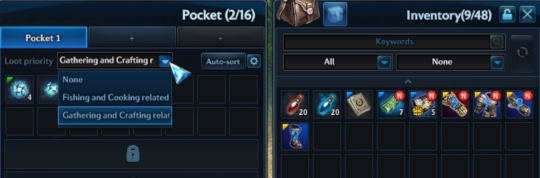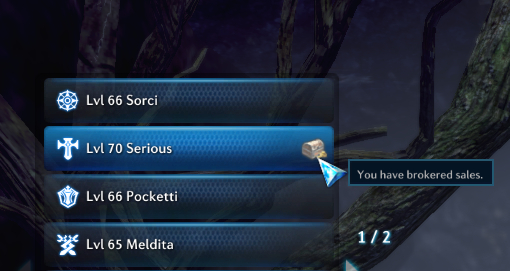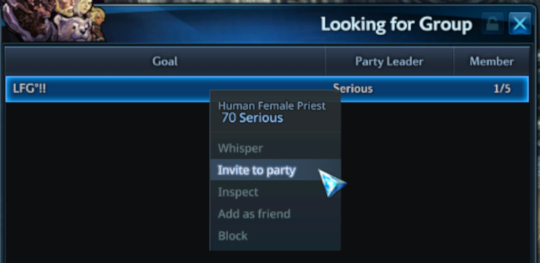The day of the server merge is fast approaching: August 22nd 2019 is the big day! Everything you need to know about the merge and the answers to potential questions can be found in this FAQ.
1. General information
When is the server merge taking place?The server merge is planned for 22nd August 2019. The exact time schedule will be shown shortly beforehand here on the website.
Which servers are being merged?As part of the server merge, the following changes will be applied:
- 1 PvE server (EN): MYSTEL will be merged into a new PVE server MYSTEL
- 1 international PvP server (EN): KILLIAN will be merged into a new PVE server MYSTEL
- 1 PvE server (FR): SEREN will remain
- 1 PvE server (DE): YURIAN will remain
2. Preparations for the merge
How should I prepare for the server merge?For a smooth transition, we recommend that you bear the following in mind:
- Limit of 22 characters: There will be a limit of 22 characters per server on the merged servers. This means that you might have to choose your favorites and delete all remaining characters. We recommend that you plan ahead and transfer any gold or items that you want to keep to other characters (see: 3. My account).
- Possible name changes required: As part of the server merge, you might be required to give your character a new name (see: 5. Character names).
- Guilds and guild banks: As already mentioned, some players might have to delete some characters. In turn, this might lead to only one player remaining in a guild. This would mean this guild no longer has enough members, resulting in any items in the guild bank being lost. You should therefore check the status of your guild and guild bank before deleting characters ahead of the server merge (see: 6. Guilds).
- Items listed in the brokerage: All of your items will be transferred to the new server. However, as demand and prices there might be different, it may be a good idea to withdraw your items from the auction for now and list them for sale following the merge (see: 4. Items/Inventory/Bank/Brokerage).
3. My account
Do I have to delete characters for the merge?As already mentioned, the maximum limit of 22 characters per server might mean that you have to delete surplus characters.
If you have more characters than character slots following the merge, you won’t be able to join the game until all surplus characters have been deleted.
We strongly recommend that you check all characters that you might want to delete and remove all items you want to keep from their inventories and banks.
How many character slots will I have following the merge and how many characters do I have to delete?
- If you do not have veteran status or any additional slots: If you had 2 characters on Killian and 2 on Mystel before the merge, you will have a total of 2 character slots on Mystel after the merge. All 4 characters will appear on Mystel, but you will have to delete 2 of them before you are able to play.
- If additional character slots are available or you have veteran status: The number of character slots you have on the merged server will depend on the server where you had the most character slots prior to the merge (from all the servers that are being merged). For example: If you have 10 slots on Killian and 9 on Mystel, you will have 10 slots available to you on Mystel.
To be able to join the server, all surplus characters will need to be deleted.
Is there a time limit for deleting surplus characters?Following the merge, you will have to place surplus characters in the deletion queue so you can log in to the server. A time limit of 30 days will start upon your first login after the merge. After 30 days, all characters in the deletion queue will be automatically removed from your account. You should therefore complete the steps listed above in advance.
My account is currently inactive. Will I lose my characters?No, don’t worry. The 30-day limit won’t start until your first login after the merge. Once you have reactivated your account, you will have 30 days to carry out the steps listed above before you lose any characters.
What happens to character slots that I bought for characters that will be deleted?If you have bought character slots in the last month for characters that you will delete, you can contact our Customer Support team for a refund. Free slots, for example those distributed for new classes, and slots purchased before 22/07/2019 cannot be refunded.
How can I contact Customer Support to get a refund for deleted slots?Contact our Customer Support team at: http://support.tera-europe.com/
Select the “Server merge” category
The ticket must contain the following information:
- Current character name
- The server you play on
- Original server
- Number of deleted character slots purchased after and before the day of the server merge.
4. Items/Inventory/Bank/Brokerage
Will items in my inventory be transferred to the new server?Yes, all items and your full gold balance will be transferred with your character.
What about items in the bank – will they be lost?All items stored in the bank will be consolidated on the new server. If there is not enough space available for them, additional slots will be temporarily added. These will only allow you to withdraw items from the old server, and you won’t be able to use these later for new items. However, this is not subject to a time limit, so you can take your time withdrawing the items. Any Bank Expansions will be retained.
What happens to items in the bank which are bound to a deleted character?Items which are bound to a character which is deleted before the merge remain bound to this character. That means you will not be able to use them with another character (just as before the merge). Unfortunately, such items will produce an error message which displays the character name to whom the items are bound incorrectly.
What about the Wardrobe?All Wardrobe Expansions and all items stored in the Wardrobe will be retained. If there is not enough space available for them, additional slots will be temporarily added. These will only allow you to withdraw items from the old server, and you won’t be able to use these later for new items. Please note that you can have a maximum of 4 temporary tabs in the Wardrobe. Surplus items will be deleted. It is therefore recommended to check in advance whether or not the number of items in the Wardrobe will exceed this limit.
What happens to items listed in the brokerage?All your items listed in the brokerage will be transferred to the new server. However, as demand and prices there might be different, it might be a good idea to withdraw your items from the auction for now and list them for sale on the new server following the merge.
What about inventory pets?Items and gold in the pockets of your inventory pets will be transferred to the new server along with your character.
Do I have to collect my post or other items in the messaging system?Your post and other items will also be transferred to the new server. However, there is the possibility of messages and attached items disappearing if the sender has deleted their character. We therefore recommend that you collect all items from your mailbox before the merge.
What will happen to items in my Item Claim?All items in your Item Claim, both those bound to characters and your account, will be transferred and kept with the merge.
Will saved gear sets be retained in my character profile?No, saved gear sets will not be transferred.
5. Character names
What about my character names? What happens if there’s another character with the same name on the new server after the merge?It may be necessary to change your character name following the server merge if the name is being used by other characters. In this case, one character will keep the name, while all others will be automatically renamed. You will be able to choose a new name for the affected character before joining the server using the in-game function.
How exactly will it be decided whether I have to rename my character following the merge?The main factor is the activity over the past month. This means that the following happens when several characters have the same name. If the character name is “Gameforge”, for example:
- The character active over the last 30 days will keep the name “Gameforge”.
- Other characters will have a string of random numbers added to the end of their names, e.g. “Gameforge_14326”.
- These characters can be renamed at login in the character selection menu.
- If both were active the last 30d the overall playtime decides which one gets to keep the name
What happens to the Friends List? Will I still appear on the Friends Lists of my friends if I have to change my name?Yes, you will remain on the list. If it is necessary to change your name, your old name will automatically be replaced by your new name on the Friends List.
What happens to BuddyUp Codes?BuddyUp Codes will be reset following the server merge. However, new codes can be generated.
Friends that have already been accepted will still be visible in the list and will also receive their rewards.
6. Guilds
How does the merge affect guilds?Guild members, guild banks, and everything else will be transferred as part of the merge. However, as already mentioned, some players might have to delete a few characters. In turn, this might lead to only one player remaining in a guild, meaning the guild no longer has sufficient members. This would result in any items in the guild bank being lost. You should therefore check the status of your guild and guild bank before deleting characters for the server merge.
What happens to guild names?If any name conflicts occur as a result of the merge, the older guild will retain its name. The newer guild will therefore have to be renamed. All guild masters of the affected guild can log into the game and use the in-game function to rename the guild.
What happens to the GvG battle status?The GvG status log will not be transferred.
What will happen to guild war in Velika?The special highlights around your guild logo (gold, silver and bronze wreaths) will not be transferred, nor will existing towers.
7. Additional information
Will I lose my reputation/vanguard points after the merge?No, you will not lose any reputation or other credits.
Will I have to change my UI settings for each character (skill hotkeys, window options, etc.)?Your settings for skill hotkeys, chained skills, shortcut key skills, etc. are all bound to your character and do not have to be set up again. However, UI settings, e.g. the position of the skill bar, chat window, or the compass, might need to be set again.
Will my talents be maintained?The talents will be taken from the server where you have the most progress (Total Advancement Points).
Will special achievements be retained?Yes, all achievements and titles will be kept.
What happens to the PvP rankings?The current state of the rankings will not be transferred.
Note :
The current Battleground season (season 2) will end on Wednesday 21st of August (PvE & PvP - Killian & Mystel). Winners will be determined within a few days of the end of a season and will receive their reward by parcel post in game. A new season will start after the merge