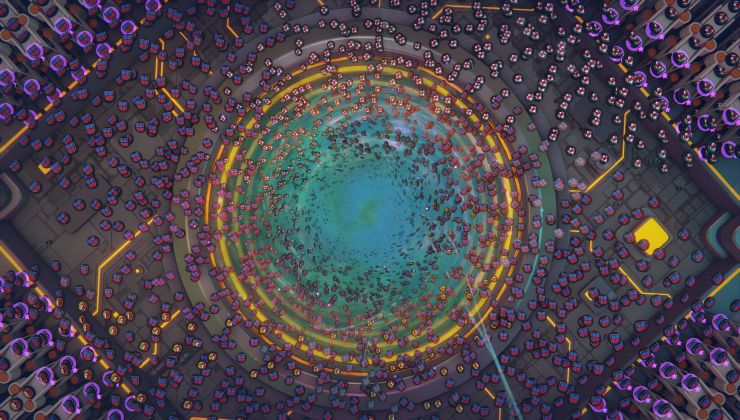Devlog 30 - Dimension Update Patch 1 (0.1.1)
[p]This is a small patch to fix some of the issues that slipped through, as well as some missing QoL features for the Dimension Update.[/p][p][/p][p]The Dimension Update was very well received, and it was great to hear all of your questions in the AMA and your feedback. Thanks for your continued support! [/p][p][/p][p]We are also working on some big things for shapez 2, but it's too early too announce those just yet - keep an eye out for future devlogs if you're interested in finding out more! [/p][p][/p]
Discord Reddit Suggestions Portal X / Twitter YouTube TikTok
shapez 2 on Steam[/p]
Changelog
[p][/p][h2]Summary[/h2]- [p]Global signal receivers/transmitters now support any wire signals (used to be only shapes)[/p]
- [p]Trains are now 36% faster (them being slower than in 0.0.9 was a bug and not intentional)[/p]
- [p]Lots of bugfixes! (see below)[/p]
- [p]Fixed: Blueprint icons reset when using "Replace" button[/p]
- [p]Fixed: Red 'X' shown on catcher placement area when placing launcher while overlapping a belt[/p]
- [p]Fixed: No incorrect placement coloring when placing 2x1 buildings on level 2 with level 3 not unlocked[/p]
- [p]Fixed: Blueprint toolbar overlaps everything after saving a Blueprint into a folder on the toolbar[/p]
- [p]Fixed: Train spawn from space view has its connection point one square away from it[/p]
- [p]Fixed: Train's content icons are all placed at the same level in all 3 levels[/p]
- [p]Fixed: Toolbar resets to first option in after right clicking to delete[/p]
- [p]Fixed: Opening Blueprint library does not cancel placement[/p]
- [p]Fixed: Pin Pushers are faster than expected[/p]
- [p]Fixed: No 'Research complete' sound effect played when upgrading speed unlocks[/p]
- [p]Fixed: Controlled channel for global signal can only be shapes[/p]
- [p]Fixed: Launcher and catchers placed on notches do not automatically place their counterpart[/p]
- [p]Fixed: Launchers do not assume the direction over the belt its built[/p]
- [p]Fixed: Building launcher/catcher over belts no longer deletes the intervening pieces[/p]
- [p]Fixed: Revert to old placement sound effects[/p]
- [p]Fixed: Disable vortex 'auto-attract' for space belts[/p]
- [p]Fixed: Train speed has dropped by 36% compared to 0.0.9[/p]
- [p]Fixed: Cutting and copying platforms have different functionality when placing the elevation on different levels[/p]
- [p]Fixed: Cannot build Shape or Paint Miner on 1x1 challenge[/p]
- [p]Fixed: 2nd and 3rd building levels not defaulting to catchers on notches in experimental[/p]
- [p]Fixed: Train is randomly skipping third stop in configuration[/p]
- [p]Fixed: Train stuck on a return trip[/p]
- [p]Fixed: Deleting train launcher and one tracks attached to spawner will cause the train to keep spinning in place after jumping back[/p]
- [p]Fixed: Wrong meshes are shown on belts and pipes from far away[/p]
- [p]Fixed: Cover belts for wagon transfer stations look stretched[/p]
- [p]Fixed: Train route colors on vertical elevations are switched[/p]
- [p]Fixed: Trains spinning when returning to base[/p]
- [p]Fixed: Fix accent color shader[/p]
- [p]Fixed: Trash showing up differently from space view[/p]
- [p]Fixed: Incorrect statistics numbers for mixed shapes on same delivery launcher[/p]
- [p]Fixed: PlacementData.AddBuildingPlacement exception when building a Stacker next to a Conveyor Lift[/p]
- [p]Fixed: HUDBuildingBlueprintPlacement - Exception[/p]
- [p]Fixed: SuperChunkSerializer - Exception "No definition available for SandboxItemProducerDefaultInternalVariant"[/p]
- [p]Fixed: Exception: Shape UID never registered[/p][p][/p]
- [p]Fixed: No Milestone number present on the Milestone Screen in Japanese & Chinese (Simp/Trad)[/p]
- [p]Fixed: Bring in additional translation fixes from localization team[/p]
Discord Reddit Suggestions Portal X / Twitter YouTube TikTok
shapez 2 on Steam[/p]