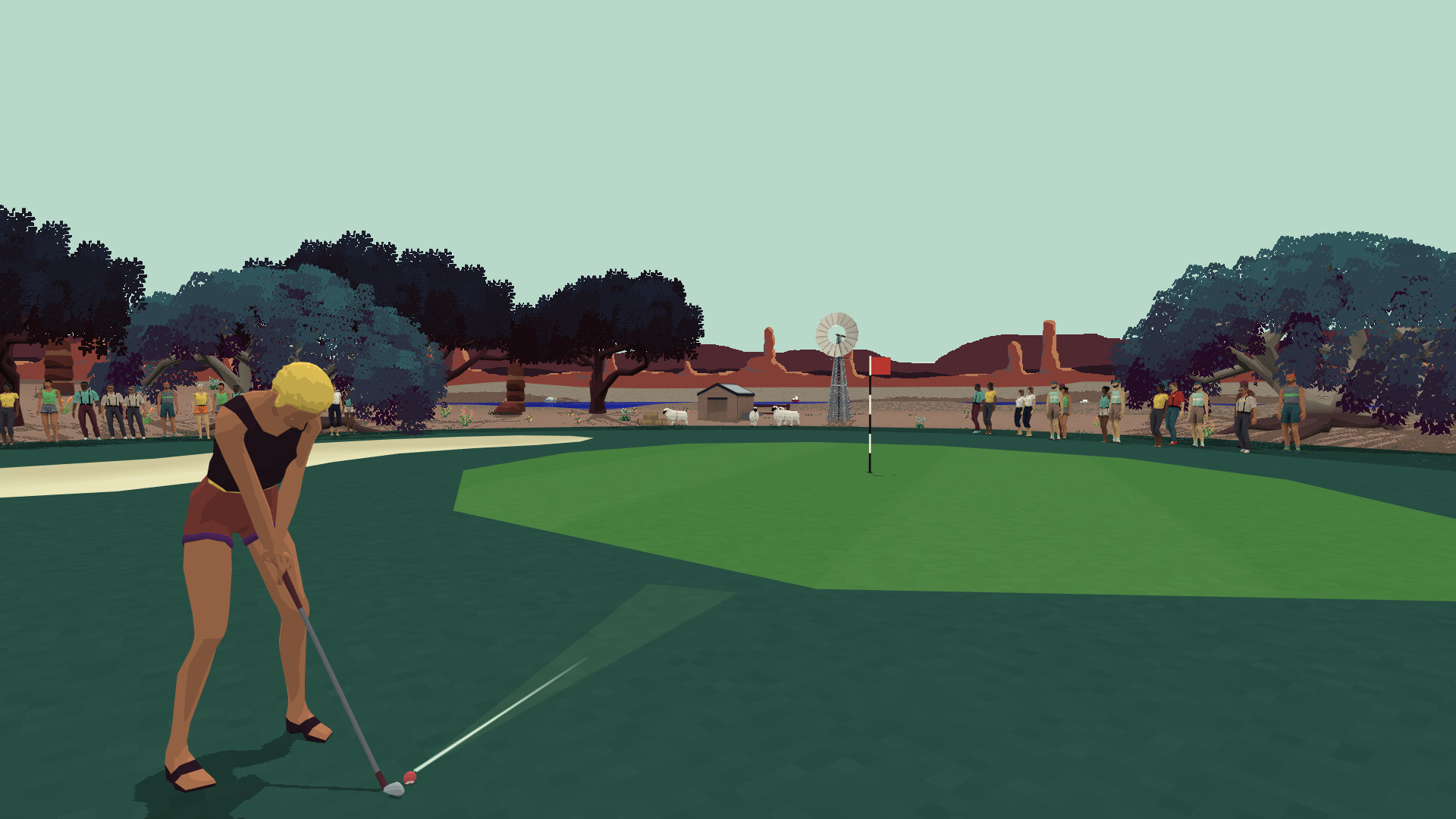Hello folks!
As is traditional with the larger updates I like to follow up with any feedback from the community and just buff off any rough edges that make have eeked their through - and with 1.16 scarcely out of the rear view mirror, this update aims to do just that.
There were, fortunately, only a couple of small crash bugs, related to randomising player profiles. These have now been fixed, as well as a few new quality of life improvements having been thrown into the mix.
Updated ControlsFirstly I've revived and revamped the analogue swing controls (the "Swingput") so for those who prefer it over the traditional 3-click method you can now enable it from the Options menu. Briefly; once Swingput is enabled, during the game press and hold either one of the controller triggers, so that the swing meter appears in the bottom right hand corner of the UI. With it held (letting go will cancel the shot) pull back on one of the thumbsticks and hold it as the power bar charges at the bottom of the screen. When you have enough power push forward on the stick to take your shot! Timing of the the stroke is all important, as is direction, both of which will affect the accuracy of the outcome. If this sounds like your thing then make sure to head on over to the Driving Range to practice! 😁
 UI Improvements
UI ImprovementsWhile we're on the course, I've added the option to be able to zoom into to the mini map which is displayed in the top right corner of the screen. Press F6 or press and hold L3 (left thumbstick button) to toggle the zoom. Hopefully this helps when playing on smaller screens or laptops.

Some users were reporting that the main menus were confusing, and that not all the buttons were obvious, or for which reason they were there. I've attempted to rectify this a bit by colouring all the buttons a consistent blue colour so that it's more obvious that they do something. In the Profile Editor buttons now also offer an explanation as to what they do at the bottom right of the menu.

Here's the full list of changes:
- Updated Free Play lobby to make it more obvious that it’s possible to change courses
- Updated Swingput method
- Added option to allow toggling Swingput from control options
- Added reading input from secondary controllers when one local player exists
- Added switching profiles in Free Play mode with keybinds for previous and next club
- Added switching courses in Free Play lobby with keybinds for previous and next club
- Added hints for buttons in Profile Editor
- Added zooming minimap by press-hold left stick/F6
- Fixed possible crash when randomising player avatars
- Fixed possible crash when creating new profiles
As always, if you have any comments, suggestions or have found a bug, don't hesitate to drop a note on the discussions page, or
join the group chat and let me know. Thanks!
[hr][/hr]
Finally...
Thanks to everyone who has joined the community and offered feedback on the release - you help make the game what it is! There has been a particular influx of new players recently, thanks to news posts over at
PC Gamer and
GamingOnLinux spreading the word on Super Video Golf. Thank you to all involved with that, and a big Welcome to all our new players. If you are new do make sure to check out the
community chat, or even
Super Video Sunday, a weekly gathering for online matches - everyone is welcome 😁
That's it for this update, I'll see you in the next one...
Happy Golfing! ⛳🏌️♀️