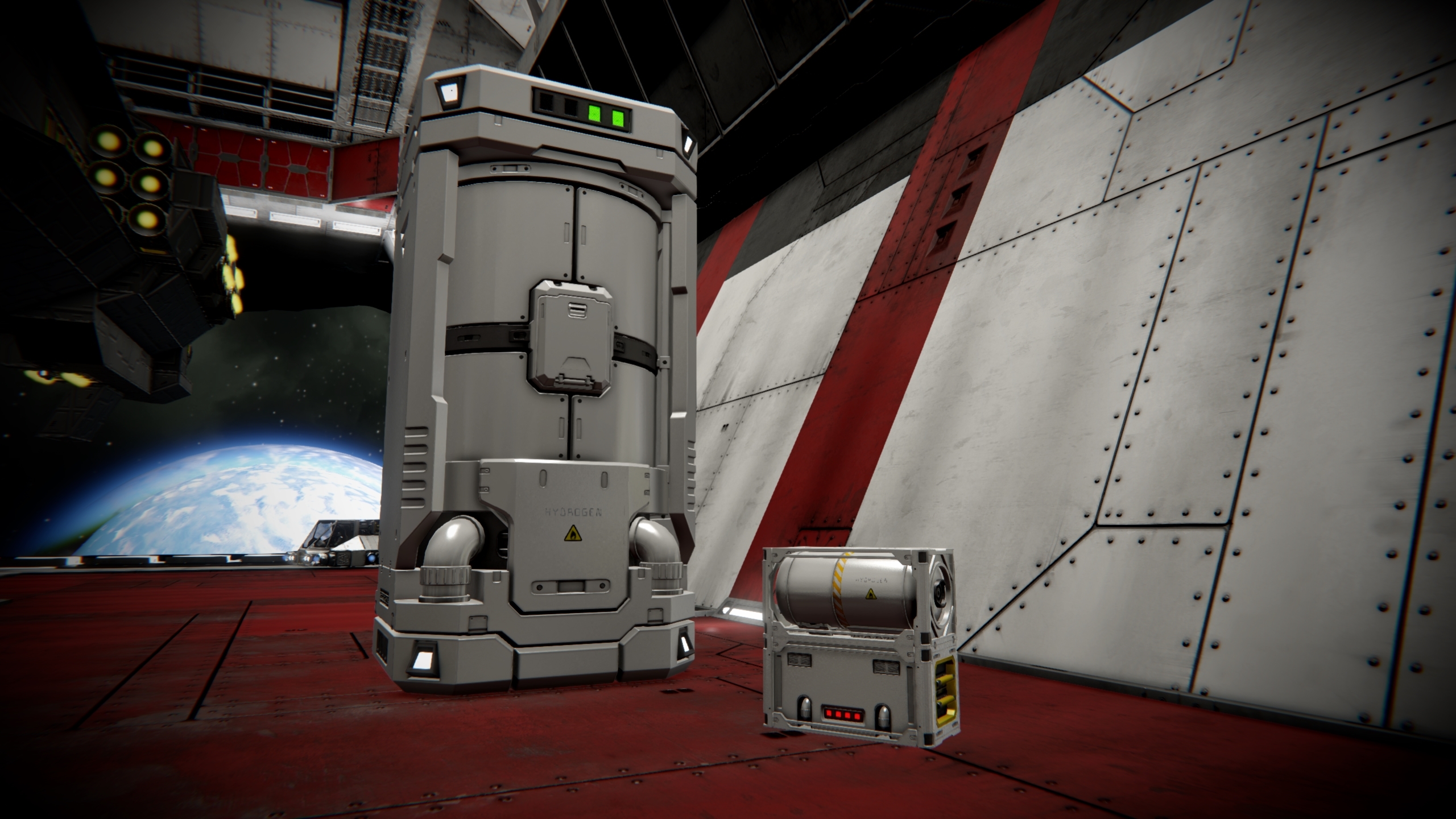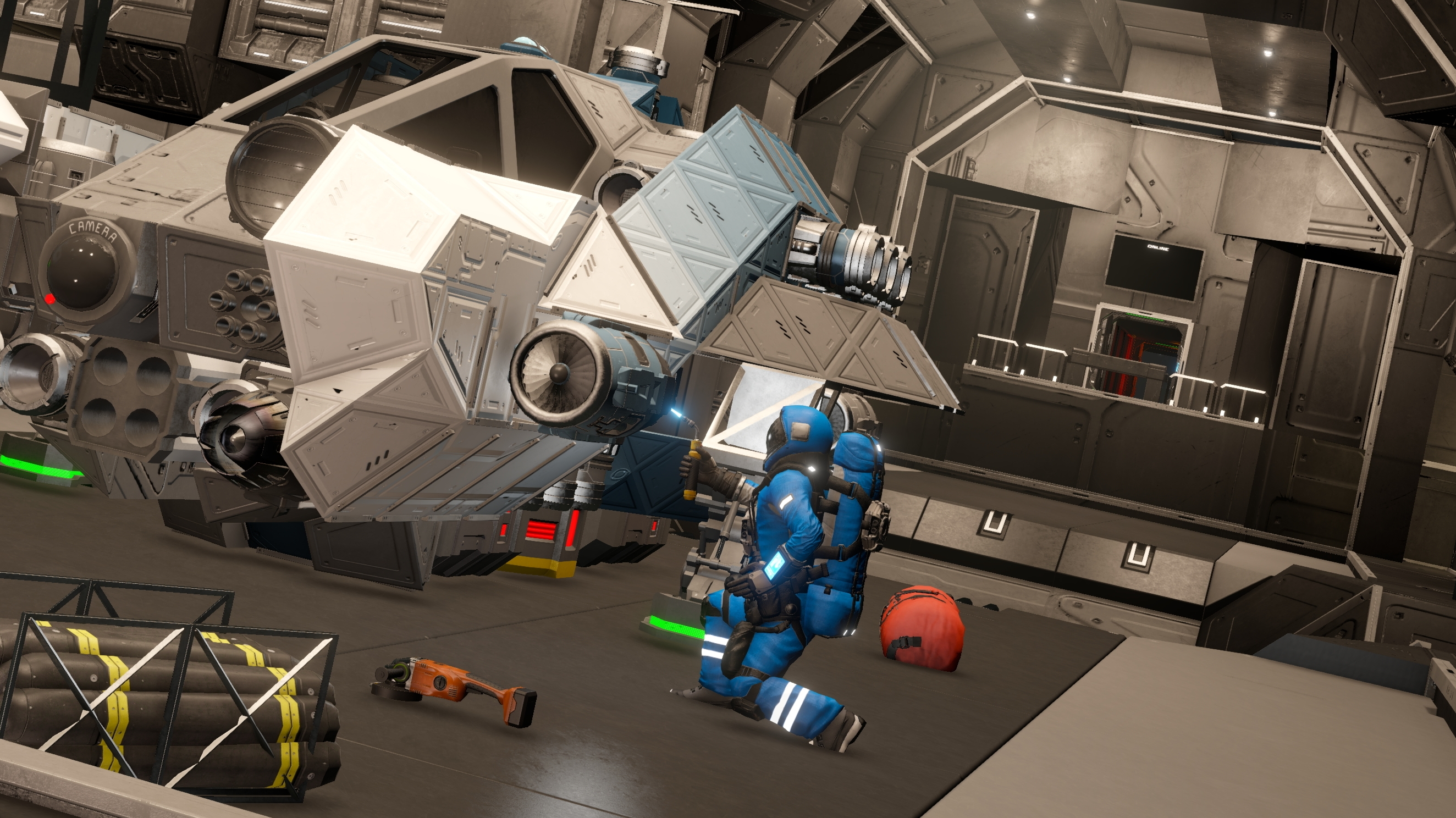Update 1.194 - Planet Triton, Visual Scripting Tool Overhaul & Frostbite Pack

Hello, Engineers!
Here we go with the first major update of 2020 - we hope you’ll enjoy it!
We added Small Hydrogen Tank and a handcrafted planet Triton, which features a breathtaking snowy and frozen landscape, that players can explore and build across. We are very fortunate to have such a creative and driven modding community. We recently had the opportunity to work closely with a member of that community, the incredibly talented Jakaria. The result is Scripted Weather, which you can experience now, in the new Frostbite scenario!
Visual Scripting Tool has been reworked, allowing our players to create their own campaigns, stories and more complex experience than it is possible with modding and programmable blocks.
We also added full support for Gamepad, changed UI visuals, done more Simulation and Render optimizations and much more!
Frostbite Pack DLC is available to purchase, containing the co-op multiplayer Frostbite Scenario, Antenna Dish, 6 Dead Engineers, Gate, Offset Door, Frozen Armor Skin and 7 LCD Posters.
[previewyoutube][/previewyoutube]
https://store.steampowered.com/app/1241550/
Marek's blog post: https://blog.marekrosa.org/2020/03/space-engineers-frostbite.html
Full list of features and improvements: https://forum.keenswh.com/threads/7403728