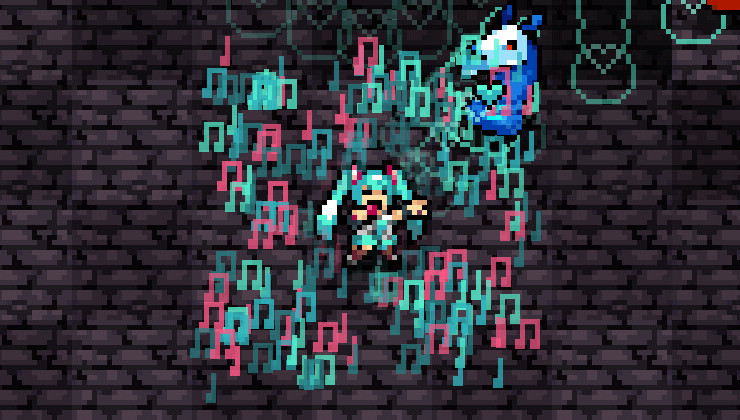Creativity and passion drive the heart of modding. From tweaking existing mechanics to building entirely new experiences, modders breathe fresh life into our beloved games. Today, we spotlight modder TattersTheBat (AKA Tatters) whose journey from coding novice to featured creator is sure to inspire those interested in game modification. Let's dive into the world of Crypt of the NecroDancer's
Biodiversity Plus and meet the talent behind it!

[h3]Can you tell us how you got started with modding? What kind of projects have you worked on previously?[/h3]
Synchrony, back when it was a standalone fan project, was actually my first experience modding games; I didn’t even know lua when I started, or really any other code-related stuff. I started by following the helpful tutorials that were provided in
Synchrony’s discord server, and from there I kept letting my ideas flow and asked for help as needed until I could, eventually, comfortably code and understand things for modding the game on my own.
The only other coding experience I had was some light block coding I had done for a while through school, and the beginnings of C in college. It was a totally blank slate for me when it comes to modding, though!
[h3]Specifically, what drew you to modding Crypt of the NecroDancer?[/h3]
Ever since I picked up Crypt of the NecroDancer, I fell in love with the game. There’s something very satisfying about fighting and moving to the beat, and as I got better with it, I was completely hooked - even before I got the Amplified DLC. I also really enjoy the game’s world - a setting that blends fantasy and reality in a really smooth way. It opened up a lot of potential for new content, and when I eventually caught wind of the Synchrony fan project, I just knew I had to learn the modding API and put my own creative spin on my favorite game.

[h3]Can you walk us through the inspiration behind Biodiversity Plus? What was the idea that sparked it?[/h3]
I feel like for one reason or another, I’m always drawn to games that have a wide cast of different enemies. Even if it’s the same things you’re fighting throughout hundreds of runs in a dungeon crawler like NecroDancer, it just adds so much to a game when those monsters have that little bit of extra variety and personality. I already really like NecroDancer’s enemy cast, from the skeletons, to the wild animals, to the fantasy creatures all over the place, and I wanted to expand upon it!
At first it was just some extra tiers of existing enemies, but then I started getting ideas for entirely new ones, and from then on it blossomed into a large group of new monsters blended in with those of the base game’s roster.
[h3]Did you face any specific challenges while creating your mod?[/h3]
I’m honestly a bit surprised that I went for a mod like this as one of my earliest projects. It was only shortly after Synchrony came out as DLC that I started working on it, so my knowledge of the lua API was still quite limited and I used a lot of rough solutions to problems that were, to put it simply, not ideal. I had to ask for help pretty often to get even the basics working, and I had to do a lot of fixes here and there, but thankfully, everyone was very nice and supportive, and over time I was able to smooth out the rough bits and shape it into something I’m happy with!
[h3]What's your favorite feature or element of your mod?[/h3]
I’m quite proud of the Giant Rat enemies seen in zones 1 and 2. Although their mechanic is simple, just attaching an attack to the front of their movement, it’s something that I feel doesn’t really exist in the main game in any form, so it feels like something that’s truly my own that’s become a staple of BioDiversity Plus. And they’re pretty cute, too!

[h3]What other games do you like to play or mod?[/h3]
As of now, NecroDancer is the only game I actively mod, though I’ve been trying to learn other lua-based modding APIs such as for The Binding of Isaac and Noita. In general, I play a lot of roguelikes - Hades, Have A Nice Death, and the two mentioned are some of my other favorites - as well as metroidvanias and platformers such as Hollow Knight and Rain World.
[h3]Besides modding, what are you passionate about?[/h3]
I’m a storyteller at heart, and I’m passionate about weaving tales through my art, writing, and game design ideas. I usually have a lot of extant lore for the character mods I make for NecroDancer that doesn’t get out much, just because I love writing and worldbuilding! Outside of modding, I spend a lot of my time drawing, playing games, or working on my own game projects; really anything that keeps the creative juices flowing.
[h3]Is there a message you'd like to share with aspiring modders in the Crypt of the NecroDancer community?[/h3]
Even if you don’t have any experience with modding games, Crypt of the NecroDancer is a great place to start. The developers have done an amazing job making Synchrony’s modding API lightweight and easy to understand - plus, there’s a community of wonderfully helpful people that are always willing to answer questions and see new faces in the mod portal! If you’ve got an idea, even if you’re starting from zero, go for it!

Feeling inspired? The Crypt of the NecroDancer modding community welcomes you! With helpful resources, a supportive crowd, and the game's accessible modding tools, who knows what amazing creations you might bring to life? A big thank you to our featured modder for sharing their story and the awesome Biodiversity Plus mod. Your work enriches the Crypt of the NecroDancer experience for countless players!
You can find Tatters on Tumblr: https://www.tumblr.com/blog/tatters-the-bat
We'd love to have you join in the conversation in the official
Brace Yourself Games Discord as well.