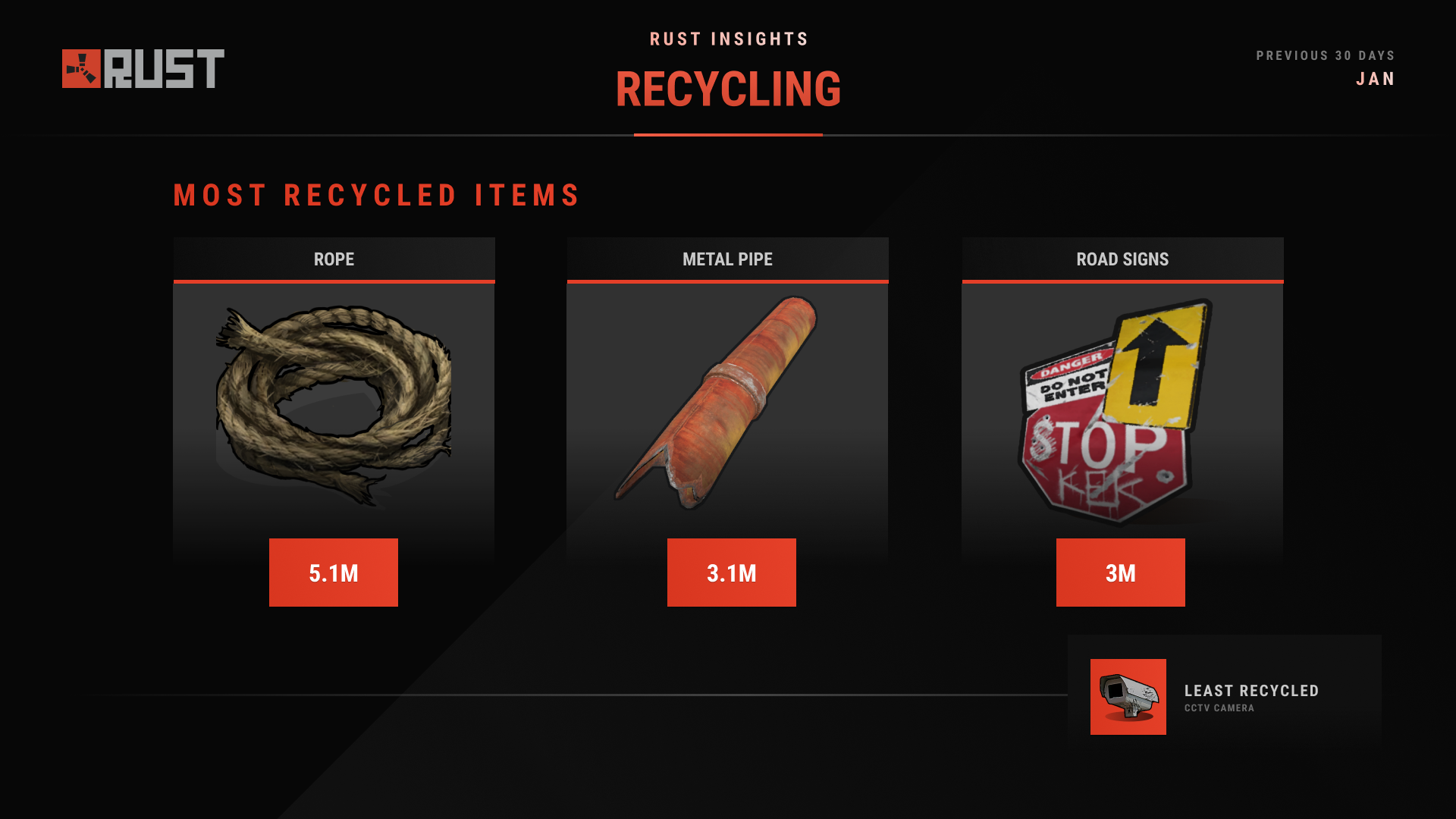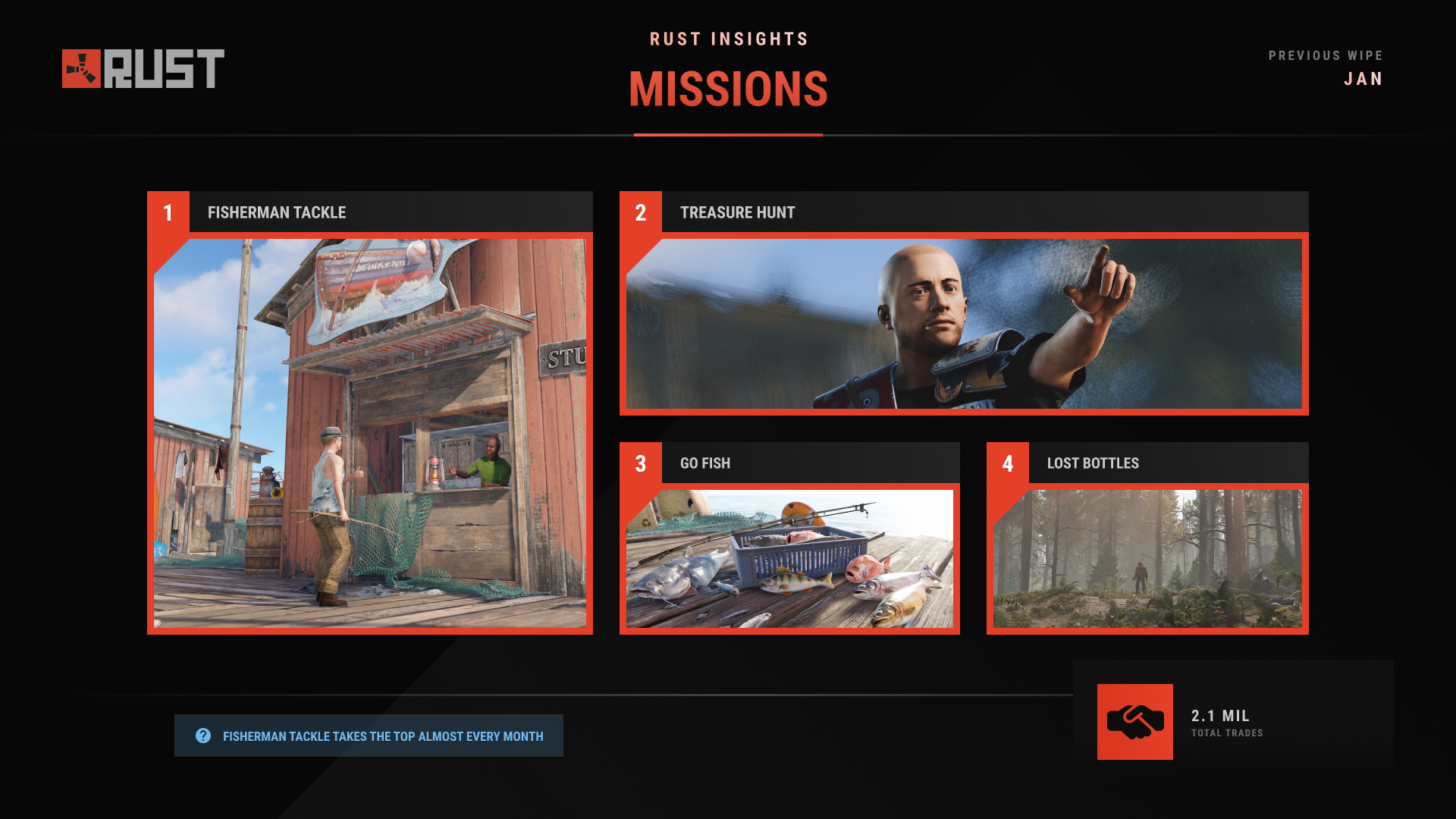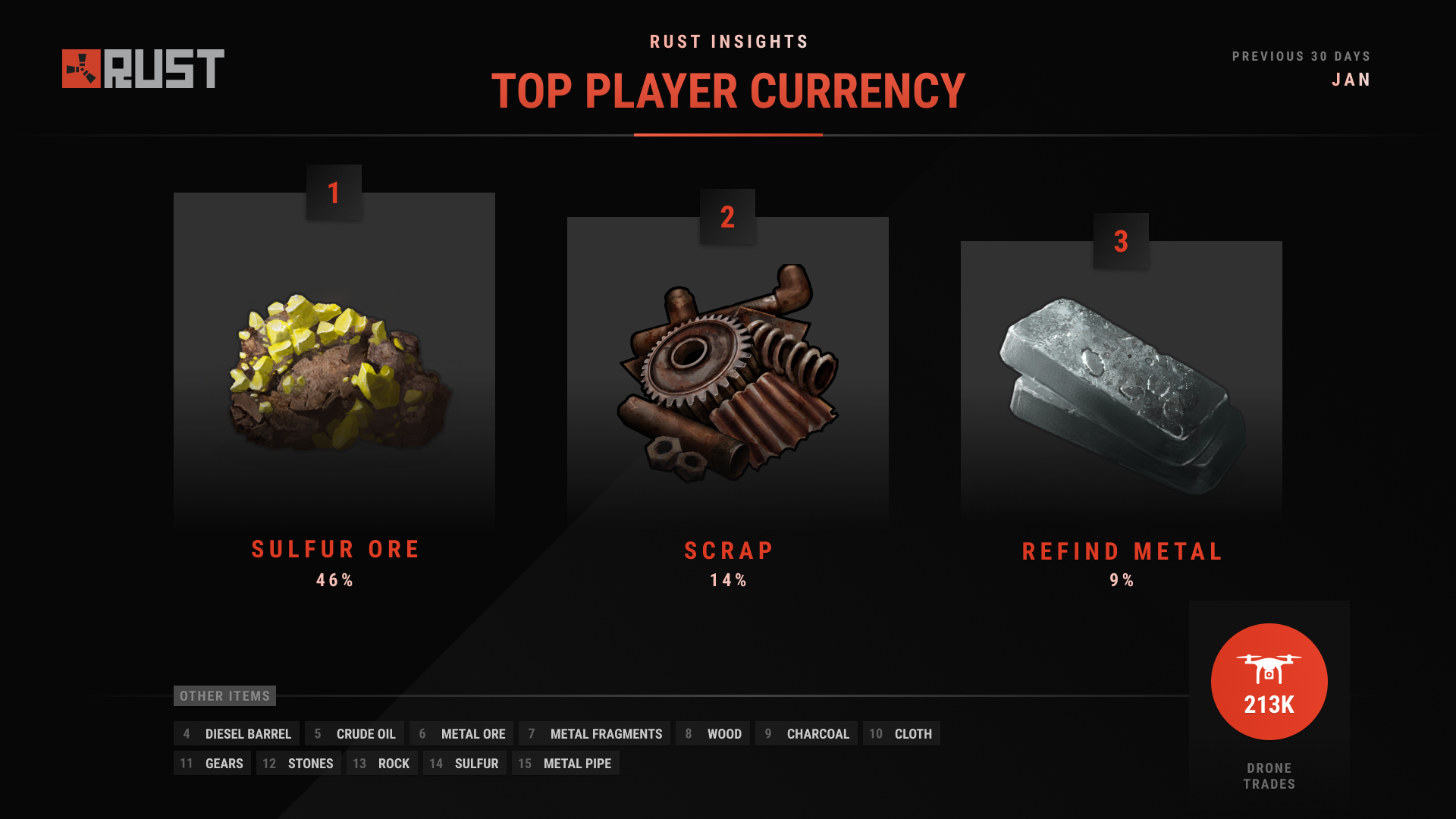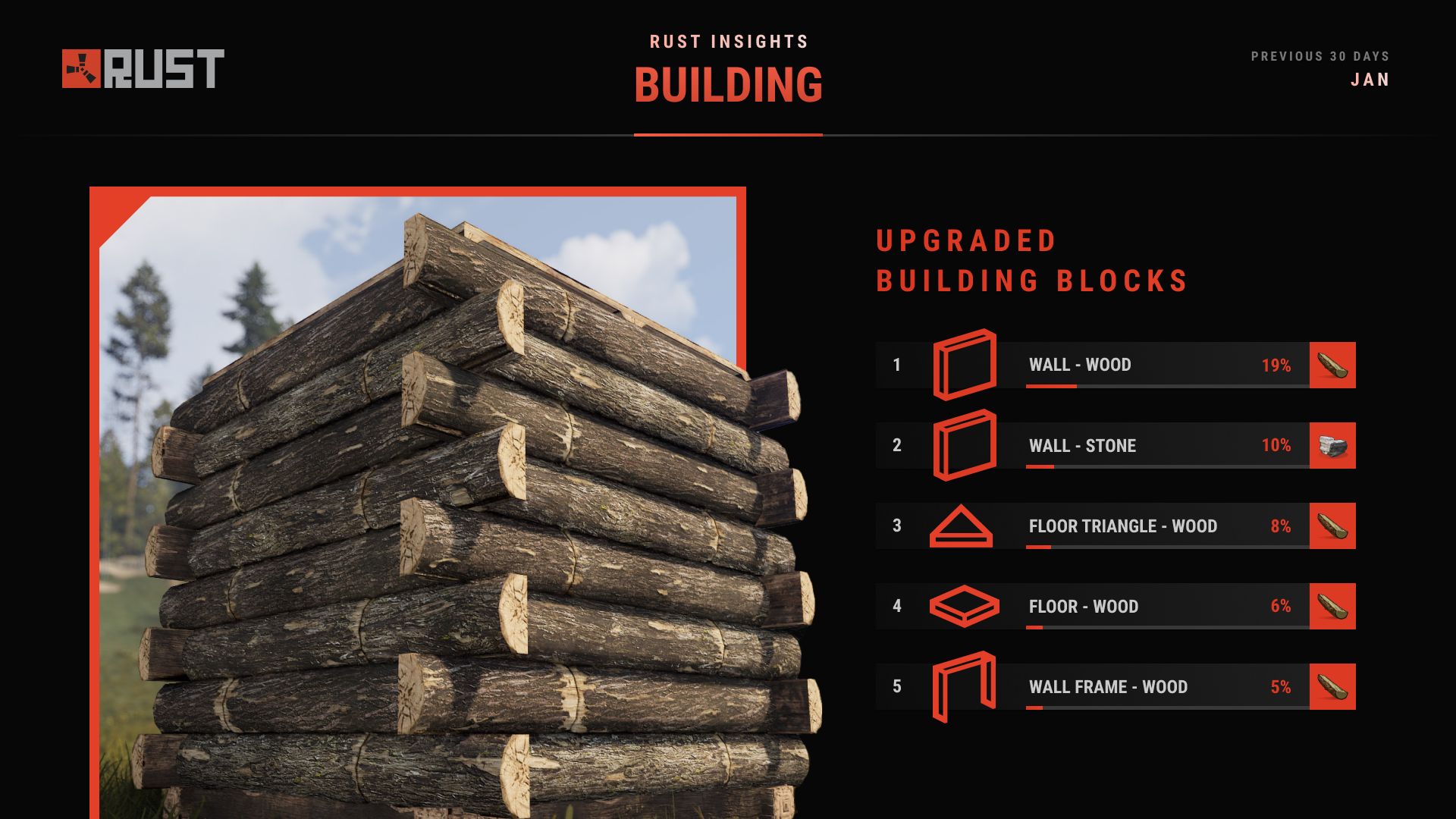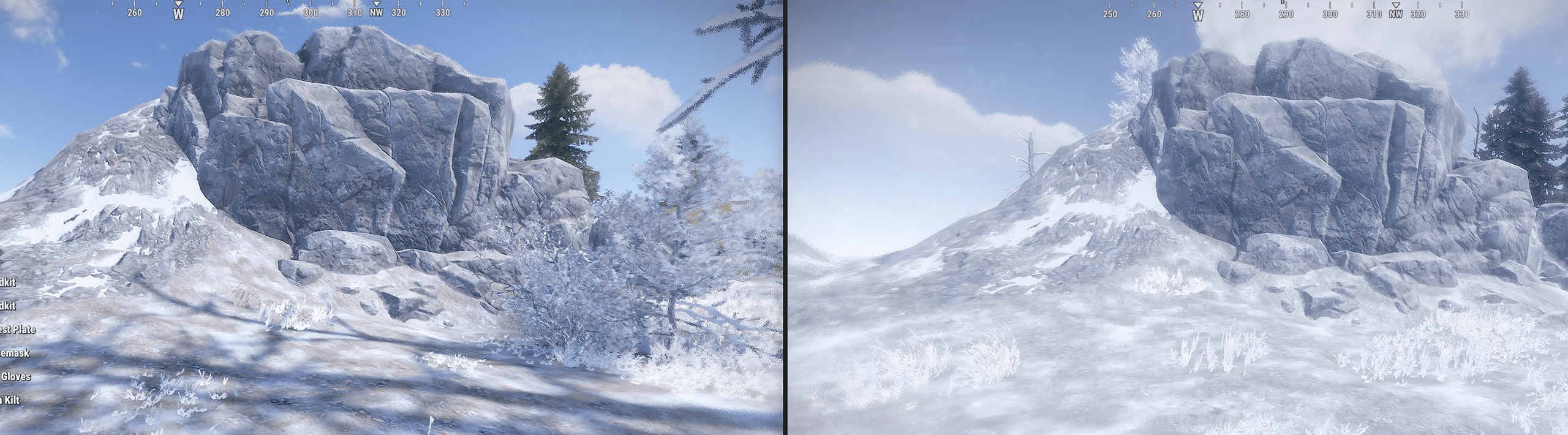LIGHTING THE WAY
TUTORIAL ISLAND

A common story we hear from new players is that they have seen their friends/Twitch Streamer/YouTuber playing Rust, so they pick up the game and then bounce off it due to how harsh and unforgiving the new player experience can be. This month’s Tutorial Island is our attempt to provide new players with a safe environment to learn the basic controls and mechanics of Rust before being set loose in the main game with other players.

Everyone will be prompted to start the tutorial when they first spawn this month, if you’re a long term player feel free to decline the tutorial and we won’t ask you about it again. Once the player starts the Tutorial, they will be respawned on a dedicated island where an NPC will guide them through the first half hour of gameplay. This island is tightly controlled and cannot be reached by other players.
Throughout this process players will learn some key concepts:
- Basic movement
- Crafting
- Building bases
- Upgrading bases
- Respawning
- Basic combat
- Resources
- Looting containers
- Cooking
- Using Furnaces
- Workbenches
- Using a vehicle
This obviously isn’t an exhaustive list of everything there is to learn in Rust, but we feel like this is a good starting point for a new player. Our guiding principle when designing this sequence has been - if a player emulates exactly what they did on the Tutorial Island once they get into the main game, will they have a fighting chance?
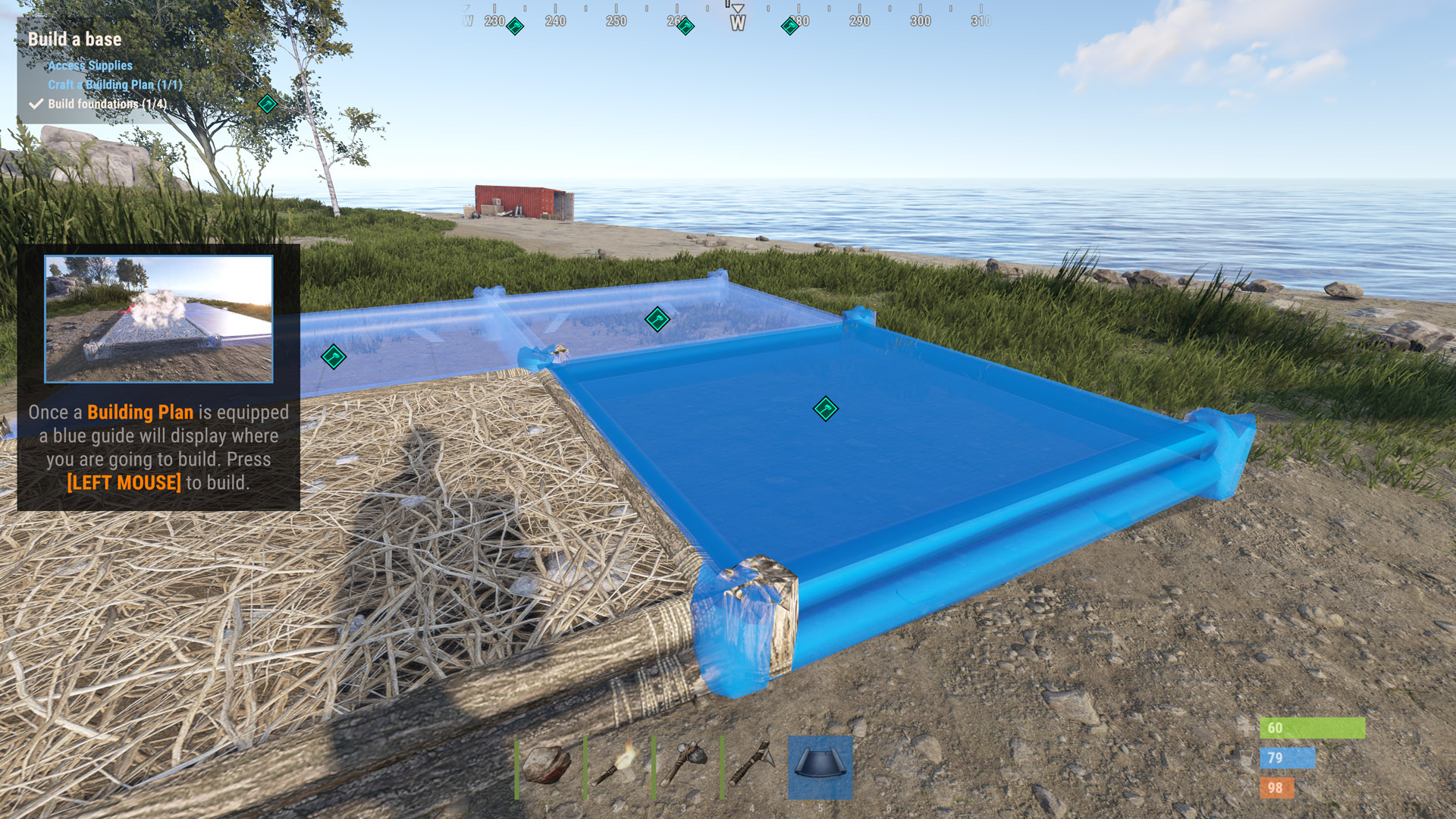

The tutorial itself should take less than 30 minutes if you’re familiar with general FPS controls and concepts, likely around an hour if you are not a regular FPS player. Once complete you will be dropped off into the main game with the same resources as any other player - completing the Tutorial Island does not give you any advantages in regular gameplay.
For server owners running mods that change core gameplay features, you may find that parts of the tutorial don’t work or maybe showing the tutorial isn’t appropriate for your server (minigame servers for instance). You can control whether the tutorial is active via the “server.tutorialEnabled” convar - it's false by default. While false players won't be prompted to start the tutorial on your server and they will not be able to manually start the tutorial. We’ve added a server tag to help players find and filter servers by their tutorial compatibility, add “tut” to your server tags to advertise your tutorial compatibility. Brand new players will have this filter on when they first use the server browser.
VENDOR UI REFRESH
Our outdated tooltip popup for checking vendor stock urgently needed an upgrade. It felt out of place when compared with the marketplace UI. Thus, a plan was devised to merge both into a single unified system. This update will be rolled out in two parts, with this being part one. This first part fully replaces the old blue tooltip popup with an interface that's clearer, more user-friendly, and scalable. Now, it's easy to understand what you're purchasing and how much is costs. Overall, this first pass on the vendor UI provides a great foundation to expand on.
[h3]New Single Vendor Interface[/h3]
Items are now displayed clearly with the cost and stock counts easily visible.

[h3]New Multi Vendor Interface[/h3]
Accordions are used to hold vendors with large amounts of listings. This keeps everything easy to read, whilst still giving users flexibility to add a bunch of listings.

While working on this, we noticed some QOL issues with finding items before purchasing. The marketplace offers useful features like search and filtering that the standard map doesn't have. It would be great to have these abilities everywhere.
Part two will unify the marketplace UI with the new vendor UI. You will still have to travel to the marketplace to buy things via drone, but the actual underlying UI will be merged together. This will provide the same search/filtering functionalities as enjoyed at the marketplace to the regular map vendor UI, whilst bringing the improved style and ease of use of this new vendor UI to the marketplace.
NIGHTLIGHT
Today, I'm addressing an issue we often hear about from the Rust community. Navigating the game during nighttime. While the night cycle is a cruicial element of the rust gameplay loop, it can be a literal stumbling block not seeing what's directly ahead. The problem of "gamma hacking" (where players unfairly enhance their night vision by tweaking monitor settings), has been a thorn in our side, necessitating a pitch-black darkness (RGB 0,0,0) to counteract such exploits.
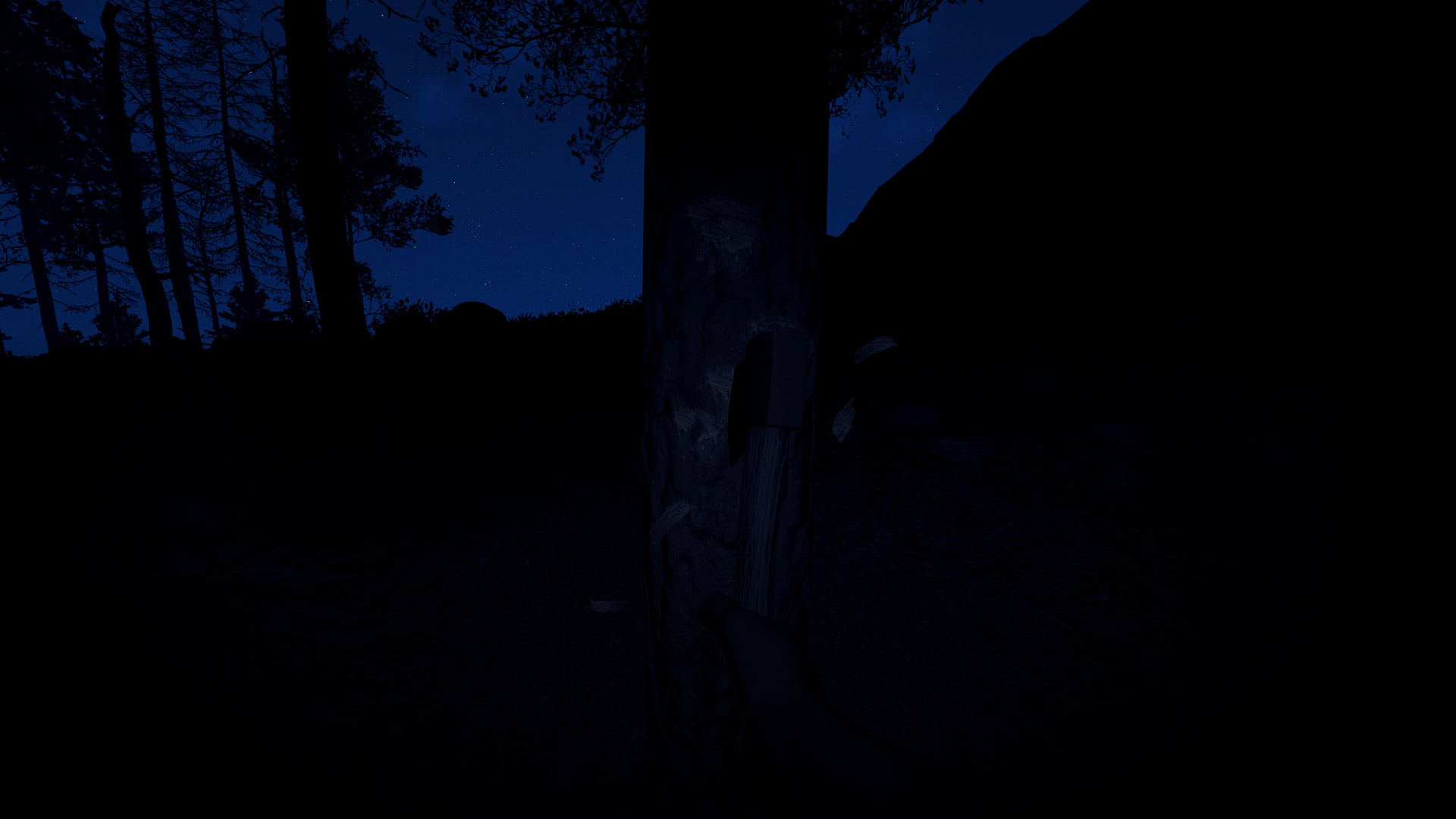
To that end I've come up with the "Nightlight" feature. Basically it's a shader that subtly illuminates a small radius around the player, mimicking the effect of natural moon light. This localized lighting ensures that while you can see just enough to navigate at night, the vast darkness beyond remains dark. Distant pixels are kept at absolute darkness (RGB 0,0,0), effectively rendering gamma hacking useless for spotting far-off threats or resources. ( beyond a few meters)

We believe this approach strikes a good balance, enhancing the night experience without compromising fair play. I hope it helps!
IMPROVEMENTS & FIXES HIGHLIGHTS
[h3]Rangefinder[/h3]
Rangefinder added to binoculars
[h3]Attack Helicopter Flare[/h3]
Attack helicopter flares now take 30 seconds to reload
[h3]Safe Metal Detecting[/h3]
Metal detectors no longer able to find loot in safezones
[h3]Attire Conflict[/h3]
Visual feedback when switching attire conflict
ITEM STORE UI UPDATE
This month, we’ve made improvements to the store interface. These changes are part of a UI overhaul for the menu screen that we’re currently working through. One of the main improvements is adding in a custom view for each of the general store items, giving a better look at what an item looks like or what is contained within a pack. For example, the Abyss pack, we now show a cut-down version of the trailer, the items contained within the pack in a 3D turntable, media and a bit of information about the pack.
These changes are aimed at improving the experience of using the store, more transparency in regards to what you’re potentially purchasing, and improving it from a visual point of view too.
[h3]Store Interface[/h3]
Re-designed view, with improvements in regards to scaling and legibility of the items.
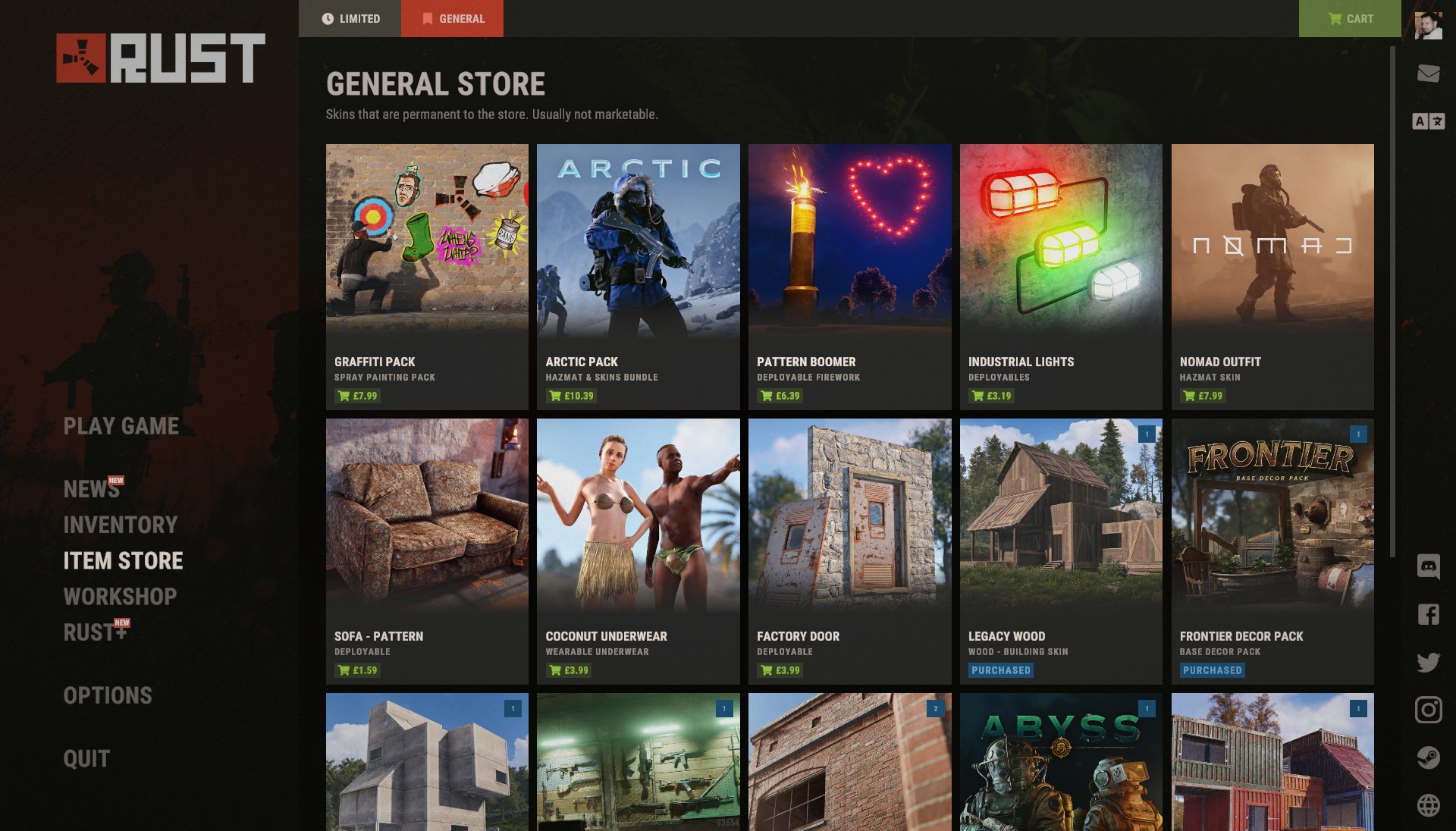
[h3]Store Item Model[/h3]
We've improved the interface for the model that appears when you tap on an item. A new key addition being an animated 3D version of the skin.
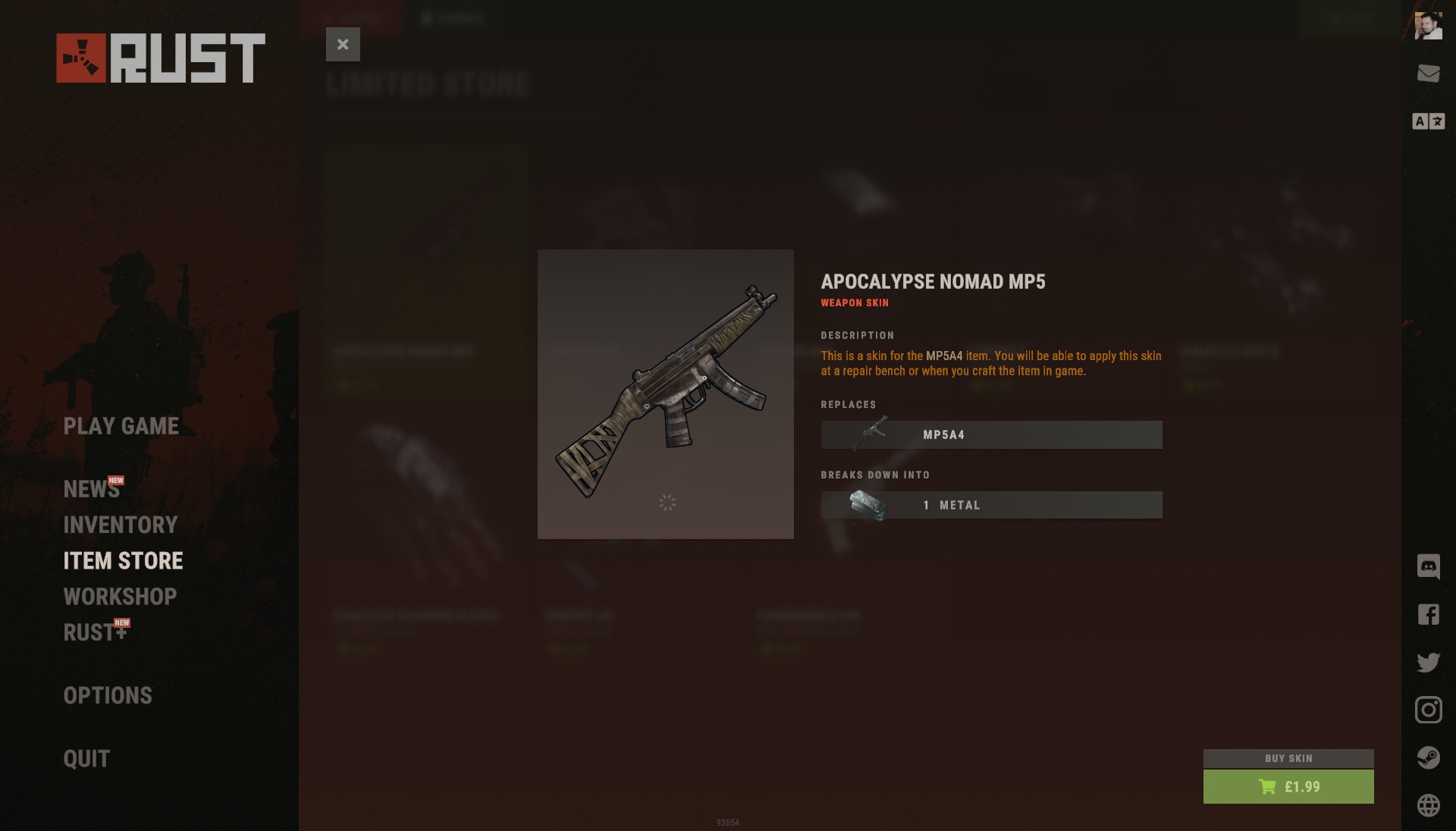
[h3]General Store Model[/h3]
We've added a new view for each general store item. Some of these include cut-down trailers, items contained within as a 3D turntable as well as media and general information about the item. These new views hopefully give a better understanding of what you're getting in the purchase.
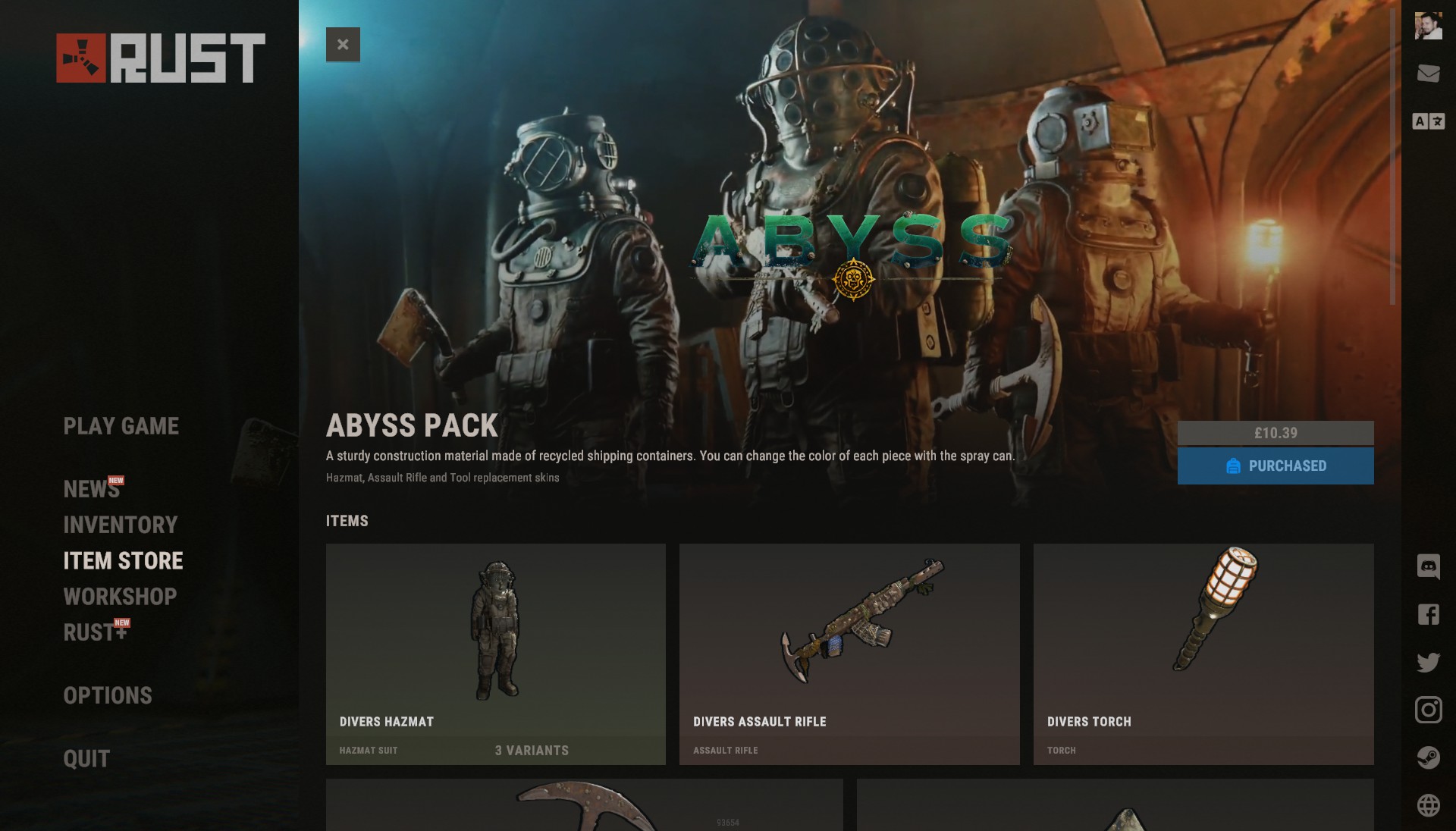
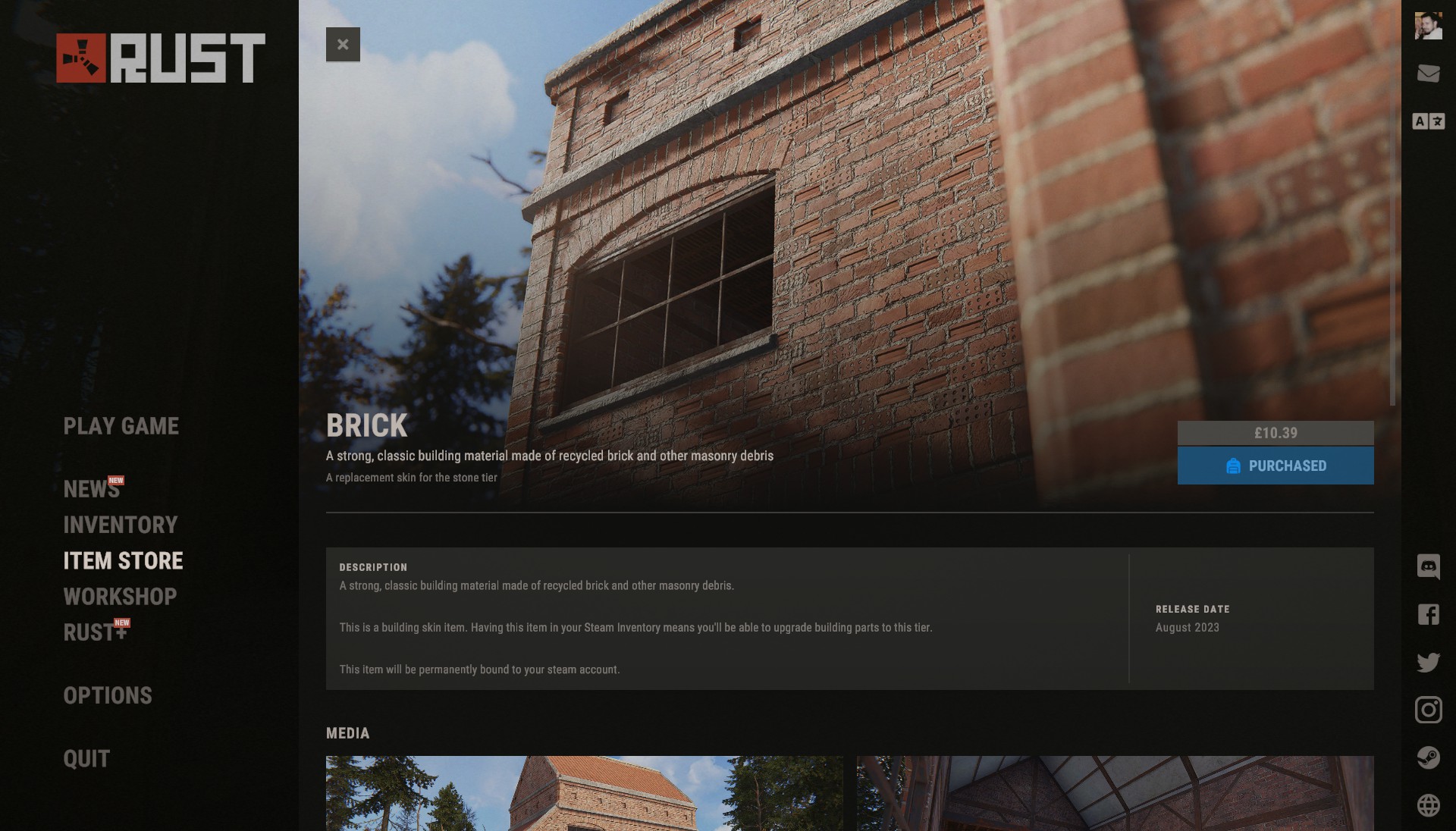
HAPIS & OBSERVER ISLAND RETIREMENT
Hapis Island and Observer Island custom maps are being retired today from Facepunch servers. Observer Island was first released in November by community members CollapsedOrange and wheatleymf and Hapis Island was brought back to celebrate 10 years of Rust.
If you're a server owner and wish to host your own Hapis or Observer Island, you can check them out at the following links:
What's the future for custom maps? We're going to continue working with our amazing map-maker community and highlight and host custom maps.
If you would like to start making your own map, check out Rust's wiki.
RUST X DAYZ Bundle - Pioneer Survival sale
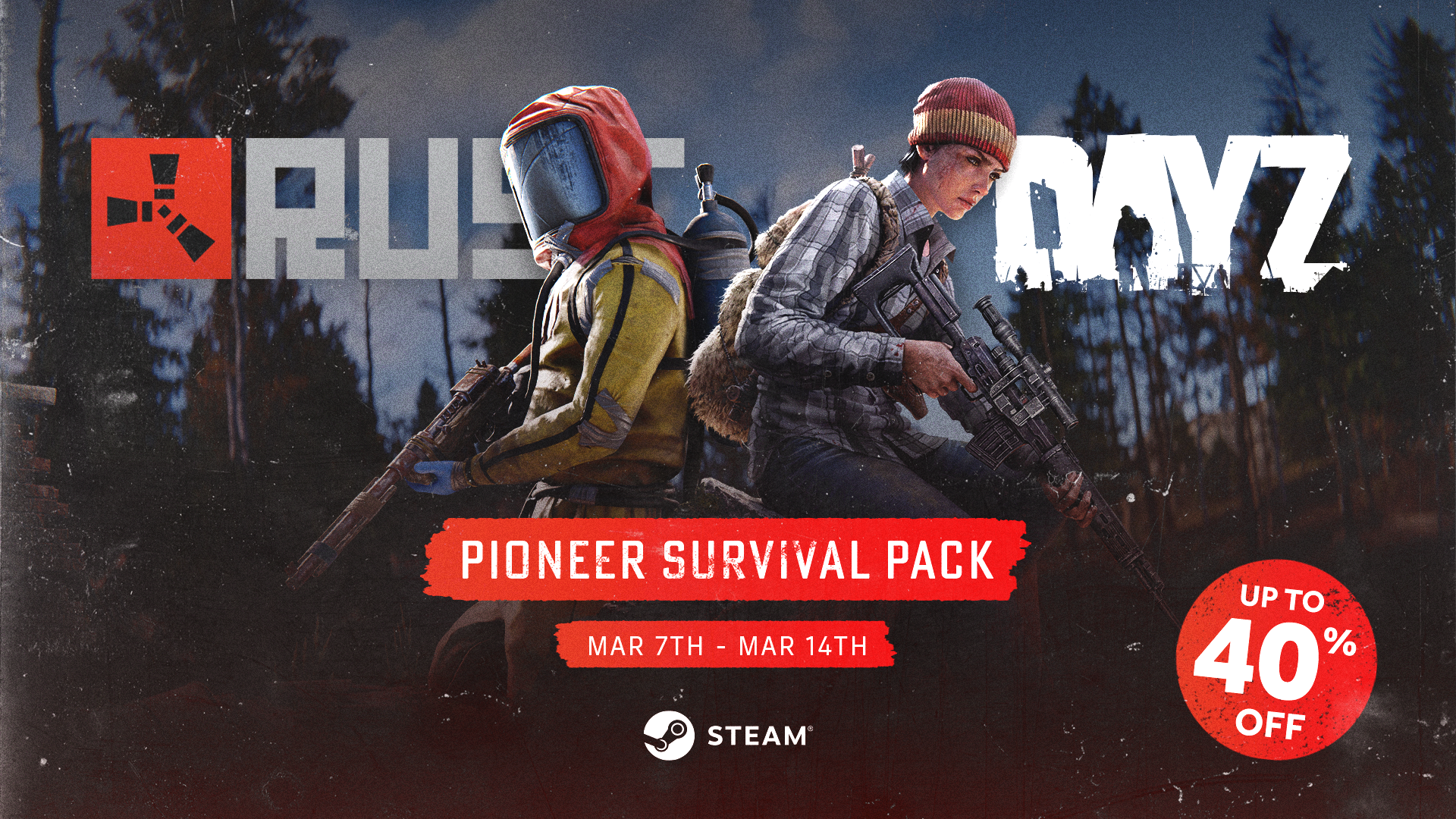
Rust and DayZ have teamed up for a bundle featuring both games at 40% off!
The Pioneer Survival Pack on Steam features both titles at 40% off from March 7th 6PM GMT to March 14th 6PM GMT.
Both DayZ and Rust celebrated their 10th anniversaries in December, with in-game events, limited items, and Twitch Rivals competitions, marking many years of updates, changes, and content to the games that have kept them thriving with old and new players alike.
DayZ, with its realistic post-apocalyptic world, has evolved far beyond its origins as a hardcore survival mod. It now stands as a deeply immersive experience that continually draws in players with its intricate blend of survival mechanics, open-world exploration, and player-driven narratives, all while fostering a strong and passionate community.
Rust has transformed from a mere survival game to a global phenomenon. There’s always something interesting or dangerous (or both) happening on the island, captivating all kinds of players with its unique blend of challenges, creativity, ways to play, and community spirit.
Head here to grab both games now!
EASTER UPDATE
On March 21st at 19:00 GMT we'll be releasing an optional update to enable this years Easter events and releasing the Chicken costume.
During the Easter event every 24-38 hours in-game hours an Easter egg hunt will begin. You'll have 3 minutes to collect as many eggs as you can. The top 3 players are given special eggs as a reward. These eggs can be cracked open for various types of loot ranging from scrap all the way up to an M249!