ComiPo! Ver.3.02.00
We are very excited to announce the latest update to ComiPo!
Two new functions will be added in 2D Image Layer:
- Perspective Transformation
Tilt diagonally in 3D. This function generates a sense of depth.
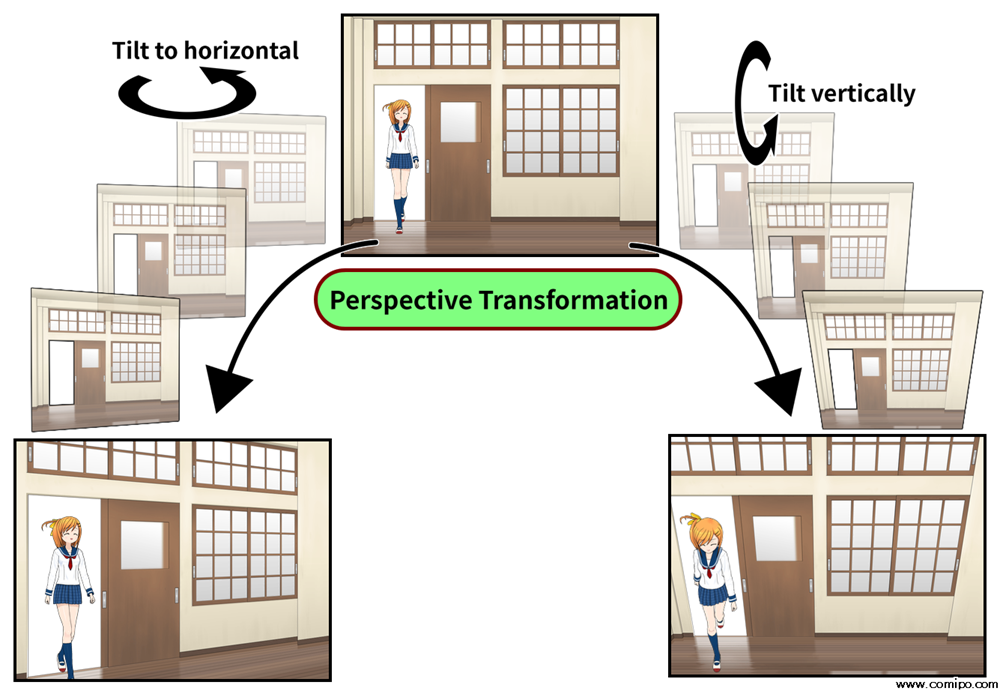
- Vertex Transformation
An image can be modified by moving 4 vertices.

■ Added a "Panel Shape" setting
The shape of a panel can now be changed to the following:
- Rectangle
- Ellipse
- Triangle
- Sloped panel (You can also change the angle of the oblique side)

■ Shape/Tail of a balloon
Two new shapes:
- Capsule
- Rounded Rectangle 1
New tail modifications:
- Curve Left
- Curve Right
■ Other additional functions and improvements
- In "Import User Image", you will now be able to select or create a Category at the time of the Import.
* In "Preference" on the "Edit function" page, you can now revert to the previous state
- In the "Change Parts" dialog, when you click on the the label of "X" and "Y" as well as "Z" you will now be able to reset the slider.
- The "Fit to 90 degrees" feature has been added to the "Layer" and “Context” menus
- On the "Edit Screen" page under “Preference”, you can now change the font size of the "Text Edit" dialog
- “Square” button was added for the "Size" setting in the "Numerical Setting" dialog
- The maximum number of characters for a "Text layer" has been increased to about 2000 characters.
-The amount of memory required to edit on your PC has been reduced.
■ Various bug fixes, optimizations, and improvements.
Details:
■ Added a "2D Transformation" function Two new functions will be added in 2D Image Layer:
- Perspective Transformation
Tilt diagonally in 3D. This function generates a sense of depth.
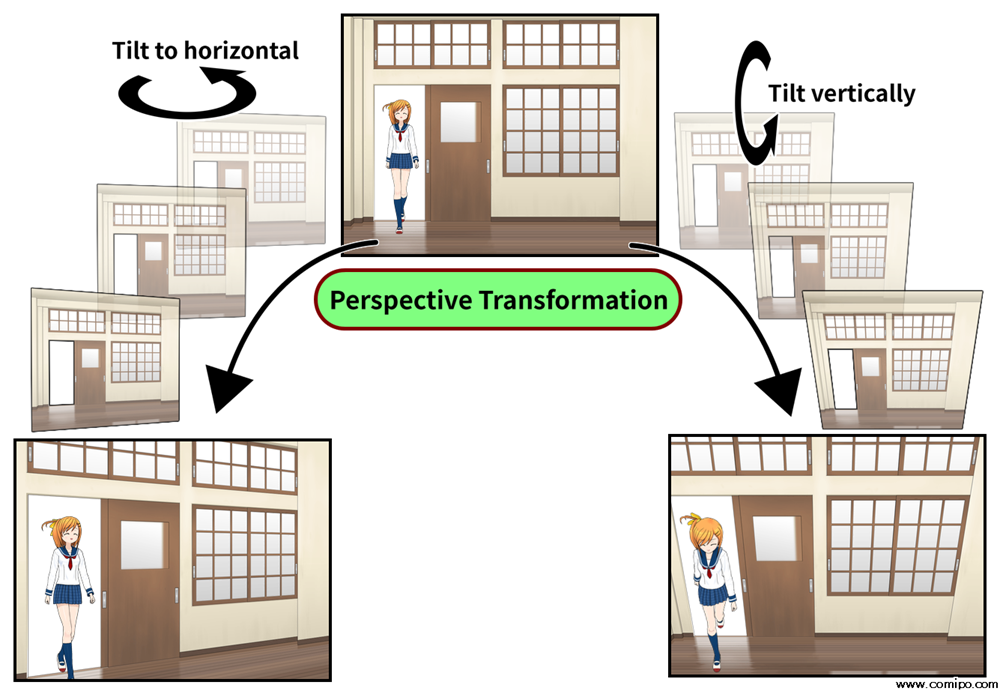
- Vertex Transformation
An image can be modified by moving 4 vertices.

■ Added a "Panel Shape" setting
The shape of a panel can now be changed to the following:
- Rectangle
- Ellipse
- Triangle
- Sloped panel (You can also change the angle of the oblique side)

■ Shape/Tail of a balloon
Two new shapes:
- Capsule
- Rounded Rectangle 1
New tail modifications:
- Curve Left
- Curve Right
■ Other additional functions and improvements
- In "Import User Image", you will now be able to select or create a Category at the time of the Import.
* In "Preference" on the "Edit function" page, you can now revert to the previous state
- In the "Change Parts" dialog, when you click on the the label of "X" and "Y" as well as "Z" you will now be able to reset the slider.
- The "Fit to 90 degrees" feature has been added to the "Layer" and “Context” menus
- On the "Edit Screen" page under “Preference”, you can now change the font size of the "Text Edit" dialog
- “Square” button was added for the "Size" setting in the "Numerical Setting" dialog
- The maximum number of characters for a "Text layer" has been increased to about 2000 characters.
-The amount of memory required to edit on your PC has been reduced.
■ Various bug fixes, optimizations, and improvements.

