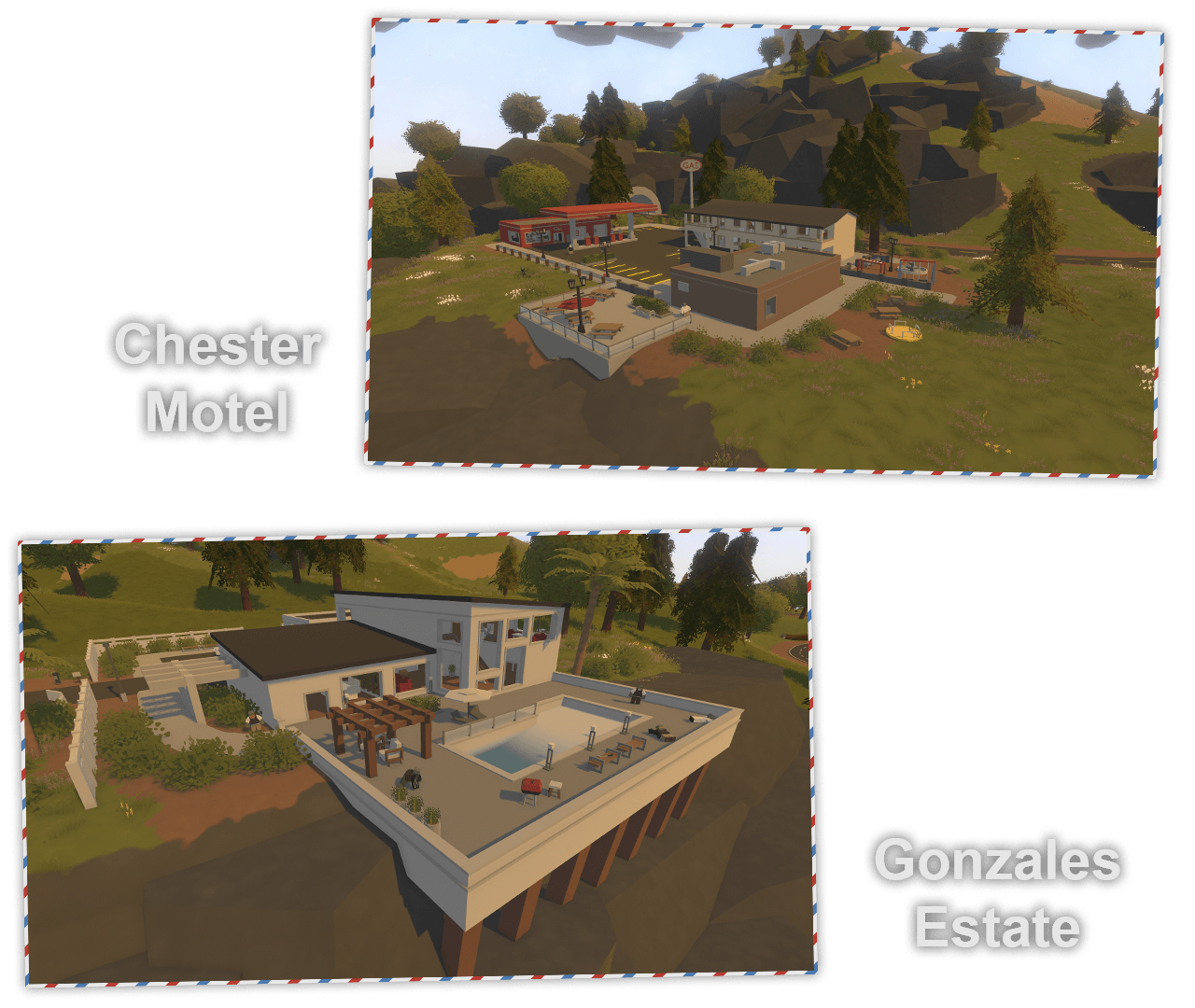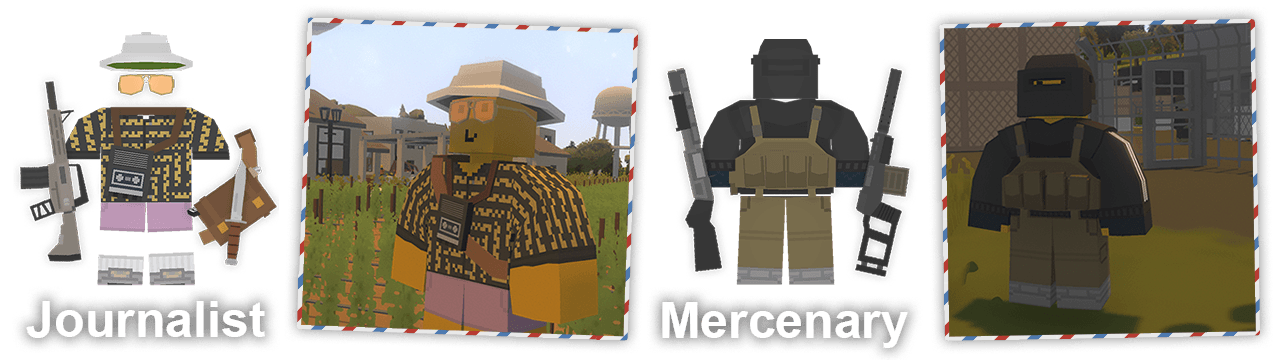3.19.19.0 Update Notes
Holiday Festivities:

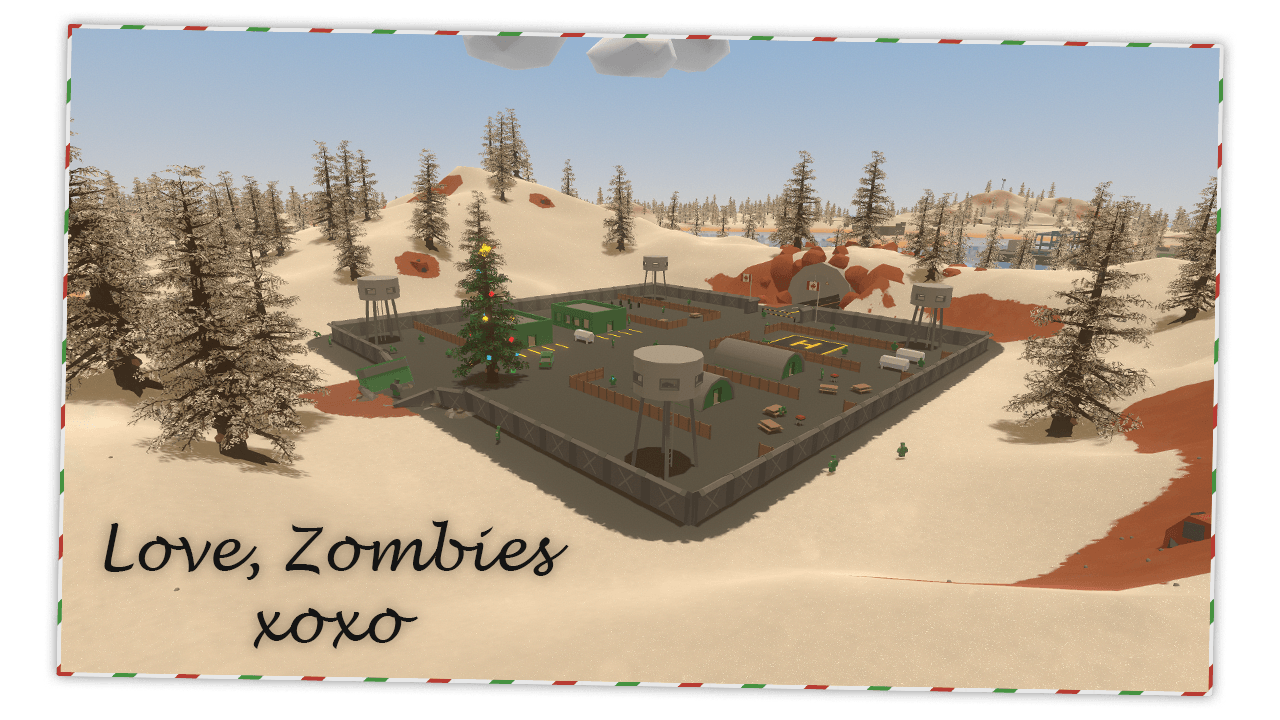
Throughout the winter holidays each level is sporting some seasonal decorations, from gifts of weaponry under trees to NPC outfits. Cosmetic present boxes are also dropping for a limited time.
Unlike past years where certain maps had a separate decorated version, PEI is using a new "redirector" feature that changes the map for the duration of the event. This allows saves to transfer, and for the map to be replayed in subsequent years.
Fog Density:
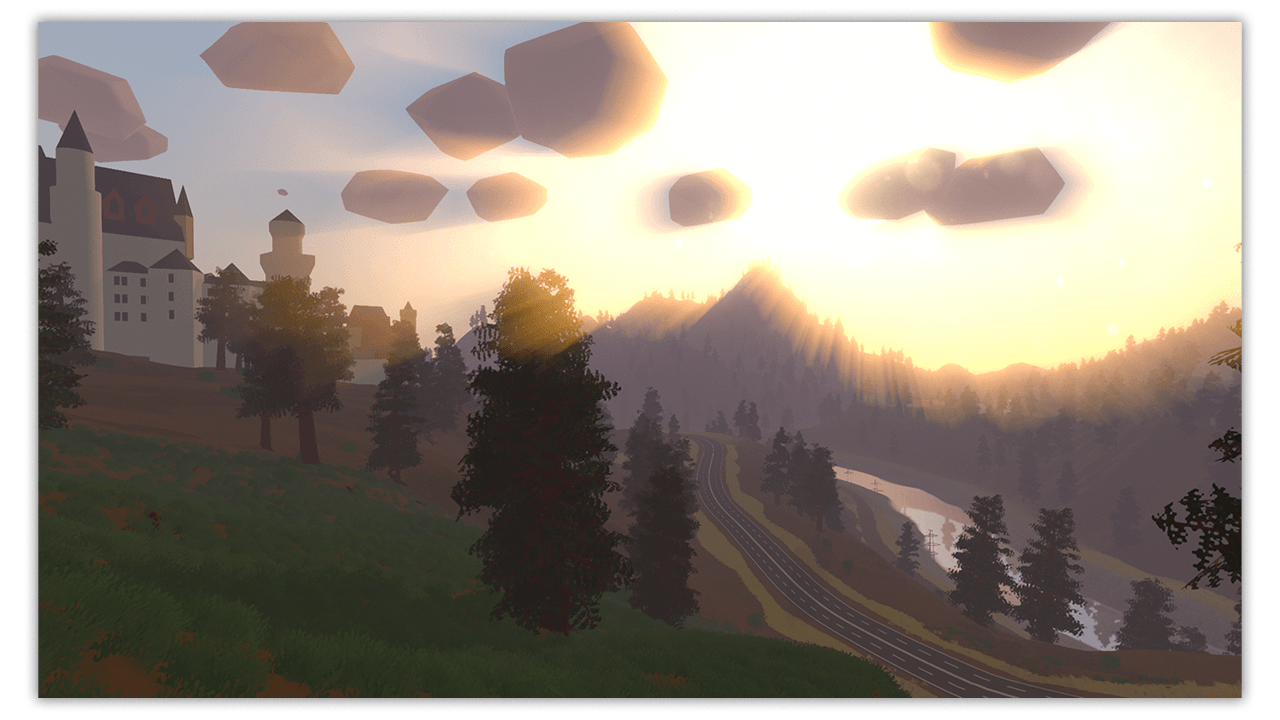
Historically height fog and distance fog have been configured separately, and were optional. Creators can now enforce fog from a thin morning mist to a thick soup.
Vendor Currencies:
NPCs trading for experience does not exactly make a ton of sense.

Originally the idea with the Liberator was a somewhat socialist mix of "helping out the community builds experience" and redeeming favor for items. Starting with P.Riso however, NPCs can instead trade for arbitrary "currency" items whether that be the Canadian ones, or a custom set.
For more details: Read Docs
Steam Inventory:
Upgrades for the in-game Steam inventory view.
- Boxes and bundles label ambiguous item types in the description.
- Skins list attachments and other details in their description.
- Descriptions of items can be searched in-game.
- Items can be sorted by factors such as rarity and name.
- Searches match multiple tokens e.g. "mask warloc" will find the "Warlock Mask".
Respecting the Geneva Conventions:
Unturned has been unwittingly misusing the Red Cross symbol in-game, which has now been corrected. The Red Cross is a humanitarian organization, and preserving the meaning of the symbol is important to protecting their personnel and patients.
For more information: Read Here
Affected in-game assets include the healthbar, ambulances and medical tents which have been converted to hospital H's. If you find other uses in-game please let me know.
Quality of Life:
Pressing the Up and Down arrow keys in chat cycles through previously sent messages. This is intended to make it easier to send repeat commands.
Maps in the Singleplayer menu have links to browse internet servers running that level. For maps with complex names this should make it easier to find matching servers.
The minimum level of detail (LOD) screen size has been doubled, and player models maximum draw distance matches structures. Raising the minimum LOD seeks to prevent players from being seen before structures are drawn in. Likewise the maximum distance can no longer be raised separately.
Official proper documentation for server hosting has begun, and is linked from the Servers menu.
Resolution Overrides:
To help avoid miscellaneous issues that occasionally arrise related to resolution, several overrides have been added.
- If Unity command-line resolution is specified the game will not try to override it.
- In-game resolutions are overridden if -w #, -h #, -width # or -height # are specified on the command-line because those are often suggested.
- When UI scale is misconfigured it can be fixed up with -ui_scale # on the command-line, or in the Preferences.json file.
New Gameplay Options:
Allow_Per_Character_Saves is enabled by default, but can be disabled to prevent multiple characters per account from being used to store items offline.
Group_Player_List can be disabled to hide group alliances from the in-game player list.
Friendly_Fire allows groupmates to damage each other when enabled.
Modded Content:
Vehicle Physics Profiles:Increased control over vehicle settings can now be done in bulk with this new asset type. In particular most of the vanilla vehicles have been changed to front-wheel-drive for stability.
One of the goals introducing profiles is to improve the handling of vanilla wheeled vehicles. Feel free to experiment with the default profiles, and propose changes to them.
For more details: Read Docs
New Event Scripts:
Several new scripts have been added to the built-in package. These allow custom interactable objects to run extra commands now, and for chat messages to control objects similar to the Russia easter egg quest.
For more details: Read Docs
General Improvements:
- Custom interactable objects can use navmesh cuts. Refer to the aircraft carrier door in the example package.
- Body mesh replacements can hide hair and beard.
- Hair_Override option for hats, glasses or masks to use hair material.
- Maps on the workshop can specify the "Custom Game" category.
- Infinite_Ammo and Infinite_Quality options for sentry guns.
- Subdirectories of the Sandbox directory are treated as workshop folders for testing.
- Workshop menu links to the newer documentation site.
- Salvage_Duration_Multiplier for individual buildable items.
- Min_Spawn_Placement and Max_Spawn_Placement for trains.
- Hint message popup NPC reward type.
- Door and window slots are somewhat supported on vehicles.
- Kills_Tree NPC condition type.
- Guns support in-world Ammo_Counter text component.
- Allow_Collision_While_Animating option for doors to restore old behavior.
When tuning assets in singleplayer the "/reload" chat command can be used to quickly reload changes to a single file. It accepts a GUID or a specific directory path to reload. For example /reload a gun asset and then equipping the gun will use the new values.
Consumeable Changes:
- Bleeding_Modifier can be set to None, Cut or Heal.
- Bones_Modifier can be set to None, Heal or Break.
- Oxygen is settable and can be positive or negative.
- Hallucination and stamina are replicated when using healing items on other players.
- NPC rewards can be triggered with Quest_Rewards # and Quest_Reward_#_X.
- Items can be granted with Item_Reward_Spawn_ID #, Min_Item_Rewards # and Max_Item_Rewards #.
- Player_Damage_Bleeding can be set to Default, Always, Never or Heal.
- Player_Damage_Bones can be set to None, Always or Heal.
- Player_Damage_Food, Player_Damage_Water, Player_Damage_Virus and Player_Damage_Hallucination have been added.
- Search fields support multiple tokens, and masterbundle filter e.g. "mb:france".
- Reusable lists of objects from favorite searches.
- Resource placement tool has a search field.
For more details: Read Docs
Code Plugins:
Events and improvements for plugins.
- Vanilla death menu can be disabled by EPluginWidgetFlags.ShowDeathMenu.
- onAnyFlagUpdated event for quest progress tracking.
- onRelayVoice event for custom voice channels.
- sendUIEffectImageURL allows dynamic images to be loaded from a web address.
- sendPluginJumpMultiplier override jump height.
- onPlayerAllowedToDamagePlayer overrides friendly fire behavior.
- Admin base editor events for auditing or permissions.
- -NoDefaultLog command-line flag to prevent X.log file creation.
- setLogFilePath can replace log file location while running.
- Barricade and structure instance IDs are persisted after restart.
- Tire tool onModifyTireRequested event.
Fixes:
Editor:
- Fixed pasting scale not working properly when in global coordinate system.
- Fixed applying weights in spawn table editor.
- Fixed flying while GUI has focus. There is a related issue with right-clicking a button and dragging off, but that will be resolved in a future Unity update.
- Fixed reloading assets in-game loading the server versions of vehicles.
- Fixed peeking upward through ceilings while crouched. Now the camera gets pushed downward.
- Fixed using mannequin pose change to push self upward.
- Fixed rapidly swapping clothes to lag server. This is now rate-limited.
- Fixed walking on precision charges.
- Fixed deleting groups with multiple admins allowing max members to be bypassed.
- Fixed item pickup to respect line-of-sight test.
- Fixed landscape heightmaps to be included in level hash.
- Fixed teleporting while in vehicle to force out of vehicle.
- Fixed potential cause of losing connection after dieing in a vehicle crash discarding inputs.
- Fixed several potential mismatch issues when building RPC table.
- Fixed handling of integers over big endian connections.
- Fixed several potential causes of barricade and structure desync issues, and added related warnings.
- Fixed serverside movement pausing if teleported onto a ladder.
- Fixed rest gesture not resetting upon entering a vehicle turret.
- Fixed hostile animals fleeing from noise alerts rather than investigating.
- Fixed exiting vehicle when exit distance was slightly too near a wall.
- Fixed vehicle exit ground test to consider vehicles, and allow up/down points.
- Fixed clicking suicide button while already dead not re-opening death menu.
- Fixed zombies falling out of the map to get teleported to a valid spawnpoint.
- Fixed zombies not being killed by death barriers built into objects.
- Fixed running GUI code during unused layout event.
- Fixed item and character UI previews on MacOS.
- Fixed Dragonfang and Hell's Fury ammo descriptions. [Thanks Jean]