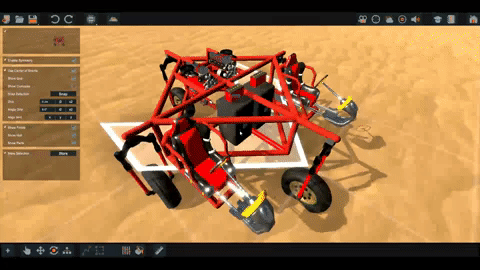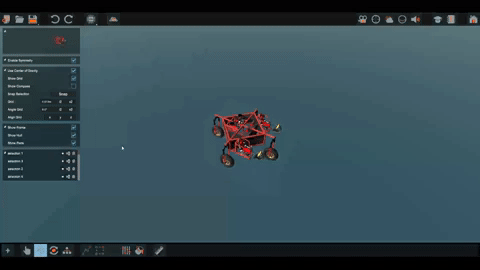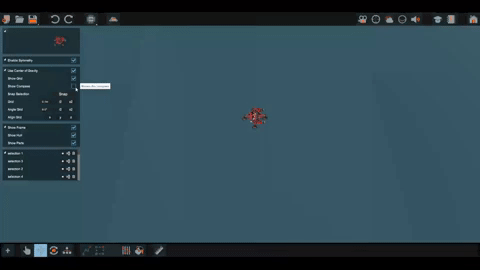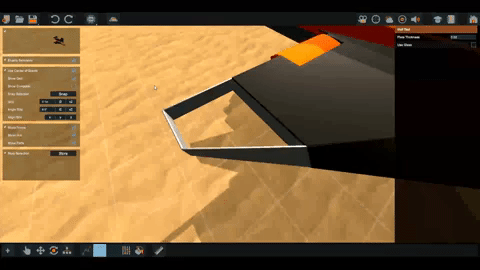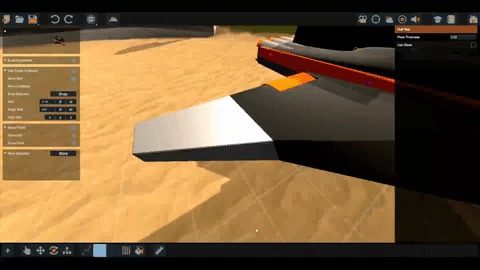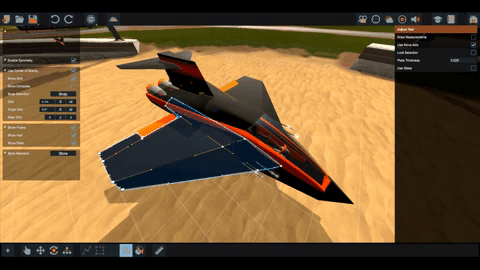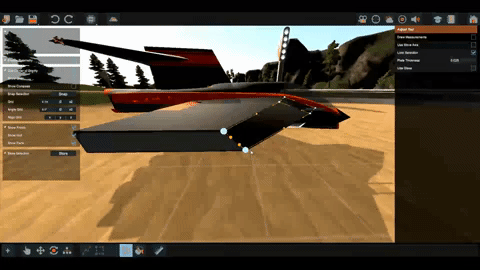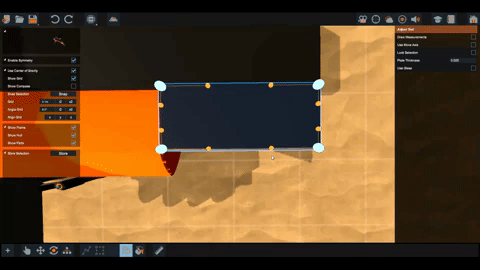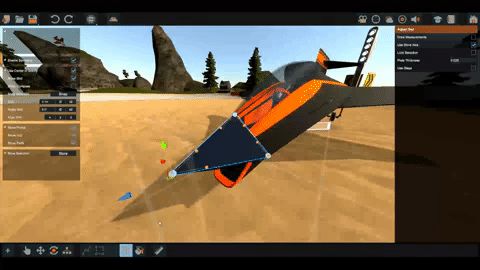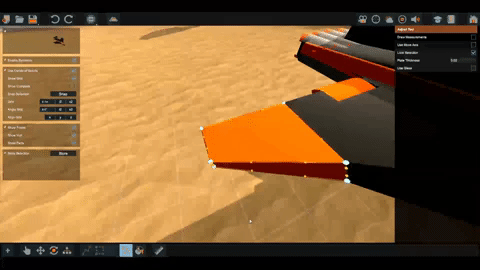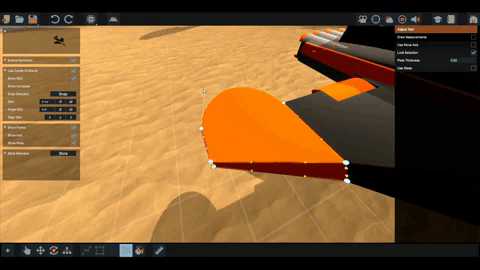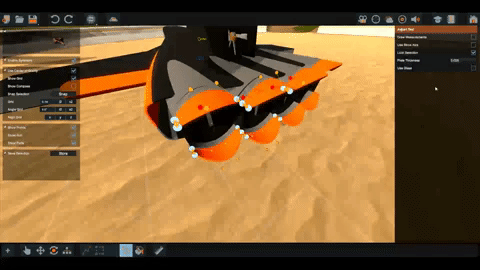[2-1-2019] Hotfix 1.0
We've released a tiny patch to address some issues players are facing in the new beta builder!
We're also addressing the workshop situation.
As of Version 15.1, new builder vehicles no longer upload to workshop. This is intended behavior, and we will remove the button for that in the future to combat any confusion.
For now, only old builder vehicles can be uploaded on the workshop.
As always, we'll keep our eyes open on Steam, DISCORD and our other channels as usual!
DREAM - BUILD - ENJOY

Copybugpaste Team
EDIT
Pushed another small update, found a bug with the server-rate, causing servers to hit their package limit once a certain number of players were in-game.
We're also addressing the workshop situation.
As of Version 15.1, new builder vehicles no longer upload to workshop. This is intended behavior, and we will remove the button for that in the future to combat any confusion.
For now, only old builder vehicles can be uploaded on the workshop.
Fixes
- Downloader now downloads multiple items at the same time
- Downloader now has far less priority (and should block networkwork packages less often)
- Downloader now disposes correctly on error
- Fixed issue where players would be at (0,0,0) in Multiplayer sometimes
- Fixed issue where vehicles would stop syncing movement sometimes
- Added some extra logging (like which Version you're running) for debugging reasons
- Fixed issue where Homebrew would crash on boot on very specific windows installations
As always, we'll keep our eyes open on Steam, DISCORD and our other channels as usual!
DREAM - BUILD - ENJOY

Copybugpaste Team
Version 15.1 - 636820621080427610
EDIT
Pushed another small update, found a bug with the server-rate, causing servers to hit their package limit once a certain number of players were in-game.
Version 15.1 - 636820701439642353