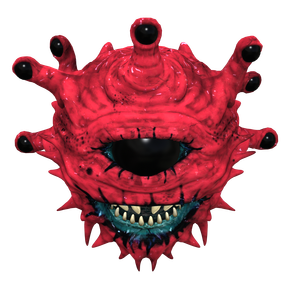Closing the Gaps
With so much detailed feedback and great suggestions from players, I was really excited to get to work on rewriting and upgrading some game-changing aspects of The Warriorlock!
The stat regeneration system for Health and Soul power was, as some players put it, 'effectively useless' and 'a joke.' I heard you. I saw and felt your pain. I made it all better.
Players and their chosen party members will now have their Health and Soul points drip-generated at triple the original rate! I had previously cobbled together a quick change to the settings to see how it would effect the game overall, and then spent the last few weeks implementing the changes permanently and properly.
The healing drip is passive, and will run continuously in the background while the player is in-game, regardless of whether or not they are standing at rest, or walking/moving around. The drip is paused of course during combat, but will return to recharging after each battle has concluded.
Thank you for your messages and posts!
I have re-written the Steam achievement script for the cavern boss, so that the reward trigger is now applied when the player and their party encounter the Drakko Immortuous, regardless of whether or not they win in battle, as this achievement is intended to reward discovery over victory.
The original achievement could only be obtained if the player defeated the cavern boss, but for some players this achievement was either very difficult or inconvenient to unlock, or for some reason did not trigger after combat. I will work in an additional achievement for victory at some point over the new year, for those who would like to try for both. : ).
The Rampage skill is one of those aspects that can really tip the table in your favor, but there are few who get to fully realize how helpful it can be, as it was never available until reaching character level 9. After a few play-throughs this summer, I found that this setting was a little excessive, and took away from some of the potential fun had when pulling out this skill in battle, like a concealed 45 magnum, and then smashing the crap out of a hard-to-kill enemy.
I have changed the skill setting for each relevant character so 'Rampage' is now available at level 6. Enjoy!
I set a few traps in testing the original 60-second enemy repel feature of Repel Spice, and found that if the timer was still active/running when the player triggered a narrative intro, or transition into/out of a level area, then 1/12 times or so, the timer would reset and get thrown into a loop, preventing the event commands for 'Stop Timer' to execute with 100% effectiveness.
I like Repel Spice. I'm a little attached to it, so I don't want to eliminate it altogether, but I had to do something. So, I've reduced the timer setting to 1/4 minute, and wrote in many extra command lines at most level transitions, to help ensure that the timer executes properly and allows enemies to resume their usual hunt and attack behavior. The command priority is in the right order, but sometimes with ruby code and multiple scripts running, there can be some tripped hurdles (not tripped turtles) when the game window is loading a next/new screen, or transitioning between area maps. Anyway, it's working flawlessly for me now, so please report any bugs as usual in the discussion thread. Appreciate it huge time. : )
Thanks everyone! Ya'll are awesome for supporting my humble project and helping me to grow as a game developer, and continue doing improved work. Can't wait to announce and show you all my next game in 2020! Cheers and Happy December!
Stat Regeneration Overhaul
The stat regeneration system for Health and Soul power was, as some players put it, 'effectively useless' and 'a joke.' I heard you. I saw and felt your pain. I made it all better.
Players and their chosen party members will now have their Health and Soul points drip-generated at triple the original rate! I had previously cobbled together a quick change to the settings to see how it would effect the game overall, and then spent the last few weeks implementing the changes permanently and properly.
The healing drip is passive, and will run continuously in the background while the player is in-game, regardless of whether or not they are standing at rest, or walking/moving around. The drip is paused of course during combat, but will return to recharging after each battle has concluded.
Thank you for your messages and posts!
Drakko Immortuous Steam Achievement
I have re-written the Steam achievement script for the cavern boss, so that the reward trigger is now applied when the player and their party encounter the Drakko Immortuous, regardless of whether or not they win in battle, as this achievement is intended to reward discovery over victory.
The original achievement could only be obtained if the player defeated the cavern boss, but for some players this achievement was either very difficult or inconvenient to unlock, or for some reason did not trigger after combat. I will work in an additional achievement for victory at some point over the new year, for those who would like to try for both. : ).
Rampage Skill
The Rampage skill is one of those aspects that can really tip the table in your favor, but there are few who get to fully realize how helpful it can be, as it was never available until reaching character level 9. After a few play-throughs this summer, I found that this setting was a little excessive, and took away from some of the potential fun had when pulling out this skill in battle, like a concealed 45 magnum, and then smashing the crap out of a hard-to-kill enemy.
I have changed the skill setting for each relevant character so 'Rampage' is now available at level 6. Enjoy!
Repel Spice Rate Reduction
I set a few traps in testing the original 60-second enemy repel feature of Repel Spice, and found that if the timer was still active/running when the player triggered a narrative intro, or transition into/out of a level area, then 1/12 times or so, the timer would reset and get thrown into a loop, preventing the event commands for 'Stop Timer' to execute with 100% effectiveness.
I like Repel Spice. I'm a little attached to it, so I don't want to eliminate it altogether, but I had to do something. So, I've reduced the timer setting to 1/4 minute, and wrote in many extra command lines at most level transitions, to help ensure that the timer executes properly and allows enemies to resume their usual hunt and attack behavior. The command priority is in the right order, but sometimes with ruby code and multiple scripts running, there can be some tripped hurdles (not tripped turtles) when the game window is loading a next/new screen, or transitioning between area maps. Anyway, it's working flawlessly for me now, so please report any bugs as usual in the discussion thread. Appreciate it huge time. : )
Thanks everyone! Ya'll are awesome for supporting my humble project and helping me to grow as a game developer, and continue doing improved work. Can't wait to announce and show you all my next game in 2020! Cheers and Happy December!