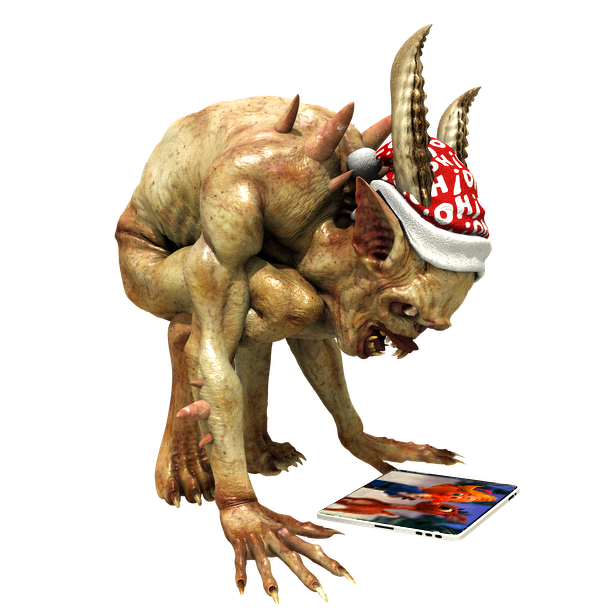https://youtu.be/xZ9_EHdTP3c
Light in dark places
1. Having a light in dark places is really handy, as some of you have noticed. For those of you who missed this step, and found yourselves crawling around in the bleak darkness of tunnels and caverns, I have added an
in-game message to remind players that they should go directly to the Northwind Outpost once they have crossed into the Winter Mountains through the Gnar Wall gates. Also, added similar hint/message at the Danger Hole entrance scene in case the player has not yet activated their new, bright talent.
View Controls
2. I have added the game controls image to the scene when first crossing over the Gnar Wall (as an option) so that the player can now look over the controls before playing the game. Yes, there is a
full screen option that stretches the game window to fit most resolutions (press f5, and f6 to adjust bars). Keep in mind that the native game window is 16:9 at 1024 x 576, so it will always look more detailed/crisp if left in windowed mode instead of full screen.
Repel monsters when reading guides
3. Today I patched in a 'repel enemy' command that will now run automatically whenever the player stops to open the
Hintsheet, or the new
Controls guide from the item menu. This way, you can open up either one anywhere in the game (mostly), and instantly have some peace while you read over it, instead of having to find a safe space first, where no monsters are coming at you. This command should work throughout the game.
Action Points
4. I have adjusted the AP gauge to now boost/fill by 50% for each successful attack command action, so that you only need 2 attack actions (misses count) to reach 100% charge, and activate any special talents. This will be especially helpful in the beginning of the game when those skills are more accessible, and also when fighting tough enemies, as your party members can use their special talents more often in battle.
Skip turn in Battle
5. You can skip or 'pass' your character's turn to another in battle, for a cost in AP (lowers the gauge 25-50% depending on stats), and not lose a turn. Just press 'shift' or equivalent, and you can select any party member you like instead of the default order, which is determined by SPEED stat. This is not new, but I have now added this feature to the Hintsheet, and also fixed a small bug where the selector did not always move to the next character.
That's all for now. Hope you all have a great week/weekend. Please take the time to rate or upvote any reviews of the game that you find helpful. Thanks.
Cheers!
Justin